Does anyone know what "link points to wrong block type" means, and how I can get it to display the right textures?
27 posts
• Page 1 of 2 • 1, 2
link points to wrong block type
Does anyone know what "link points to wrong block type" means, and how I can get it to display the right textures?
-
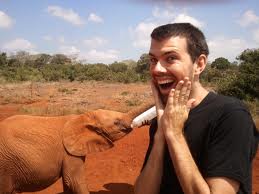
Glu Glu - Posts: 3352
- Joined: Sun Apr 01, 2007 5:39 am
-

Arnold Wet - Posts: 3353
- Joined: Fri Jul 07, 2006 10:32 am
it has selected "NiTrishape" (my sword) and under that "9 [BSLightingshaderproperty]" but that node is there. Its the one I coppied into the .nif.
the textures display in Nifskope, but not in the game.
the textures display in Nifskope, but not in the game.
-
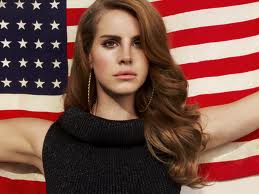
Abel Vazquez - Posts: 3334
- Joined: Tue Aug 14, 2007 12:25 am
Do you use the current Nifskope?
http://sourceforge.net/projects/niftools/files/nifskope/
Textures not visible ingame was an issue I had with RC1.
That "wrong block type" error came when trying to edit RC1-edited models with RC2 or one of the intermediate alphas.
http://sourceforge.net/projects/niftools/files/nifskope/
Textures not visible ingame was an issue I had with RC1.
That "wrong block type" error came when trying to edit RC1-edited models with RC2 or one of the intermediate alphas.
-

rheanna bruining - Posts: 3415
- Joined: Fri Dec 22, 2006 11:00 am
O I C. I guess I'll have to start from scratch with v1.1.0 - RC2 then.
Nope, same problem, and that wasnt even my moidel. It was the default steel sword and it tells me "link points to wrong block type" and I havent even edited that 1.
It boggles the mind how everyone else is doing it but it screws up for me.
Update:
Ok, I created the Nif from scratch, by importing my model just by its self. Then when I tried to copy over the shader branch from the origional Steelsword.nif it tells me:
"current file version: 20.0.0.5" "Clip Board Data Version: "20.2.0.7" The results will be unpredictable."
And it fails to copy over the branch.
Gotta say Im at a loss. I have no idea whats going on. Im running the same version of Nifscope for both nifs but its telling me theyre different file versions, and I havent edited either of them.
Nope, same problem, and that wasnt even my moidel. It was the default steel sword and it tells me "link points to wrong block type" and I havent even edited that 1.
It boggles the mind how everyone else is doing it but it screws up for me.
Update:
Ok, I created the Nif from scratch, by importing my model just by its self. Then when I tried to copy over the shader branch from the origional Steelsword.nif it tells me:
"current file version: 20.0.0.5" "Clip Board Data Version: "20.2.0.7" The results will be unpredictable."
And it fails to copy over the branch.
Gotta say Im at a loss. I have no idea whats going on. Im running the same version of Nifscope for both nifs but its telling me theyre different file versions, and I havent edited either of them.
-

Adam Kriner - Posts: 3448
- Joined: Mon Aug 06, 2007 2:30 am
wow this fell off the page rather fast. I could still do with some help here guys.
-

JeSsy ArEllano - Posts: 3369
- Joined: Fri Oct 20, 2006 10:51 am
You need to export/import the mesh as obj. As for the shader branch, you're copying from an Oblivion file to a Skyrim file this is why Nifskope warns you. Have you tried to use it anyway? If it's just for the textures add a new BSLightingShaderProperty and a BSShaderTextureSet.
it might be easier to use a (newly extracted) Skyrim Steelsword.nif as template, and select the NiTriShapeData and import your OBJ file.
it might be easier to use a (newly extracted) Skyrim Steelsword.nif as template, and select the NiTriShapeData and import your OBJ file.
-

Kitana Lucas - Posts: 3421
- Joined: Sat Aug 12, 2006 1:24 pm
it might be easier to use a (newly extracted) Skyrim Steelsword.nif as template, and select the NiTriShapeData and import your OBJ file.
Yeah I did that.
Still says "link points to wrong block type".
I did everything in this tutorial: http://www.youtube.com/watch?v=KVPicWtxTWk
And Nifskope tells me "link points to wrong block type" when I save, and highlights "BSLighting..."
I exported from Maya as a .obj and imported it into Nifscope, then followed the tutorial.
I can see my sword in game but it has no texture or lighting, just an enviroment map.
-

Josh Sabatini - Posts: 3445
- Joined: Wed Nov 14, 2007 9:47 pm
how about you upload the nif somewhere so that we can have a look on it?
Also the true experts are obviously in the NifTools forums
Also the true experts are obviously in the NifTools forums

-

Lory Da Costa - Posts: 3463
- Joined: Fri Dec 15, 2006 12:30 pm
Uh.. gee, where should I upload it to?
Ok, I uploaded it to Megaupload.
http://www.megaupload.com/?d=P8QX5H6K
Please take a look and see if you can spot the problem.
Ok, I uploaded it to Megaupload.
http://www.megaupload.com/?d=P8QX5H6K
Please take a look and see if you can spot the problem.
-

Kevan Olson - Posts: 3402
- Joined: Tue Oct 16, 2007 1:09 am
Open Nifscope...
...select "Render" drop down.
Open settings...
change start up version to 20.2.0.7
...select "Render" drop down.
Open settings...
change start up version to 20.2.0.7
-

Budgie - Posts: 3518
- Joined: Sat Oct 14, 2006 2:26 pm
Open Nifscope...
...select "Render" drop down.
Open settings...
change start up version to 20.2.0.7
...select "Render" drop down.
Open settings...
change start up version to 20.2.0.7
-

Suzie Dalziel - Posts: 3443
- Joined: Thu Jun 15, 2006 8:19 pm
It still tells me "link points to wrong block type".
Edit: Also you should be examining the vanilla file for block structure.
-
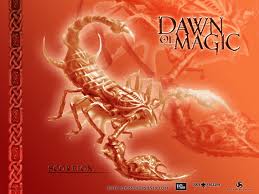
Jessie Rae Brouillette - Posts: 3469
- Joined: Mon Dec 11, 2006 9:50 am
I did nothing to the vanilla file to test it and tried to resave it, without changing anything, and It still tells me "link points to wrong block type".
-

Tyrone Haywood - Posts: 3472
- Joined: Sun Apr 29, 2007 7:10 am
Sorry but I'm running Nifscope ver 1.1.0 RC1(revision546adeb) and I get no such error when saving the vanilla steelsword.nif.
-

Dj Matty P - Posts: 3398
- Joined: Sat Jun 09, 2007 12:31 am
I got that error running both. RC1 and RC2.
"Link points to wrong block type!"
http://img263.imageshack.us/img263/502/wrongblocktype.jpg
Would you mind taking a look at my nif?
http://www.megaupload.com/?d=P8QX5H6K
"Link points to wrong block type!"
http://img263.imageshack.us/img263/502/wrongblocktype.jpg
Would you mind taking a look at my nif?
http://www.megaupload.com/?d=P8QX5H6K
-

Sammykins - Posts: 3330
- Joined: Fri Jun 23, 2006 10:48 am
I still havent figure it out yet. A little help would be much apreciated.
-

Mario Alcantar - Posts: 3416
- Joined: Sat Aug 18, 2007 8:26 am
I am realy sick of having to use these crappy 5th party applicatiions to do things like this.
-

Grace Francis - Posts: 3431
- Joined: Wed Jul 19, 2006 2:51 pm
Ok, I didnt conect the BSLighing to the NiTriShape and im just using the textureproperty that came with the obj file and it saves without error. I'll try it in game to see if it works, without connecting the BSLighting block.
Edit: Nope it just grets replaced with a red (!) sign.
So I've narrowed down the problem. For some reason Nifskope wont connect the BSLighting block to my model. And I cant use my sword in game without it.
Edit: Nope it just grets replaced with a red (!) sign.
So I've narrowed down the problem. For some reason Nifskope wont connect the BSLighting block to my model. And I cant use my sword in game without it.
-

Benji - Posts: 3447
- Joined: Tue May 15, 2007 11:58 pm
I am realy sick of having to use these crappy 5th party applicatiions to do things like this.
Well don't expect too much help with that attitude.
The Nifskope version with Skyrim support is still in development. RC means release candidate.
If you use betas, expect bugs. If you can't be bothered with bugs then wait for a proper release.
Version 1.1.1 alpha 7 saves your steel sword.
https://github.com/amorilia/nifskope/downloads
-

Veronica Flores - Posts: 3308
- Joined: Mon Sep 11, 2006 5:26 pm
Thx, I'll try that out tomorrow. Its bed time.
-

helliehexx - Posts: 3477
- Joined: Fri Jun 30, 2006 7:45 pm
Thx, I'll try that out tomorrow. Its bed time.
Also have a look at the Niftools forums:
http://niftools.sourceforge.net/forum/viewforum.php?f=24&sid=9a540f85fd1b12f693057874a26f2f02
http://niftools.sourceforge.net/forum/viewforum.php?f=4&sid=0affd5f9ee4bdf676df7d289b242951b
-
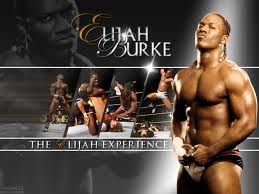
Jade - Posts: 3520
- Joined: Mon Jul 10, 2006 6:42 am
Ok, I got my sword back into the game. But its still got no textures. It just looks shiney.
Edit: Duh. I had named my textures incorrectly and it was looking for the wrong name. It has the wrong texture on it now, but at least its a texture.
I got my textures applied to the default steelsword and the textures seem to have the right names now. So that must mean my model is pointing to the wrong textures.
I have the textures listed in the same place as the default model under BSLighting (All I did was change the name in my model) but my model is using the envoroment map as the main texture.
Update: Models wont grab a texture from the meshes folder. even if directed to specifically in the nif.
Models will only grab textures from the textures folder.
Update: I have everything set up exactly the way it is in the default steelsword.nif but my model still loads my enviroment map ( _m ) as teh main texture. It wont load the normal map ( _n ) or use my enviroment map as the eviroment map either.
I'm not sure if this is because I've done something wrong or its because I'm using an alpha version of Nifskope.
http://img846.imageshack.us/img846/5117/nifsvck.jpg
Update: Normal map seems to beworking displaying, its just not deep enough.
Enviroment Map isnt worknig and seems to override the other textures.
None of the textures have any colour. They are all black and white in game.
Update: Copied and renamed KnightsSteel to KnightsSteel_em, which showed the texture in the game but with no color.
Conclusion: Skyrim wont load the colour/difuse map from that .nif.
http://www.megaupload.com/?d=O9TLNX4D
Edit: Duh. I had named my textures incorrectly and it was looking for the wrong name. It has the wrong texture on it now, but at least its a texture.
I got my textures applied to the default steelsword and the textures seem to have the right names now. So that must mean my model is pointing to the wrong textures.
I have the textures listed in the same place as the default model under BSLighting (All I did was change the name in my model) but my model is using the envoroment map as the main texture.
Update: Models wont grab a texture from the meshes folder. even if directed to specifically in the nif.
Models will only grab textures from the textures folder.
Update: I have everything set up exactly the way it is in the default steelsword.nif but my model still loads my enviroment map ( _m ) as teh main texture. It wont load the normal map ( _n ) or use my enviroment map as the eviroment map either.
I'm not sure if this is because I've done something wrong or its because I'm using an alpha version of Nifskope.
http://img846.imageshack.us/img846/5117/nifsvck.jpg
Update: Normal map seems to be
Enviroment Map isnt worknig and seems to override the other textures.
None of the textures have any colour. They are all black and white in game.
Update: Copied and renamed KnightsSteel to KnightsSteel_em, which showed the texture in the game but with no color.
Conclusion: Skyrim wont load the colour/difuse map from that .nif.
http://www.megaupload.com/?d=O9TLNX4D
-

Leanne Molloy - Posts: 3342
- Joined: Sat Sep 02, 2006 1:09 am
27 posts
• Page 1 of 2 • 1, 2
