54 posts
• Page 2 of 3 • 1, 2, 3
Skyrim loads plugins in the order that is written in the "plugins.txt" found in Steam\SteamApps\common\skyrim\Data.
BOSS and Nexus Mod Manager use the masterlist.txt as a reference for plugins load order (contains mods you don't use).
Nexus Mod Manager compares your plugins to the masterlist.txt and creates a loadorder.txt (containing only the mods you use).
Since update 0.15.15 Nexus Mod Manager is supposed to be able to synchronize plugins.txt with loadorder.txt.
Problem is, when I go to my Data folder (I just updated to patch 1.4.27), the plugins.txt does not appear, even when setting windows to show hidden files. I do have the masterlist.txt and loadorder.txt though.
Do I have to worry? Is it still necessary to run BOSS now that I have NMN sorting the plugins? Do I have to manually copy paste load order text into plugins.txt?
Anyone can help?
-

Dragonz Dancer - Posts: 3441
- Joined: Sat Jun 24, 2006 11:01 am
Plugins.txt is in
C:/Users/AppData/Local/Skyrim
C:/Users/AppData/Local/Skyrim

-

Katie Pollard - Posts: 3460
- Joined: Thu Nov 09, 2006 11:23 pm
Thanks for the quick answer but it does not appear there either. No Skyrim folder in C:/Users/AppData/Local/
Might be because my Steam and Skyrim are not installed on C: but on my D hard drive.
NEVERMIND: Got it!
It was in my specific user folder. I NEED coffee! Thanks a lot!
Might be because my Steam and Skyrim are not installed on C: but on my D hard drive.
NEVERMIND: Got it!
It was in my specific user folder. I NEED coffee! Thanks a lot!
-
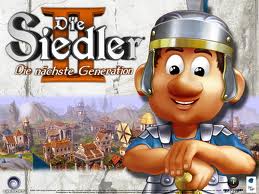
Kayla Keizer - Posts: 3357
- Joined: Tue Dec 12, 2006 4:31 pm
Please correct me if I'm wrong:
Skyrim loads plugins in the order that is written in the "plugins.txt" found in Steam\SteamApps\common\skyrim\Data.
BOSS and Nexus Mod Manager use the masterlist.txt as a reference for plugins load order (contains mods you don't use).
Nexus Mod Manager compares your plugins to the masterlist.txt and creates a loadorder.txt (containing only the mods you use).
Since update 0.15.15 Nexus Mod Manager is supposed to be able to synchronize plugins.txt with loadorder.txt.
Problem is, when I go to my Data folder (I just updated to patch 1.4.27), the plugins.txt does not appear, even when setting windows to show hidden files. I do have the masterlist.txt and loadorder.txt though.
Do I have to worry? Is it still necessary to run BOSS now that I have NMN sorting the plugins? Do I have to manually copy paste load order text into plugins.txt?
Anyone can help?
Skyrim loads plugins in the order that is written in the "plugins.txt" found in Steam\SteamApps\common\skyrim\Data.
BOSS and Nexus Mod Manager use the masterlist.txt as a reference for plugins load order (contains mods you don't use).
Nexus Mod Manager compares your plugins to the masterlist.txt and creates a loadorder.txt (containing only the mods you use).
Since update 0.15.15 Nexus Mod Manager is supposed to be able to synchronize plugins.txt with loadorder.txt.
Problem is, when I go to my Data folder (I just updated to patch 1.4.27), the plugins.txt does not appear, even when setting windows to show hidden files. I do have the masterlist.txt and loadorder.txt though.
Do I have to worry? Is it still necessary to run BOSS now that I have NMN sorting the plugins? Do I have to manually copy paste load order text into plugins.txt?
Anyone can help?
No. BOSS does, NMM downloads it but doesn't use it yet.
No. NMM creates a loadorder.txt using the order you have the plugins displayed in NMM.
Yes.
I see you've already solved this below.
No. Not necessary (ie. BOSS isn't an absolute requirement for modded Skyrim), but NMM won't do what BOSS does. BOSS won't change plugins.txt currently, you'll have to make its changes manually. There's plenty of instructions and a few automated scripts floating around this forum though.
-

DAVId Bryant - Posts: 3366
- Joined: Wed Nov 14, 2007 11:41 pm
Ok so:
Skyrim now loads plugins in the order written in the "plugins.txt" found in C:/Users(or your specific user name)/AppData/Local/Skyrim.
BOSS uses the masterlist.txt found in your Steam\SteamApps\common\skyrim\Data folder as a reference for plugins load order (contains mods you don't use). Nexus Mod Manager downloads it but still cannot use it until further update.
Nexus Mod Manager creates a loadorder.txt (containing only the mods you use) using for reference it's own load order (this NMN load order cannot still be changed using BOSS utility like before? I have to compare the BOSS log with NMN load order and manually change the NMN load order right?).
Thanks for the help.
Skyrim now loads plugins in the order written in the "plugins.txt" found in C:/Users(or your specific user name)/AppData/Local/Skyrim.
BOSS uses the masterlist.txt found in your Steam\SteamApps\common\skyrim\Data folder as a reference for plugins load order (contains mods you don't use). Nexus Mod Manager downloads it but still cannot use it until further update.
Nexus Mod Manager creates a loadorder.txt (containing only the mods you use) using for reference it's own load order (this NMN load order cannot still be changed using BOSS utility like before? I have to compare the BOSS log with NMN load order and manually change the NMN load order right?).
Thanks for the help.
-

Annick Charron - Posts: 3367
- Joined: Fri Dec 29, 2006 3:03 pm
Ok so:
Skyrim now loads plugins in the order written in the "plugins.txt" found in C:/Users(or your specific user name)/AppData/Local/Skyrim.
BOSS uses the masterlist.txt found in your Steam\SteamApps\common\skyrim\Data folder as a reference for plugins load order (contains mods you don't use). Nexus Mod Manager downloads it but still cannot use it until further update.
Nexus Mod Manager creates a loadorder.txt (containing only the mods you use) using for reference it's own load order (this NMN load order cannot still be changed using BOSS utility like before? I have to compare the BOSS log with NMN load order and manually change the NMN load order right?).
Thanks for the help.
Skyrim now loads plugins in the order written in the "plugins.txt" found in C:/Users(or your specific user name)/AppData/Local/Skyrim.
BOSS uses the masterlist.txt found in your Steam\SteamApps\common\skyrim\Data folder as a reference for plugins load order (contains mods you don't use). Nexus Mod Manager downloads it but still cannot use it until further update.
Nexus Mod Manager creates a loadorder.txt (containing only the mods you use) using for reference it's own load order (this NMN load order cannot still be changed using BOSS utility like before? I have to compare the BOSS log with NMN load order and manually change the NMN load order right?).
Thanks for the help.
-
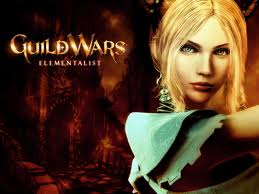
Natalie Taylor - Posts: 3301
- Joined: Mon Sep 11, 2006 7:54 pm
Ok, thanks for the help!
My BOSS is in the Skyrim folder and the masterlist in the data folder. I'll check that. Looks like I missed my installation process. Nice thing is, before latest patch, never prevented BOSS from perfectly working. For the sake of my data folder, I'll uninstall and reinstall BOSS properly.
My BOSS is in the Skyrim folder and the masterlist in the data folder. I'll check that. Looks like I missed my installation process. Nice thing is, before latest patch, never prevented BOSS from perfectly working. For the sake of my data folder, I'll uninstall and reinstall BOSS properly.

-

Nice one - Posts: 3473
- Joined: Thu Jun 21, 2007 5:30 am
ok so i may have missed the fix/answer to this problem or just over looked it but whats the solution to the "WETrigger Script ##########" error at new character option? i didnt have this proble till i reinstalled after the mod "Warzones - Civil Unrest" screwed up my game and didnt want to load the main menu with out the .esm file in the data folder...
-
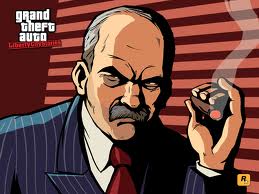
Rudy Paint fingers - Posts: 3416
- Joined: Sun Nov 11, 2007 1:52 am
You need to make absolutely sure Skyrim.esm loads first. That WETrigger error is caused either by something else loading before Skyrim.esm, or by a TC mod that isn't using Skyrim.esm as a master. Since I doubt a TC exists yet, best bet is to be sure your load order is sound.
Bash SVN and NMM can both be used to check it.
Bash SVN and NMM can both be used to check it.
-

Ashley Clifft - Posts: 3468
- Joined: Thu Jul 26, 2007 5:56 am
My version of NMM says its first... only things ive got on it are the updater and skyrim for the loading.... i removed all my mods reinstalled a 3rd time and nothing any other way to see the load setup? the launcher Data files is blank...
-

sam smith - Posts: 3386
- Joined: Sun Aug 05, 2007 3:55 am
i didnt down load it but like less then a week ago, says its version 0.15.15. got it from the Nexus site itself.
-

Miss K - Posts: 3458
- Joined: Sat Jan 20, 2007 2:33 pm
That one should be fine then. Anything you manually sort with it should stick as listed. Skyrim.esm has to go at the top, Update.esm needs to be right below it. Anything else after that will need to be dealt with.
-

I love YOu - Posts: 3505
- Joined: Wed Aug 09, 2006 12:05 pm
ok then so load order isnt my problem if i've got the right manager, then so why do i keep getting the WETrigger script error's when i try to start a new game added with instant crashing when i try to load a saved game? i have no other mods in place everything is pretty much default...
-

Oscar Vazquez - Posts: 3418
- Joined: Sun Sep 30, 2007 12:08 pm
Possibly an old mod that hasn't been fully uninstalled? Maybe it left some scripts behind.
-

Keeley Stevens - Posts: 3398
- Joined: Wed Sep 06, 2006 6:04 pm
Maybe posting the Error's exact contents will help...
[WETriggerScript <(01099883)>] WARNING: Onlnit() myHoldLocation property has not been set, this will result in errors.
[WETriggerScript <(010D13EA)>] WARNING: Onlnit() myHoldLocation property has not been set, this will result in errors.
[WETriggerScript <(01099887)>] WARNING: Onlnit() myHoldLocation property has not been set, this will result in errors.
after these appear on the main menu and i press ok the main screen just sits and plays with the music and doesnt move, and i have to use task manager to kill the program.
[WETriggerScript <(01099883)>] WARNING: Onlnit() myHoldLocation property has not been set, this will result in errors.
[WETriggerScript <(010D13EA)>] WARNING: Onlnit() myHoldLocation property has not been set, this will result in errors.
[WETriggerScript <(01099887)>] WARNING: Onlnit() myHoldLocation property has not been set, this will result in errors.
after these appear on the main menu and i press ok the main screen just sits and plays with the music and doesnt move, and i have to use task manager to kill the program.
-

Cagla Cali - Posts: 3431
- Joined: Tue Apr 10, 2007 8:36 am
Maybe posting the Error's exact contents will help...
[WETriggerScript <(01099883)>] WARNING: Onlnit() myHoldLocation property has not been set, this will result in errors.
[WETriggerScript <(010D13EA)>] WARNING: Onlnit() myHoldLocation property has not been set, this will result in errors.
[WETriggerScript <(01099887)>] WARNING: Onlnit() myHoldLocation property has not been set, this will result in errors.
after these appear on the main menu and i press ok the main screen just sits and plays with the music and doesnt move, and i have to use task manager to kill the program.
[WETriggerScript <(01099883)>] WARNING: Onlnit() myHoldLocation property has not been set, this will result in errors.
[WETriggerScript <(010D13EA)>] WARNING: Onlnit() myHoldLocation property has not been set, this will result in errors.
[WETriggerScript <(01099887)>] WARNING: Onlnit() myHoldLocation property has not been set, this will result in errors.
after these appear on the main menu and i press ok the main screen just sits and plays with the music and doesnt move, and i have to use task manager to kill the program.

-

Stephanie Nieves - Posts: 3407
- Joined: Mon Apr 02, 2007 10:52 pm
ok lol if you insist but my track record with forum help has never been all too great. but i'll try sorry bout that.
-

JESSE - Posts: 3404
- Joined: Mon Jul 16, 2007 4:55 am
ok lol if you insist but my track record with forum help has never been all too great. but i'll try sorry bout that.

My theory is that people who are good at debugging those types of issues might not be looking for it in this thread.

-

kristy dunn - Posts: 3410
- Joined: Thu Mar 01, 2007 2:08 am
I looked in my 'plugin.txt' & noticed that Skyrim.esm & Update.esm are listed at the 6th & 9th spots, respectively, in the load order. Could this be a problem, or is this what others have? TIA.
-

Motionsharp - Posts: 3437
- Joined: Sun Aug 06, 2006 1:33 am
That's not right. They should be 1 & 2.
-

Steven Nicholson - Posts: 3468
- Joined: Mon Jun 18, 2007 1:24 pm
That's not right. They should be 1 & 2.
That's what I was thinking, especially after reading through this thread. However, I've only had a few mysterious crashes, & they involved a particular mod & the crashes stopped once I uninstalled the mod. The crashes were 'mysterious' in that no one else seemed to have a similar problem with that mod. Also, I notice that Bethesda's launcher for Skyrim doesn't list the Skyrim or Update .esm, just the .esps, could the launcher extract the .esms from the list & then launch the .esms & .esps, respectively?
-

Floor Punch - Posts: 3568
- Joined: Tue May 29, 2007 7:18 am
Skyrim.esm doesn't need to be in plugins.txt at all. Update.esm loads after all other active masters if it's not in plugins.txt, or in the position specified if it is. The textfile-based standard specifies that Skyrim.esm should not be included, and Update.esm should be included, in plugins.txt
-

Rachel Eloise Getoutofmyface - Posts: 3445
- Joined: Mon Oct 09, 2006 5:20 pm
I set my loadorder by running BOSS and then copying the output into plugins.txt file. I then start Skyrim using the steam launcher and look in the data files so I can uncheck the High-Res DLC's (old machine, not enough resources to run them). When I open the file in the launcher several of them will have been unchecked and moved to below the bashed patch in the L.O. I manually reset these files and then relaunch the game with the SKSE launcher. Is this normal behavior for the setting of L.O. by the game or am I not doing something right? Thanks for any advice and/or clarification.
-

Mrs shelly Sugarplum - Posts: 3440
- Joined: Thu Jun 15, 2006 2:16 am
54 posts
• Page 2 of 3 • 1, 2, 3
