how can I do if I want to use in my mod assets from both of the dlcs?
26 posts
• Page 1 of 2 • 1, 2
loading multiple esms not possible?
how can I do if I want to use in my mod assets from both of the dlcs?
-

Andrew Tarango - Posts: 3454
- Joined: Wed Oct 17, 2007 10:07 am
-

Mistress trades Melissa - Posts: 3464
- Joined: Mon Jun 19, 2006 9:28 pm
SkyrimEditor.ini's [General] section. Might as well throw in
[General]bAllowMultipleMasterLoads=1bAllowMultipleEditors=1in there while at it so you can open multiple CK instances simultaneously.
-

Kelvin Diaz - Posts: 3214
- Joined: Mon May 14, 2007 5:16 pm
I did this edit in the ini but it keeps crashing and not loading ...
-

ImmaTakeYour - Posts: 3383
- Joined: Mon Sep 03, 2007 12:45 pm
Multiple master files selected for load . Operation Aborted ....
This is what says all time ....
This is what says all time ....
-

SamanthaLove - Posts: 3565
- Joined: Mon Dec 11, 2006 3:54 am
Find the ini setting for loading multiple esms. Set it to 1.
And where would that be ?? -- the ini does not have any setting for esm (searched using find text and no such line - allow multiple editors only allows multiple copies of the CK to be open but I can not find any setting to allow the use of multiple esms it errors out saying "Multiple master files selected for load. Load operation aborted."
Have you actually been able to load more than 1 esm or are you just guessing ?
EDIT : Found out how -- you need to add bAllowMultipleMasterLoads=1 to the [General] section (the line is not there but you can add it and then the CK will allow multiple master files !
-

Emily Jeffs - Posts: 3335
- Joined: Thu Nov 02, 2006 10:27 pm
I have tried adding bAllowMultipleMasterLoads=1 to the end of general section , altough I do not get the error message anymore when the CK starts loading at middle always crashes , I was trying to load Skyrim , update , dawnguard and Hearthfire ... ideas?
-

Robyn Howlett - Posts: 3332
- Joined: Wed Aug 23, 2006 9:01 pm
I have tried adding bAllowMultipleMasterLoads=1 to the end of general section , altough I do not get the error message anymore when the CK starts loading at middle always crashes , I was trying to load Skyrim , update , dawnguard and Hearthfire ... ideas?
I placed it at the very top of the general section and since Dawnguard is dependent on Skyrim.esm and Update.esm already there is no need to check them so just load Hearthfires.esm and Dawnguard.esm and load (it is working here)
-

Jesus Lopez - Posts: 3508
- Joined: Thu Aug 16, 2007 10:16 pm
Just tried to load Dawngard, Hearhtfire and my mod together ( just a landscape ) ... but I tested also without my mod and result is alwasy the same :
http://img802.imageshack.us/img802/5341/57169757.jpg
http://img443.imageshack.us/img443/6213/56227011.jpg
result = crash .
http://img802.imageshack.us/img802/5341/57169757.jpg
http://img443.imageshack.us/img443/6213/56227011.jpg
result = crash .
-

George PUluse - Posts: 3486
- Joined: Fri Sep 28, 2007 11:20 pm
That means it can not find the Strings file inside the BSA file -- you need to open the Skyrimeditor,ini and add Hearthfires.bsa and Dawnguard.bsa to the SResourceArchiveList2=Skyrim - Shaders.bsa, Update.bsa, Dawnguard.bsa, Hearthfires.bsa Line as shown -- otherwise the editor can not find the files packaged inside the BSA so will crash (another option is to extract those files from the BSA and place in the proper folders in the game files)
-

Trent Theriot - Posts: 3395
- Joined: Sat Oct 13, 2007 3:37 am
Ok I just tried to load hearthfire alone and I get the same kind of errors and crash so perhaps the problem is just in this ... some kind of localization conflict?
-

Steven Hardman - Posts: 3323
- Joined: Sun Jun 10, 2007 5:12 pm
Ok I just tried to load hearthfire alone and I get the same kind of errors and crash so perhaps the problem is just in this ... some kind of localization conflict?
Seems like it might be -- though adding the bsa files to the sresource path line in the ini as mentioned above fixes that with the dawnguard mod so would think it should do the same for hearthfire.
What language do you have the game set to ?
Try adding this line to your skyrimeditor.ini file if it is not there already and see if that helps
copy the row:
sLanguage=GERMAN (change to your language)
right below the [General]
sLanguage=GERMAN (change to your language)
right below the [General]
-
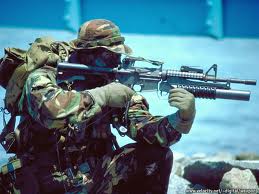
BrEezy Baby - Posts: 3478
- Joined: Sun Mar 11, 2007 4:22 am
Italian...
Try adding the slanguage=ITALIAN to your ini file if it is not there already and see if it helps ( I use english version so do not have any localization so not sure if it will help or not but worth a try.)
-
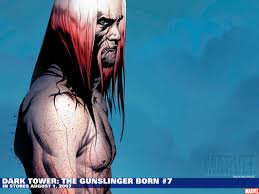
Jessica Thomson - Posts: 3337
- Joined: Fri Jul 21, 2006 5:10 am
Well i would just use the editor in english but when loads all stuff is in italian , ot sure if making mods in editormthat is in english would then conflict with my game in italian ...
-
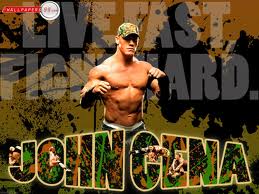
Darlene Delk - Posts: 3413
- Joined: Mon Aug 27, 2007 3:48 am
This is starting to freak me out this is my list ....
[General]
sLanguage=ITALIAN
bUseVersionControl=0
bUseMyGamesDirectory=0
SLocalSavePath=Saves\
SLocalMasterPath=Data\
SLocalBackupPath=Data\CheckInBackup
uiFaceGenMaxEGTDataSize=67108864
uiFaceGenMaxEGMDataSize=67108864
bUseEyeEnvMapping=1
bFixFaceNormals=0
bUseFaceGenHeads=1
bFaceMipMaps=1
bExternalLODDataFiles=1
bOnlyActiveFileForRefFix=1
bForceCheckOutOnRefFix=0
bFixPersistenceOnRefInit=0
bFixBadLocRefsOnInit=0
iCheckCellRegionsOnInit=0
bCheckDoorCollisionOnInit=0
bWarnOnGameSettingLoad=0
bFaceGenTexturing=1
bCheckHairOnInit=0
bKeepHeadOnRaceChange=0
bCreateShaderPackage=0
uGridDistantTreeRangeCity=4
uGridDistantCountCity=4
uGridDistantTreeRange=15
uGridDistantCount=25
uGridsToLoad=5
bAnimationUseBlendFromPose=0
fAnimationDefaultBlend=0.2000
fAnimationMult=1.0000
iCheckOutOnBoundChange=2
bFixAIPackagesOnLoad=0
bKeepPluginWhenMerging=0
bLoadTheUserPlugin=0
bCreate Maps Enable=0
bDisableDuplicateReferenceCheck=1
bCheckForMultiFileForms=1
bCheckForRefCellChanges=0
bTintMipMaps=0
uExterior Cell Buffer=36
uInterior Cell Buffer=3
bPreemptivelyUnloadCells=0
SFaceTestSoundName=Data\Sound\Voice\Test\CharGen QA1.wav
iTextColorRegionFormB=160
iTextColorRegionFormG=160
iTextColorRegionFormR=160
iTextColorLockedChildFormB=0
iTextColorLockedChildFormG=255
iTextColorLockedChildFormR=255
iTextColorLockedFormB=0
iTextColorLockedFormG=0
iTextColorLockedFormR=255
iTextColorMyFormB=0
iTextColorMyFormG=120
iTextColorMyFormR=0
bClearPersistenceOnVCSort=0
bAllowNonGroupedVersionControl=0
iFullSaveCellThreshhold=20
iNPCCheckOutCount=500
iLandCheckOutCount=1024
fPathGridAutoConnectRadius=512.0000
SFile Path=
bLight Radius=0
bMaximize Editor=0
bPreview=0
bAllowUnsafeSave=0
bAllowMultipleEditors=1
bSkipValidateForms=1
bAllowMultipleMasterLoads=1
but keeps saying multiple esm selected operation aborted !!!!
loading just hearhtfire just crashes .
[General]
sLanguage=ITALIAN
bUseVersionControl=0
bUseMyGamesDirectory=0
SLocalSavePath=Saves\
SLocalMasterPath=Data\
SLocalBackupPath=Data\CheckInBackup
uiFaceGenMaxEGTDataSize=67108864
uiFaceGenMaxEGMDataSize=67108864
bUseEyeEnvMapping=1
bFixFaceNormals=0
bUseFaceGenHeads=1
bFaceMipMaps=1
bExternalLODDataFiles=1
bOnlyActiveFileForRefFix=1
bForceCheckOutOnRefFix=0
bFixPersistenceOnRefInit=0
bFixBadLocRefsOnInit=0
iCheckCellRegionsOnInit=0
bCheckDoorCollisionOnInit=0
bWarnOnGameSettingLoad=0
bFaceGenTexturing=1
bCheckHairOnInit=0
bKeepHeadOnRaceChange=0
bCreateShaderPackage=0
uGridDistantTreeRangeCity=4
uGridDistantCountCity=4
uGridDistantTreeRange=15
uGridDistantCount=25
uGridsToLoad=5
bAnimationUseBlendFromPose=0
fAnimationDefaultBlend=0.2000
fAnimationMult=1.0000
iCheckOutOnBoundChange=2
bFixAIPackagesOnLoad=0
bKeepPluginWhenMerging=0
bLoadTheUserPlugin=0
bCreate Maps Enable=0
bDisableDuplicateReferenceCheck=1
bCheckForMultiFileForms=1
bCheckForRefCellChanges=0
bTintMipMaps=0
uExterior Cell Buffer=36
uInterior Cell Buffer=3
bPreemptivelyUnloadCells=0
SFaceTestSoundName=Data\Sound\Voice\Test\CharGen QA1.wav
iTextColorRegionFormB=160
iTextColorRegionFormG=160
iTextColorRegionFormR=160
iTextColorLockedChildFormB=0
iTextColorLockedChildFormG=255
iTextColorLockedChildFormR=255
iTextColorLockedFormB=0
iTextColorLockedFormG=0
iTextColorLockedFormR=255
iTextColorMyFormB=0
iTextColorMyFormG=120
iTextColorMyFormR=0
bClearPersistenceOnVCSort=0
bAllowNonGroupedVersionControl=0
iFullSaveCellThreshhold=20
iNPCCheckOutCount=500
iLandCheckOutCount=1024
fPathGridAutoConnectRadius=512.0000
SFile Path=
bLight Radius=0
bMaximize Editor=0
bPreview=0
bAllowUnsafeSave=0
bAllowMultipleEditors=1
bSkipValidateForms=1
bAllowMultipleMasterLoads=1
but keeps saying multiple esm selected operation aborted !!!!
loading just hearhtfire just crashes .
-
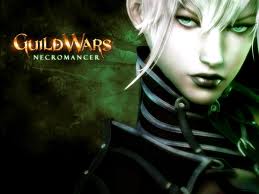
Laura Cartwright - Posts: 3483
- Joined: Mon Sep 25, 2006 6:12 pm
That means it can not find the Strings file inside the BSA file -- you need to open the Skyrimeditor,ini and add Hearthfires.bsa and Dawnguard.bsa to the SResourceArchiveList2=Skyrim - Shaders.bsa, Update.bsa, Dawnguard.bsa, Hearthfires.bsa Line as shown -- otherwise the editor can not find the files packaged inside the BSA so will crash (another option is to extract those files from the BSA and place in the proper folders in the game files)
-

Siidney - Posts: 3378
- Joined: Fri Mar 23, 2007 11:54 pm
I extractd ll the strings f hearthfre and dawnguard in the data/strings folder , then I gooad :
SKYRIM ; update , dawnguard and hearhtfire and I et the following results ....
http://imageshack.us/scaled/landing/42/34789001.jpg
at lest no crah , but od look weird they eiter do nt show( in tamriel ) or have som eird black shades .....
Ideas?
http://imageshack.us/scaled/landing/4/33276639.jpg
SKYRIM ; update , dawnguard and hearhtfire and I et the following results ....
http://imageshack.us/scaled/landing/42/34789001.jpg
at lest no crah , but od look weird they eiter do nt show( in tamriel ) or have som eird black shades .....
Ideas?
http://imageshack.us/scaled/landing/4/33276639.jpg
-

Emily Rose - Posts: 3482
- Joined: Sat Feb 17, 2007 5:56 pm
loading just dawnuard , ( that nod lowad sthanks to extracting the strings files ) I see this ... any idea why?
http://img87.imageshack.us/img87/9546/46628463.jpg
it is supposed to be the exterior of the Vampire castle ...
http://img87.imageshack.us/img87/9546/46628463.jpg
it is supposed to be the exterior of the Vampire castle ...
-
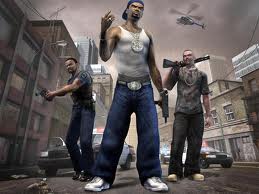
zoe - Posts: 3298
- Joined: Sun Nov 12, 2006 1:09 pm
doing other tests ...
Despite I have extracted all possible strings in all BSAs ....
I have attached SResourceArchiveList2=Skyrim - Shaders.bsa, Update.bsa, Dawnguard.bsa, Hearthfires.bsa to the editor ini ....
whenever I try to load the Update BSA it crashes for always this same error :
http://img28.imageshack.us/img28/1174/76807279.jpg
Ideas?
Despite I have extracted all possible strings in all BSAs ....
I have attached SResourceArchiveList2=Skyrim - Shaders.bsa, Update.bsa, Dawnguard.bsa, Hearthfires.bsa to the editor ini ....
whenever I try to load the Update BSA it crashes for always this same error :
http://img28.imageshack.us/img28/1174/76807279.jpg
Ideas?
-

Eibe Novy - Posts: 3510
- Joined: Fri Apr 27, 2007 1:32 am
Does anyone else with a non-english version, or better yet, the Italian version of the game have this issue that can chime in? Then we can at least identify if it's an issue with the language, or specific to Prometheus.
-

Sarah Evason - Posts: 3507
- Joined: Mon Nov 13, 2006 10:47 pm
Are you sure you wish to load these two together?
The errors I saw loading them both at once have them behaving like ESP files in conflict over modding the same things in the base game.
The result was lots of duplication of various things.
These duplications tend to make a mod dirty.
Such can be game breaking at most, mod bloating at the least.
The errors I saw loading them both at once have them behaving like ESP files in conflict over modding the same things in the base game.
The result was lots of duplication of various things.
These duplications tend to make a mod dirty.
Such can be game breaking at most, mod bloating at the least.
-

Amber Ably - Posts: 3372
- Joined: Wed Aug 29, 2007 4:39 pm
26 posts
• Page 1 of 2 • 1, 2
