Thanks!
15 posts
• Page 1 of 1
Locating Cell
Thanks!
-

Ruben Bernal - Posts: 3364
- Joined: Sun Nov 18, 2007 5:58 pm
http://uesp.net/wiki/Skyrim:Console, so you can try to locate it in there.
-
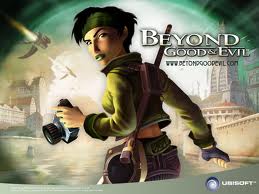
Farrah Barry - Posts: 3523
- Joined: Mon Dec 04, 2006 4:00 pm
There was ac ommand for this in Morrowind at least. I don't know about if it is for Skyrim.
http://uesp.net/wiki/Skyrim:Console, so you can try to locate it in there.
http://uesp.net/wiki/Skyrim:Console, so you can try to locate it in there.
Thanks, I already looked through that list but didn't find anything that looked useful. It gives you a few coordinates for major locations, but I need specific coordinates for a place in the wilderness.
-

Victoria Bartel - Posts: 3325
- Joined: Tue Apr 10, 2007 10:20 am
Well, sorry I couldn't help. It is annoying when I want to add a house and can't find the location I thought of ingame. I don't add player abodes for that reason.
-

Jennifer Rose - Posts: 3432
- Joined: Wed Jan 17, 2007 2:54 pm
These should work I think, well they do in FNV.
player.GetPos X
player.GetPos Y
Take those coordinates, then translate to cell using
Units / 4096 (rounded down).
player.GetPos X
player.GetPos Y
Take those coordinates, then translate to cell using
Units / 4096 (rounded down).
-

Lauren Dale - Posts: 3491
- Joined: Tue Jul 04, 2006 8:57 am
Hmm, will try that out. But this engine uses many different console commands, so I could not recognize it.
-

priscillaaa - Posts: 3309
- Joined: Sat Dec 30, 2006 8:22 pm
I was going to put my mod on the mountain leading to High Hrothger and I used player.getpos y and x, as the other poser says, to figure out where it was in the CK.
-

Scott Clemmons - Posts: 3333
- Joined: Sun Sep 16, 2007 5:35 pm
So it works then? Great to know when I will make a new village I have planned eventually.
-

TASTY TRACY - Posts: 3282
- Joined: Thu Jun 22, 2006 7:11 pm
Eh, it didn't really work for me at all. I went to my cell, entered the commands and got the coordinates, divided them by 4096 and rounded down, and ended up nowhere near where I wanted. I don't get it =(
-

Chloe Mayo - Posts: 3404
- Joined: Wed Jun 21, 2006 11:59 pm
Eh, it didn't really work for me at all. I went to my cell, entered the commands and got the coordinates, divided them by 4096 and rounded down, and ended up nowhere near where I wanted. I don't get it =(
I was also under the impression that the /4096 technique worked, but you can use this technique instead:
In-game, open the console and click an obvious reference (a large static, etc.), write down the 8-digit ReferenceID. Quit.
In the Creation Kit, use Edit > Find Text and search for the ID. The reference should appear in the "Objects, etc." tab and from there you can open the cell where that reference is located.
-

Britta Gronkowski - Posts: 3475
- Joined: Mon Apr 09, 2007 3:14 pm
stand at the spot you want to make your house, on the console click on a nearby object like a rock or tree. it will show a refernce ID number in quotes. write this down
go into the CK go to the Edit menu and click Find Text. enter your ref ID and search. click on the objects tab, it should show the name of the tree you clicked on in-game. double click the name and it should bring you to the cell in the CK
go into the CK go to the Edit menu and click Find Text. enter your ref ID and search. click on the objects tab, it should show the name of the tree you clicked on in-game. double click the name and it should bring you to the cell in the CK
-

Marie Maillos - Posts: 3403
- Joined: Wed Mar 21, 2007 4:39 pm
stand at the spot you want to make your house, on the console click on a nearby object like a rock or tree. it will show a refernce ID number in quotes. write this down
go into the CK go to the Edit menu and click Find Text. enter your ref ID and search. click on the objects tab, it should show the name of the tree you clicked on in-game. double click the name and it should bring you to the cell in the CK
go into the CK go to the Edit menu and click Find Text. enter your ref ID and search. click on the objects tab, it should show the name of the tree you clicked on in-game. double click the name and it should bring you to the cell in the CK
or dowload this: http://skyrim.nexusmods.com/downloads/file.php?id=2251
-
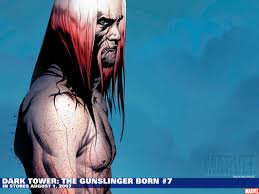
Jessica Thomson - Posts: 3337
- Joined: Fri Jul 21, 2006 5:10 am
Thanks for the advice everybody, I'll give this a try.
-

Miguel - Posts: 3364
- Joined: Sat Jul 14, 2007 9:32 am
I was also under the impression that the /4096 technique worked, but you can use this technique instead:
In-game, open the console and click an obvious reference (a large static, etc.), write down the 8-digit ReferenceID. Quit.
In the Creation Kit, use Edit > Find Text and search for the ID. The reference should appear in the "Objects, etc." tab and from there you can open the cell where that reference is located.
In-game, open the console and click an obvious reference (a large static, etc.), write down the 8-digit ReferenceID. Quit.
In the Creation Kit, use Edit > Find Text and search for the ID. The reference should appear in the "Objects, etc." tab and from there you can open the cell where that reference is located.
That totally worked, thanks guys!
-

GabiiE Liiziiouz - Posts: 3360
- Joined: Mon Jan 22, 2007 3:20 am
15 posts
• Page 1 of 1
