97 posts
• Page 2 of 4 • 1, 2, 3, 4
MP Login Connectivity Workarounds
-

Kathryn Medows - Posts: 3547
- Joined: Sun Nov 19, 2006 12:10 pm
-

Maya Maya - Posts: 3511
- Joined: Wed Jul 05, 2006 7:35 pm
I dont know why are you changing your networks settings. You bought a game (it wasnt free), you installed it on your computer and it should run smoothly!
He does it because he wants to play the multiplayer part of Crysis 2.
Sure, it should work without this workaround. But for many people it does not.
If this workaround works for you, you have to decide:
1. Don't use the workaround and wait until Crytek fixed the problem.
2. Use the workaround and play the multiplayer.
Sometimes I want to play the multiplayer (I know that there are many cheaters and some bugs.). In this case I have no chance, I have to use this workaround. But for me it is not a problem, because I wrote my own Crysis 2 launcher that has the workaround included.
He does it because he wants to play the multiplayer part of Crysis 2.
Sure, it should work without this workaround. But for many people it does not.
If this workaround works for you, you have to decide:
1. Don't use the workaround and wait until Crytek fixed the problem.
2. Use the workaround and play the multiplayer.
Sometimes I want to play the multiplayer (I know that there are many cheaters and some bugs.). In this case I have no chance, I have to use this workaround. But for me it is not a problem, because I wrote my own Crysis 2 launcher that has the workaround included.
-

J.P loves - Posts: 3487
- Joined: Thu Jun 21, 2007 9:03 am
I dont know why are you changing your networks settings. You bought a game (it wasnt free), you installed it on your computer and it should run smoothly!
He does it because he wants to play the multiplayer part of Crysis 2.
Sure, it should work without this workaround. But for many people it does not.
If this workaround works for you, you have to decide:
1. Don't use the workaround and wait until Crytek fixed the problem.
2. Use the workaround and play the multiplayer.
Sometimes I want to play the multiplayer (I know that there are many cheaters and some bugs.). In this case I have no chance, I have to use this workaround. But for me it is not a problem, because I wrote my own Crysis 2 launcher that has the workaround included.
Your launcher works also really good. I think you should share you launcher here again...
He does it because he wants to play the multiplayer part of Crysis 2.
Sure, it should work without this workaround. But for many people it does not.
If this workaround works for you, you have to decide:
1. Don't use the workaround and wait until Crytek fixed the problem.
2. Use the workaround and play the multiplayer.
Sometimes I want to play the multiplayer (I know that there are many cheaters and some bugs.). In this case I have no chance, I have to use this workaround. But for me it is not a problem, because I wrote my own Crysis 2 launcher that has the workaround included.
Your launcher works also really good. I think you should share you launcher here again...
-

Life long Observer - Posts: 3476
- Joined: Fri Sep 08, 2006 7:07 pm
I don't share internet connection on my PC, but disabling ICS service helped. Thanks OP/J.Preston.
-

Vicki Blondie - Posts: 3408
- Joined: Fri Jun 16, 2006 5:33 am
J.Preston. Браток,спасибо помог теперь всё работает !
-

Eve(G) - Posts: 3546
- Joined: Tue Oct 23, 2007 11:45 am
I have bought yesterday key Crysis 2, have entered, played, all was normal, today to me writes that the key is invalid! Whether there can be it from for that that I have deleted EA Download Manager? And now in it I can not enter a key
-

neen - Posts: 3517
- Joined: Sun Nov 26, 2006 1:19 pm
I dont know why are you changing your networks settings. You bought a game (it wasnt free), you installed it on your computer and it should run smoothly!
He does it because he wants to play the multiplayer part of Crysis 2.
Sure, it should work without this workaround. But for many people it does not.
If this workaround works for you, you have to decide:
1. Don't use the workaround and wait until Crytek fixed the problem.
2. Use the workaround and play the multiplayer.
Sometimes I want to play the multiplayer (I know that there are many cheaters and some bugs.). In this case I have no chance, I have to use this workaround. But for me it is not a problem, because I wrote my own Crysis 2 launcher that has the workaround included.
Your launcher works also really good. I think you should share you launcher here again...
As you wish:
The "normal" version(portable, no install): http://diceworks.square7.ch/index.php?option=com_jdownloads&Itemid=83&view=view.download&catid=3&cid=36
Version in PortableApps-Format (for the PortableApps-Platform): http://diceworks.square7.ch/index.php?option=com_jdownloads&Itemid=83&view=view.download&catid=3&cid=37
And there is a video-tutorial: http://diceworks.square7.ch/images/videos/crysis2_wa1_netzwerkfehler/crysis2_wa1_netzwerkfehler_en.htm
He does it because he wants to play the multiplayer part of Crysis 2.
Sure, it should work without this workaround. But for many people it does not.
If this workaround works for you, you have to decide:
1. Don't use the workaround and wait until Crytek fixed the problem.
2. Use the workaround and play the multiplayer.
Sometimes I want to play the multiplayer (I know that there are many cheaters and some bugs.). In this case I have no chance, I have to use this workaround. But for me it is not a problem, because I wrote my own Crysis 2 launcher that has the workaround included.
Your launcher works also really good. I think you should share you launcher here again...
As you wish:
The "normal" version(portable, no install): http://diceworks.square7.ch/index.php?option=com_jdownloads&Itemid=83&view=view.download&catid=3&cid=36
Version in PortableApps-Format (for the PortableApps-Platform): http://diceworks.square7.ch/index.php?option=com_jdownloads&Itemid=83&view=view.download&catid=3&cid=37
And there is a video-tutorial: http://diceworks.square7.ch/images/videos/crysis2_wa1_netzwerkfehler/crysis2_wa1_netzwerkfehler_en.htm
-

Breanna Van Dijk - Posts: 3384
- Joined: Mon Mar 12, 2007 2:18 pm
I'm not sure what the deal with multiplayer is, but I can't keep a connection for more than 5 minutes at best. I usually get disconnected within one minute. I'm not using ICS nor am I running any firewalls on my local PC (I let my router do that for me). I suspected Peerblock was the issue but I've tried disabling it and then closing the program completely. I just tried turning off real-time scanning on Microsoft Security Essentials but that didn't make a difference either. My Application and Security event logs do not show any consistent or related errors. I don't really have any other programs running in the background and I'm running Windows 7 64-bit. Is it this bad for everyone else?
-

Soku Nyorah - Posts: 3413
- Joined: Tue Oct 17, 2006 1:25 pm
It Certainly is, though for me its very sporadic, sometimes I get logged out completely just after getting into a game, other times i can play for 3 hours no problem.
-

mike - Posts: 3432
- Joined: Fri Jul 27, 2007 6:51 pm
It Certainly is, though for me its very sporadic, sometimes I get logged out completely just after getting into a game, other times i can play for 3 hours no problem.
I got the same problem, but as for me it occures only when I connect to the server and the gameplay is already started. When I connect to the srv, the gameplay is started and there left only 2-3 mins of time then it doesnt disconnect me. When I connect and the game isnt started (everyone in lobby) and it starts after those lobby 30sec then I dont get disconnect.
Kinda weird thing! I also have a theory that some servers have bad configuration and some of them have good configuration.
This is real pain in the ass especially when Your playing on ranked servers and get kicked...
Other pain are cheaters, consistently running in cloack mode with nanovision + they can kill you and their cloack more is still on (which You can see in the kill cam).
I got the same problem, but as for me it occures only when I connect to the server and the gameplay is already started. When I connect to the srv, the gameplay is started and there left only 2-3 mins of time then it doesnt disconnect me. When I connect and the game isnt started (everyone in lobby) and it starts after those lobby 30sec then I dont get disconnect.
Kinda weird thing! I also have a theory that some servers have bad configuration and some of them have good configuration.
This is real pain in the ass especially when Your playing on ranked servers and get kicked...
Other pain are cheaters, consistently running in cloack mode with nanovision + they can kill you and their cloack more is still on (which You can see in the kill cam).
-

RAww DInsaww - Posts: 3439
- Joined: Sun Feb 25, 2007 5:47 pm
I'm just sick of being disconnected, I haven't really got to play the game for any length of time, during the last 2 weeks because I always get disconnected. Even if i join matches before they start, i get disconnected it happened today.
Hackers piss me off, but the perma cloak + nano-vision makes me laugh, nano-vision is useless because of its 10 foot range, and because I use covert-ops, ill hear them before they get anywhere near me, and give them a nice shotgun mouthwash.
Hackers piss me off, but the perma cloak + nano-vision makes me laugh, nano-vision is useless because of its 10 foot range, and because I use covert-ops, ill hear them before they get anywhere near me, and give them a nice shotgun mouthwash.
-

Guy Pearce - Posts: 3499
- Joined: Sun May 20, 2007 3:08 pm
I need to correct myself: IT **** KICKS FROM THE SERVER NO MATTER WHAT!
The game is unplayable in the multiplayer mode! Im sick of it, and will not play anymore untill this **** mode will be fixed.
The game is unplayable in the multiplayer mode! Im sick of it, and will not play anymore untill this **** mode will be fixed.
-

Jason King - Posts: 3382
- Joined: Tue Jul 17, 2007 2:05 pm
sad if multiplayer doesn't work if you got ICS enabled.
I also get connection failures.
I also get connection failures.
-

CArlos BArrera - Posts: 3470
- Joined: Wed Nov 21, 2007 3:26 am
it didnt work for me... have not been playing crysis for a week now because of this error @@
-

Tom Flanagan - Posts: 3522
- Joined: Sat Jul 21, 2007 1:51 am
This didn't work. Fixed a minor lag issue, played for a couple minutes, got a couple kills, got DC'd
-

Anna Beattie - Posts: 3512
- Joined: Sat Nov 11, 2006 4:59 am
I had the same problem for days..." check connectivity..." i tried everything.. but i found an answer, for the night anyways. Make sure you have crysis and the ea server allowed in ALL of your firewalls. Go to your wireless network even if it isnt being used and enable and share it. I also enabled everything in ICS just to be sure and wha la its working like a charm!!!
We'll see if it lasts more than the night
We'll see if it lasts more than the night
-
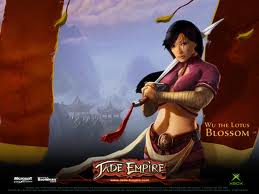
Chloe Yarnall - Posts: 3461
- Joined: Sun Oct 08, 2006 3:26 am
**** it, I will not make changes in my network and downgrade my safety just because the game is written badly.
Fix the game not the network!
Fix the game not the network!
-

Felix Walde - Posts: 3333
- Joined: Sat Jun 02, 2007 4:50 pm
omg! what kind of "fix" is that?
i bet the next FIX will be "throw your PC out of a window and go buy a console" - that will fix everything right ?
No but if we can confirm that this issue is related to ICS then that gives a smaller range of causes of the issue for us to work on and fix.
Please forgive the late response. I'm sure you're trying to help here Adam, but there's no way I'm going to let my baby be used as a testbed after spending $60 for a complete product.
i bet the next FIX will be "throw your PC out of a window and go buy a console" - that will fix everything right ?
No but if we can confirm that this issue is related to ICS then that gives a smaller range of causes of the issue for us to work on and fix.
Please forgive the late response. I'm sure you're trying to help here Adam, but there's no way I'm going to let my baby be used as a testbed after spending $60 for a complete product.
-

Kayleigh Mcneil - Posts: 3352
- Joined: Thu Jun 29, 2006 7:32 am
It’s bad enough that someone posted this as a fix for MP connectivity but to also have it stickied as a possible work around is absolutely crazy talk. First up a lot of users either direct connect to the internet or run thru a router/firewall etc. This will not fix any of their problems (mine included). I sporadically suffer from connectivity issues with C2 MP. My only work -around is to close my MP session and re-join, which is a pain but liveable until this gets a proper code fix.....which I am sure the team at Crytek are working on right now 
-

kyle pinchen - Posts: 3475
- Joined: Thu May 17, 2007 9:01 pm
I don't have ICS enabled and the program is in my firewall exception list... but I keep getting the network connectivity issue. Running Win7 64 bit with a wired connection.. any one gotten that to work yet?
Pretty sad that this game can't just use standard TCP/IP to connect to a server or the Development team can't clearly state what's going on that kills the connection. 1/2 of the reason I bought this game was to engage in multiplayer content, and I'm screwed?
First, and probably last Crytek game for me. This is just stupid.
Pretty sad that this game can't just use standard TCP/IP to connect to a server or the Development team can't clearly state what's going on that kills the connection. 1/2 of the reason I bought this game was to engage in multiplayer content, and I'm screwed?
First, and probably last Crytek game for me. This is just stupid.
-

SWagg KId - Posts: 3488
- Joined: Sat Nov 17, 2007 8:26 am
Just to follow up on the connectivity issues I was experiencing: I was able to resolve the problem by putting my PC on a DMZ. Obviously this is a huge security concern and I have to switch everything back once I'm done playing. For what it's worth though, this allowed me to play for an hour + until I got tired and quit (whereas before it was kicking me out every 1-5 minutes). I think the issue has more to do with Gamespy, however, as I noticed that every time I got kicked out, I was prompted to log in to Gamespy again. I tried to forward every port listed in the readme.txt file but only putting my PC on a DMZ worked. I know this has been suggested before, but I just though I would share what worked for me. I finally got my first promotion today! lol.
-
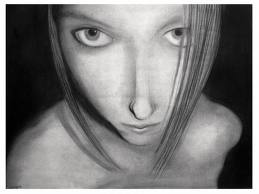
SiLa - Posts: 3447
- Joined: Tue Jun 13, 2006 7:52 am
it was aready deselect!
no use, no connection, no game, whats up???
no use, no connection, no game, whats up???
-

RAww DInsaww - Posts: 3439
- Joined: Sun Feb 25, 2007 5:47 pm
97 posts
• Page 2 of 4 • 1, 2, 3, 4
