With perhaps slightly bleeding edges. Simple black ink.
[RELz] Map Marker Overhaul
With perhaps slightly bleeding edges. Simple black ink.
-

Sarah Kim - Posts: 3407
- Joined: Tue Aug 29, 2006 2:24 pm
Is the icon selection part of the OMOD installation or is it built into the mod itself somehow?
In either case, is it possible to format replacement icon sets so that they will work properly with this mod?
-

Nina Mccormick - Posts: 3507
- Joined: Mon Sep 18, 2006 5:38 pm
A few things here, firstly, I've already made a set I'm pretty happy with to use with your mod, so the other stuff is essentially being made/offered for your benefit and the benefit of your users. It's implicitly agreed you can use them once I have everything sorted and made: they're being made for you!
That leads me to the second point about your workload. I was a little confused how that worked out, so I had a look at the alternate sets and I'm not too sure how that works out, so bear with me. It seems that some sets have a slightly different arrangement of icons. For example Adny's icons have a spare pair of apparently blank icons on the top row, and the "vanilla" set has a bunch of extra icons marked "E" and "C" (more about these later). Now I'm a little confused how that works out in the user's game, does that mean that users using, say, the elven icons won't have access to these "E"/"C" labeled icons?
That leads me to the second point about your workload. I was a little confused how that worked out, so I had a look at the alternate sets and I'm not too sure how that works out, so bear with me. It seems that some sets have a slightly different arrangement of icons. For example Adny's icons have a spare pair of apparently blank icons on the top row, and the "vanilla" set has a bunch of extra icons marked "E" and "C" (more about these later). Now I'm a little confused how that works out in the user's game, does that mean that users using, say, the elven icons won't have access to these "E"/"C" labeled icons?
First, thanks for the work and the post. I appreciate your dedication, and I didn't at all think you seemed to pushy. As for your question: The reason for the "E" and "C" icons are to add different states to the markers. "E" for Entered and "C" for Completed/Cleared/Closed. Those are not yet in use, but will be in the next version I'm working on, which will have those for all icon types, not only the vanilla. I have also added "C" versions of camps and obelisks.
You said to base my icons off the set in the vanilla group which I assumed was because of permissions, but it seems it's also because it's the "fullest" set, is that right? Therefore, if all my sets are identical in content to the vanilla set shouldn't it be possibleto treat my sets identically to the vanilla set you provide (and not increasing your workload too much?). Am I understanding this right? Not that I am trying to push for you to include more sets, I am just trying to understand how it works as, as you said, it'll be up to me to provide you with updates if you need new markers made.
That's why I wanted to add one of your set directly to the mod, and then have the other as optional downloads. The reasoning is that I can handle the additional work of one more set myself (if you for some reason cannot do it), but don't want to promise further updates of the other sets if you don't do it. My thinking was that if I added them directly to the mod, it would be harder to take them out if they don't get updated. But that's not really a big deal, so if you want to make 2 or 3 sets, and do the full job, I will add them all
Which leads to the last point: the additional icons with the "E"s and "C"s. They didn't come out too well either
I've got no problem with supporting you "post-release" for as long as I'm still actively modding and as far as I'm concerned the icons I release will be free as a resource. Are you planning to add a lot of extra icons in the future? I notice you've given yourself *lots* of extra space... 
TheNiceOne: I'm still waiting till I get Win7 next week before I do a real install, but a quick question:
Is the icon selection part of the OMOD installation or is it built into the mod itself somehow?
Is the icon selection part of the OMOD installation or is it built into the mod itself somehow?
In either case, is it possible to format replacement icon sets so that they will work properly with this mod?
-

Connor Wing - Posts: 3465
- Joined: Wed Jun 20, 2007 1:22 am
OK, now I follow what you mean about extra icon sets being a lot of extra work when you add them: it's not adding the icon sets per se, it's keeping them updated.
Based on what you've said about having extra versions of the icons that aren't in the current release, perhaps it's you that should be providing me with behind the scenes icon sets! :angel: If permissions are not an issue for as long as the sets are being associated with your mod, could you send me the latest versions of the borderless icons? Removing the extraneous stuff is... time-consuming. Also any sets containing extra icons. At the moment I've replicated the blank plates found in Adny's icon set. Are these actually going to be used anywhere? They look kinda cool in a rather plain kind of way. If that makes sense. Maybe cooler as metal plates than brown squares though...
Actually, thinking about it, the issue isn't really needing the new E&C icons as I'm still struggling to make them look good in this style of icon, so much as just knowing where they appear in the grid. From that point of view sending me the set that's most complete would be most useful.
Closer to obsessive, for better or worse. bliviongate: I'm not really sure it's for better.
bliviongate: I'm not really sure it's for better.
In any case, I completely understand trying to keep your work independant of other people. Even worse is when someone offers you material and then later tries to withdraw permission for it's use when it's already being extensively used. That's not just inconvenient, it's a surefire recipe for bad feelings all round. As I said, this stuff is intended as a resource for your use, but I'll try to keep whichever sets you want to use *in* the mod updated for you. Any additional sets I release as an add-on I'll update... as I feel like it, which probably depends on how heavily they seem to get used.
There is... another option. :whisper:
Thing is, the moment you said that this might be expanded later I realised that I needed to write down how I did it, so I can get the exact same results on new icons at a later stage. At the point I send you the sets to be included I can also send you a step by step guide for Gimp inlcuding rough, or maybe even exact settings to replicate the icons I made. That way if/when I stop supporting them or if I am slow updating them for you (very possible), you will be able to replicate my work with a minimum of effort/annoyance. How does that sound?
If you could send me a copy so I know where to place the new icons?
:poke: Then help me test them, dagnabit! :lmao: Ack, my current guess is that I'll finish up with over 2200 wisps (from 9 varieties) and all my testers are... too busy... I'm considering offering an open beta test for them sometime soon.
I'll see what I can do then. I'm probably going to have to go for pixel by pixel editing too... Ugh.
For new ideas you need people who actually play the game. I haven't got much of a clue about any new content released in the last year at least. E/C versions of any/everything you can "clear" makes sense. In principle, I'd guess that for the obelisk icon it might make more sense to do what you did for the gate icon and make active/inactive versions (believe it or not I *have* played some of the Shivering Isles). The icon you've got would be good for an inactive version and for the active version you could have lines radiating from around the midpoint of the central crystal. That should be possible even with limited texturing skills and would be fairly easy to understand. Would you like me to give you a mock-up icon?
Vac
Edit: Showler, how does http://i285.photobucket.com/albums/ll61/Revanchism/Working/ReallyYellowGold.jpg http://i285.photobucket.com/albums/ll61/Revanchism/Working/ReallyYellowGoldCloseUp.jpg? There's less of a discrepancy between flat silver icons and chunky gold ones by taking both halfway, but I think I've retained the gold icons' glistering effect reasonably well. I also managed to get a couple of the icons that looked crummy last time to look much better this time.
Based on what you've said about having extra versions of the icons that aren't in the current release, perhaps it's you that should be providing me with behind the scenes icon sets! :angel: If permissions are not an issue for as long as the sets are being associated with your mod, could you send me the latest versions of the borderless icons? Removing the extraneous stuff is... time-consuming. Also any sets containing extra icons. At the moment I've replicated the blank plates found in Adny's icon set. Are these actually going to be used anywhere? They look kinda cool in a rather plain kind of way. If that makes sense. Maybe cooler as metal plates than brown squares though...
Actually, thinking about it, the issue isn't really needing the new E&C icons as I'm still struggling to make them look good in this style of icon, so much as just knowing where they appear in the grid. From that point of view sending me the set that's most complete would be most useful.
there is still the question of keeping it updated in the future, and while I know you are a dedicated modder, I'm still a bit afraid of making future updates dependant on other people.
Closer to obsessive, for better or worse.
In any case, I completely understand trying to keep your work independant of other people. Even worse is when someone offers you material and then later tries to withdraw permission for it's use when it's already being extensively used. That's not just inconvenient, it's a surefire recipe for bad feelings all round. As I said, this stuff is intended as a resource for your use, but I'll try to keep whichever sets you want to use *in* the mod updated for you. Any additional sets I release as an add-on I'll update... as I feel like it, which probably depends on how heavily they seem to get used.
That's why I wanted to add one of your set directly to the mod, and then have the other as optional downloads. The reasoning is that I can handle the additional work of one more set myself (if you for some reason cannot do it), but don't want to promise further updates of the other sets if you don't do it. My thinking was that if I added them directly to the mod, it would be harder to take them out if they don't get updated. But that's not really a big deal, so if you want to make 2 or 3 sets, and do the full job, I will add them all  Does that sound good?
Does that sound good?
There is... another option. :whisper:
Thing is, the moment you said that this might be expanded later I realised that I needed to write down how I did it, so I can get the exact same results on new icons at a later stage. At the point I send you the sets to be included I can also send you a step by step guide for Gimp inlcuding rough, or maybe even exact settings to replicate the icons I made. That way if/when I stop supporting them or if I am slow updating them for you (very possible), you will be able to replicate my work with a minimum of effort/annoyance. How does that sound?
I have now added Es and Cs to all the other sets, and is relatively happy with the results,
If you could send me a copy so I know where to place the new icons?
I follow and low all your work with the wisps on the Alpha forum
I ended up modifying single pixels to get the best result though. I prefer E's and C's as they will be used for all the other sets,
Yes, I've given myself lots of space, but I've sort of run out of ideas. I do plan to add special icons for items in larger mods, especially the new land mods when they get done, and I consider making E/S versions for lost spires, but I don't plan to add any for the next update, except for the E/C versions you see (and C camp/oblelisks)
Vac
Edit: Showler, how does http://i285.photobucket.com/albums/ll61/Revanchism/Working/ReallyYellowGold.jpg http://i285.photobucket.com/albums/ll61/Revanchism/Working/ReallyYellowGoldCloseUp.jpg? There's less of a discrepancy between flat silver icons and chunky gold ones by taking both halfway, but I think I've retained the gold icons' glistering effect reasonably well. I also managed to get a couple of the icons that looked crummy last time to look much better this time.
-

Spaceman - Posts: 3429
- Joined: Wed May 23, 2007 10:09 am
Hi,
I looked into the Oblivion gate functionality yesterday, and is now confident that I will be able to change the state of the gate markers when a gate is closed, without editing the gate's script and parent, as Oblivion Gate Map Marker Remover does. I detect when the player activates an Oblivion gate and is able to find the correct map marker reference from the gate reference. And then when I detect that a gate is closed, I already have the marker's reference.
That sounds great. 
Done (if you have checked your PM).
Yes, very much. I don't have any save from within SI with any active obelisks, that's why the icon is based on the inactive one. But if you create an active for the borderless set, that would be great. I'm planning to make the obelisk's icon change automatically when the obelisk's state changes too, btw.
I looked into the Oblivion gate functionality yesterday, and is now confident that I will be able to change the state of the gate markers when a gate is closed, without editing the gate's script and parent, as Oblivion Gate Map Marker Remover does. I detect when the player activates an Oblivion gate and is able to find the correct map marker reference from the gate reference. And then when I detect that a gate is closed, I already have the marker's reference.
There is... another option. :whisper:
Thing is, the moment you said that this might be expanded later I realised that I needed to write down how I did it, so I can get the exact same results on new icons at a later stage. At the point I send you the sets to be included I can also send you a step by step guide for Gimp inlcuding rough, or maybe even exact settings to replicate the icons I made. That way if/when I stop supporting them or if I am slow updating them for you (very possible), you will be able to replicate my work with a minimum of effort/annoyance. How does that sound?
Thing is, the moment you said that this might be expanded later I realised that I needed to write down how I did it, so I can get the exact same results on new icons at a later stage. At the point I send you the sets to be included I can also send you a step by step guide for Gimp inlcuding rough, or maybe even exact settings to replicate the icons I made. That way if/when I stop supporting them or if I am slow updating them for you (very possible), you will be able to replicate my work with a minimum of effort/annoyance. How does that sound?
If you could send me a copy so I know where to place the new icons?
For new ideas you need people who actually play the game. I haven't got much of a clue about any new content released in the last year at least. E/C versions of any/everything you can "clear" makes sense. In principle, I'd guess that for the obelisk icon it might make more sense to do what you did for the gate icon and make active/inactive versions (believe it or not I *have* played some of the Shivering Isles). The icon you've got would be good for an inactive version and for the active version you could have lines radiating from around the midpoint of the central crystal. That should be possible even with limited texturing skills and would be fairly easy to understand. Would you like me to give you a mock-up icon?
-

adam holden - Posts: 3339
- Joined: Tue Jun 19, 2007 9:34 pm
I looked into the Oblivion gate functionality yesterday, and is now confident that I will be able to change the state of the gate markers when a gate is closed, without editing the gate's script and parent, as Oblivion Gate Map Marker Remover does. I detect when the player activates an Oblivion gate and is able to find the correct map marker reference from the gate reference. And then when I detect that a gate is closed, I already have the marker's reference. 
Yes, very much. I don't have any save from within SI with any active obelisks, that's why the icon is based on the inactive one. But if you create an active for the borderless set, that would be great. I'm planning to make the obelisk's icon change automatically when the obelisk's state changes too, btw.
I'll send you a test set when I come back from work later without any hand-touching and you can make your own mind up about the C and E icons. If we agree they don't look so good like this we can talk about how to change them (tinted, moved letters, whatever). Also we can chat about other icons (SI door being an obvious one) that don't work out well without hand-touching. Easier to do that when we're both looking at the same thing, methinks.
I'll see about creating an active obelisk icon, but don't expect too much: I've got quite good at making sparkly and cloudy textures, but not much else!
Vac
-

Trey Johnson - Posts: 3295
- Joined: Thu Oct 11, 2007 7:00 pm
Edit: Showler, how does http://i285.photobucket.com/albums/ll61/Revanchism/Working/ReallyYellowGold.jpg http://i285.photobucket.com/albums/ll61/Revanchism/Working/ReallyYellowGoldCloseUp.jpg? There's less of a discrepancy between flat silver icons and chunky gold ones by taking both halfway, but I think I've retained the gold icons' glistering effect reasonably well. I also managed to get a couple of the icons that looked crummy last time to look much better this time.
-

Margarita Diaz - Posts: 3511
- Joined: Sun Aug 12, 2007 2:01 pm
Map Marker Overhaul 3.0 is now released 
From the changelog:
Added icon states (Normal/Entered/Completed) for Camps, Caves, Ruins, Mines, Forts, Obelisks and Oblivion gates.
Now, when you click on such a (fully revealed) icon, one of the menu choices is "More...". Selecting this lets you choose state. The state is shown as a small "E" or "C" in the top left corner of the icon.
* Added automatic control of Oblivion gate marker states.
You can choose between three modes for this:
Manual: Automatic control is disabled, but you can change between an open or a closed map marker icon from the state menu described above.
Auto with closed markers: The markers automatically change between open and closed states when a gate is closed or re-opened.
Auto with removed markers: The markers automatically disappear when gates are closed (and appears again if the gate is re-opened).
Note that due to this feature, the mod is no longer compatible with "Oblivion Gate Map Marker Remover"
* Added options for all new icon types, whether to use new or old type.
...so if you don't like one or more of my special markers, you can revert it to the standard.
* Markers that become visible on the map, but not fully revealed, do now keep their state between saves.
The feature that added markers in the non-revealed state to the map, had a bug that prevented those markers from showing up again after a reload. This now works correctly.
Thanks to showler for all his Oblivion gate formIDs. That saved me a lot of work.
For the record, Vacuity and I are discussing new icon designs, and they will be included quite soon.
From the changelog:
Added icon states (Normal/Entered/Completed) for Camps, Caves, Ruins, Mines, Forts, Obelisks and Oblivion gates.
Now, when you click on such a (fully revealed) icon, one of the menu choices is "More...". Selecting this lets you choose state. The state is shown as a small "E" or "C" in the top left corner of the icon.
* Added automatic control of Oblivion gate marker states.
You can choose between three modes for this:
Manual: Automatic control is disabled, but you can change between an open or a closed map marker icon from the state menu described above.
Auto with closed markers: The markers automatically change between open and closed states when a gate is closed or re-opened.
Auto with removed markers: The markers automatically disappear when gates are closed (and appears again if the gate is re-opened).
Note that due to this feature, the mod is no longer compatible with "Oblivion Gate Map Marker Remover"
* Added options for all new icon types, whether to use new or old type.
...so if you don't like one or more of my special markers, you can revert it to the standard.
* Markers that become visible on the map, but not fully revealed, do now keep their state between saves.
The feature that added markers in the non-revealed state to the map, had a bug that prevented those markers from showing up again after a reload. This now works correctly.
Thanks to showler for all his Oblivion gate formIDs. That saved me a lot of work.
For the record, Vacuity and I are discussing new icon designs, and they will be included quite soon.
-

Pat RiMsey - Posts: 3306
- Joined: Fri Oct 19, 2007 1:22 am
Awesome! Love this mod, thanks for the update 
-
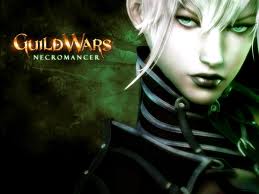
Laura Cartwright - Posts: 3483
- Joined: Mon Sep 25, 2006 6:12 pm
Note that due to this feature, the mod is no longer compatible with "Oblivion Gate Map Marker Remover"
For the record, Vacuity and I are discussing new icon designs, and they will be included quite soon.
Vac
Edit: Spelling error on the omod script: "New map markes icons" when selecting from the dock, stable, merchant SI gate et cetera list...
-

Sakura Haruno - Posts: 3446
- Joined: Sat Aug 26, 2006 7:23 pm
Map Marker Overhaul 3.0 is now released 
Very nice, thank you! :icecream:
-

Rowena - Posts: 3471
- Joined: Sun Nov 05, 2006 11:40 am
Wow, this is great. Have you considered adding the functionality of http://planetelderscrolls.gamespy.com/View.php?view=oblivionmods.detail&id=759? It would be nice to use the "house" icon with those locations.
-

Chris Duncan - Posts: 3471
- Joined: Sun Jun 24, 2007 2:31 am
Wow, this is great. Have you considered adding the functionality of http://planetelderscrolls.gamespy.com/View.php?view=oblivionmods.detail&id=759? It would be nice to use the "house" icon with those locations.
-

Lil'.KiiDD - Posts: 3566
- Joined: Mon Nov 26, 2007 11:41 am
I know you probably think I'm a giant ball of negativity right now - sorry about all that last day or two.
Just wanted to say thanks for this last update - the closed gate icons look great.
Like the functions - seems to work right out of box.
thanks again.
Just wanted to say thanks for this last update - the closed gate icons look great.
Like the functions - seems to work right out of box.
thanks again.
-

Emma Copeland - Posts: 3383
- Joined: Sat Jul 01, 2006 12:37 am
Anyone else having trouble with the state settings? I can tag a map marker as "[Done]", "[Quest]", etc and everything works normally. If I change the state of a marker to "(Normal/Entered/Completed)", I'm unable to load the save because Oblivion locks up (have to CTRL-ALT-DEL to access task manager). It's kinda strange, since I can actually change the state and everything seems to work fine unless I exit the game and try to reload.
I've tried turning debug on, but all I can see is "MMO:Updated values from ini file in data." Also tried with a new game and had the same results.
Since it hasn't been reported yet, I think it might just be me - any thoughts?
Thank you for everything though, I wouldn't want to play without this mod, even without the state feature
I've tried turning debug on, but all I can see is "MMO:Updated values from ini file in data." Also tried with a new game and had the same results.
Since it hasn't been reported yet, I think it might just be me - any thoughts?
Thank you for everything though, I wouldn't want to play without this mod, even without the state feature
-

Dale Johnson - Posts: 3352
- Joined: Fri Aug 10, 2007 5:24 am
Map Marker Overhaul version 3.0.1 is now availabe for download 
No problem, you certainly haven't written anything I found problematic - and thanks for the positive comments.
Thanks for the report, and you are absolutely correct. There was a bug that could lead to an infinite loop if there were markers with non-normal state, but without any tag. 3.0.1 fixes this, and will work correctly with such 3.0 saves (and older).
I know you probably think I'm a giant ball of negativity right now - sorry about all that last day or two.
Just wanted to say thanks for this last update - the closed gate icons look great.
Like the functions - seems to work right out of box.
Just wanted to say thanks for this last update - the closed gate icons look great.
Like the functions - seems to work right out of box.
Anyone else having trouble with the state settings? I can tag a map marker as "[Done]", "[Quest]", etc and everything works normally. If I change the state of a marker to "(Normal/Entered/Completed)", I'm unable to load the save because Oblivion locks up (have to CTRL-ALT-DEL to access task manager). It's kinda strange, since I can actually change the state and everything seems to work fine unless I exit the game and try to reload.
-

Stay-C - Posts: 3514
- Joined: Sun Jul 16, 2006 2:04 am
Thanks for the report, and you are absolutely correct. There was a bug that could lead to an infinite loop if there were markers with non-normal state, but without any tag. 3.0.1 fixes this, and will work correctly with such 3.0 saves (and older).
Excellent, thank you - it seems to be working great! One other niggle, I just noticed Cadlew Chapel has both a town marker, and a priory marker - except the priory marker calls it "Cadlew Priory". No big deal, but thought you should know.
Thanks again!
-

Tarka - Posts: 3430
- Joined: Sun Jun 10, 2007 9:22 pm
Excellent, thank you - it seems to be working great! One other niggle, I just noticed Cadlew Chapel has both a town marker, and a priory marker - except the priory marker calls it "Cadlew Priory". No big deal, but thought you should know.
-

Fanny Rouyé - Posts: 3316
- Joined: Sun Mar 25, 2007 9:47 am
Thanks, but this duplication is the fault of another mod, not MMO. What MMO does is simply to temporarily change the look of the existing marker in a script, and this has no side effects. What you see means that another mod adds the "Cadlew Chapel" marker without disabling the original "Cadlew Priory". You can pretty easily find which mod it is, by setting debug to 1 in MMO's ini file. With debug on, MMO will print to the console the name and formID of any map marker you point at in the map menu. And the two first characters of the formID is identical to the load order of the mod that is responsible. It would be helpful for me to know as I then could disable one of them if both are installed.
I'm an idiot for not even thinking of that - the mod is http://www.tesnexus.com/downloads/file.php?id=26219. Sorry for the trouble.
-

abi - Posts: 3405
- Joined: Sat Nov 11, 2006 7:17 am
I'm an idiot for not even thinking of that - the mod is http://www.tesnexus.com/downloads/file.php?id=26219. Sorry for the trouble.
In that case you should probably report it as (a relatively minor) bug report there
-

Tasha Clifford - Posts: 3295
- Joined: Fri Jul 21, 2006 7:08 am
Map Marker Overhaul 3.0.2 is now available
The esp files and ini file are unchanged (only updated version number). This is purely an icon file update:
* Added Vacuity's Gold+Silver Icons
A new, excellent icon set. You can preview it http://www.tesnexus.com/downloads/images/26389-1-1257365545.jpg.
* Added missing E+C icon variants for the reduced size icons
It turned out that most of the icon sets lacked the E+C variants for the Menu80 and Menu50 (reduced size) sets. They are now added.
The esp files and ini file are unchanged (only updated version number). This is purely an icon file update:
* Added Vacuity's Gold+Silver Icons
A new, excellent icon set. You can preview it http://www.tesnexus.com/downloads/images/26389-1-1257365545.jpg.
* Added missing E+C icon variants for the reduced size icons
It turned out that most of the icon sets lacked the E+C variants for the Menu80 and Menu50 (reduced size) sets. They are now added.
-

Ella Loapaga - Posts: 3376
- Joined: Fri Mar 09, 2007 2:45 pm
It's been awhile since I've looked at this thread, I didn't realize there were any updates for the mod. I was still at 2.3. As well as the House Markers Only Bought options, have you considered adding the option of removing a closed Oblivion gate icon completely? I'm using Quarn's mod for that now and I prefer having them right off the map. Less clutter for something I don't need to know about anyway. It would be nice if I could have all those different marker based mods combined into one.
-

Philip Rua - Posts: 3348
- Joined: Sun May 06, 2007 11:53 am
It's been awhile since I've looked at this thread, I didn't realize there were any updates for the mod. I was still at 2.3. As well as the House Markers Only Bought options, have you considered adding the option of removing a closed Oblivion gate icon completely? I'm using Quarn's mod for that now and I prefer having them right off the map. Less clutter for something I don't need to know about anyway. It would be nice if I could have all those different marker based mods combined into one.
It's already included...
-

Trista Jim - Posts: 3308
- Joined: Sat Aug 25, 2007 10:39 pm
It's been awhile since I've looked at this thread, I didn't realize there were any updates for the mod. I was still at 2.3. As well as the House Markers Only Bought options, have you considered adding the option of removing a closed Oblivion gate icon completely? I'm using Quarn's mod for that now and I prefer having them right off the map. Less clutter for something I don't need to know about anyway. It would be nice if I could have all those different marker based mods combined into one.
As Johny Obliv wrote, it's already included (from 3.0) on. You can choose manual toggle between normal and closed icon, or have the mod automatically toggle between a normal icon and either a closed icon or no icon.
-

JESSE - Posts: 3404
- Joined: Mon Jul 16, 2007 4:55 am
As Johny Obliv wrote, it's already included (from 3.0) on. You can choose manual toggle between normal and closed icon, or have the mod automatically toggle between a normal icon and either a closed icon or no icon.
Excellent, one less esp file I need to include in my list. I seem to have this knack of requesting things that already exist don't I?
-

Bambi - Posts: 3380
- Joined: Tue Jan 30, 2007 1:20 pm
