18 posts
• Page 1 of 1
Microstutter fix?
-

Nicole Coucopoulos - Posts: 3484
- Joined: Fri Feb 23, 2007 4:09 am
*edit* And your system specs.
-

Alexander Lee - Posts: 3481
- Joined: Sun Nov 04, 2007 9:30 pm
Yes post your specs please.
Also try the 2 fixes in the link in my signature.
Also try the 2 fixes in the link in my signature.
-

Bird - Posts: 3492
- Joined: Fri Nov 30, 2007 12:45 am
Specs are as follows: intel core i7 with turboboost up to 2.9ghz and an nvidia geforce gt 540m, along with 6gb of ram. I have also noticed that the microstutter gets much worse when the framerate drops into the 30's.
-
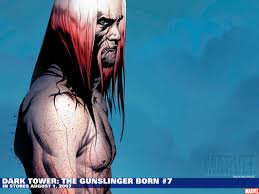
Jessica Thomson - Posts: 3337
- Joined: Fri Jul 21, 2006 5:10 am
Games do not run smooth at 40fps or anything less than 60fps, not even 59. Once a game dips below 60fps stuttering occurs because you are dropping frames. This is NOT the same as micro stuttering. This is simply your hardware struggling to run the game.
You say you get 40-60 fps. So in the times where your fps dips below 60, you are experiencing straight up PC lag not Micro-stuttering.
But what the hell. An easy way to eliminate micro stuttering is to ENABLE V-sync. But in your case since you are getting low fps, you will still experience "stuttering" no matter what you do.
You say you get 40-60 fps. So in the times where your fps dips below 60, you are experiencing straight up PC lag not Micro-stuttering.
But what the hell. An easy way to eliminate micro stuttering is to ENABLE V-sync. But in your case since you are getting low fps, you will still experience "stuttering" no matter what you do.
-

Justin Bywater - Posts: 3264
- Joined: Tue Sep 11, 2007 10:44 pm
The best known fix for microstutter is playing in windowed mode. If you are experiencing microstutter indoors around torches anyway that is. You can use the Simple Borderless Window mod from Skyrim Nexus to make your windowed mode look just like full screen mode. There is a difference between microstutter and low fps by the way. For example, microstutter can occur at 60 FPS, I had it indoors, you frames seem like something below 30 for a few seconds as you pass torches, but Fraps claims your FPS is still 60ish, thats microstutter.
-

Strawberry - Posts: 3446
- Joined: Thu Jul 05, 2007 11:08 am
Guys the fix is in the post in my signature. Framerate limiter @ 59fps.
-

helliehexx - Posts: 3477
- Joined: Fri Jun 30, 2006 7:45 pm
You can get stuttering at any frame-rate and it has nothing to do with that. Micro stuttering can be caused by a lot of things.
-

Jennifer May - Posts: 3376
- Joined: Thu Aug 16, 2007 3:51 pm
Both fixes in the post in my sig fix "micro stuttering". But if what you're suffering from is not that exact issue, then those 2 fixes will not work. Give them a try.
-

Kelsey Anna Farley - Posts: 3433
- Joined: Fri Jun 30, 2006 10:33 pm
Games do not run smooth at 40fps or anything less than 60fps, not even 59. Once a game dips below 60fps stuttering occurs because you are dropping frames. This is NOT the same as micro stuttering. This is simply your hardware struggling to run the game.
You say you get 40-60 fps. So in the times where your fps dips below 60, you are experiencing straight up PC lag not Micro-stuttering.
But what the hell. An easy way to eliminate micro stuttering is to ENABLE V-sync. But in your case since you are getting low fps, you will still experience "stuttering" no matter what you do.
You say you get 40-60 fps. So in the times where your fps dips below 60, you are experiencing straight up PC lag not Micro-stuttering.
But what the hell. An easy way to eliminate micro stuttering is to ENABLE V-sync. But in your case since you are getting low fps, you will still experience "stuttering" no matter what you do.
I'm sorry but I'd need further confirmation from others on this as I'm lead to not believe it for a moment. Nearly every game you play is going to fluctuate constantly in FPS and not all of them will stutter. I've played games that range between 20 - 30 FPS and they were smooth as butter. I've played games that range from 50-60 with the same results. Then again, I've played games under both circumstances with stuttering.
If stutter was so connected to FPS as claimed then we'd all be complaining right now.
-

James Wilson - Posts: 3457
- Joined: Mon Nov 12, 2007 12:51 pm
I should point out the 2 fixes I suggested are for when you get "micro stutter" randomly in first person view, but not in 3rd person view.
-

Klaire - Posts: 3405
- Joined: Wed Sep 27, 2006 7:56 am
Yes I can confirm from personal experience both of the methods in BigBadDaddy link work. However, the first option no longer worked for me after 1.3 patch for some odd reason.
-
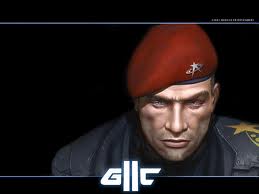
Tyrel - Posts: 3304
- Joined: Tue Oct 30, 2007 4:52 am
*smirk* Hopefully OP is running the 290.53 beta driver that has the Skyrim profile. If not, do it. Then, go into the Nvidia control panel and find the profile for Skyrim and force Vsync *and* Triple buffering 'On'. Done.
Oh and I wouldn't expect much out of that laptop's CPU & GPU in the first place, so your milage may vary.
Oh and I wouldn't expect much out of that laptop's CPU & GPU in the first place, so your milage may vary.
-

Ells - Posts: 3430
- Joined: Thu Aug 10, 2006 9:03 pm
Stuttering can occur from many different sources, which is why it is important to post your specs and at what graphic level you are running the game.
-
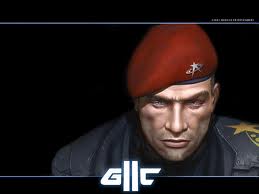
Tyrel - Posts: 3304
- Joined: Tue Oct 30, 2007 4:52 am
Games do not run smooth at 40fps or anything less than 60fps, not even 59. Once a game dips below 60fps stuttering occurs because you are dropping frames. This is NOT the same as micro stuttering. This is simply your hardware struggling to run the game.
You say you get 40-60 fps. So in the times where your fps dips below 60, you are experiencing straight up PC lag not Micro-stuttering.
But what the hell. An easy way to eliminate micro stuttering is to ENABLE V-sync. But in your case since you are getting low fps, you will still experience "stuttering" no matter what you do.
You say you get 40-60 fps. So in the times where your fps dips below 60, you are experiencing straight up PC lag not Micro-stuttering.
But what the hell. An easy way to eliminate micro stuttering is to ENABLE V-sync. But in your case since you are getting low fps, you will still experience "stuttering" no matter what you do.
Not necessarily. Skyrim has a lot of weird Microstuttering issues, and it looks A LOT different than what you'd see in other games. My 2nd system is a Phenom 2 x4 3.6GHz with a 6870. With Skyrim, whenever the framerate fluctuates, I get Microstutter. If it's a solid 60FPS, no stutter. If it's a solid 40FPS, no stutter. Going between 45-50? Stutter. No other game on that computer has the issue, not anything using Valve's Source Engine. Not Crysis 1 or 2. Not Battlefield 3, or WoW, or Starcraft 2, or any other game I've played on it. My main system is similar, but different Mobo/Ram and I have a GTX 570. I have no Microstutter with framerate fluctuations with this card. Sure it slows down when the framerate changes, but there's a big difference between the general slowdown you get, and actual "stutter" that many users are reporting with Skyrim. I've been playing PC games for 20 years so I know what general FPS slowdown looks like... this is not it.
I've tried
- Turning off mouse Acceleration in both Skyrim and Windows.
- Windowed mode(which actually fixes a different type of stutter people commonly report)
- Different Driver revisions(11.10, 11.11, 11.11c, 12.1)
- Overclocking and Underclocking both CPU and GPU
- Turning off VSYNC and using a Framerate capper
- Setting different max Framerates with capper
- ENB Performance DLL
- Changing monitor refresh rate
- Changing Flip que length
- Disabling AA/AF, and trying various graphics settings in both Skyrim and my video card's 3d options
- Shutting down unnecessary Windows services
- Deleting Skyrimprefs and Skyrim.ini and letting the game make a fresh one.
Nothing seems to work, except for some .DLL file I found on Nexus when searching for "Skyrim Stuttering Fix 64Hz Bug", however I get awful screen tearing, like if VSYNC was off, but VSYNC is on and my framerate is capped.
-
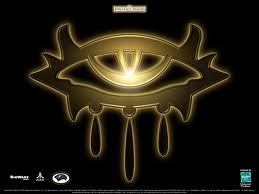
Leah - Posts: 3358
- Joined: Wed Nov 01, 2006 3:11 pm
Games do not run smooth at 40fps or anything less than 60fps, not even 59. Once a game dips below 60fps stuttering occurs because you are dropping frames. This is NOT the same as micro stuttering. This is simply your hardware struggling to run the game.
You say you get 40-60 fps. So in the times where your fps dips below 60, you are experiencing straight up PC lag not Micro-stuttering.
But what the hell. An easy way to eliminate micro stuttering is to ENABLE V-sync. But in your case since you are getting low fps, you will still experience "stuttering" no matter what you do.
You say you get 40-60 fps. So in the times where your fps dips below 60, you are experiencing straight up PC lag not Micro-stuttering.
But what the hell. An easy way to eliminate micro stuttering is to ENABLE V-sync. But in your case since you are getting low fps, you will still experience "stuttering" no matter what you do.
-

helen buchan - Posts: 3464
- Joined: Wed Sep 13, 2006 7:17 am
Stuttering can occur from many different sources, which is why it is important to post your specs and at what graphic level you are running the game.
-

Gwen - Posts: 3367
- Joined: Sun Apr 01, 2007 3:34 am
*smirk* Hopefully OP is running the 290.53 beta driver that has the Skyrim profile. If not, do it. Then, go into the Nvidia control panel and find the profile for Skyrim and force Vsync *and* Triple buffering 'On'. Done.
Oh and I wouldn't expect much out of that laptop's CPU & GPU in the first place, so your milage may vary.
Oh and I wouldn't expect much out of that laptop's CPU & GPU in the first place, so your milage may vary.
 Also I do have the 290.53 driver, but didn't find it very helpful.
Also I do have the 290.53 driver, but didn't find it very helpful.-
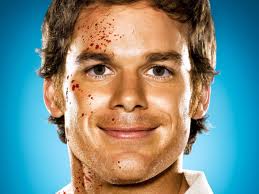
Russell Davies - Posts: 3429
- Joined: Wed Nov 07, 2007 5:01 am
18 posts
• Page 1 of 1
