 seems kinda unlikely though
seems kinda unlikely though
26 posts
• Page 1 of 2 • 1, 2
Mod to reduce "amount" of arm in first person
 seems kinda unlikely though
seems kinda unlikely though-

Hella Beast - Posts: 3434
- Joined: Mon Jul 16, 2007 2:50 am
(This is just my 2 cents from the perspective of a programmer, not an artist >_>)
-

Sanctum - Posts: 3524
- Joined: Sun Aug 20, 2006 8:29 am
Technically it shouldn't be TOO hard... It'd be a matter of shrinking the models either through the CK or opening them in a model editor and resizing them and then replacing the originals.
(This is just my 2 cents from the perspective of a programmer, not an artist >_>)
(This is just my 2 cents from the perspective of a programmer, not an artist >_>)
Ah, CK eh? Ok time to wait and hope

-

Elizabeth Lysons - Posts: 3474
- Joined: Fri Feb 02, 2007 7:16 am
Might be better to re rig them on the skeleton to sit a little farther apart and lower. But I'm no animator 

-

мistrєss - Posts: 3168
- Joined: Thu Dec 14, 2006 3:13 am
Getting the first-person camera to be at eye-height rather than neck-height would probably help this too.
-

Mari martnez Martinez - Posts: 3500
- Joined: Sat Aug 11, 2007 9:39 am
Just leave the "fDefault1stPersonFOV=" setting at 65. That controls how the first person model is viewed and "fDefaultWorldFOV=" is what controls the actual FOV for the rest of the world.
-

Krystina Proietti - Posts: 3388
- Joined: Sat Dec 23, 2006 9:02 pm
Just leave the "fDefault1stPersonFOV=" setting at 65. That controls how the first person model is viewed and "fDefaultWorldFOV=" is what controls the actual FOV for the rest of the world.
I can't find that in SkyrimPrefs.ini, do i add it in the general section?
-

Liv Staff - Posts: 3473
- Joined: Wed Oct 25, 2006 10:51 pm
I can't find that in SkyrimPrefs.ini, do i add it in the general section?
EDIT: Mine's under [Display] fwiw.
-

His Bella - Posts: 3428
- Joined: Wed Apr 25, 2007 5:57 am
What I don't understand, is when I'm doing something like Dual Wielding, and am in third person my character looks pretty cool, when I switch back to first person
it must look like my character is walking with her arms completely straight, outstretched in front of her like Frankenstein or a Zombie, holding her swords in her fists like a spoon and a fork
it must look like my character is walking with her arms completely straight, outstretched in front of her like Frankenstein or a Zombie, holding her swords in her fists like a spoon and a fork
-
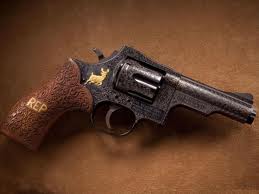
amhain - Posts: 3506
- Joined: Sun Jan 07, 2007 12:31 pm
First- and third-person views of yourself are handled separately, and in first, your arms are detatched arm models thrown where they seemed good.
There was an Oblivion mod that fixed this by putting your third-person body around you in first person, so you could see your feet, and your hands were where they actually were instead of oddly slapped in front of the screen. I am hoping to see a Skyrim port in the future.
There was an Oblivion mod that fixed this by putting your third-person body around you in first person, so you could see your feet, and your hands were where they actually were instead of oddly slapped in front of the screen. I am hoping to see a Skyrim port in the future.
-

Dezzeh - Posts: 3414
- Joined: Sat Jun 16, 2007 2:49 am
First- and third-person views of yourself are handled separately, and in first, your arms are detatched arm models thrown where they seemed good.
There was an Oblivion mod that fixed this by putting your third-person body around you in first person, so you could see your feet, and your hands were where they actually were instead of oddly slapped in front of the screen. I am hoping to see a Skyrim port in the future.
There was an Oblivion mod that fixed this by putting your third-person body around you in first person, so you could see your feet, and your hands were where they actually were instead of oddly slapped in front of the screen. I am hoping to see a Skyrim port in the future.
Oh I seriously hope so, running around dual wielding two ebony swords that are unsheathed makes me feel like I'm playing a driving game and my windshield wipers are stuck in an upright position.
-

Nathan Barker - Posts: 3554
- Joined: Sun Jun 10, 2007 5:55 am
Goes in Skyrim.ini
EDIT: Mine's under [Display] fwiw.
EDIT: Mine's under [Display] fwiw.
I've added them in, and made default world fov 100 (so it'd be easy to see if it worked) and 1st person fov 65, but the fov of my screen didnt change o.o
1st person fov affects your arms is that right? And default world fov affects your first person view except the arms?
-

Katey Meyer - Posts: 3464
- Joined: Sat Dec 30, 2006 10:14 pm
To see the changes made in your ini file regarding FOV you have to press character menu button (TAB by default) and select map. Uppon exiting the map game should load values from ini file and apply them. Do not use console FOV command it will mess up and doing the abovementioned trick will not work. So make sure that you restart the game, enter map via character menu, see if FOV has applied, save the game and you shouldn't worry about it anymore it will be preserved through saved games from now on.
As a remainder, you have to add these settings to Skyrim.ini under [Display] section. Here is what I use:
fDefault1stPersonFOV=75.0000
fDefaultWorldFOV=82.5000
fDefaultFOV=65.0000
- fDefault1stPersonFOV is FOV of hands and weapons in 1st person view.
- fDefaultWorldFOV is FOV used to render the game world in 1st, 3rd and map view.
- fDefaultFOV is FOV of inventory 3D icons, lockpicking and book reading. You should leave this at default 65 value or these things will get smaller and inventory icons misplaced.
As a remainder, you have to add these settings to Skyrim.ini under [Display] section. Here is what I use:
fDefault1stPersonFOV=75.0000
fDefaultWorldFOV=82.5000
fDefaultFOV=65.0000
- fDefault1stPersonFOV is FOV of hands and weapons in 1st person view.
- fDefaultWorldFOV is FOV used to render the game world in 1st, 3rd and map view.
- fDefaultFOV is FOV of inventory 3D icons, lockpicking and book reading. You should leave this at default 65 value or these things will get smaller and inventory icons misplaced.
-

Cathrine Jack - Posts: 3329
- Joined: Sat Dec 02, 2006 1:29 am
- fDefault1stPersonFOV is FOV of hands and weapons in 1st person view.
- fDefaultWorldFOV is FOV used to render the game world in 1st, 3rd and map view.
- fDefaultFOV is FOV of inventory 3D icons, lockpicking and book reading. You should leave this at default 65 value or these things will get smaller and inventory icons misplaced.
- fDefaultWorldFOV is FOV used to render the game world in 1st, 3rd and map view.
- fDefaultFOV is FOV of inventory 3D icons, lockpicking and book reading. You should leave this at default 65 value or these things will get smaller and inventory icons misplaced.
Thank you very much for explaining these three, especially about fDefaultFOV.

I use SkyUI and suddenly i hat the icons aligned to the left, Schlangster gave me a few tips with which i was able to get the icons back where they needed to be. But i never found out as to why it happened, but now due to your explanation i do.

-

Etta Hargrave - Posts: 3452
- Joined: Fri Sep 01, 2006 1:27 am
To see the changes made in your ini file regarding FOV you have to press character menu button (TAB by default) and select map. Uppon exiting the map game should load values from ini file and apply them. Do not use console FOV command it will mess up and doing the abovementioned trick will not work. So make sure that you restart the game, enter map via character menu, see if FOV has applied, save the game and you shouldn't worry about it anymore it will be preserved through saved games from now on.
As a remainder, you have to add these settings to Skyrim.ini under [Display] section. Here is what I use:
fDefault1stPersonFOV=75.0000
fDefaultWorldFOV=82.5000
fDefaultFOV=65.0000
- fDefault1stPersonFOV is FOV of hands and weapons in 1st person view.
- fDefaultWorldFOV is FOV used to render the game world in 1st, 3rd and map view.
- fDefaultFOV is FOV of inventory 3D icons, lockpicking and book reading. You should leave this at default 65 value or these things will get smaller and inventory icons misplaced.
As a remainder, you have to add these settings to Skyrim.ini under [Display] section. Here is what I use:
fDefault1stPersonFOV=75.0000
fDefaultWorldFOV=82.5000
fDefaultFOV=65.0000
- fDefault1stPersonFOV is FOV of hands and weapons in 1st person view.
- fDefaultWorldFOV is FOV used to render the game world in 1st, 3rd and map view.
- fDefaultFOV is FOV of inventory 3D icons, lockpicking and book reading. You should leave this at default 65 value or these things will get smaller and inventory icons misplaced.
It works!
 Thanks for explaining all of that!
Thanks for explaining all of that!-

Cccurly - Posts: 3381
- Joined: Mon Apr 09, 2007 8:18 pm
As a remainder, you have to add these settings to Skyrim.ini under [Display] section.
Yep, thanks! I never knew what the three settings were for exactly and I never tested them so I set them all to 78. There is a lot of false information floating around in the internet regarding this.
-

Theodore Walling - Posts: 3420
- Joined: Sat Jun 02, 2007 12:48 pm
what about the spinning sword attacks? that would make you very dizzy in true first person. lol
-

Ross - Posts: 3384
- Joined: Thu Aug 10, 2006 7:22 pm
what about the spinning sword attacks? that would make you very dizzy in true first person. lol

-

Claire Jackson - Posts: 3422
- Joined: Thu Jul 20, 2006 11:38 pm
Getting the first-person camera to be at eye-height rather than neck-height would probably help this too.
-

FoReVeR_Me_N - Posts: 3556
- Joined: Wed Sep 05, 2007 8:25 pm
I would like this, especially if it cuts down on the huge screen real-estate penalty for dual-wielding.
I feel like I'm running around in a conga line or something, or driving in traffic.
I feel like I'm running around in a conga line or something, or driving in traffic.
-

Klaire - Posts: 3405
- Joined: Wed Sep 27, 2006 7:56 am
What's stopping just replacing the 1st person skeleton, meshes, and animations with the third person versions? I remember a propriorecteption mod for Oblivion that sort of worked but had to jump through all sorts of hoops (it basically created a clone of the player and had that dummy NPC mirror the player's animations and gear, while being forced to match the player's location via setpos.) I can't remember why all that was necessary though.
*edit - I think I remember one problem: which model parts are shown in 1st person is determined by node names, which are hard coded into the engine, so anything not named arms or chest will never be displayed.
*edit - I think I remember one problem: which model parts are shown in 1st person is determined by node names, which are hard coded into the engine, so anything not named arms or chest will never be displayed.
-

Jarrett Willis - Posts: 3409
- Joined: Thu Jul 19, 2007 6:01 pm
There was a poc that did just that. There were problems with aim and clipping as I recall.
-

Jonny - Posts: 3508
- Joined: Wed Jul 18, 2007 9:04 am
I set up a first/third person camera script in Unity at one point, with the goal of having it work with 3rd person models and animations. If up/down mouselook rotation only rotates the camera node about itself, looking straight down will have you looking down through the character's neck, you're going to see the back faces of the torso mesh rather than your feet. The camera needs to be offset from the axis of rotation to simulate tilting of the head, so that it moves forward a bit when you look down. I don't know if that would be possible to do with a Bethesda game. But if that's the only problem, you could at least get the arms to render right, just no chest or feet.
-

FABIAN RUIZ - Posts: 3495
- Joined: Mon Oct 15, 2007 11:13 am
To see the changes made in your ini file regarding FOV you have to press character menu button (TAB by default) and select map. Uppon exiting the map game should load values from ini file and apply them. Do not use console FOV command it will mess up and doing the abovementioned trick will not work. So make sure that you restart the game, enter map via character menu, see if FOV has applied, save the game and you shouldn't worry about it anymore it will be preserved through saved games from now on.
As a remainder, you have to add these settings to Skyrim.ini under [Display] section. Here is what I use:
fDefault1stPersonFOV=75.0000
fDefaultWorldFOV=82.5000
fDefaultFOV=65.0000
- fDefault1stPersonFOV is FOV of hands and weapons in 1st person view.
- fDefaultWorldFOV is FOV used to render the game world in 1st, 3rd and map view.
- fDefaultFOV is FOV of inventory 3D icons, lockpicking and book reading. You should leave this at default 65 value or these things will get smaller and inventory icons misplaced.
As a remainder, you have to add these settings to Skyrim.ini under [Display] section. Here is what I use:
fDefault1stPersonFOV=75.0000
fDefaultWorldFOV=82.5000
fDefaultFOV=65.0000
- fDefault1stPersonFOV is FOV of hands and weapons in 1st person view.
- fDefaultWorldFOV is FOV used to render the game world in 1st, 3rd and map view.
- fDefaultFOV is FOV of inventory 3D icons, lockpicking and book reading. You should leave this at default 65 value or these things will get smaller and inventory icons misplaced.
Awesome! Thank you for explaining this. I had the first two in my skyrim.ini already but I had them both at 75 so changing the one to 65 helped with the arms issue. I had put the fDefaultFOV command in the skyrimprefs.ini file but I've never noticed any difference no matter the setting or whether or not it's even there. I'm guessing now that the problem was that it was in the wrong file. There is a lot of bad information about this out there so it's good to find it so well explained. Thanks again.
-

Toby Green - Posts: 3365
- Joined: Sun May 27, 2007 5:27 pm
Having successfully edited one animation in New Vegas, I felt brash and decided that I would make the 1st person hands/weapons less intrusive as my first Skyrim mod. Didn't happen. 
I was able to extract animations, convert them with hkxcmd, and preview them with the Havok Content tools, but I have so far been unable to export the animations as .kfs. I have a feeling that I'm doing something wrong with hkxcmd, and I feel bad about bugging figment about it (though I am waiting on a response to my last PM).

I was able to extract animations, convert them with hkxcmd, and preview them with the Havok Content tools, but I have so far been unable to export the animations as .kfs. I have a feeling that I'm doing something wrong with hkxcmd, and I feel bad about bugging figment about it (though I am waiting on a response to my last PM).
-

Steeeph - Posts: 3443
- Joined: Wed Apr 04, 2007 8:28 am
26 posts
• Page 1 of 2 • 1, 2
