Scriptname YetiSpikeDeath extends ObjectReferenceimport gameimport debugObjectReference property myObject autoObjectReference property SpawnPlace autoEvent OnActivate(ObjectReference akActionRef) SpawnPlace.PlaceAtMe(myObject)EndEvent
13 posts
• Page 1 of 1
Need help making a button that moves an object to an xmarker
-

jeremey wisor - Posts: 3458
- Joined: Mon Oct 22, 2007 5:30 pm
If you use MoveTo your script will probably do what you want
-
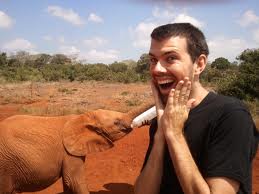
Glu Glu - Posts: 3352
- Joined: Sun Apr 01, 2007 5:39 am
I switched the PlaceAtMe to MoveTo, again it compiles fine, but still does nothing in game =(
-

Gavin Roberts - Posts: 3335
- Joined: Fri Jun 08, 2007 8:14 pm
Have you but a debug message in your OnActivate event code to see if it is firing? To test, I would do this:
PlaceAtMe is used to create a new instance of something... MoveTo moves an existing object to the new location. What do you actually want?
Event OnActivate(ObjectReference akActionRef) Debug.MessageBox("Activated") SpawnPlace.PlaceAtMe(myObject) EndEventThat will tell you if your event is even firing.PlaceAtMe is used to create a new instance of something... MoveTo moves an existing object to the new location. What do you actually want?
-

Dawn Porter - Posts: 3449
- Joined: Sun Jun 18, 2006 11:17 am
Essentially what this should do is move the rock from a location out of sight to the player and move it to the xmarker which is at the top of a slope so it would roll down and run over monsters who will later try running up the hill. So using MoveTo should actually be what i want.
I added the messagebox and it is firing, just not moving the rock.
EDIT: If there is a way to write the script to spawn a new rock at the xmarker every time the button is pressed that would work too. I just figured moving the same already existing rock back to the top would be easier.
I added the messagebox and it is firing, just not moving the rock.
EDIT: If there is a way to write the script to spawn a new rock at the xmarker every time the button is pressed that would work too. I just figured moving the same already existing rock back to the top would be easier.
-

Jade MacSpade - Posts: 3432
- Joined: Thu Jul 20, 2006 9:53 pm
Essentially what this should do is move the rock from a location out of sight to the player and move it to the xmarker which is at the top of a slope so it would roll down and run over monsters who will later try running up the hill. So using MoveTo should actually be what i want.
I added the messagebox and it is firing, just not moving the rock.
EDIT: If there is a way to write the script to spawn a new rock at the xmarker every time the button is pressed that would work too. I just figured moving the same already existing rock back to the top would be easier.
I added the messagebox and it is firing, just not moving the rock.
EDIT: If there is a way to write the script to spawn a new rock at the xmarker every time the button is pressed that would work too. I just figured moving the same already existing rock back to the top would be easier.
All you'd have to do to use your original PlaceAtMe is find the appropriate rocks in the CK and set your property to match whatever those are. (I've never used them, so I haven't looked. But if you already have the rocks placed, I'd just use those as it's done.)
Have you filled the properties in the CK? You need to make sure both the SpawnPlace and myObject properties are filled with your objects. Since you said the event is firing correctly, then all that's left is for the script to actually have the objects it needs to move.
-

Marquis deVille - Posts: 3409
- Joined: Thu Jul 26, 2007 8:24 am
yeah I've quadruple checked that both properties are set correctly to the xmarker and the rock. It still doesn't want to move it whether I use PlaceAtMe or MoveTo.
-

Ilona Neumann - Posts: 3308
- Joined: Sat Aug 19, 2006 3:30 am
yeah I've quadruple checked that both properties are set correctly to the xmarker and the rock. It still doesn't want to move it whether I use PlaceAtMe or MoveTo.
-

Killer McCracken - Posts: 3456
- Joined: Wed Feb 14, 2007 9:57 pm
it sounds more like a deeper issue. the first script you posted should not have compiled at all. your MyObject cannot even be recognized as an object that is valid for a placeatme function.
if that script compiled exactly the way you have it posted, you may have something severely broken
if that script compiled exactly the way you have it posted, you may have something severely broken
-

helliehexx - Posts: 3477
- Joined: Fri Jun 30, 2006 7:45 pm
it sounds more like a deeper issue. the first script you posted should not have compiled at all. your MyObject cannot even be recognized as an object that is valid for a placeatme function.
if that script compiled exactly the way you have it posted, you may have something severely broken
if that script compiled exactly the way you have it posted, you may have something severely broken
-

Emmi Coolahan - Posts: 3335
- Joined: Wed Jan 24, 2007 9:14 pm
really? wow. ok scratch that.
the only other thing i can think of is that simply replacing PlaceAtMe with MoveTo will accomplish nothing. since the script will move the xmarker to the rock, you need to reverse the property roles
Myobject.MoveTo(spawnlocation)
the only other thing i can think of is that simply replacing PlaceAtMe with MoveTo will accomplish nothing. since the script will move the xmarker to the rock, you need to reverse the property roles
Myobject.MoveTo(spawnlocation)
-

Zoe Ratcliffe - Posts: 3370
- Joined: Mon Feb 19, 2007 12:45 am
the only other thing i can think of is that simply replacing PlaceAtMe with MoveTo will accomplish nothing. since the script will move the xmarker to the rock, you need to reverse the property roles
Myobject.MoveTo(spawnlocation)
Myobject.MoveTo(spawnlocation)
-

Ridhwan Hemsome - Posts: 3501
- Joined: Sun May 06, 2007 2:13 pm
Myobject.MoveTo(spawnlocation)

-

Jack Walker - Posts: 3457
- Joined: Wed Jun 06, 2007 6:25 pm
13 posts
• Page 1 of 1
