If you are setting up a router, get a real cheap butt CISCO router. Shouldn't cost you more than 100 bucks. However messing around VPT trunking is a fun experience and you can learn quite a lot from that.
51 posts
• Page 2 of 3 • 1, 2, 3
Networking Discussion
I am going with the HP J4813A switch. It is half the ports but more current as far as I can see and HP has lifetime support on all devices, s the 3568 Cisco switch isn't even really mentioned anymore due to end of life. I don't even need all 48 ports anyway, the one disappointment with the HP is it doesn't route between VLANs natively so I would need a router but I don't have enough devices at this point for it to really make a huge difference. I am already stuck with exactly what configurations I could put on the switch for the amount of devices being connected. Good learning experience either way though.
If you are setting up a router, get a real cheap butt CISCO router. Shouldn't cost you more than 100 bucks. However messing around VPT trunking is a fun experience and you can learn quite a lot from that.
-

teeny - Posts: 3423
- Joined: Sun Feb 25, 2007 1:51 am
-

Hayley Bristow - Posts: 3467
- Joined: Tue Oct 31, 2006 12:24 am
Does anyone know if it is possible to set an IP on my HP 2524 (J4813A) without the console cable? The manual suggests it is not but it seems HP used a propriety ping configuration for the console port so the serial cable I ordered will not work. I can get one in a couple of weeks but until then I wanted to actually play with the switch. I was able to use it last night with no configuration just plugging PCs in for a small LAN but I wanted to dig into the options of it.
-

Dagan Wilkin - Posts: 3352
- Joined: Fri Apr 27, 2007 4:20 am
Not likely, but how is it set up? Try Telnet?
-

Nicole Elocin - Posts: 3390
- Joined: Sun Apr 15, 2007 9:12 am
Not likely, but how is it set up? Try Telnet?
-
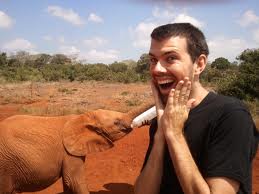
Glu Glu - Posts: 3352
- Joined: Sun Apr 01, 2007 5:39 am
I suppose you are setting it up like this? WAN --RJ45--> home router --RJ45--> switch --console(serial)--> PC or whatever?
-

Jade Payton - Posts: 3417
- Joined: Mon Sep 11, 2006 1:01 pm
A couple weeks ago I got an HP console cable (female serial on both ends) from a former coworker and used the USB to Serial cable I had purchased with the switch to try to console into the switch I bought but its not working. The cable is set to COM1 in my device manager but when I try to connect with PuTTY to the switch it doesn't do anything, no errors but no success either. I can't think what I am doing wrong and I checked with the person I got the cable from and he has no ideas. Anyone else have any suggestions?
-

Nathan Maughan - Posts: 3405
- Joined: Sun Jun 10, 2007 11:24 pm
I have a 500GB external HDD and 2 computers with Windows 7. Is it possible to make the external drive a shared drive so that both of my computers can access the files on it and dump files to it?
-

laila hassan - Posts: 3476
- Joined: Mon Oct 09, 2006 2:53 pm
A couple weeks ago I got an HP console cable (female serial on both ends) from a former coworker and used the USB to Serial cable I had purchased with the switch to try to console into the switch I bought but its not working. The cable is set to COM1 in my device manager but when I try to connect with PuTTY to the switch it doesn't do anything, no errors but no success either. I can't think what I am doing wrong and I checked with the person I got the cable from and he has no ideas. Anyone else have any suggestions?
I have a 500GB external HDD and 2 computers with Windows 7. Is it possible to make the external drive a shared drive so that both of my computers can access the files on it and dump files to it?
1. The cheapest: If one of the two computers is on all the time, plug it into that computer. Right-click the drive letter and select "Properties". Go to the sharing tab, go advanced sharing, allow sharing. Click the "Permissions" button on the same window and allow all permissions. To disable the password requirement you will need to go in Advanced Sharing Settings (Control Panel\All Control Panel Items\Network and Sharing Center\Advanced sharing settings) and turn off password protected sharing.
2. The Simplest: Get a Plug computer like a http://pogoplug.com/devices. Dead-simple to set up, but limited in capabilities and requires proprietary software to connect to it (even on the same LAN) short of hacking it.
3. The most expandable: Build yourself a NAS. You can expand the space as you need it and add other features with ease
A simple ~$150 NAS:
http://www.newegg.com/Product/Product.aspx?Item=N82E16813121442
http://www.newegg.com/Product/Product.aspx?Item=N82E16811147131
http://www.newegg.com/Product/Product.aspx?Item=N82E16820148192
http://www.newegg.com/Product/Product.aspx?Item=N82E16812200294
http://www.newegg.com/Product/Product.aspx?Item=N82E16820139246
+ *nix distro of your choice (like the crafted-just-for-this-purpose http://www.freenas.org/)
-

Lance Vannortwick - Posts: 3479
- Joined: Thu Sep 27, 2007 5:30 pm
I actually have a question.. sorry for the double post..
what's the contemporary equivalent of an old school null modem cable?
A double headed USB cable?
what's the contemporary equivalent of an old school null modem cable?

A double headed USB cable?

-

Marguerite Dabrin - Posts: 3546
- Joined: Tue Mar 20, 2007 11:33 am
Does anyone know if Linux DHCP servers can do reservations using a MAC address like Windows servers can? For those who are unfamiliar the reservation lets DHCP give a machine the same IP each time as if its static but set at the server level instead of machine level.
Edit: http://www.isc.org/products/DHCP/.
Edit 2: example configuration, to be less obtuse about it; it has two fixed MAC address allocations and a general pool:
ddns-update-style none;log-facility local7;subnet 192.168.1.0 netmask 255.255.255.0 { use-host-decl-names on; option subnet-mask 255.255.255.0; option broadcast-address 192.168.1.255; option routers 192.168.1.254; option domain-name "vssnet"; option domain-name-servers 192.168.1.1; next-server 192.168.1.1; group { filename "/pxelinux.0"; host toaster { hardware ethernet xx:xx:xx:xx:xx:xx; fixed-address 192.168.1.7; } host aga { hardware ethernet xx:xx:xx:xx:xx:xx; fixed-address aga.vssnet; option root-path "teapot:/ws/aga"; #option root-options "nfsv4,rdirplus,hard,intr"; filename "aga/boot/pxeboot"; } } pool { default-lease-time 600; max-lease-time 7200; range 192.168.1.189 192.168.1.220; }}Things like filename, root-path and so on you can probably ignore since they're for net-booting Linux systems (and discless Linux is frustratingly lethargic anyway, so I'm probably going to ditch that as an idea.) 192.168.1.1 is both my DHCP and DNS server, just to be clear.-

Barbequtie - Posts: 3410
- Joined: Mon Jun 19, 2006 11:34 pm
Have you tried fiddling with the speed? http://en.wikipedia.org/wiki/Serial_port#Speed. Looked in the manual? It may tell you the specific requirements needed. Have you seen if there is specific software for it? Sometimes there something proprietary being sent that only their program will pick up on.
-

Richard Dixon - Posts: 3461
- Joined: Thu Jun 07, 2007 1:29 pm
I know Putty works as we used it this past summer where I worked and I have tried both speeds of 9600 and 115200 and accoridng to the manual it will detect the speed and adjust accordingly so it supports a pretty good size speed range so I am confused as to what the issue actually is.
Edit: actually that's the plug that's a male-female adapter or vice versa, but at least I said what I meant! Blimey, the wrong plug type was also a regular nightmare...
-

Genocidal Cry - Posts: 3357
- Joined: Fri Jun 22, 2007 10:02 pm
Yes, they can. I use ISC DHCP (albeit on my FreeBSD server) which does just this.
Edit: http://www.isc.org/products/DHCP/.
Edit 2: example configuration, to be less obtuse about it; it has two fixed MAC address allocations and a general pool:
Edit: http://www.isc.org/products/DHCP/.
Edit 2: example configuration, to be less obtuse about it; it has two fixed MAC address allocations and a general pool:
ddns-update-style none;log-facility local7;subnet 192.168.1.0 netmask 255.255.255.0 { use-host-decl-names on; option subnet-mask 255.255.255.0; option broadcast-address 192.168.1.255; option routers 192.168.1.254; option domain-name "vssnet"; option domain-name-servers 192.168.1.1; next-server 192.168.1.1; group { filename "/pxelinux.0"; host toaster { hardware ethernet xx:xx:xx:xx:xx:xx; fixed-address 192.168.1.7; } host aga { hardware ethernet xx:xx:xx:xx:xx:xx; fixed-address aga.vssnet; option root-path "teapot:/ws/aga"; #option root-options "nfsv4,rdirplus,hard,intr"; filename "aga/boot/pxeboot"; } } pool { default-lease-time 600; max-lease-time 7200; range 192.168.1.189 192.168.1.220; }}Things like filename, root-path and so on you can probably ignore since they're for net-booting Linux systems (and discless Linux is frustratingly lethargic anyway, so I'm probably going to ditch that as an idea.) 192.168.1.1 is both my DHCP and DNS server, just to be clear.-

Cedric Pearson - Posts: 3487
- Joined: Fri Sep 28, 2007 9:39 pm
Do you need the pool statement or can you just place it as options and range within the subnet definition? I am also thinking of setting up a Linux domain for personal use plus experience and should I make the name unique or if it is all internal it doesn't matter?
In terms of the range being defined outside of the pool statement, I don't know: I'm guessing not since that seems to be its point, but finding out for sure would involve reading the documentation, and my concentration is terrible at the moment...
Regarding names, I'm not quite sure what you're getting at there: I also run my own DNS server, so all my local addresses have unique names (including those defined in the pool) which is generally good practice.
-

Blaine - Posts: 3456
- Joined: Wed May 16, 2007 4:24 pm
It depends; personally I find things easier to manage if they have fixed addresses, and I think that pools are really only necessary for offices with a large number of itinerant staff. That's really just a hold-over from my first attempts to get my home network together, and my other half's laptop still uses it to obtain its address, but if I was doing it from scratch, I'd just give it its own address. It's not like there aren't enough of them for a typical home network! I think giving each client its own entry provides good flexibility if you have a small number of them, but it'd quickly become an administrative headache if there are lots, in which case defining as many generic options as possible would be a better idea.
In terms of the range being defined outside of the pool statement, I don't know: I'm guessing not since that seems to be its point, but finding out for sure would involve reading the documentation, and my concentration is terrible at the moment...
Regarding names, I'm not quite sure what you're getting at there: I also run my own DNS server, so all my local addresses have unique names (including those defined in the pool) which is generally good practice.
In terms of the range being defined outside of the pool statement, I don't know: I'm guessing not since that seems to be its point, but finding out for sure would involve reading the documentation, and my concentration is terrible at the moment...
Regarding names, I'm not quite sure what you're getting at there: I also run my own DNS server, so all my local addresses have unique names (including those defined in the pool) which is generally good practice.
I justs have my subnet declaration followed by the options for routers and broadcasts and then a range statement not as part of a pool and it works fine since I only have one static host set.
Last night I ran into a weird issue which I also had at work though with slightly different parameters. I was building a firewall using iptables and when I set the policy of the INPUT chain to drop even if I have rules specifying to allow certain traffic all gets stopped. I thought the policy was there incase no rules got matched then it drops the packets. Can anyone shed some light on this issue? It also seemed to have happened when I put a deny all at the bottom of the input chain which was also weird since the allow rules were above it.
-

Zualett - Posts: 3567
- Joined: Mon Aug 20, 2007 6:36 pm
I recently finished a practice application for subnetting. It is written in Python 3.2 but I am wondering if anyone who is good with that sort of thing might be willing to test it. I plan to have a couple of my former teachers to check it out as well but if anyone else wants to give it a look it would be helpful.
-

gary lee - Posts: 3436
- Joined: Tue Jul 03, 2007 7:49 pm
Does anyone know if it is possible to use a Cisco Pix 506e as a DHCP server but not give out a gateway address? I have DHCP set up on my Pix but it hands out the gateway as its address, and when I use it on a wired connection after connecting to a wireless network I cannot use my WAN through the wireless since the wired gateway doesn't exist.
-

Matt Fletcher - Posts: 3355
- Joined: Mon Sep 24, 2007 3:48 am
For questions related to specific hardware rather than general networking questions I'd say go to http://serverfault.com/ (http://superuser.com/ if this is for home networking) or http://community.spiceworks.com/channel/show/3-networking (AKA: The Facebook of IT). Both places are pretty friendly and the chances of someone having the same networking gear as you are greatly increased than on here.
-

Katie Pollard - Posts: 3460
- Joined: Thu Nov 09, 2006 11:23 pm
So, I have been bored recently and decided to build a router out of a few old system's parts.
http://i438.photobucket.com/albums/qq102/Starforce9/Router2.jpg
3Ghz Pentium 4 (hyperthreaded), 2GB RAM, 160GB 7200RPM IDE drive
4x1Gbps Network cards (3 dedicated, 1 onboard) (PCI based)
1x100Mbps NIC (one dedicated)
Both my WAN and the LAN on Gbps NICs.
I am using PFsense (2.0.1)
When transferring large files from my 192.168.1.0 network to my 172.16.2.0 network I only get around 300-400mbps. CPU usage is about 50-65% during transfer. RAM usage is below 10%.
Would this be a bottleneck from the PCI bus? I dont have Clam AV enabled.
http://i438.photobucket.com/albums/qq102/Starforce9/Router2.jpg
3Ghz Pentium 4 (hyperthreaded), 2GB RAM, 160GB 7200RPM IDE drive
4x1Gbps Network cards (3 dedicated, 1 onboard) (PCI based)
1x100Mbps NIC (one dedicated)
Both my WAN and the LAN on Gbps NICs.
I am using PFsense (2.0.1)
When transferring large files from my 192.168.1.0 network to my 172.16.2.0 network I only get around 300-400mbps. CPU usage is about 50-65% during transfer. RAM usage is below 10%.
Would this be a bottleneck from the PCI bus? I dont have Clam AV enabled.
-

NeverStopThe - Posts: 3405
- Joined: Tue Mar 27, 2007 11:25 pm
When setting up DNS a domain name is nessesary and I am wondering if I should base my choice for it on availability of the actual name from a site llike GoDaddy if I don't plan to have any publicly available resources? If I choose not to should I still use a .com in the zone name or would a .local suffice as the suffix?
On a related note I am interested in naming convention opinions. At my job we use the company initials then a hyphen and an abbreviation of the system function or department and if there is more than one including a number. I think this is a good idea but for the domains I have in mind it may not work as intended.
On a related note I am interested in naming convention opinions. At my job we use the company initials then a hyphen and an abbreviation of the system function or department and if there is more than one including a number. I think this is a good idea but for the domains I have in mind it may not work as intended.
-

Ridhwan Hemsome - Posts: 3501
- Joined: Sun May 06, 2007 2:13 pm
When setting up DNS a domain name is nessesary and I am wondering if I should base my choice for it on availability of the actual name from a site llike GoDaddy if I don't plan to have any publicly available resources? If I choose not to should I still use a .com in the zone name or would a .local suffice as the suffix?
I'm not sure offhand if ".local" is officially sanctioned, but it's safer than inventing a domain since Murphy's Law states that one day you'll need to access the real one. Back when TLDs were strictly limited I created my own, but now it looks like they're up for grabs too it may not turn out to have been such a good idea, however obtuse. I've mulled over creating a subdomain of one of my "real" domains for my behind-the-firewall network which would probably be the most sensible choice but I never got round to it for some reason.
On a related note I am interested in naming convention opinions. At my job we use the company initials then a hyphen and an abbreviation of the system function or department and if there is more than one including a number. I think this is a good idea but for the domains I have in mind it may not work as intended.
Indian curries and variants thereof. You know it makes sense.
-

+++CAZZY - Posts: 3403
- Joined: Wed Sep 13, 2006 1:04 pm
When setting up DNS a domain name is nessesary and I am wondering if I should base my choice for it on availability of the actual name from a site llike GoDaddy if I don't plan to have any publicly available resources? If I choose not to should I still use a .com in the zone name or would a .local suffice as the suffix?
On a related note I am interested in naming convention opinions. At my job we use the company initials then a hyphen and an abbreviation of the system function or department and if there is more than one including a number. I think this is a good idea but for the domains I have in mind it may not work as intended.
On a related note I am interested in naming convention opinions. At my job we use the company initials then a hyphen and an abbreviation of the system function or department and if there is more than one including a number. I think this is a good idea but for the domains I have in mind it may not work as intended.
-

sam smith - Posts: 3386
- Joined: Sun Aug 05, 2007 3:55 am
So as long as I don't plan to take any resource public it doesn't matter if the domain is up for sale and I should use the .local? I just wanted to verify otherwise I will need to adjust the domain I chose since the .com is backordered on GoDaddy but it looks like nothing actually exists at the web address. I could use a .us though which should be fine as well.
-

Lil'.KiiDD - Posts: 3566
- Joined: Mon Nov 26, 2007 11:41 am
You can really call it whatever you want. The only problem is if someone else registers a domain of that name and you need to access it, but otherwise, it really doesn't matter (well, occasionally SNMP software likes to make a point, but apart from them...)
-

Michelle davies - Posts: 3509
- Joined: Wed Sep 27, 2006 3:59 am
51 posts
• Page 2 of 3 • 1, 2, 3
