5 posts
• Page 1 of 1
Nexus Mod Manager and UPDATING mods
-
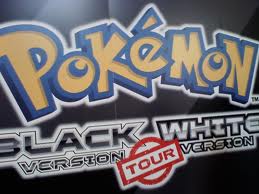
Ashley Hill - Posts: 3516
- Joined: Tue Jul 04, 2006 5:27 am
Most mod updates are standalone new versions of the mod, so the best thing to do is to download them, activate them, then say "yes" when NMM asks if you want to update. That will automatically uninstall the old version and install the new. For the few mods that just release updated files meant to be added in on top of an existing install (something you usually see with really big mods with hundreds of MB of meshes and textures) do the same, but say "no" when it asks if you want to update, then say "yes" if it asks to overwrite an existing file.
*Edit - Also, before doing any of this, read the readme to make sure there aren't any special update instructions. Some updates can break your game if you don't follow instructions.
*Edit - Also, before doing any of this, read the readme to make sure there aren't any special update instructions. Some updates can break your game if you don't follow instructions.
-
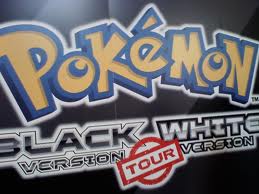
Ashley Hill - Posts: 3516
- Joined: Tue Jul 04, 2006 5:27 am
Honestly, save yourself a lot of time and effort. Forget NMM and investigate Wrye Bash.
Trust me when I say if you intend to stay with Skyrim when modding really takes off with the CK release it's something that will become a necessity if you want to play a fully functional modded Skyrim.
Trust me when I say if you intend to stay with Skyrim when modding really takes off with the CK release it's something that will become a necessity if you want to play a fully functional modded Skyrim.
-

butterfly - Posts: 3467
- Joined: Wed Aug 16, 2006 8:20 pm
5 posts
• Page 1 of 1
