http://www.skyrimnexus.com/content/modmanager/
20 posts
• Page 1 of 1
Nexus Mod Manager?
http://www.skyrimnexus.com/content/modmanager/
-
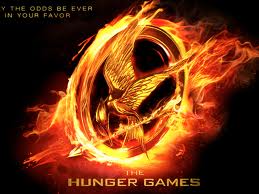
Taylor Tifany - Posts: 3555
- Joined: Sun Jun 25, 2006 7:22 am
-

Britney Lopez - Posts: 3469
- Joined: Fri Feb 09, 2007 5:22 pm
Yeah i think its good, you have to be careful with some mods structure but its good. Also has a download manager which is nice.
-

Isabell Hoffmann - Posts: 3463
- Joined: Wed Apr 18, 2007 11:34 pm
When it gives the ability to make Omods and Fmods then I'll be happy. For now it's a bit basic, but it gets the job done. The ArchiveInvalidation feature is especially nice and if you use texture mods at all, you needs to have that installed or you will get black texture bugs.
-

Liv Staff - Posts: 3473
- Joined: Wed Oct 25, 2006 10:51 pm
When it gives the ability to make Omods and Fmods then I'll be happy. For now it's a bit basic, but it gets the job done. The ArchiveInvalidation feature is especially nice and if you use texture mods at all, you needs to have that installed or you will get black texture bugs.
-

Penny Wills - Posts: 3474
- Joined: Wed Sep 27, 2006 6:16 pm
omod and fmod files are just containers, you can still use them for Skyrim mods.
-

Emily abigail Villarreal - Posts: 3433
- Joined: Mon Aug 27, 2007 9:38 am
I tried to use it, but non of the links worked properly. It crashed every time I tried to install something. 

-

naana - Posts: 3362
- Joined: Fri Dec 08, 2006 2:00 pm
Anyone tried it yet? I'm wondering how it's going to compete with the community developed ones...
http://www.skyrimnexus.com/content/modmanager/
http://www.skyrimnexus.com/content/modmanager/
. . . it is a community developed one. Made by the same guy that took over from Timeslip and made the Fallout Mod Managers and OBMM-Ex.
-

Mistress trades Melissa - Posts: 3464
- Joined: Mon Jun 19, 2006 9:28 pm
I tried it last night, just installed a single mod, but it worked like a charm. I'm by no means a tech wizz, and NMM is so easy to use that even a clutch like me can install mods in a matter of minutes. Highly recommended.
-

Stay-C - Posts: 3514
- Joined: Sun Jul 16, 2006 2:04 am
Yeah, the Nexus Mod manager is replacing the Oblivion/Fallout Mod Manager. It's a really good idea IMO.
-

^_^ - Posts: 3394
- Joined: Thu May 31, 2007 12:01 am
Yeah, the Nexus Mod manager is replacing the Oblivion/Fallout Mod Manager. It's a really good idea IMO.
-

ijohnnny - Posts: 3412
- Joined: Sun Oct 22, 2006 12:15 am
I tried to use it for some texture mods. It crashed on me.
I usually install mods manually anyway so it was no big deal.
That said, I have no idea why the mods caused the nexus mod manager to crash.
I've yet to try it with Fallout New Vegas to see if it works there. I usually used FOMM for that to
sort mod order and launch tesnip on occasion or the occasional fomod work.
If it can handle FNV okay I suppose it will work out .
Long as it can properly maintain and sort load orders as FOMM used to do, I'll be good.
In the meantime I"ll just keep installing manually.
Not that difficult plus you get a feel of what your doing.....
I usually install mods manually anyway so it was no big deal.
That said, I have no idea why the mods caused the nexus mod manager to crash.
I've yet to try it with Fallout New Vegas to see if it works there. I usually used FOMM for that to
sort mod order and launch tesnip on occasion or the occasional fomod work.
If it can handle FNV okay I suppose it will work out .
Long as it can properly maintain and sort load orders as FOMM used to do, I'll be good.
In the meantime I"ll just keep installing manually.
Not that difficult plus you get a feel of what your doing.....
-

TWITTER.COM - Posts: 3355
- Joined: Tue Nov 27, 2007 3:15 pm
I just installed the glowing ore mod (texture replacement) with NMM and it seemed to work fine.
-

JD bernal - Posts: 3450
- Joined: Sun Sep 02, 2007 8:10 am
We cannot stress enough the "beta" part of NMM at this time. The feedback we've received has been great and invaluable in making NMM more stable and a better program. And it's just going to get better and better. NMM right now is at it's most basic. Give it time (or help, if you're a programmer with a bit of time!) and you will find NMM is going to do exactly what pretty much everyone wants it to. Because we know what it is you need and want, and we're going to make sure we deliver on that 

-

Jack - Posts: 3483
- Joined: Sat Oct 20, 2007 8:08 am
I downloaded it yesterday and tested it with some texture mods for skyrim and it works fine so far unless the mod doesn't have a proper folder structure. I'm not sure if I would prefer it to wrye for installing and managing mods though.
-

Sheila Reyes - Posts: 3386
- Joined: Thu Dec 28, 2006 7:40 am
When it gives the ability to make Omods and Fmods then I'll be happy. For now it's a bit basic, but it gets the job done. The ArchiveInvalidation feature is especially nice and if you use texture mods at all, you needs to have that installed or you will get black texture bugs.
I use 7z to create fomods, because that's all fomods are really.
If I download a mod that isn't set up as a fomod, I just extract it to a folder, then 7z everything up inside the folder and give the 7z the name of the mod, so I end up with something like
"Glowing Ore Veins 300.7z"
inside the directory structure is something like:
\Textures
\Meshes
(So that if it was extracted manually in the data folder, everything would go in its proper place)
Then I just use NMM and pick "Add Mod from File" and browse to the 7z I made, and install it as a Mod Package.
-

Maya Maya - Posts: 3511
- Joined: Wed Jul 05, 2006 7:35 pm
Im a bit new to this. What exactly does this do and why should I download this? Ive been modding my Skyrim for a few days now and have been very successful by simply extracting mod files into where it needs to go. Does NMM simplify this process even more?
-

Brooke Turner - Posts: 3319
- Joined: Wed Nov 01, 2006 11:13 am
Im a bit new to this. What exactly does this do and why should I download this? Ive been modding my Skyrim for a few days now and have been very successful by simply extracting mod files into where it needs to go. Does NMM simplify this process even more?
-

Alexandra Ryan - Posts: 3438
- Joined: Mon Jul 31, 2006 9:01 am
Can there be an option to (manually) choose the sub-directory to extract from?
-

Petr Jordy Zugar - Posts: 3497
- Joined: Tue Jul 03, 2007 10:10 pm
Exactly so. It makes installing/uninstalling just a click of a button. It remembers what files go with which mods, so uninstalling cleanly is possible without having to remember which files are from which mod. It's merely convenience now, but later when you have 100+ mods, a manager becomes very nearly vital.
-

stevie trent - Posts: 3460
- Joined: Thu Oct 11, 2007 3:33 pm
20 posts
• Page 1 of 1
