I created a custom NPC and a quest that progresses once you talk to said NPC. Once you have finished talking to the NPC and accept the quest, he is supposed to move to a marker in a different cell. However, I created the package for the NPC he doesn't move once I finish talking to him? I can tell that it is a problem with the package itself and not the quest because he actually draws his weapon (which I specified in the package) but he just stands still. I am using the "travel" package template and the marker is an "XMarkerHeading". Also, just to test I moved that same marker to a place near the NPC in the same cell that he initially is in and it works! Why doesn't the NPC travel to my cell?
9 posts
• Page 1 of 1
NPC won't travel
I created a custom NPC and a quest that progresses once you talk to said NPC. Once you have finished talking to the NPC and accept the quest, he is supposed to move to a marker in a different cell. However, I created the package for the NPC he doesn't move once I finish talking to him? I can tell that it is a problem with the package itself and not the quest because he actually draws his weapon (which I specified in the package) but he just stands still. I am using the "travel" package template and the marker is an "XMarkerHeading". Also, just to test I moved that same marker to a place near the NPC in the same cell that he initially is in and it works! Why doesn't the NPC travel to my cell?
-

x a million... - Posts: 3464
- Joined: Tue Jun 13, 2006 2:59 pm
Did you make the navmesh?
-

Brandi Norton - Posts: 3334
- Joined: Fri Feb 09, 2007 9:24 pm
I did create the navmesh... Not sure if the bug is affecting me though. Although the actual NPC is in a bethesda created area, could the navmesh still be the problem?
-

Leticia Hernandez - Posts: 3426
- Joined: Tue Oct 23, 2007 9:46 am
I did create the navmesh... Not sure if the bug is affecting me though. Although the actual NPC is in a bethesda created area, could the navmesh still be the problem?
Does it ever enter the navmesh you created? If it does you may be experiencing the bug. There have also been issues with a ESP linking NavMesh to the NavMesh in the skyrim.esm.
-
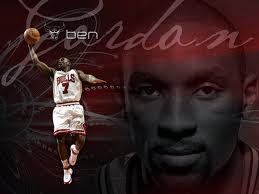
Cody Banks - Posts: 3393
- Joined: Thu Nov 22, 2007 9:30 am
Nope, the NPC does not even walk into any custom navmesh I have created at all. It just stands in the middle of where I have placed it (whiterun). It pisses me off at how much of a [censored] job bethesda did with the creation kit, seems like no matter what people try to do they run into a bug.
-

WYatt REed - Posts: 3409
- Joined: Mon Jun 18, 2007 3:06 pm
Nope, the NPC does not even walk into any custom navmesh I have created at all. It just stands in the middle of where I have placed it (whiterun). It pisses me off at how much of a [censored] job bethesda did with the creation kit, seems like no matter what people try to do they run into a bug.
It did just come out be a little tolerant...
Read on AI packages http://www.creationkit.com/Category:Packages
-

Eibe Novy - Posts: 3510
- Joined: Fri Apr 27, 2007 1:32 am
Nope, the NPC does not even walk into any custom navmesh I have created at all. It just stands in the middle of where I have placed it (whiterun). It pisses me off at how much of a [censored] job bethesda did with the creation kit, seems like no matter what people try to do they run into a bug.
if yes, and if it's not the good old esp/esm-thing, you could try to just place your npc a little bit higher above ground/navmesh (so he "floats" a bit in ck), once he loads he'll drop to next collision plane anyway. i've had many cases of npc's not moving (in fnv-mods yet) because (i assume) their pivot point somehow got stuck under navmesh/ground or whatever, putting them 2-3 units above ground solved those.
another no1-reason i've had for non-moving npc's were teleport/door markers partly stuck in doors/walls or with no navmesh under them (or under enough of them), in these cases, just adapting marker/navmesh did the trick, but from what i understand your npc doesn't teleport there, so this won't be it in this case i guess
-

JR Cash - Posts: 3441
- Joined: Tue Oct 02, 2007 12:59 pm
Yes, finalizing the navmesh might have something to do with it. I've just been through the same thing. I was working on a navmesh in the adjacent cell. When I finished I checked the navmesh for errors, got none and I finalized it (or so I thought). I went to check it out in game and to my surprise my follower was getting stuck in the cell adjacent to mine. I tought it was strange because I did not touch the navmesh in that cell, I made no changes to that cell whats however.
When I went back to the CK and checked the borders I realized that two borderlines between those two adjacent cells were broken (no solid green line). I clicked finalize navmesh again and bingo.. it was fixed. I guess the first time around when I thought I finalized it, it didn't?
Check the borderline between your cell and the adjacent one.. it should be solid green.
When I went back to the CK and checked the borders I realized that two borderlines between those two adjacent cells were broken (no solid green line). I clicked finalize navmesh again and bingo.. it was fixed. I guess the first time around when I thought I finalized it, it didn't?
Check the borderline between your cell and the adjacent one.. it should be solid green.
-

Andy durkan - Posts: 3459
- Joined: Fri Aug 03, 2007 3:05 pm
Oh my god thank you!! The problem was the navmesh wasn't finalized. I feel so dumb right now I can't believe I missed that. Thanks a lot guys.
-

Nice one - Posts: 3473
- Joined: Thu Jun 21, 2007 5:30 am
9 posts
• Page 1 of 1
