And yes, my version is auto-updated by Steam, so I have the latest version as of this morning.
18 posts
• Page 1 of 1
PC Numeric Keypad is unmappable
And yes, my version is auto-updated by Steam, so I have the latest version as of this morning.
-

Heather Kush - Posts: 3456
- Joined: Tue Jun 05, 2007 10:05 pm
-

Rachael - Posts: 3412
- Joined: Sat Feb 17, 2007 2:10 pm
I refuse not to use the numpad, thus I use http://www.autohotkey.com/
Here's my auto-hotkey script:
It basically maps every function somewhere around the numpad. The only control I actually changed ingame was setting the left weapon to the first thumb button, because the inventory GUI wouldn't accept the autohotkey-remapping.
Special features are
I saved the script as Keys_Skyrim.ahk in my Skyrim folder and start the game together with Autohotkey using this batch:
Here's my auto-hotkey script:
Spoiler
#SingleInstance force#HotkeyInterval 2000#MaxHotkeysPerInterval 200#UseHook#InstallKeybdHook#InstallMouseHook#IfWinActive SkyrimNumLock::Q ; Q FavoritesNumpadDiv::7 ; 7 Hotkey 7NumpadMult::8 ; 8 Hotkey 8NumpadSub::J ; J Journal NumpadAdd::Control ; Ctrl Toggle Crouch modeNumpadEnter::R ; R Ready/Sheathe Weaponnumpad7::F ; F Change Viewnumpad8::W ; W Forwardnumpad9::C ; C Autorunnumpad4::A ; A Leftnumpad5::CapsLock ; Caps Walk / Run numpad6::D ; D Rightnumpad1::Tab ; Tab Menunumpad2::S ; S Backwardnumpad3::LAlt ; Alt SprintNumpadDot::Space ; Spc JumpRControl::Controlnumpad0:: ; Crouchsend {Control}Keywait numpad0send {Control}ReturnInsert::1 ; 1 Hotkey 1Home::2 ; 2 Hotkey 2PgUp::3 ; 3 Hotkey 3Delete::4 ; 4 Hotkey 4End::5 ; 5 Hotkey 5PgDn::6 ; 6 Hotkey 6Up::- ; - / SkillsLeft::P ; P SpellsDown::M ; M MapRight::I ; I ItemsRShift::T ; T WaitMButton::Y ; Z Y Dragon ShoutRButton::E ; E Activate*XButton2::SendEvent {Blind}{LButton down}{XButton1 down}return*XButton2 up::SendEvent {Blind}{LButton up}{XButton1 up}return~ScrollLock::KeyWait, ScrollLockGetKeyState, ScrollLockState, ScrollLock, TIf ScrollLockState = D{ Hotkey, *Up, on Hotkey, *Left, on Hotkey, *Down, on Hotkey, *Right, on Hotkey, *Insert, on Hotkey, *Home, on Hotkey, *PgUp, on Hotkey, *Delete, on Hotkey, *End, on Hotkey, *PgDn, on Hotkey, *NumpadDiv, on Hotkey, *NumpadMult, on Hotkey, *NumpadSub, on Hotkey, *NumpadAdd, on Hotkey, *NumpadEnter, on Hotkey, *NumpadDot, on Hotkey, *numpad1, on Hotkey, *numpad2, on Hotkey, *numpad3, on Hotkey, *numpad4, on Hotkey, *numpad5, on Hotkey, *numpad6, on Hotkey, *numpad7, on Hotkey, *numpad8, on Hotkey, *numpad9, on Hotkey, *Up up, on Hotkey, *Left up, on Hotkey, *Down up, on Hotkey, *Right up, on Hotkey, *Insert up, on Hotkey, *Home up, on Hotkey, *PgUp up, on Hotkey, *Delete up, on Hotkey, *End up, on Hotkey, *PgDn up, on Hotkey, *NumpadDiv up, on Hotkey, *NumpadMult up, on Hotkey, *NumpadSub up, on Hotkey, *NumpadAdd up, on Hotkey, *NumpadEnter up, on Hotkey, *NumpadDot up, on Hotkey, *numpad1 up, on Hotkey, *numpad2 up, on Hotkey, *numpad3 up, on Hotkey, *numpad4 up, on Hotkey, *numpad5 up, on Hotkey, *numpad6 up, on Hotkey, *numpad7 up, on Hotkey, *numpad8 up, on Hotkey, *numpad9 up, on Hotkey, numpad0, on}else{ Hotkey, *Up, off Hotkey, *Left, off Hotkey, *Down, off Hotkey, *Right, off Hotkey, *Insert, off Hotkey, *Home, off Hotkey, *PgUp, off Hotkey, *Delete, off Hotkey, *End, off Hotkey, *PgDn, off Hotkey, *NumpadDiv, off Hotkey, *NumpadMult, off Hotkey, *NumpadSub, off Hotkey, *NumpadAdd, off Hotkey, *NumpadEnter, off Hotkey, *NumpadDot, off Hotkey, *numpad1, off Hotkey, *numpad2, off Hotkey, *numpad3, off Hotkey, *numpad4, off Hotkey, *numpad5, off Hotkey, *numpad6, off Hotkey, *numpad7, off Hotkey, *numpad8, off Hotkey, *numpad9, off Hotkey, *Up up, off Hotkey, *Left up, off Hotkey, *Down up, off Hotkey, *Right up, off Hotkey, *Insert up, off Hotkey, *Home up, off Hotkey, *PgUp up, off Hotkey, *Delete up, off Hotkey, *End up, off Hotkey, *PgDn up, off Hotkey, *NumpadDiv up, off Hotkey, *NumpadMult up, off Hotkey, *NumpadSub up, off Hotkey, *NumpadAdd up, off Hotkey, *NumpadEnter up, off Hotkey, *NumpadDot up, off Hotkey, *numpad1 up, off Hotkey, *numpad2 up, off Hotkey, *numpad3 up, off Hotkey, *numpad4 up, off Hotkey, *numpad5 up, off Hotkey, *numpad6 up, off Hotkey, *numpad7 up, off Hotkey, *numpad8 up, off Hotkey, *numpad9 up, off Hotkey, numpad0, off}It basically maps every function somewhere around the numpad. The only control I actually changed ingame was setting the left weapon to the first thumb button, because the inventory GUI wouldn't accept the autohotkey-remapping.
Special features are
- Numlock actually serves another purpose than messing up your controls (Favorites menu)
- "Numpad 0" which is sneaking while holding the key, (as opposed to + which is the standard toggle.)
- A functional middle button (dragon shout)
- Thumb button 2 which pushes both weapon buttons simultaneously (for dual-weapon attacks).
- Scroll Lock which disables the key remapping so that cursor functions work in the console or when naming items.
I saved the script as Keys_Skyrim.ahk in my Skyrim folder and start the game together with Autohotkey using this batch:
@echo offset SteamAppID=72850Start Keys_Skyrim.ahkStart TESV.exe
-

Andrew - Posts: 3521
- Joined: Tue May 08, 2007 1:44 am
Personally I'd suggest you get used to it. I was a big fan of mappable numeric keypad, but with Skyrim I had to forget about it. And in the end I find using the keys for quick-items works out quite well! Perhaps a mod will fix this, doubt it will be changed by developers.
I've been doing this scheme for over 10 years in all of my FPSs and RPGs. Why the hell would you reserve specific keys for the ultimate in remapping technology, the PC keyboard? That is console thinking, and it has no place on the PC platform. And, as I said in the beginning, they've been remappable in Morrowind and Oblivion for almost *10 years* - there was no need to change that part of the underlying code AT ALL. This looks like a CONSOLE PORT TURNED INTO A PC GAME. I haven't seen one of those yet that was worth buying, let alone playing. All keys on the keyboard need to be remappable, PERIOD. That's what playing on the PC is all about, the freedom to upgrade to better graphics and better (remappable) controllers. Otherwise, you might as well buy an Xbox, because the game is unplayable with the keyboard. If I can't use the keypad, I won't play the game, I'll re-sell it, and I won't buy any more gamesas products that can't remap the entire keyboard. Nuff said.
Note to gamesas: I'm willing to wait until Christmas. If it isn't fixed by then, I'm through with you, and thanks for the older, better games that you didn't screw up. I'm tired of sitting on a game I can't play. I don't want your pre-determined control system, thank you very much.
-

Jade MacSpade - Posts: 3432
- Joined: Thu Jul 20, 2006 9:53 pm
You'll want to look at the whole thing, but here's the key post: http://www.gamesas.com/index.php?/topic/1261029-keybinding-issues-2-hotkeys-favorites-numpad-drop-item-take-book-spend-dragon-soul-etc/page__view__findpost__p__19220091
You can also search the forum for "keybinding," but the largest part is in that thread.
One of the most common issues reported (because it's inane), and no sticky.
You can also search the forum for "keybinding," but the largest part is in that thread.
One of the most common issues reported (because it's inane), and no sticky.
-

Hella Beast - Posts: 3434
- Joined: Mon Jul 16, 2007 2:50 am
This mod is suppose to allow you to bind the numpad keys -- http://skyrimnexus.com/downloads/file.php?id=88
-

Mr.Broom30 - Posts: 3433
- Joined: Thu Nov 08, 2007 2:05 pm
It is obvious that no one with a long history of actually playing PC games had a strong voice in shaping the final product. I understand that the demand high end PC users have for versatility can never be fully accommodated with finite development resources. However, this "reserved" key issue is completely inexcusable. In 20 years of PC gaming, I cannot think of another first-person perspective release from a major studio that so blundered. I also cannot imagine what technical barriers there would be to liberating numpad1-8 that would not have also prevented the free use of numpad9.
This was not a failure to address some obscure desire of 0.01% of the likely user base. This was a deliberate choice to produce an extremely frustrating interface for 5-10% of likely users. The upside of this choice is negligible. The downside involves tens of thousands, likely over 100,000, users stuck with a choice between using a 3rd party workaround (which not all affected users may be informed about) or compromising by adopting unfamiliar and uncomfortable alternative to a traditional style of play.
This was an incompetent choice that had a real and serious negative impact on the Skyrim experience for more than a trivial number of customers. Any serious PC game developer should know better. Any serious PC game tester should have generated emphatic alarms about this issue. Any serious PC game manager should have been outraged to find this choice was even being considered by employees on his or her team. AutoHotKey does constitute a workaround, and hopefully the near future will see an end to the need for this workaround. Yet it cannot be stressed enough how this beautiful game world, these amazing game mechanics, and this dedicated group of fans all deserve much much better than was delivered by the person or persons who made the choice to forbid in-game remapping of numpad1-8.
This was not a failure to address some obscure desire of 0.01% of the likely user base. This was a deliberate choice to produce an extremely frustrating interface for 5-10% of likely users. The upside of this choice is negligible. The downside involves tens of thousands, likely over 100,000, users stuck with a choice between using a 3rd party workaround (which not all affected users may be informed about) or compromising by adopting unfamiliar and uncomfortable alternative to a traditional style of play.
This was an incompetent choice that had a real and serious negative impact on the Skyrim experience for more than a trivial number of customers. Any serious PC game developer should know better. Any serious PC game tester should have generated emphatic alarms about this issue. Any serious PC game manager should have been outraged to find this choice was even being considered by employees on his or her team. AutoHotKey does constitute a workaround, and hopefully the near future will see an end to the need for this workaround. Yet it cannot be stressed enough how this beautiful game world, these amazing game mechanics, and this dedicated group of fans all deserve much much better than was delivered by the person or persons who made the choice to forbid in-game remapping of numpad1-8.
-

RObert loVes MOmmy - Posts: 3432
- Joined: Fri Dec 08, 2006 10:12 am
They probably didn't have any lefties in the group that designed the key layouts. I solved the problem by spending yet more money on a game pad (Logitech in my case but there are others.) This way I just create different game profiles and map the default keys. It also has an LCD so I can always monitor my CPU and RAM usage. It actually works quite well once I got used to and I can't imagine ever going back to the old way now.
-
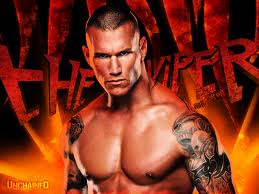
Hope Greenhaw - Posts: 3368
- Joined: Fri Aug 17, 2007 8:44 pm
It is obvious that no one with a long history of actually playing PC games had a strong voice in shaping the final product. I understand that the demand high end PC users have for versatility can never be fully accommodated with finite development resources. However, this "reserved" key issue is completely inexcusable. In 20 years of PC gaming, I cannot think of another first-person perspective release from a major studio that so blundered. I also cannot imagine what technical barriers there would be to liberating numpad1-8 that would not have also prevented the free use of numpad9.
This was not a failure to address some obscure desire of 0.01% of the likely user base. This was a deliberate choice to produce an extremely frustrating interface for 5-10% of likely users. The upside of this choice is negligible. The downside involves tens of thousands, likely over 100,000, users stuck with a choice between using a 3rd party workaround (which not all affected users may be informed about) or compromising by adopting unfamiliar and uncomfortable alternative to a traditional style of play.
This was an incompetent choice that had a real and serious negative impact on the Skyrim experience for more than a trivial number of customers. Any serious PC game developer should know better. Any serious PC game tester should have generated emphatic alarms about this issue. Any serious PC game manager should have been outraged to find this choice was even being considered by employees on his or her team. AutoHotKey does constitute a workaround, and hopefully the near future will see an end to the need for this workaround. Yet it cannot be stressed enough how this beautiful game world, these amazing game mechanics, and this dedicated group of fans all deserve much much better than was delivered by the person or persons who made the choice to forbid in-game remapping of numpad1-8.
This was not a failure to address some obscure desire of 0.01% of the likely user base. This was a deliberate choice to produce an extremely frustrating interface for 5-10% of likely users. The upside of this choice is negligible. The downside involves tens of thousands, likely over 100,000, users stuck with a choice between using a 3rd party workaround (which not all affected users may be informed about) or compromising by adopting unfamiliar and uncomfortable alternative to a traditional style of play.
This was an incompetent choice that had a real and serious negative impact on the Skyrim experience for more than a trivial number of customers. Any serious PC game developer should know better. Any serious PC game tester should have generated emphatic alarms about this issue. Any serious PC game manager should have been outraged to find this choice was even being considered by employees on his or her team. AutoHotKey does constitute a workaround, and hopefully the near future will see an end to the need for this workaround. Yet it cannot be stressed enough how this beautiful game world, these amazing game mechanics, and this dedicated group of fans all deserve much much better than was delivered by the person or persons who made the choice to forbid in-game remapping of numpad1-8.
I agree wholeheartedly. And I'm not going to install 3rd-party hacks, either. Either Bethesda wants my business, or it doesn't. They flipped me the bird by this stupid decision, and they have until Christmas to fix it, or I'm selling the damn thing, and downloading demos before buying any more of their software. If I can't use the keypad in the demo, I won't buy the game, simple as that (future patches won't matter). And no, I won't be buying it for a console platform, either. If I can't play it the way it was meant to be played (on my high-end PC, with my normal keymaps), then I won't buy it on any platform. I've done similar actions in the past (no more Neverwinter Nights on PC when they issued a patch that forced me to start over after 60+ hours of saved gameplay), so don't think I won't do it. I can put my money to other uses, believe me.
-

Alba Casas - Posts: 3478
- Joined: Tue Dec 12, 2006 2:31 pm
Patch 1.3 doesn't fix the unmappable numeric keypad issue, just tried it. Still waiting...
-

Neliel Kudoh - Posts: 3348
- Joined: Thu Oct 26, 2006 2:39 am
Yeah...You would think if they were going to charge you $60, they would at least make sure you got a fully functional product...I mean remapping the numpad is a pretty damn basic function. 
...And yeah...I am not going to pay $60 to have to use some modded workaround for something as basic as remapping the numpad, that is completely unacceptable.

...And yeah...I am not going to pay $60 to have to use some modded workaround for something as basic as remapping the numpad, that is completely unacceptable.
-

Kari Depp - Posts: 3427
- Joined: Wed Aug 23, 2006 3:19 pm
...And yeah...I am not going to pay $60 to have to use some modded workaround for something as basic as remapping the numpad, that is completely unacceptable.
The mod is simply the custommap.txt file that is archived within the game files. The modder extracted the file so that you don't have to. All you have to do is download the file and place it in the correct location then edit it to your desires. It's been working like a charm for me since it was release. There's simply no need to wait for Bethesda to fix this issue when that power is available to each of us if we only take a couple minutes to set it up as we like.
-

Benito Martinez - Posts: 3470
- Joined: Thu Aug 30, 2007 6:33 am
I'm right handed and I always play rpg and fps with my keypad.
This issue is litteraly unbelievable, I really can't think about no one caring about it in Bethesda.
And is really outrageus that it has to be solved by a mod or a messy community workaround....What the hell is going on here???
This issue is litteraly unbelievable, I really can't think about no one caring about it in Bethesda.
And is really outrageus that it has to be solved by a mod or a messy community workaround....What the hell is going on here???
-

asako - Posts: 3296
- Joined: Wed Oct 04, 2006 7:16 am
So it still goes on. 3 patches down the line and nothing on this issue. Basically looks like the keyboard is dead in developers eyes and it is gamepad all the way.
As a lefthander gamer I feel abandoned by a developer that alledges to think of the PC gamer and the flexibility that comes with this.
This issue just seems highlight the whole support provided by Bethesda for Skyrim. They have been quieter than a Trappist monk during a sponsored silence. It has been stated in other posts, all they need was just to have a official bug list and just let people know it has been noted. I mean even they said this will not be fixed at least we know.
I do think this issue is different to a standard bug, as it is not something unexpected in the code, but the system is design to do this. At best it is an oversite. Also it is specifically hindering a group who through no fault of their own can not really play the game. Thinking about it isn't that discrimination (I am joking, well sort of) !!!
So bar starting a lefthanded revolutionary front I think it is AutoHotKey from now on, and I am not rushing out to by another Bethesda game.
Anyway I am only writing this to ease my frustration and keep bumping this topic until something happens. I ain't holding my breath.
As a lefthander gamer I feel abandoned by a developer that alledges to think of the PC gamer and the flexibility that comes with this.
This issue just seems highlight the whole support provided by Bethesda for Skyrim. They have been quieter than a Trappist monk during a sponsored silence. It has been stated in other posts, all they need was just to have a official bug list and just let people know it has been noted. I mean even they said this will not be fixed at least we know.
I do think this issue is different to a standard bug, as it is not something unexpected in the code, but the system is design to do this. At best it is an oversite. Also it is specifically hindering a group who through no fault of their own can not really play the game. Thinking about it isn't that discrimination (I am joking, well sort of) !!!
So bar starting a lefthanded revolutionary front I think it is AutoHotKey from now on, and I am not rushing out to by another Bethesda game.
Anyway I am only writing this to ease my frustration and keep bumping this topic until something happens. I ain't holding my breath.
-

Talitha Kukk - Posts: 3477
- Joined: Sun Oct 08, 2006 1:14 am
So it still goes on. 3 patches down the line and nothing on this issue. Basically looks like the keyboard is dead in developers eyes and it is gamepad all the way.
As a lefthander gamer I feel abandoned by a developer that alledges to think of the PC gamer and the flexibility that comes with this.
This issue just seems highlight the whole support provided by Bethesda for Skyrim. They have been quieter than a Trappist monk during a sponsored silence. It has been stated in other posts, all they need was just to have a official bug list and just let people know it has been noted. I mean even they said this will not be fixed at least we know.
I do think this issue is different to a standard bug, as it is not something unexpected in the code, but the system is design to do this. At best it is an oversite. Also it is specifically hindering a group who through no fault of their own can not really play the game. Thinking about it isn't that discrimination (I am joking, well sort of) !!!
So bar starting a lefthanded revolutionary front I think it is AutoHotKey from now on, and I am not rushing out to by another Bethesda game.
Anyway I am only writing this to ease my frustration and keep bumping this topic until something happens. I ain't holding my breath.
As a lefthander gamer I feel abandoned by a developer that alledges to think of the PC gamer and the flexibility that comes with this.
This issue just seems highlight the whole support provided by Bethesda for Skyrim. They have been quieter than a Trappist monk during a sponsored silence. It has been stated in other posts, all they need was just to have a official bug list and just let people know it has been noted. I mean even they said this will not be fixed at least we know.
I do think this issue is different to a standard bug, as it is not something unexpected in the code, but the system is design to do this. At best it is an oversite. Also it is specifically hindering a group who through no fault of their own can not really play the game. Thinking about it isn't that discrimination (I am joking, well sort of) !!!
So bar starting a lefthanded revolutionary front I think it is AutoHotKey from now on, and I am not rushing out to by another Bethesda game.
Anyway I am only writing this to ease my frustration and keep bumping this topic until something happens. I ain't holding my breath.
Bethesda included a controlmap.txt file within one of the game's archives. I've been using that since 1.1 without any problems with the numpad. I'd suggest downloading a copy, editing it to your desire, and enjoy the game with the keyboard configuration that you've always wanted. If you wait for Bethesda to "fix" this issue they are simply going to extract the txt file and make it more easily accessible for everyone (arguably that is what they should have done from the start). Point is, there's no need to wait as the file is already available.
To make things easier take a look at the post I made yesterday for a download link and more info: http://www.gamesas.com/index.php?/topic/1317442-very-weird-problem-need-tech-savvy-help/page__p__19809525#entry19809525
-

Greg Swan - Posts: 3413
- Joined: Tue Jun 05, 2007 12:49 am
8 days until Christmas, and counting. I've got bills I can pay by selling this game. I'm not modding anything. If I was to do that, I'd have gamesas pay me for my hard work at fixing their game. I paid for the same keyboard interface I've had from gamesas for 10 years (and longer from other game companies), and I didn't get it in Skyrim. If I had known that this was an issue prior to purchasing the game, I would never have bought it, PERIOD. If gamesas thinks they can take a dump on PC gamers and get away with it, they are sadly mistaken. Surely they knew that keyboard remapping was a necessary and vital part of the PC version of the game. They should have simply cut and pasted the keyboard customization code from Oblivion, and added the new features. They didn't, and here we are. I've already made my decision, and Christmas is coming in 8 days. If you want my continued support, gamesas, then I'll see the patch containing the full keyboard customization module, installed and working correctly, within 8 days. If not, then I'll assume you care more about console gamers than PC gamers, sell Skyrim for what money I can get out of it, and avoid buying your software in the future without a full demo first, if at all. Most likely, not...my budget gets tighter every year thanks to our tanking economy.
-

Flutterby - Posts: 3379
- Joined: Mon Sep 25, 2006 11:28 am
As I said...it's not a mod, it's the actual file provided by Bethesda within the game files that you already have installed on your computer. You can extract it yourself, use the one that I've already extracted and customize it to your liking, or wait for Bethesda to extract it for you. Your choice. My decision was not to wait and do it myself...after all, I'm a PC gamer and part of that means to adapt.
BTW: This is almost a cut and paste from Oblivions control file so it's almost exactly what you just asked for and it's there waiting for you to use it. So my suggestion would be to take 5 minutes and get it set up so you can move on and play the game instead of thinking you have something huge to complain about.
BTW: This is almost a cut and paste from Oblivions control file so it's almost exactly what you just asked for and it's there waiting for you to use it. So my suggestion would be to take 5 minutes and get it set up so you can move on and play the game instead of thinking you have something huge to complain about.
-

Bad News Rogers - Posts: 3356
- Joined: Fri Sep 08, 2006 8:37 am
Well, I talked to Steam, and they refused to let me de-activate the CD key I had with the game, so I can't sell the damn thing. Since gamesas failed to fix the problem by Christmas, I will uninstall the game. Further, I will only download demos before purchasing any of their new games (including other titles like Fallout, etc). If the demo doesn't include full keyboard mapping ability, I won't buy it, simple as that. I pay for others to program my games, not to hack the damn thing myself. I can save my money for a multitude of other games, or books, or dates, or bills, or anything else I can spend money on. If you want my money, you'd better damn well impress me next time, gamesas. You screwed up this time, BADLY. I'm not playing Skyrim. It svcks because you screwed it up out of the box. I'm not wasting another minute on it.
And as of right now, I hate Steam, too. They also svck.
And as of right now, I hate Steam, too. They also svck.
-

JESSE - Posts: 3404
- Joined: Mon Jul 16, 2007 4:55 am
18 posts
• Page 1 of 1
