Does anyone have ideas what could cause this error?
12 posts
• Page 1 of 1
Obse 19 beta 3 crash on stratup
Does anyone have ideas what could cause this error?
-

Evaa - Posts: 3502
- Joined: Mon Dec 18, 2006 9:11 am
Also, if you have an Oblivion\Data\OBSE\Plugins folder, rename it temporarily and see if the crash still occurs.
Did you install any new mods at the same time as upgrading to 0019?
-

Victoria Vasileva - Posts: 3340
- Joined: Sat Jul 29, 2006 5:42 pm
obse.log:
OBSE: initialize (version = 19.2 010201A0)
oblivion root = D:\Oblivion\Oblivion\
plugin directory = D:\Oblivion\Oblivion\Data\OBSE\Plugins\
patched
I didn't install any new mods. I even tried run obse 19 with oblivion.esm and no other plugins were activated, but still game crashed.
And I don't have obse folder in data folder.
OBSE: initialize (version = 19.2 010201A0)
oblivion root = D:\Oblivion\Oblivion\
plugin directory = D:\Oblivion\Oblivion\Data\OBSE\Plugins\
patched
I didn't install any new mods. I even tried run obse 19 with oblivion.esm and no other plugins were activated, but still game crashed.
And I don't have obse folder in data folder.
-
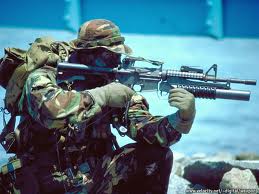
BrEezy Baby - Posts: 3478
- Joined: Sun Mar 11, 2007 4:22 am
obse.log:
OBSE: initialize (version = 19.2 010201A0)
oblivion root = D:\Oblivion\Oblivion\
plugin directory = D:\Oblivion\Oblivion\Data\OBSE\Plugins\
patched
I didn't install any new mods. I even tried run obse 19 with oblivion.esm and no other plugins were activated, but still game crashed.
And I don't have obse folder in data folder.
OBSE: initialize (version = 19.2 010201A0)
oblivion root = D:\Oblivion\Oblivion\
plugin directory = D:\Oblivion\Oblivion\Data\OBSE\Plugins\
patched
I didn't install any new mods. I even tried run obse 19 with oblivion.esm and no other plugins were activated, but still game crashed.
And I don't have obse folder in data folder.
I think you have one too many Oblivions, although it does look like the structure could work.
-

Justin Hankins - Posts: 3348
- Joined: Fri Oct 26, 2007 12:36 pm
Could you also post the contents of obse_loader.log and/or obse_steam_loader.log please?
-

ijohnnny - Posts: 3412
- Joined: Sun Oct 22, 2006 12:15 am
Of course. Here is the obse_loader.log:
crc = 3E51C65C
dll = D:\Oblivion\Oblivion\obse_1_2_416.dll
hookBase = 001B0000
loadLibraryAAddr = 7D4D0DC0
Process::InstallHook: waiting for thread = WAIT_TIMEOUT
Couldn't inject dll.
terminating oblivion process
I would post the obse_steam_loader.log also, but I don't have it.
And I actually have Oblivion installed in folder D:\Oblivion\Oblivion\.
crc = 3E51C65C
dll = D:\Oblivion\Oblivion\obse_1_2_416.dll
hookBase = 001B0000
loadLibraryAAddr = 7D4D0DC0
Process::InstallHook: waiting for thread = WAIT_TIMEOUT
Couldn't inject dll.
terminating oblivion process
I would post the obse_steam_loader.log also, but I don't have it.
And I actually have Oblivion installed in folder D:\Oblivion\Oblivion\.
-
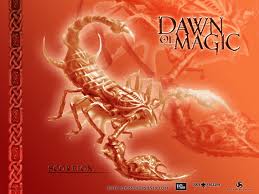
Jessie Rae Brouillette - Posts: 3469
- Joined: Mon Dec 11, 2006 9:50 am
Thanks.
If you have an antivirus/firewall active, please disable them or add exceptions for obse_loader.exe and see if obse will launch.
If this doesn't help, please run obse_loader.exe with the -notimeout option; if you are not sure how to do this let me know and I'll explain.
If you have an antivirus/firewall active, please disable them or add exceptions for obse_loader.exe and see if obse will launch.
If this doesn't help, please run obse_loader.exe with the -notimeout option; if you are not sure how to do this let me know and I'll explain.
-

R.I.p MOmmy - Posts: 3463
- Joined: Wed Sep 06, 2006 8:40 pm
I tried to add exceptions and I also disabled the Comodo firewall, but still the same errors occur.
I would be grateful, if you tell me how to use -notimeout option.
I would be grateful, if you tell me how to use -notimeout option.
-

Annick Charron - Posts: 3367
- Joined: Fri Dec 29, 2006 3:03 pm
Sure, two ways to do that, pick the one your prefer.
First method (command line):
1. Start menu > Run > cmd.exe (or, for Windows 7, type 'cmd.exe' in the Start menu search box and click cmd.exe)
2. type cd D:\Oblivion\Oblivion
3. type obse_loader -notimeout
Second method (shortcut):
1. If you don't have a shortcut to obse_loader.exe, create one.
2. Right-click shortcut and in the Target field you should see "D:\Oblivion\Oblivion\obse_loader.exe". Change this to "D:\Oblivion\Oblivion\obse_loader.exe" -notimeout <- note the command switch is outside of the quotes
3. Double-click the shortcut
Try either method and let me know if you get a crash, or if the loader appears to hang, or if the game loads successfully.
Where are you crashing, BTW? Do you see the game start up with the Bethesda logo? Can you get to the "Loading" screen?
It is odd to me that you're getting the timeout + a crash. Are you certain you don't have a D:\Oblivion\Oblivion\Data\OBSE\Plugins folder?
When you upgraded, did you overwrite all of the old files (obse_loader.exe + the 2 .dll's) with the new ones?
First method (command line):
1. Start menu > Run > cmd.exe (or, for Windows 7, type 'cmd.exe' in the Start menu search box and click cmd.exe)
2. type cd D:\Oblivion\Oblivion
3. type obse_loader -notimeout
Second method (shortcut):
1. If you don't have a shortcut to obse_loader.exe, create one.
2. Right-click shortcut and in the Target field you should see "D:\Oblivion\Oblivion\obse_loader.exe". Change this to "D:\Oblivion\Oblivion\obse_loader.exe" -notimeout <- note the command switch is outside of the quotes
3. Double-click the shortcut
Try either method and let me know if you get a crash, or if the loader appears to hang, or if the game loads successfully.
Where are you crashing, BTW? Do you see the game start up with the Bethesda logo? Can you get to the "Loading" screen?
It is odd to me that you're getting the timeout + a crash. Are you certain you don't have a D:\Oblivion\Oblivion\Data\OBSE\Plugins folder?
When you upgraded, did you overwrite all of the old files (obse_loader.exe + the 2 .dll's) with the new ones?
-

Becky Cox - Posts: 3389
- Joined: Thu Jun 22, 2006 8:38 am
Game still crash. I don't anymore get "Couldn't inject dll." though, but still after I start obse loader, cmd.exe will open and same time I will also get "Oblivion has encountered a problem and needs to close." message.
And yes, I'm sure that I don't have any obse plugins in data folder. Are obse plugins required?
Before I installed obse 19 I deleted every file that came with obse 18.
And yes, I'm sure that I don't have any obse plugins in data folder. Are obse plugins required?
Before I installed obse 19 I deleted every file that came with obse 18.
-

Johnny - Posts: 3390
- Joined: Fri Jul 06, 2007 11:32 am
Game still crash. I don't anymore get "Couldn't inject dll." though, but still after I start obse loader, cmd.exe will open and same time I will also get "Oblivion has encountered a problem and needs to close." message.
Well that's something anyway.
Would you mind deleting both obse.log and obse_loader.log, then running the game, and posting the contents of the newly-created obse_loader.log (and obse.log if it exists)? Sorry for the runaround, I'm trying to determine exactly how far we're getting before you CTD.
-

Chelsea Head - Posts: 3433
- Joined: Thu Mar 08, 2007 6:38 am
obse_loader.log:
crc = 3E51C65C
dll = D:\Oblivion\Oblivion\obse_1_2_416.dll
hookBase = 001B0000
loadLibraryAAddr = 7D4D0DC0
Process::InstallHook: waiting for thread = WAIT_TIMEOUT
Couldn't inject dll.
terminating oblivion process
obse.log:
OBSE: initialize (version = 19.2 010201A0)
oblivion root = D:\Oblivion\Oblivion\
plugin directory = D:\Oblivion\Oblivion\Data\OBSE\Plugins\
patched
crc = 3E51C65C
dll = D:\Oblivion\Oblivion\obse_1_2_416.dll
hookBase = 001B0000
loadLibraryAAddr = 7D4D0DC0
Process::InstallHook: waiting for thread = WAIT_TIMEOUT
Couldn't inject dll.
terminating oblivion process
obse.log:
OBSE: initialize (version = 19.2 010201A0)
oblivion root = D:\Oblivion\Oblivion\
plugin directory = D:\Oblivion\Oblivion\Data\OBSE\Plugins\
patched
-

Chloe Mayo - Posts: 3404
- Joined: Wed Jun 21, 2006 11:59 pm
12 posts
• Page 1 of 1
