28 posts
• Page 1 of 2 • 1, 2
occlusion plane
-
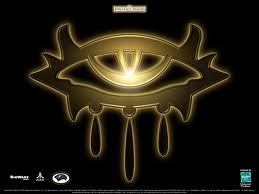
Leah - Posts: 3358
- Joined: Wed Nov 01, 2006 3:11 pm
-

Charlotte Lloyd-Jones - Posts: 3345
- Joined: Fri Jun 30, 2006 4:53 pm
@susurruss
What would be the use for an occlusion plane?
I know it's to stop from rendering but what would be a circumstance where you would want to do that?
Thanks!
What would be the use for an occlusion plane?
I know it's to stop from rendering but what would be a circumstance where you would want to do that?
Thanks!
-

Danii Brown - Posts: 3337
- Joined: Tue Aug 22, 2006 7:13 am
I am wondering if the LAndscape geometry works as Occlusion ? Or eventually it woudl be usefull to hide inside mountains some occlusion planes?
-

Michelle davies - Posts: 3509
- Joined: Wed Sep 27, 2006 3:59 am
@susurruss
What would be the use for an occlusion plane?
I know it's to stop from rendering but what would be a circumstance where you would want to do that?
Thanks!
What would be the use for an occlusion plane?
I know it's to stop from rendering but what would be a circumstance where you would want to do that?
Thanks!
you can probably use them to optimize your level where roombounds wuold be an impossibility (such as an indoor house with shared wall pieces)
if you have a house that packed to the gills with lights and FX, you may want to start using some type of triggered occlusion so that stuff isnt being rendered behind walls. normally room bounds and portals take care of this, but if you are using kit pieces that have 2-sided walls, room bounds are thrown out the window (since it will not render either side of the wall)
-

Yama Pi - Posts: 3384
- Joined: Wed Apr 18, 2007 3:51 am
Amethyst
I would put a occ. plane above the ceiling in the beginning of my house where I have a dream sequence that is heavily CPU intensive?
Have it so it is triggered when the dream sequence is triggered and de-activated when it is finished?
I always thought that the engine would not render behind walls at all. But the reality of it is that if it's a single sided wall the engine will render the other side? If so, what about two single sided walls, like I used in my house?
I would put a occ. plane above the ceiling in the beginning of my house where I have a dream sequence that is heavily CPU intensive?
Have it so it is triggered when the dream sequence is triggered and de-activated when it is finished?
I always thought that the engine would not render behind walls at all. But the reality of it is that if it's a single sided wall the engine will render the other side? If so, what about two single sided walls, like I used in my house?
-

Harinder Ghag - Posts: 3405
- Joined: Wed Jan 17, 2007 11:26 am
without manually using roombounds/portals or occlusion, the engine will render everything within the player's cone of view regardless if the stuff is behind a wall or hidden in the floor below
-

Sxc-Mary - Posts: 3536
- Joined: Wed Aug 23, 2006 12:53 pm
The entire cell is rendered whether you can see it or not unless you separate it into rooms with boundaries and portals for the doorways. The tutorial on the CK website illustrates that pretty well, but I don't think they explain any uses for occlusion planes.
-
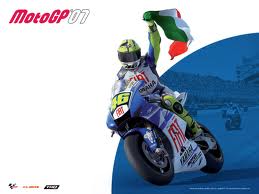
Vera Maslar - Posts: 3468
- Joined: Wed Sep 27, 2006 2:32 pm
things like lights (especially shadow lights) and MSTT FX automatically turn themselves off when outside of the player's view cone and out of range of the fade radius (which is why you start seeing lights/fx stuff pop in and out of view when you turn your head from side to side in game)
geometry probably stays rendered all within the same interior cell.
using room bounds and portals for most houses and structured interiors is not possible because of the way they handle occlusion (turning off the entire object inside the bounds regardless if its a double sided wall). i have not messed around with occ planes extensively yet, but i do know that room bounds will occlude geometry based on their center pivots and will disable the entire piece, not just the parts that are within the room boundary.
i find it much easier to control this using trigger volumes and very simple scripts to turn objects on/off (usually only the taxing objects like lights and fx, static geometry usually has miniscule tax unless its something incredibly dense)
geometry probably stays rendered all within the same interior cell.
using room bounds and portals for most houses and structured interiors is not possible because of the way they handle occlusion (turning off the entire object inside the bounds regardless if its a double sided wall). i have not messed around with occ planes extensively yet, but i do know that room bounds will occlude geometry based on their center pivots and will disable the entire piece, not just the parts that are within the room boundary.
i find it much easier to control this using trigger volumes and very simple scripts to turn objects on/off (usually only the taxing objects like lights and fx, static geometry usually has miniscule tax unless its something incredibly dense)
-

Laura-Lee Gerwing - Posts: 3363
- Joined: Fri Jan 12, 2007 12:46 am
I dont like to requote myself but what about mountains , landscape and exterior cells?
-

GLOW... - Posts: 3472
- Joined: Thu Aug 03, 2006 10:40 am
i find it much easier to control this using trigger volumes and very simple scripts to turn objects on/off (usually only the taxing objects like lights and fx, static geometry usually has miniscule tax unless its something incredibly dense)
Are there default scripts that handle this?
-

clelia vega - Posts: 3433
- Joined: Wed Mar 21, 2007 6:04 pm
Those are all awesome answers and questions. I notice when I used a small Occlusion cube and then walked the player into where it was it seemed like the actors didn't notice me ?
-

Ladymorphine - Posts: 3441
- Joined: Wed Nov 08, 2006 2:22 pm
I notice when you create a trigger, under the nav-mess area of it there are choices, what is filter ?
-

Neko Jenny - Posts: 3409
- Joined: Thu Jun 22, 2006 4:29 am
SO do landscape mountains occlude or not?
-

Mylizards Dot com - Posts: 3379
- Joined: Fri May 04, 2007 1:59 pm
PROMETHEUS_ts
I'm waiting to see if there's an answer too
I'm waiting to see if there's an answer too

-

Nienna garcia - Posts: 3407
- Joined: Wed Apr 25, 2007 3:23 am
SO do landscape mountains occlude or not?
I assume occlusion planes and cubes are only useful in small, high detail concentration environments such as interiors. In exteriors LOD has the same function of reducing rendering load, at any range an occlusion plane could be placed "safely" the detail it would reduce would be negligible. In cramped exteriors locations such as narrow, winding ravines it could be useful.
-

lolli - Posts: 3485
- Joined: Mon Jan 01, 2007 10:42 am
i have no idea if landscape (terrain) has built in occlusion. my guess is no, but i don't know for sure.
i don't know. but writing one would be very simple
ObjectReference Property MyObject Auto
Event OnTriggerEnter(ObjectReference akActionRef)
If akActionRef == Game.GetPlayer() ;only if you want the player to control this triggering system
MyObject.enable()
EndIf
EndEvent
Event OnTriggerLeave(ObjectReference akActionRef)
If akActionRef == Game.GetPlayer() ;only if you want the player to control this triggering system
MyObject.disable()
EndIf
EndEvent
Are there default scripts that handle this?
i don't know. but writing one would be very simple
ObjectReference Property MyObject Auto
Event OnTriggerEnter(ObjectReference akActionRef)
If akActionRef == Game.GetPlayer() ;only if you want the player to control this triggering system
MyObject.enable()
EndIf
EndEvent
Event OnTriggerLeave(ObjectReference akActionRef)
If akActionRef == Game.GetPlayer() ;only if you want the player to control this triggering system
MyObject.disable()
EndIf
EndEvent
-

WYatt REed - Posts: 3409
- Joined: Mon Jun 18, 2007 3:06 pm
SO do landscape mountains occlude or not?
I'll go check now.
EDIT: Nope. It doesn't do it in my land, but it does in Skyrim. I'm not sure where the settings are, but I think in World LOD you can 'bake' your LOD so it optimizes it.
DOUBLE EDIT: It's probably 'Precomputed Occlusion' but the estimate is 50 seconds a cell! Woah. Better only do that when you're 100% done with your land!
-
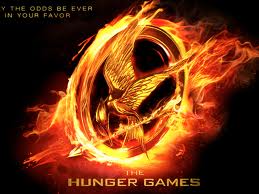
Taylor Tifany - Posts: 3555
- Joined: Sun Jun 25, 2006 7:22 am
I have noticed sometimes some big blocks hidden in landscapes they are whiteish but not called occlusion panels and I couln't see any property attached to them , what could be their use?
Also you refer to the models statics or the landscaped mountains itself so geometrical terrain ?
Also you refer to the models statics or the landscaped mountains itself so geometrical terrain ?
-

John N - Posts: 3458
- Joined: Sun Aug 26, 2007 5:11 pm
I believe the occlusion calculation is done purely off the actual terrain form. Not objects or any of that.
The giant white blocks are collision cubes. They are needed to tell dragons where solid things are. You'll also notice them in all the buildings. It's to keep dragons from flying through them, as when calculating a flight path instead of taking every single object into account, they only have to factor for the collision primitives, which is FAR more efficient.
The giant white blocks are collision cubes. They are needed to tell dragons where solid things are. You'll also notice them in all the buildings. It's to keep dragons from flying through them, as when calculating a flight path instead of taking every single object into account, they only have to factor for the collision primitives, which is FAR more efficient.
-
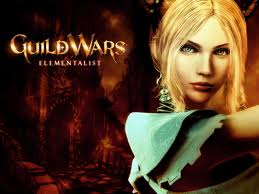
Natalie Taylor - Posts: 3301
- Joined: Mon Sep 11, 2006 7:54 pm
SO do landscape mountains occlude or not?
Start the CK, throw a bigass occlusion cube around a bigass mountain, save and go ingame to see if it disappears...not hard.
-

Rob - Posts: 3448
- Joined: Fri Jul 13, 2007 12:26 am
Start the CK, throw a bigass occlusion cube around a bigass mountain, save and go ingame to see if it disappears...not hard.
-

Jerry Jr. Ortiz - Posts: 3457
- Joined: Fri Nov 23, 2007 12:39 pm
AFAIK, landscape doesn't act like an occlusion plane - when you use the console to enter wireframe mode, it renders everything on the other side of mountains.
Sorry I really don't know many uses for them, I just know what they do. Thank you to the others in this thread for being far more helpful!
Sorry I really don't know many uses for them, I just know what they do. Thank you to the others in this thread for being far more helpful!

-
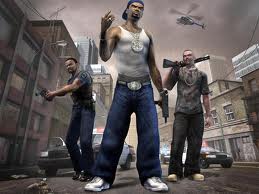
zoe - Posts: 3298
- Joined: Sun Nov 12, 2006 1:09 pm
Ok good then I guess I will have to stick in the mountains a lot of big occlusion boxes ... btw where are they found in the list?
-

David John Hunter - Posts: 3376
- Joined: Sun May 13, 2007 8:24 am
28 posts
• Page 1 of 2 • 1, 2
