5 posts
• Page 1 of 1
Odd Vsync problem
-
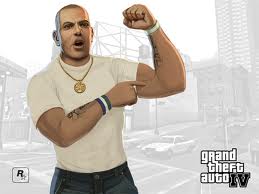
Latisha Fry - Posts: 3399
- Joined: Sat Jun 24, 2006 6:42 am
Hello. Since the new patch the game runs better and stuff but no matter what i do i cannot enable Vsync. I was able to force it on via the Nvidia control panel before but now when i set it to on or smart and click accept it automatically goes back to off even if i try to force it trough the drivers there is still the same ammount of screen tearing as if i did nothing. My GPU is gtx 460 1gb and im using the 285.38 drivers. By the way how can i find out if these drivers enable the swap-tear option?
It would help if you were more specific, I see your vcard is listed here, you need to include your processor, version of windows et. cetera
-
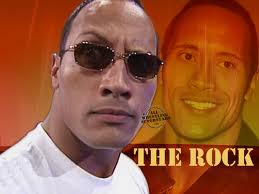
Eduardo Rosas - Posts: 3381
- Joined: Thu Oct 18, 2007 3:15 pm
I had the exact same issue, turns out the nvidia driver had a a Rage profile with Vsync set to "Force off" by default. You may not see the profile until you uncheck "Show only programs found on this computer", then you can just set it to use the global setting or whatever you desire.
-
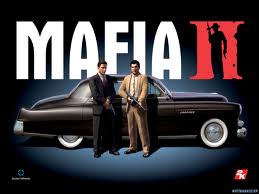
Rudi Carter - Posts: 3365
- Joined: Fri Sep 01, 2006 11:09 pm
I had the exact same issue, turns out the nvidia driver had a a Rage profile with Vsync set to "Force off" by default. You may not see the profile until you uncheck "Show only programs found on this computer", then you can just set it to use the global setting or whatever you desire.
Thanks man! I didn't even know that the control panel was able to use different game profiles if i didn't select them via the global settings. I found it and set it to application controlled and now im finaly able to use the wonderful smart vsync and theres NO more screen tearing! WOOOOOOOOOT!
-

Lucy - Posts: 3362
- Joined: Sun Sep 10, 2006 4:55 am
5 posts
• Page 1 of 1
