14 posts
• Page 1 of 1
Possible To Change Camera Angle?
-
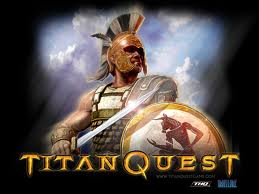
Judy Lynch - Posts: 3504
- Joined: Fri Oct 20, 2006 8:31 am
-

Craig Martin - Posts: 3395
- Joined: Wed Jun 06, 2007 4:25 pm
This? http://www.gamesas.com/topic/1298025-rel-3rd-person-camera-tweaks/
That doesn't have anything regarding the camera angle, just the X, Y, Z offsets.
-

Umpyre Records - Posts: 3436
- Joined: Tue Nov 13, 2007 4:19 pm
Game wouldn't be very playable with crooked camera. I'm guessing that they took the screenshot either rotating the camera or using tfc in the console.
-

Tanika O'Connell - Posts: 3412
- Joined: Fri Jan 26, 2007 1:34 am
Game wouldn't be very playable with crooked camera. I'm guessing that they took the screenshot either rotating the camera or using tfc in the console.
Game wouldn't be very playable with a crooked camera? o.O ... That's like saying the game wouldn't be very playable outside of first person. Try to keep an open mind please. The game appears to have nearly every possible camera option (X Y Z axis) except changing the angle (As far as I know). Maybe someone else knows better.
-

Sian Ennis - Posts: 3362
- Joined: Wed Nov 08, 2006 11:46 am
I guess I should have used better wording. I'm referring to the rotation angle on the X axis (Left - Right).
-

SUck MYdIck - Posts: 3378
- Joined: Fri Nov 30, 2007 6:43 am
So you want to look at your character from the side while playing?
-

Kat Ives - Posts: 3408
- Joined: Tue Aug 28, 2007 2:11 pm
So you want to look at your character from the side while playing?
I'd like to have the option to alter the rotation angle on the X axis much like you can alter the normal X, Y, and Z axis'.
-

Anthony Santillan - Posts: 3461
- Joined: Sun Jul 01, 2007 6:42 am
Maybe a NifSkope edit somewhere can alter the x axis rotation angle? Can someone point me in the right direction? o.o
-

John Moore - Posts: 3294
- Joined: Sun Jun 10, 2007 8:18 am
Skyrim.ini
[Camera]
fChaseCameraMaxAngle=30.0000
This controls the rotation.
[Camera]
fChaseCameraMaxAngle=30.0000
This controls the rotation.
-

His Bella - Posts: 3428
- Joined: Wed Apr 25, 2007 5:57 am
Skyrim.ini
[Camera]
fChaseCameraMaxAngle=30.0000
This controls the rotation.
[Camera]
fChaseCameraMaxAngle=30.0000
This controls the rotation.
Well, not quite. That's a setting that only applies to you when you have your weapon drawn and it controls... how can I put this. If you set fChaseCameraSpeed to 0, then you you can move your character 30 degrees to the right or 30 degrees to the left before the camera starts actually moving left or right. And this is only if you have your weapon drawn.
So it's not quite what I'm looking for but it is what spawned my interest in this particular option because it seems to be somewhat possible... I just need some help pointing me in the right direction. *Shrugs*
-

Kat Ives - Posts: 3408
- Joined: Tue Aug 28, 2007 2:11 pm
I tried editing meshes\actors\character\character assets\skeleton.nif but I was only able to get a visual rotation (Meaning the character/camera wasn't physically rotated, it just appeared rotated) and it affected every NPC. Does anyone know which file I should edit?
-

Steve Smith - Posts: 3540
- Joined: Sat Jun 30, 2007 10:47 am
I'm not sure if it's even possible to change the camera via Nifskope it's just that some Nodes have names that lead me to believe that it might possible. Camera3rd [Cam3]. I haven't had any luck actually changing the camera's rotation though. *Shrugs*
-

Jacob Phillips - Posts: 3430
- Joined: Tue Aug 14, 2007 9:46 am
To give a better picture/perspective, I'm looking for something that has the functionality of the Cg_ThirdPersonAngle console command from Jedi Academy/Quake 3 engine.
-

maya papps - Posts: 3468
- Joined: Mon Aug 07, 2006 3:44 pm
14 posts
• Page 1 of 1
