Thanks in advance.
16 posts
• Page 1 of 1
Is it possible to change of view faster?
Thanks in advance.
-

Alister Scott - Posts: 3441
- Joined: Sun Jul 29, 2007 2:56 am
-

Beast Attire - Posts: 3456
- Joined: Tue Oct 09, 2007 5:33 am
No ini tweaks but you could use the http://www.skyrimnexus.com/downloads/file.php?id=1661 mod.
-

April - Posts: 3479
- Joined: Tue Jun 20, 2006 1:33 am
Here's the top of my camera section in Skyrim.ini:
[Camera]
; Rotating camera when idle can not be turned off, but delayed.
; 120 seconds is default. Here we go with half an hour:
fAutoVanityModeDelay=1800.0000
; This changes a 3 second journey from third person to first person into 1s.
; The speed is altered in wheel, keyboard F tap and gamepad RS click.
; Higher value faster zooming. Default is 0.8000:
fMouseWheelZoomSpeed=2.4000
; Lower value means lower increments. Default is 0.0750:
fMouseWheelZoomIncrement=0.0320
[Camera]
; Rotating camera when idle can not be turned off, but delayed.
; 120 seconds is default. Here we go with half an hour:
fAutoVanityModeDelay=1800.0000
; This changes a 3 second journey from third person to first person into 1s.
; The speed is altered in wheel, keyboard F tap and gamepad RS click.
; Higher value faster zooming. Default is 0.8000:
fMouseWheelZoomSpeed=2.4000
; Lower value means lower increments. Default is 0.0750:
fMouseWheelZoomIncrement=0.0320
-
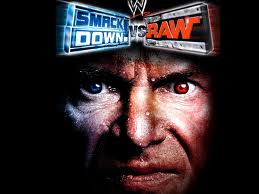
Shianne Donato - Posts: 3422
- Joined: Sat Aug 11, 2007 5:55 am
Here's the top of my camera section in Skyrim.ini:
[Camera]
; Rotating camera when idle can not be turned off, but delayed.
; 120 seconds is default. Here we go with half an hour:
fAutoVanityModeDelay=1800.0000
; This changes a 3 second journey from third person to first person into 1s.
; The speed is altered in wheel, keyboard F tap and gamepad RS click.
; Higher value faster zooming. Default is 0.8000:
fMouseWheelZoomSpeed=2.4000
; Lower value means lower increments. Default is 0.0750:
fMouseWheelZoomIncrement=0.0320
[Camera]
; Rotating camera when idle can not be turned off, but delayed.
; 120 seconds is default. Here we go with half an hour:
fAutoVanityModeDelay=1800.0000
; This changes a 3 second journey from third person to first person into 1s.
; The speed is altered in wheel, keyboard F tap and gamepad RS click.
; Higher value faster zooming. Default is 0.8000:
fMouseWheelZoomSpeed=2.4000
; Lower value means lower increments. Default is 0.0750:
fMouseWheelZoomIncrement=0.0320

-

Jerry Jr. Ortiz - Posts: 3457
- Joined: Fri Nov 23, 2007 12:39 pm
Sweet so it even works for my 360 controller?!?!?!
-
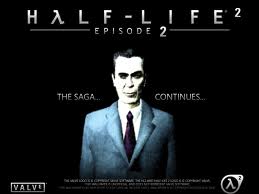
Chantel Hopkin - Posts: 3533
- Joined: Sun Dec 03, 2006 9:41 am
Here's the top of my camera section in Skyrim.ini:
[Camera]
; Rotating camera when idle can not be turned off, but delayed.
; 120 seconds is default. Here we go with half an hour:
fAutoVanityModeDelay=1800.0000
[Camera]
; Rotating camera when idle can not be turned off, but delayed.
; 120 seconds is default. Here we go with half an hour:
fAutoVanityModeDelay=1800.0000
If you want to disable vanity mode use bDisableAutoVanityMode=1
-

Eileen Collinson - Posts: 3208
- Joined: Thu Dec 28, 2006 2:42 am
If you want to disable vanity mode use bDisableAutoVanityMode=1
-

Je suis - Posts: 3350
- Joined: Sat Mar 17, 2007 7:44 pm
If you want to disable vanity mode use bDisableAutoVanityMode=1
-

kristy dunn - Posts: 3410
- Joined: Thu Mar 01, 2007 2:08 am
No, vanity mode can not be disabled, just delayed. It was established more than a month ago in the thread where I picked up the zoom thing. I don't really want to post the gamesas forum link since it contains a lot of speculation and bad .ini changes.
Credit for the faster zoom goes to user http://www.gamesas.com/user/749455-iceythe/ and it does work with the xbox 360 controller (I use one myself).
Credit for the faster zoom goes to user http://www.gamesas.com/user/749455-iceythe/ and it does work with the xbox 360 controller (I use one myself).
-

Chelsea Head - Posts: 3433
- Joined: Thu Mar 08, 2007 6:38 am
Excellent find. I like the transition between 1st and 3rd person, but it is far too slow and certain instances can make it look like it isn't changing. This combined with inadequate sensitivity of the game to detect mouse-clicks and keystrokes makes it all too common to not be able to switch to the mode you need.
-
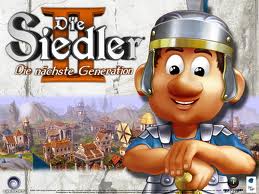
Kayla Keizer - Posts: 3357
- Joined: Tue Dec 12, 2006 4:31 pm
No, vanity mode can not be disabled, just delayed. It was established more than a month ago in the thread where I picked up the zoom thing. I don't really want to post the gamesas forum link since it contains a lot of speculation and bad .ini changes.
Credit for the faster zoom goes to user http://www.gamesas.com/user/749455-iceythe/ and it does work with the xbox 360 controller (I use one myself).
Credit for the faster zoom goes to user http://www.gamesas.com/user/749455-iceythe/ and it does work with the xbox 360 controller (I use one myself).
Sweet might give it a shot....obv not a gamebreaker but I know my hardware can handle an instant switch with the settings I run the game at. It hardly taxes my GPU or CPU matter of fact if it was more friendly to tab in and out of I might always have it running.
-

Horror- Puppe - Posts: 3376
- Joined: Fri Apr 13, 2007 11:09 am
Oops, spoke too soon, this did not work, I copy pasted what you posted to the ini under [Camera] but the vanity mode still kicked in after 2 minutes.
-

Albert Wesker - Posts: 3499
- Joined: Fri May 11, 2007 11:17 pm
There's a tweak in the files section on the Nexus which does this AND gets you on/off your horse faster too! Sorry I forget the name and am not at PC: use the search facility on the Nexus or browse by category.
-

Etta Hargrave - Posts: 3452
- Joined: Fri Sep 01, 2006 1:27 am
Sorry, I didn't realize that there were INI tweaks for this as I must have missed them fly under the radar.
Or just use the link I posted in the 2nd reply to this thread.
There's a tweak in the files section on the Nexus which does this AND gets you on/off your horse faster too! Sorry I forget the name and am not at PC: use the search facility on the Nexus or browse by category.
Or just use the link I posted in the 2nd reply to this thread.
-

Amy Gibson - Posts: 3540
- Joined: Wed Oct 04, 2006 2:11 pm
Or just use the link I posted in the 2nd reply to this thread.
Yup! That's the one. Sorry I didn't check what you linked to (as this thread wasn't about mount/dismount). It's just 3 lines added to skyrim.ini. Very neat
-

c.o.s.m.o - Posts: 3419
- Joined: Sat Aug 12, 2006 9:21 am
16 posts
• Page 1 of 1
