8 posts
• Page 1 of 1
Is it possible to ragdoll a live actor?
-

Kira! :))) - Posts: 3496
- Joined: Fri Mar 02, 2007 1:07 pm
Cipscis
-

Nauty - Posts: 3410
- Joined: Wed Jan 24, 2007 6:58 pm
Very nice! Thank you! 
Would there be a way to keep the actor down for a certain amount of time?
Would there be a way to keep the actor down for a certain amount of time?
-

KU Fint - Posts: 3402
- Joined: Mon Dec 04, 2006 4:00 pm
Yes, you could let your script wait 1 or 2 seconds, so the ragdoll hit the ground, then PushActorAway repeatedly in short intervals. He will twitch a little on the ground 

-

Noraima Vega - Posts: 3467
- Joined: Wed Jun 06, 2007 7:28 am
I have tried to use PushActorAway on the player in an spell script it did not give any result.
does targetref. PushActorAway(targetref,0) work or do you need an external pusher?
does targetref. PushActorAway(targetref,0) work or do you need an external pusher?
-
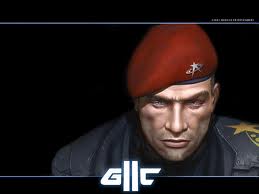
Tyrel - Posts: 3304
- Joined: Tue Oct 30, 2007 4:52 am
The pusher has to be an objectreference, the target has to be an actor. This works if you don't have an external pusher, but the actor:
Also if you want to keep him down, don't set the interval between pushes too low. I did it with 0.1 second intervals and the guy got pushed through the floor, then appeared somewhere else in the room later
Update:
a great way to keep him down is to do PushActorAway() and then after two seconds cast a paralysis spell on him - this will make him stiff, but it looks better than the constant twitching.
ObjectReference ThePusher = TheActor as ObjectReference ThePusher.PushActorAway(TheActor, 0.0)
Also if you want to keep him down, don't set the interval between pushes too low. I did it with 0.1 second intervals and the guy got pushed through the floor, then appeared somewhere else in the room later
Update:
a great way to keep him down is to do PushActorAway() and then after two seconds cast a paralysis spell on him - this will make him stiff, but it looks better than the constant twitching.
-

Jennie Skeletons - Posts: 3452
- Joined: Wed Jun 21, 2006 8:21 am
You don't need to cast your http://www.creationkit.com/Actor_Script to an http://www.creationkit.com/ObjectReference_Script in order to call http://www.creationkit.com/PushActorAway_-_ObjectReference on it. This should work in exactly the same way as the code you posted:
Cipscis
TheActor.PushActorAway(TheActor, 0)
Cipscis
-

Helen Quill - Posts: 3334
- Joined: Fri Oct 13, 2006 1:12 pm
Further testing:
http://www.creationkit.com/SetUnconscious_-_Actor seems to do the same thing, however in my tests the ragdolls were quite bugged. The best results so far were achieved this way:
- PushActorAway()
- add Paralysis effect to the Actor as long as you want to keep him down
- Actor will stand up once all the effects are gone
http://www.creationkit.com/SetUnconscious_-_Actor seems to do the same thing, however in my tests the ragdolls were quite bugged. The best results so far were achieved this way:
- PushActorAway()
- add Paralysis effect to the Actor as long as you want to keep him down
- Actor will stand up once all the effects are gone
-

gemma - Posts: 3441
- Joined: Tue Jul 25, 2006 7:10 am
8 posts
• Page 1 of 1
