30 posts
• Page 1 of 2 • 1, 2
Post your TV Settings. Skyrim looks gr8 if they are correct!
-

Shiarra Curtis - Posts: 3393
- Joined: Thu Jan 04, 2007 3:22 pm
I dont know if someone can help me but i will post anyway i have an old monitor called LG FlATRON L1917S. yes its displaying 720p with component cable
and my monitor only has 3 options to calibrate brightness, contrast and gamma by default the monitor has 100 on brightness, 70 on contrast and gamma 0 i mean gamma has 3 levels -50, 0(middle) and 50(max)
if you can help me to best calibrated i would be grateful i dont know if i should reduce on bright and increase on contrast or simply reduce on gamma.
sometimes seems too bright for my liking but could be from the game i dont know any suggestions?
Thank you

this is the monitor : http://reviews.cnet.com/lcd-monitors/lg-l1917s-sn-lcd/1707-3174_7-32527890.html
-

N Only WhiTe girl - Posts: 3353
- Joined: Mon Oct 30, 2006 2:30 pm
Ok guys.. I started Skyrim with my own Custom made (in the past) screen settings on my Sony Bravia and honestly skyrim looked bad and garbage... But this game takes place in the nordic province of skyrim and has the ruggedness which my TV was not presenting well at all. So I changed my settings and made the preset move from custom to vivid.. Brought down sharpness to almost 3, Brought down brightness to 50, Hue 0, Color at neutral and walla the game looks gr8 now.. Please post ur TV settings if you think it works gr8 on urs...
I have the bravia xbr and vivid is the worst setting..... trust me... you should be one custom settings.... vivid makes everything pop....and seem almost plastic...
if you want real settings type in your tv model number and find the calibration settings on avs forums
-

Matt Bigelow - Posts: 3350
- Joined: Sun Sep 30, 2007 6:36 pm
Link to AV Forums, lots of clued up people to help you get the best settings for gaming.
http://www.avforums.com/forums/index.php
http://www.avforums.com/forums/index.php
-

Timara White - Posts: 3464
- Joined: Mon Aug 27, 2007 7:39 am
I have the bravia xbr and vivid is the worst setting..... trust me... you should be one custom settings.... vivid makes everything pop....and seem almost plastic...
if you want real settings type in your tv model number and find the calibration settings on avs forums
if you want real settings type in your tv model number and find the calibration settings on avs forums
Bro I tried Custom settings at first but I was finding the washed out factor boom in more and more. The vivid settings makes it more softer and realistic.
-

Lisa - Posts: 3473
- Joined: Thu Jul 13, 2006 3:57 am
I cant find where to find my calibration settings on AV Forum. Please send the final link please!
-

Laura-Lee Gerwing - Posts: 3363
- Joined: Fri Jan 12, 2007 12:46 am
Bro I tried Custom settings at first but I was finding the washed out factor boom in more and more. The vivid settings makes it more softer and realistic.
you can get it right trust me.... check your gamma settings that helps with the washed out look...... it took me 3 hours to calibrate my tv with Skyrim.....I wanted it just right... caves are now dark but there is n loss of detail in the blacks....
-

lucy chadwick - Posts: 3412
- Joined: Mon Jul 10, 2006 2:43 am
well with my monitor i finally get a good image with Brighness 50, contrast 100 , gamma max. but at day in the game when sun is strong seems washed out but i think the ps3 versions its washed out its from the game
-
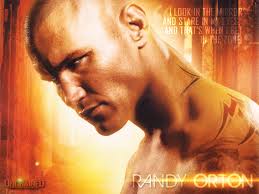
cosmo valerga - Posts: 3477
- Joined: Sat Oct 13, 2007 10:21 am
vivid is horrible did you know even if the sharpness is at 0 it still displays some? Custom is the best way to go for the softest colors and the only picture mode that is close to the D6500K standard, just a tip sharpness at least on sonys should always be at 0,also contrast should never be max mostly 80-85 same goes with backlight i have mine at 2. Avs is a good website, also try lcdtvbuyingguide.com they calibrate their tvs with professional equipment and post the settings free, which can cost $300.
-

Wayne W - Posts: 3482
- Joined: Sun Jun 17, 2007 5:49 am
as far as color reproduction goes it could vary greatly. Do you have a tn panel which is most of the society? they produce the worst color and use dithering to expand their color gamut and have terrible viewing distances. I have a sony s-pva panel which produces much better color reproduction and better black depth. The top of the line are panels called ips and there is a variety of them, they produce the best colors have the best viewing angles even at extreme angles,but have lesser plack depth than s-pva and also has a fast response time, lg mostly produces ips panels on their tv.
-

Kari Depp - Posts: 3427
- Joined: Wed Aug 23, 2006 3:19 pm
you can get it right trust me.... check your gamma settings that helps with the washed out look...... it took me 3 hours to calibrate my tv with Skyrim.....I wanted it just right... caves are now dark but there is n loss of detail in the blacks....
Wow man 3 hours lol. Ok could you just tell me details one by one:
Picture Mode: Custom
Backlight:
Picture:
Brightness:
Color:
Hue:
Color Temp:
Sharpness:
Advance Settings:
Gamma:
Advance Contrast:
I was Ok with vivid But i want to know the best one. Skyrim runs gr8 on ps3 but I was hoping for a better Resolution for the game. Anyway its still worthwhile. I unfortunately played 2 days before on my frds Ultra PC before my ps3 skyrim came in lolz!
-

Nathan Maughan - Posts: 3405
- Joined: Sun Jun 10, 2007 11:24 pm
Picture Mode: Custom
Backlight: 5
Picture: 95
Brightness: 50
Color: 50
Hue: 50
Color Temp: warm1
Sharpness: 60
Advance Settings:
Gamma: -2
Advance Contrast: low
what model do you have? i have the hx929 xbr if its not the same tv the setting will be different..... go to avs forums and check your model number..... you will have a thread about the calibration of your set
I
Backlight: 5
Picture: 95
Brightness: 50
Color: 50
Hue: 50
Color Temp: warm1
Sharpness: 60
Advance Settings:
Gamma: -2
Advance Contrast: low
what model do you have? i have the hx929 xbr if its not the same tv the setting will be different..... go to avs forums and check your model number..... you will have a thread about the calibration of your set
I
-

Becky Palmer - Posts: 3387
- Joined: Wed Oct 04, 2006 4:43 am
I have a BX300 32 inch Bravia SONY 720p man.. I have been to the website but couldnt find the place where it does that mannnnn
-

kevin ball - Posts: 3399
- Joined: Fri Jun 08, 2007 10:02 pm
I have a BX300 32 inch Bravia SONY 720p man.. I have been to the website but couldnt find the place where it does that mannnnn
here is a custom professional calibrated picture vs the vivid setting. It took me a while to take a good picture since i was always running into the texture bug.
[img]http://imageshack.us/photo/my-images/39/dsc05835l.jpg/[/img]
[img]http://imageshack.us/photo/my-images/828/dsc05836cd.jpg/[/img]
-

Emma - Posts: 3287
- Joined: Mon Aug 28, 2006 12:51 am
The first one is vivd image right? Hmmmmmm both look v different.. i like the first one man lol.
-

Lory Da Costa - Posts: 3463
- Joined: Fri Dec 15, 2006 12:30 pm
Anyone have a Vizio M220VA 22" 1080P TV setting that looks great? Skyrim always looks too bright or dark and washed out.
-

Nick Tyler - Posts: 3437
- Joined: Thu Aug 30, 2007 8:57 am
The first one is vivd image right? Hmmmmmm both look v different.. i like the first one man lol.
-

Red Bevinz - Posts: 3318
- Joined: Thu Sep 20, 2007 7:25 am
Bro I changed my settings and it looks better no doubt but please find my model settings on av forum bro 

-
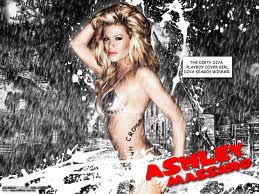
Skivs - Posts: 3550
- Joined: Sat Dec 01, 2007 10:06 pm
Mine is a 32 inch 1080p Philips TV, HDMI cable on standard factory settings. Looks great to me, no issues at all with texture quality as I have said many times.
Couple of screen shots taken with my iphone. (I did have a dragon shot, but it was too blurry as my hand wasn't still!)
1) Halfway up the throat of the World 2) Windhelm
[img]http://i626.photobucket.com/albums/tt342/goldfish4000/IMG_1448.jpg[/img]
[img]http://i626.photobucket.com/albums/tt342/goldfish4000/IMG_1457.jpg[/img]
My Xbox 360 version does not look any better, and if anything textures are worse, although I think this could be the well reported bug.
Couple of screen shots taken with my iphone. (I did have a dragon shot, but it was too blurry as my hand wasn't still!)
1) Halfway up the throat of the World 2) Windhelm
[img]http://i626.photobucket.com/albums/tt342/goldfish4000/IMG_1448.jpg[/img]
[img]http://i626.photobucket.com/albums/tt342/goldfish4000/IMG_1457.jpg[/img]
My Xbox 360 version does not look any better, and if anything textures are worse, although I think this could be the well reported bug.
-

Paula Rose - Posts: 3305
- Joined: Fri Feb 16, 2007 8:12 am
I have a Panasonic Plasma and as stated above, the Vivid setting is pretty useless on this model as well. I can't imagine a reason for using it. My personal favorite is actually the Standard setting for my T.V. watching and the Game setting is actually good for me for games. It turns up the contrast about 20 points and the brightness about 10, I think. I do have a custom setting that I move around for specific games to get it just right for that game. So I have a Skyrim custom now and it's really almost the same as game setting. I put the contrast up just a few ticks and the brightness down a few.
Contrast 80
Bright 65
Color 50
Tint 0
Sharp 75
Color Temp Normal
Contrast 80
Bright 65
Color 50
Tint 0
Sharp 75
Color Temp Normal
-

lucile - Posts: 3371
- Joined: Thu Mar 22, 2007 4:37 pm
that would be custom setting my friend, you can distinguish it because vivid has a very cool blue temp, custom provides the soft natural colors
Bro I have my sharpness all the way down.. I mean my tvs sharpness lol... And its looks softer then ever man.. custom is gr8. What else do you recommend.. My gamma is -3 ...
-

KU Fint - Posts: 3402
- Joined: Mon Dec 04, 2006 4:00 pm
Bro I have my sharpness all the way down.. I mean my tvs sharpness lol... And its looks softer then ever man.. custom is gr8. What else do you recommend.. My gamma is -3 ...
your tv is different than mine, i couldnt find any settings on google for it, what i can help you with is the brightness calibration
[img]http://www.liandralabs.com/FTP/Public/Calibration/Brightness2.jpg[/img]
download this image on your ps3 view it and turn your brightness up then keep lowering it until the first square from the top left fades, then turn it up till you can see it, also disable full rgb setting on the ps3 its used for monitors and crushes the blacks on most consumers lcdtvs.
-

~Amy~ - Posts: 3478
- Joined: Sat Aug 12, 2006 5:38 am
WOW, I just went through my tv settings and fooled around for a while. I just made the biggest difference in quality ever. My tv was set up horribly and everything was just to sharp and just blah. I followed some steps that I read and just wow. The biggest thing that made the difference was the sharpness. I was running it on 90!!! now its on 0 and wow just amazing. The lighting is so much more real and soft. Thanks for the great tips guys.
-

Claire - Posts: 3329
- Joined: Tue Oct 24, 2006 4:01 pm
Sharpness plays the most imp role.. make it min or 0 and the image gets softer and smoother.. Gamma hels remove the washed out feel from ps3. Awesome. Skyrim looks great.. but hey I want color more like the xbox version like this video around 7:40 http://www.youtube.com/watch?v=6Yx7_mehtgI any tips boys!
-
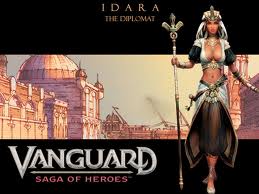
Sammie LM - Posts: 3424
- Joined: Thu Nov 30, 2006 1:59 pm
30 posts
• Page 1 of 2 • 1, 2
