6 posts
• Page 1 of 1
Can't get my microphone to work
-

Emily Martell - Posts: 3469
- Joined: Sun Dec 03, 2006 7:41 am
Audio + Microphone Usage: Devices with 3.5mm audio + mic combined jack
(Compatible with Apple iPhone?, HTC?, BlackBerry?. The Razer Electra was designed for smart phones and laptops that come default with a 4 pin TRRS audio + mic combined jack. Razer cannot guarantee performance for use with third party splitter cables.)
(Compatible with Apple iPhone?, HTC?, BlackBerry?. The Razer Electra was designed for smart phones and laptops that come default with a 4 pin TRRS audio + mic combined jack. Razer cannot guarantee performance for use with third party splitter cables.)
-

FoReVeR_Me_N - Posts: 3556
- Joined: Wed Sep 05, 2007 8:25 pm
From Razer's website:
I take it this means the headphone and microphone cables are combined in the same 3.5mm plug? The XtremeGamer card has a separate jack for headphone and microphone. If the headphone/microphone plug is combined, you'll need to try a splitter cable. If they're separate, plug the microphone plug into the microphone jack.
I take it this means the headphone and microphone cables are combined in the same 3.5mm plug? The XtremeGamer card has a separate jack for headphone and microphone. If the headphone/microphone plug is combined, you'll need to try a splitter cable. If they're separate, plug the microphone plug into the microphone jack.
-

Jason Rice - Posts: 3445
- Joined: Thu Aug 16, 2007 3:42 pm
After a couple of hours of google-fu, a lot of people seem to be having an issue with the XtremeGamer and microphones. Is anyone else with the same soundcard as me having the same problem? Is it advisable to enable my onboard sound just for the microphones?
-

Lil'.KiiDD - Posts: 3566
- Joined: Mon Nov 26, 2007 11:41 am
After a couple of hours of google-fu, a lot of people seem to be having an issue with the XtremeGamer and microphones. Is anyone else with the same soundcard as me having the same problem? Is it advisable to enable my onboard sound just for the microphones?
The headphones requires a combo (audio + mic) 4 pin (TRRS) 3.5mm jack. This is stated in the requirements. Most PC soundcards have 3 pin (TRS) 3.5mm jacks. You need a 4 pin 3.5mm jack to Two 3 pin 3.5mm plugs.
 Also called TRRS 3.5mm female to (2x) TRS 3.5m male. The Line out/Headphones pin outs are in the standard positions, but the microphone has a different pin out which doesn't line up or it is grounding out. It will never work without an adapter.
Also called TRRS 3.5mm female to (2x) TRS 3.5m male. The Line out/Headphones pin outs are in the standard positions, but the microphone has a different pin out which doesn't line up or it is grounding out. It will never work without an adapter.Adapter: http://www.amazon.com/gp/product/B0058DOWH6/ref=pd_lpo_k2_dp_sr_1?pf_rd_p=486539851&pf_rd_s=lpo-top-stripe-1&pf_rd_t=201&pf_rd_i=B004SP0WAQ&pf_rd_m=ATVPDKIKX0DER&pf_rd_r=1BE2M41XFTPKKQ1KRBS4
-
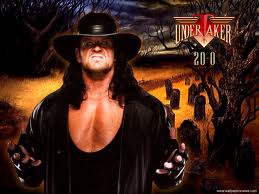
Heather beauchamp - Posts: 3456
- Joined: Mon Aug 13, 2007 6:05 pm
The headphones requires a combo (audio + mic) 4 pin (TRRS) 3.5mm jack. This is stated in the requirements. Most PC soundcards have 3 pin (TRS) 3.5mm jacks. You need a 4 pin 3.5mm jack to Two 3 pin 3.5mm plugs.  Also called TRRS 3.5mm female to (2x) TRS 3.5m male. The Line out/Headphones pin outs are in the standard positions, but the microphone has a different pin out which doesn't line up or it is grounding out. It will never work without an adapter.
Also called TRRS 3.5mm female to (2x) TRS 3.5m male. The Line out/Headphones pin outs are in the standard positions, but the microphone has a different pin out which doesn't line up or it is grounding out. It will never work without an adapter.
Adapter: http://www.amazon.com/gp/product/B0058DOWH6/ref=pd_lpo_k2_dp_sr_1?pf_rd_p=486539851&pf_rd_s=lpo-top-stripe-1&pf_rd_t=201&pf_rd_i=B004SP0WAQ&pf_rd_m=ATVPDKIKX0DER&pf_rd_r=1BE2M41XFTPKKQ1KRBS4
 Also called TRRS 3.5mm female to (2x) TRS 3.5m male. The Line out/Headphones pin outs are in the standard positions, but the microphone has a different pin out which doesn't line up or it is grounding out. It will never work without an adapter.
Also called TRRS 3.5mm female to (2x) TRS 3.5m male. The Line out/Headphones pin outs are in the standard positions, but the microphone has a different pin out which doesn't line up or it is grounding out. It will never work without an adapter.Adapter: http://www.amazon.com/gp/product/B0058DOWH6/ref=pd_lpo_k2_dp_sr_1?pf_rd_p=486539851&pf_rd_s=lpo-top-stripe-1&pf_rd_t=201&pf_rd_i=B004SP0WAQ&pf_rd_m=ATVPDKIKX0DER&pf_rd_r=1BE2M41XFTPKKQ1KRBS4
-

Angela - Posts: 3492
- Joined: Mon Mar 05, 2007 8:33 am
6 posts
• Page 1 of 1
