46 posts
• Page 2 of 2 • 1, 2
Those With No Lag
-
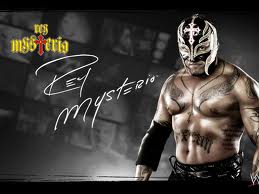
Hearts - Posts: 3306
- Joined: Sat Oct 20, 2007 1:26 am
-

Tai Scott - Posts: 3446
- Joined: Sat Jan 20, 2007 6:58 pm
I had the same lag issue many of the people on the PS3 subforum have had. My solution to this problem was just to tick all the autosave options off. That killed all my lag issues. My frame rate feels so much smoother. No more powerpoint! My files are sitting at just about 7 MB. The only issue is that I have to remember to save often.
-

victoria johnstone - Posts: 3424
- Joined: Sat Oct 14, 2006 9:56 am
Playing on a 2001B model (originally 250Gb) 14 months ago, upgraded 10 days ago to a Seagate Momentus XT 500 GB 7200RPM SATA 3Gb/s 32 MB Cache 2.5 Inch Solid State Hybrid Drive ST95005620AS-Bare Drive . Currently 270Gb free space.
Playtime: 28 hours
Save File: 3856 Kb (average)
Number of saves : 5 (currently) plus autosave on.
Internet conection: Disabled
Display : Phillips HDTV 1080p 47"
Audio : Turtle Beach PX5 (via Optical) Headset
No Lag.
Loads and saves very fast. (only minor issue on first autosave it took about 5 seconds, screen froze during that 5 sec. after that ) no issues.
Some textures look pretty poor rendered (I suppose that's as good as it gets on PS3 hardware) but in general looks amazing.
No gamebreaking glitches (yet)
Playing as hoarder (if it's not bolted down, I'll take/loot/steal/harvest it) very long walks to town to sell/stash. No issues so far.
Longest session about 10 Hours straight. No issues.
Sound simply awesome, zero issues.
I'll try to update as file gets larger.
Playtime: 28 hours
Save File: 3856 Kb (average)
Number of saves : 5 (currently) plus autosave on.
Internet conection: Disabled
Display : Phillips HDTV 1080p 47"
Audio : Turtle Beach PX5 (via Optical) Headset
No Lag.
Loads and saves very fast. (only minor issue on first autosave it took about 5 seconds, screen froze during that 5 sec. after that ) no issues.
Some textures look pretty poor rendered (I suppose that's as good as it gets on PS3 hardware) but in general looks amazing.
No gamebreaking glitches (yet)
Playing as hoarder (if it's not bolted down, I'll take/loot/steal/harvest it) very long walks to town to sell/stash. No issues so far.
Longest session about 10 Hours straight. No issues.
Sound simply awesome, zero issues.
I'll try to update as file gets larger.
-
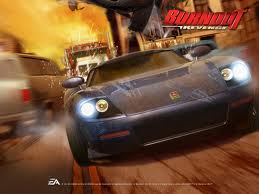
Cat Haines - Posts: 3385
- Joined: Fri Oct 27, 2006 9:27 am
Had lag problems, then replace hard drive and no more lag!
-

Brad Johnson - Posts: 3361
- Joined: Thu May 24, 2007 7:19 pm
Hey guys, just registered on the forum to give my two cents. I'm currently playing on a launch 60GB system.
My save file is currently at about 5.5 MB after 17 hours of play, my girlfriend's is over 7 MB after 16 hours. Framerate for me has been pretty stable compared to what it first was when I started playing on the 11th. However, I am starting to notice framerate dips when i first enter areas like large cities or load an area after fast traveling. This is a consistent problem with both myself and my girlfriend, but it clears up after a few seconds.
I have not yet experienced any periods of constantly bad framerate, which seems to be the trouble most people are having. When it dips, its usually because of some lighting or atmospheric effect - turning away or moving into the next room seems to fix it.
My save file is currently at about 5.5 MB after 17 hours of play, my girlfriend's is over 7 MB after 16 hours. Framerate for me has been pretty stable compared to what it first was when I started playing on the 11th. However, I am starting to notice framerate dips when i first enter areas like large cities or load an area after fast traveling. This is a consistent problem with both myself and my girlfriend, but it clears up after a few seconds.
I have not yet experienced any periods of constantly bad framerate, which seems to be the trouble most people are having. When it dips, its usually because of some lighting or atmospheric effect - turning away or moving into the next room seems to fix it.
-

Guinevere Wood - Posts: 3368
- Joined: Mon Dec 04, 2006 3:06 pm
Considering that not all players are experiencing lag or very minimal lag then it can't be all a result of just coding. Unless you're a video game programming guru than I doubt you can assure us anything. One thing I can assure you, Bethesda tested this game a great deal.
I finally understand why we never saw PS3 footage.
Frankly, I feel scammed and ripped off. They sold us a game they damn well knew was broken.
-
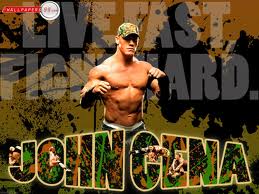
Darlene Delk - Posts: 3413
- Joined: Mon Aug 27, 2007 3:48 am
I'll add my voice to this thread.
The only minor lag I get is during Autosave when entering dungeons or cities. The rest of the game is fine, except a micro stutter when XMB notifications come though.
I am currently Level 13, after 22 hours play and with a Save File size of 6.2mb. During weeknights I play for 2.5 hours max but last Sunday, the game was switched on at 10am and didn't get switched off until 10pm, with no issues.
Using a 320gb Slim.
The only minor lag I get is during Autosave when entering dungeons or cities. The rest of the game is fine, except a micro stutter when XMB notifications come though.
I am currently Level 13, after 22 hours play and with a Save File size of 6.2mb. During weeknights I play for 2.5 hours max but last Sunday, the game was switched on at 10am and didn't get switched off until 10pm, with no issues.
Using a 320gb Slim.
-
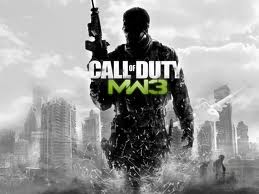
Kanaoka - Posts: 3416
- Joined: Fri Jun 16, 2006 2:24 pm
My game runs perfectly fine as well.
I have an 80GB fat model PS3 with an upgraded 320GB HDD.
I'm level 13, 30 hours into the game with a save file of 4,4MB so far that does increase.
I've done some quests and have a bucket load more in my quest log. I've killed a dragon (apart from the scripted first one) and also encountered another one that didn't attack and left.
I have roamed in and around of Riverwood, Whiterun, Falkeark and Riften on horse without problems.
I have played for more than 4 hours straight. In fact I tend to leave the game running when I take a break and go back to it later.
I have the 2.0 update installed (which oddly doesn't have a sticky thread yet).
I feel blessed for not having problems so far and I hope it stays that way.
for not having problems so far and I hope it stays that way.
I have an 80GB fat model PS3 with an upgraded 320GB HDD.
I'm level 13, 30 hours into the game with a save file of 4,4MB so far that does increase.
I've done some quests and have a bucket load more in my quest log. I've killed a dragon (apart from the scripted first one) and also encountered another one that didn't attack and left.
I have roamed in and around of Riverwood, Whiterun, Falkeark and Riften on horse without problems.
I have played for more than 4 hours straight. In fact I tend to leave the game running when I take a break and go back to it later.
I have the 2.0 update installed (which oddly doesn't have a sticky thread yet).
I feel blessed
 for not having problems so far and I hope it stays that way.
for not having problems so far and I hope it stays that way.-
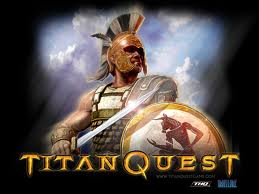
Judy Lynch - Posts: 3504
- Joined: Fri Oct 20, 2006 8:31 am
What XMB settings did you change?
Try these things if you have not already. The all capital letter words in parentheses is the setting. Follow step by step. Settings can be found in the XMB menu second from the left. This is the main menu before you start playing your game. I appologize if I have made this more complicated then it needs to be. Anything that has (HDMI) by the setting should be adjusted accordingly. Meaning if you are not using an HDMI cable to connect your playstation to your tv choose (OFF) or the most simple option. If you are connected using an HDMI Cable follow these select what I have. I am running this game very smoothly right now. Good luck and I hope I made even a slight difference in someones gameplay.
-Settings-Game Settings-PS Upscaler (OFF) PS Smoothing (OFF)
-Settings-Video Settings-BD/DVD Upscaler (OFF) BD/DVD Video Output Format (Y Pb/Cb /Pr/Cr) 1080p 24 Hz Output (OFF) BD/DVD Dynamic Range Control (OFF)
-Settings-System Settings-Display [What's New] (OFF) Notification Messages (DO NOT DISPLAY)
-Settings-Display Settings-Cross Color Reduction Filter (OFF) RGB Full Range (Limited) Y Pb/Cb Pr/Cr Super-White (OFF) Deep Color Output (OFF)
Got this advice off another thread. Credits go to Yackpah
This really improved mine. I only get a bit of lagg after 4+ hours of constant gameplay but very little if any before hand. My save file is 8mb too
-

Shannon Lockwood - Posts: 3373
- Joined: Wed Aug 08, 2007 12:38 pm
Try these things if you have not already. The all capital letter words in parentheses is the setting. Follow step by step. Settings can be found in the XMB menu second from the left. This is the main menu before you start playing your game. I appologize if I have made this more complicated then it needs to be. Anything that has (HDMI) by the setting should be adjusted accordingly. Meaning if you are not using an HDMI cable to connect your playstation to your tv choose (OFF) or the most simple option. If you are connected using an HDMI Cable follow these select what I have. I am running this game very smoothly right now. Good luck and I hope I made even a slight difference in someones gameplay.
-Settings-Game Settings-PS Upscaler (OFF) PS Smoothing (OFF)
-Settings-Video Settings-BD/DVD Upscaler (OFF) BD/DVD Video Output Format (Y Pb/Cb /Pr/Cr) 1080p 24 Hz Output (OFF) BD/DVD Dynamic Range Control (OFF)
-Settings-System Settings-Display [What's New] (OFF) Notification Messages (DO NOT DISPLAY)
-Settings-Display Settings-Cross Color Reduction Filter (OFF) RGB Full Range (Limited) Y Pb/Cb Pr/Cr Super-White (OFF) Deep Color Output (OFF)
Got this advice off another thread. Credits go to Yackpah
This really improved mine. I only get a bit of lagg after 4+ hours of constant gameplay but very little if any before hand. My save file is 8mb too
-Settings-Game Settings-PS Upscaler (OFF) PS Smoothing (OFF)
-Settings-Video Settings-BD/DVD Upscaler (OFF) BD/DVD Video Output Format (Y Pb/Cb /Pr/Cr) 1080p 24 Hz Output (OFF) BD/DVD Dynamic Range Control (OFF)
-Settings-System Settings-Display [What's New] (OFF) Notification Messages (DO NOT DISPLAY)
-Settings-Display Settings-Cross Color Reduction Filter (OFF) RGB Full Range (Limited) Y Pb/Cb Pr/Cr Super-White (OFF) Deep Color Output (OFF)
Got this advice off another thread. Credits go to Yackpah
This really improved mine. I only get a bit of lagg after 4+ hours of constant gameplay but very little if any before hand. My save file is 8mb too
-

lydia nekongo - Posts: 3403
- Joined: Wed Jul 19, 2006 1:04 pm
Try these things if you have not already. The all capital letter words in parentheses is the setting. Follow step by step. Settings can be found in the XMB menu second from the left. This is the main menu before you start playing your game. I appologize if I have made this more complicated then it needs to be. Anything that has (HDMI) by the setting should be adjusted accordingly. Meaning if you are not using an HDMI cable to connect your playstation to your tv choose (OFF) or the most simple option. If you are connected using an HDMI Cable follow these select what I have. I am running this game very smoothly right now. Good luck and I hope I made even a slight difference in someones gameplay.
-Settings-Game Settings-PS Upscaler (OFF) PS Smoothing (OFF)
-Settings-Video Settings-BD/DVD Upscaler (OFF) BD/DVD Video Output Format (Y Pb/Cb /Pr/Cr) 1080p 24 Hz Output (OFF) BD/DVD Dynamic Range Control (OFF)
-Settings-System Settings-Display [What's New] (OFF) Notification Messages (DO NOT DISPLAY)
-Settings-Display Settings-Cross Color Reduction Filter (OFF) RGB Full Range (Limited) Y Pb/Cb Pr/Cr Super-White (OFF) Deep Color Output (OFF)
Got this advice off another thread. Credits go to Yackpah
This really improved mine. I only get a bit of lagg after 4+ hours of constant gameplay but very little if any before hand. My save file is 8mb too
-Settings-Game Settings-PS Upscaler (OFF) PS Smoothing (OFF)
-Settings-Video Settings-BD/DVD Upscaler (OFF) BD/DVD Video Output Format (Y Pb/Cb /Pr/Cr) 1080p 24 Hz Output (OFF) BD/DVD Dynamic Range Control (OFF)
-Settings-System Settings-Display [What's New] (OFF) Notification Messages (DO NOT DISPLAY)
-Settings-Display Settings-Cross Color Reduction Filter (OFF) RGB Full Range (Limited) Y Pb/Cb Pr/Cr Super-White (OFF) Deep Color Output (OFF)
Got this advice off another thread. Credits go to Yackpah
This really improved mine. I only get a bit of lagg after 4+ hours of constant gameplay but very little if any before hand. My save file is 8mb too
-

Sasha Brown - Posts: 3426
- Joined: Sat Jan 20, 2007 4:46 pm
I have a new 160 slim, and I've had no problems. I only keep 15 saves, then start overwriting them. I do have autosave on at the 15 minute intervals. I only have about 25 hours in, and I have had no lag problems, and it froze up once after I had been playing for MAY hours straight. I am totally happy with performance.
-

Mariana - Posts: 3426
- Joined: Mon Jun 12, 2006 9:39 pm
Had lag problems, then replace hard drive and no more lag!
-

lexy - Posts: 3439
- Joined: Tue Jul 11, 2006 6:37 pm
But what do you sacrifice though?
Not a lot is sacrificed, upscaling and smoothing makes no discernable difference to the look of the game, the other settings are to do with blu ray disk playback (movies) and the colour range settings arent in use in a game so not worth turning on.
You can always turn on the BR stuff before watching a film when you need to.
-

Beast Attire - Posts: 3456
- Joined: Tue Oct 09, 2007 5:33 am
I have a new 160 slim, and I've had no problems. I only keep 15 saves, then start overwriting them. I do have autosave on at the 15 minute intervals. I only have about 25 hours in, and I have had no lag problems, and it froze up once after I had been playing for MAY hours straight. I am totally happy with performance.
In all honesty, I never keep more then 2 saves, then I just overwrite them. I hear people who have like 50 game saves, no wonder your lagging so bad, delete some.
-

Ludivine Poussineau - Posts: 3353
- Joined: Fri Mar 30, 2007 2:49 pm
I personally left the notifications on. But honestly changing those settings results in a huge improvement, even though some of them seem strange to change. Had plenty of positive results in another thread.
-

Laura Simmonds - Posts: 3435
- Joined: Wed Aug 16, 2006 10:27 pm
I dont know if its just me, but I think the game is stable enough. I only had 3 ctd's and only experienced a few bugs.
Its not as glitches has I thought it would be when I read the forum threads.
Maybe its because people run it on low-end computers?
Its not as glitches has I thought it would be when I read the forum threads.
Maybe its because people run it on low-end computers?
PS3 forum man... so your low-end computer comments is out of the question.... a game for PS3 is suppose to work on PS3... that's the beauty of console, but sadly now it like trying to play a game of 2011 on a PC tech of 2000............. Maybe im dumb, but i thought when i bought a console, i wouldn't have this problem( lack of ram, graphic card outdated..etc..) but thanks to BETH and Skyrim, i realize today i bought a PS3 for nothing, since xbox 360 and PC doesn't have this problem... GEEZ thanks BETH.........
-

christelle047 - Posts: 3407
- Joined: Mon Apr 09, 2007 12:50 pm
It's definitely slowing down the farther I play. I remember when I first popped it in, nothing but a smooth ride, now it's starting to stutter a bit more as I progress. I don't think save files are supposed to get larger as you progress so I would assume that this is a serious issue.
-

Budgie - Posts: 3518
- Joined: Sat Oct 14, 2006 2:26 pm
So far I am at 9MB and all I do is restart my Console as soon as I start to get lag, its a little tedious but one must do what they must.
Honestly as long as this whole restart the PS3 thing carries on working for me, I can still play until they hopefully fix the game, which I am not holding my breath about it. I really hope they fix it this time around.
@brtt78 From playing the game I can see evidence that they have not tested the game thoroughly enough. I can see that they did not attempt to complete the game in the testing because of the main quest bug where it cannot be finished if you have completed the college of winterhold quest line. However even though I had finished it.. it did not affect me but I have heard of it from many more people.
They probably just testing quests on there own rather than just going through them all like a player.
Honestly as long as this whole restart the PS3 thing carries on working for me, I can still play until they hopefully fix the game, which I am not holding my breath about it. I really hope they fix it this time around.
@brtt78 From playing the game I can see evidence that they have not tested the game thoroughly enough. I can see that they did not attempt to complete the game in the testing because of the main quest bug where it cannot be finished if you have completed the college of winterhold quest line. However even though I had finished it.. it did not affect me but I have heard of it from many more people.
They probably just testing quests on there own rather than just going through them all like a player.
-

Miguel - Posts: 3364
- Joined: Sat Jul 14, 2007 9:32 am
I'm not experiencing lag yet, but I'm only 9 hours into the game.
My save file however is already at 4.6Mb. I'm wondering how it can be that large already as I've seen users with double the game time and 'only' a little over 5Mb.
My inventory is quite full most of the time, but other than that I didn't do a lot of quests or dungeons yet or anything that may cause a save file to grow at that rate. (I think )
)
My save file however is already at 4.6Mb. I'm wondering how it can be that large already as I've seen users with double the game time and 'only' a little over 5Mb.
My inventory is quite full most of the time, but other than that I didn't do a lot of quests or dungeons yet or anything that may cause a save file to grow at that rate. (I think
 )
)-

Tracey Duncan - Posts: 3299
- Joined: Wed Apr 18, 2007 9:32 am
46 posts
• Page 2 of 2 • 1, 2
