44 posts
• Page 2 of 2 • 1, 2
Low End ATI HD Card Game FIXED !
-

Sophie Miller - Posts: 3300
- Joined: Sun Jun 18, 2006 12:35 am
So I did this whole process, thanks by the way, and my game is playable. Amazing, bro. I do have the textures popping in but considering that I couldn't even get out of the first room before I'm not complaining. This is not perfect by any means but acceptable until a patch comes.
Now if a patch does come do I need to revert all this stuff back to "normal"?
Now if a patch does come do I need to revert all this stuff back to "normal"?
So after using this fix I get a message that achievements are disabled because the console is running, any way to fix this? Not a deal-breaker for me but achievements are fun.
-

Tina Tupou - Posts: 3487
- Joined: Fri Mar 09, 2007 4:37 pm
I tryed lot of reconfig setings but to my the beast is
seta fc_maxcachememoryMB "1024"
seta vt_pageimagesizeuniquediffuseonly2 "8192"
seta vt_pageimagesizeuniquediffuseonly "8192"
seta vt_pageimagesizeunique "8192"
seta vt_pageimagesizevmtr "8192"
seta image_preload "1"
seta image_useCache "1"
seta fc_maxcachememoryMB "1024"
seta vt_pageimagesizeuniquediffuseonly2 "8192"
seta vt_pageimagesizeuniquediffuseonly "8192"
seta vt_pageimagesizeunique "8192"
seta vt_pageimagesizevmtr "8192"
seta image_preload "1"
seta image_useCache "1"
-

Alexxxxxx - Posts: 3417
- Joined: Mon Jul 31, 2006 10:55 am
So after using this fix I get a message that achievements are disabled because the console is running, any way to fix this? Not a deal-breaker for me but achievements are fun.
Yes, to disable the console just remove the line +com_allowconsole 1 from your shortcut properties -OR- change the value to "0".
-

David John Hunter - Posts: 3376
- Joined: Sun May 13, 2007 8:24 am
I have a 4670 and it worked pretty well here. Textures seems fine now and the game stopped freezing.
I get around 15-20 fps so the game is playable now.
Do u also get around 15 fps?
Thanks, really helped.
I get around 15-20 fps so the game is playable now.
Do u also get around 15 fps?
Thanks, really helped.
-

Brentleah Jeffs - Posts: 3341
- Joined: Tue Feb 13, 2007 12:21 am
I have a 4670 and it worked pretty well here. Textures seems fine now and the game stopped freezing.
I get around 15-20 fps so the game is playable now.
Do u also get around 15 fps?
Thanks, really helped.
I get around 15-20 fps so the game is playable now.
Do u also get around 15 fps?
Thanks, really helped.
Yeah my FPS is like 15 -20 aswell.
-

City Swagga - Posts: 3498
- Joined: Sat May 12, 2007 1:04 am
LOAD NEW AREA CRASH WORKAROUND ( i hope ) 
Remember the cache folder we made in appdata\local\id software\rage ?
Before starting the game, Delete the 2 files in the rage folder ....
This does not stop it totally from crashing, but after a while ....
I was able to load BashTV and complete it and exit .... just to be safe i did BTV 3 times in a row but crashed on the 4th time through at the exit of BashTV
I even mad a batch file on my desktop for it
Open a notepad copy and paste the following into the notepad...
cd..
cd..
cd..
cd C:\Users\ZanBarBone\AppData\Local\id software\rage
Del /q *.*
Then SAVE AS RageCacheClear ( or whatever floats yer boat) but you must save it as .bat

Remember the cache folder we made in appdata\local\id software\rage ?
Before starting the game, Delete the 2 files in the rage folder ....
This does not stop it totally from crashing, but after a while ....
I was able to load BashTV and complete it and exit .... just to be safe i did BTV 3 times in a row but crashed on the 4th time through at the exit of BashTV
I even mad a batch file on my desktop for it

Open a notepad copy and paste the following into the notepad...
cd..
cd..
cd..
cd C:\Users\ZanBarBone\AppData\Local\id software\rage
Del /q *.*
Then SAVE AS RageCacheClear ( or whatever floats yer boat) but you must save it as .bat
-
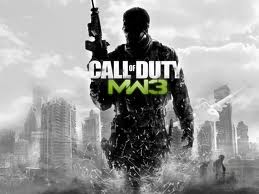
Kanaoka - Posts: 3416
- Joined: Fri Jun 16, 2006 2:24 pm
Now i'm working on getting the lip-sync/sound issues ... very slow going ... i will try to update the post soon
-

Helen Quill - Posts: 3334
- Joined: Fri Oct 13, 2006 1:12 pm
Yes, to disable the console just remove the line +com_allowconsole 1 from your shortcut properties -OR- change the value to "0".
I also set the config file to +com_allowconsole 0
I also found out you need to start a new game in order for achievements to turn back on. I guess using the console at any point during a particular save game makes it a no go.
-

P PoLlo - Posts: 3408
- Joined: Wed Oct 31, 2007 10:05 am
I did everything, and was happy to see that the game was finally running properly for me. Still some minor texture pop in, but nothing that was any worse than the xb360 version. The only problem is I'm still getting game crashes. I'll be playing (using a gamepad), and then the game will lock up, and the mouse cursor is on the screen. I have to alt+tab out of it, and then I see the "Rage has stopped working" box so I have to close it.\
Has anyone else had this problem? any potential solution? the game is fully playable and works otherwise, but these crashes make me wanna save every 30 seconds.
Has anyone else had this problem? any potential solution? the game is fully playable and works otherwise, but these crashes make me wanna save every 30 seconds.
-

Floor Punch - Posts: 3568
- Joined: Tue May 29, 2007 7:18 am
I've used all the tips in this thread and my game is working well, no crashes etc. Just curious, has anyone has gone back and updated drivers since the patch went live? I'm still seeing the textures load in as I look around in-game and would like to reduce this at some point.
Core 2 Duo E6750
ATI HD5770
Win 7Pro -64
4GB Ram
Core 2 Duo E6750
ATI HD5770
Win 7Pro -64
4GB Ram
-

Melissa De Thomasis - Posts: 3412
- Joined: Tue Feb 27, 2007 6:52 pm
i get this error message when i click apply in shortcut properties "The name 'D:\Program Files (x86)\Bethesda Softworks\Rage\Rage.exe +cvaradd g_fov 12 +com_allowconsole 1 +com_skipIntroVideo 1 +image_anisotropy 4 +image_usecompression 0 +g_showplayershadow 1 +m_smooth 0' specified in the Target box is not valid. Make sure the path and file name are correct"
can someone help me? thanks!
can someone help me? thanks!
-

Isabella X - Posts: 3373
- Joined: Sat Dec 02, 2006 3:44 am
As i stated this fix was working great for me until i got to Power Plant and i froze up everytime same spot..Now i got the game working on 11.10v2 drivers @ 60 fps but with slight micro stuttering..Idk they need to really fix this game cause i really wanna play through again on nightmare after im finished with hard with no problems!!!!
-

x_JeNnY_x - Posts: 3493
- Joined: Wed Jul 05, 2006 3:52 pm
I got rage over the steam download service and i got no idea how to find rage.exe on my computer...
PLS CAN ANYONE HELP ME?
PLS CAN ANYONE HELP ME?
Right click on rage in steam in your list of games, then choose properties.
Then choose "Set Launch Options"
-

keri seymour - Posts: 3361
- Joined: Thu Oct 19, 2006 4:09 am
LOL. I will wait for a patch rather than doing this space shuttle launch sequence. 

It's called proper PC maintenance. Welcome

It's been that for years ... and still is wther you like it or not, until lazy mainstreamers invaded, and they have to dumb things down.
Just as i said in one of my threads, 40% of problems on low ends is due to inexperience in PC maintenance , less but still some on high ends , there are many richy boys with parents buying them top hardware but they never got real experience working on PCs before. I started with a very basic office PC that ran only AOE2 , Dune2000 , NFS4 , duckshots and bombermans. I had no idea what it could run since didn't knew any more games at that point (no net) , but it was very non-gaming , it was broken 2 times.
-

Matt Fletcher - Posts: 3355
- Joined: Mon Sep 24, 2007 3:48 am
i had no problems in the after my setup all doors work powerplant doors work going in too differnt maps no problem.
-

Adriana Lenzo - Posts: 3446
- Joined: Tue Apr 03, 2007 1:32 am
44 posts
• Page 2 of 2 • 1, 2
