46 posts
• Page 2 of 2 • 1, 2
Black screen at 1 frame per second, sound plays in backgroun
-

Shae Munro - Posts: 3443
- Joined: Fri Feb 23, 2007 11:32 am
I'm not quite sure where the issue is, but sounds like its a driver related one. Here's to hoping ATI figures out the 5830's still are pretty broken with the game.
-

willow - Posts: 3414
- Joined: Wed Jul 26, 2006 9:43 pm
try this and let me know what happens +jobs_numThreads 0 or change it too -1 +vt_maxppf 8 and in CCC put v-sync always on and give it a shot no config.cfg needed and take out the DLL
-

Laura Ellaby - Posts: 3355
- Joined: Sun Jul 02, 2006 9:59 am
Kaz, your setup doesn't cause any noticable change  Thanks for the advice anyways... I concur with Timmac, so far the atioglxx.dll fix is the only thing working.
Thanks for the advice anyways... I concur with Timmac, so far the atioglxx.dll fix is the only thing working.
 Thanks for the advice anyways... I concur with Timmac, so far the atioglxx.dll fix is the only thing working.
Thanks for the advice anyways... I concur with Timmac, so far the atioglxx.dll fix is the only thing working.-

Emmi Coolahan - Posts: 3335
- Joined: Wed Jan 24, 2007 9:14 pm
XD damn after hunting around trying too find a fix for you it seems thatthe 5830 is a fail on this game
-

Josh Lozier - Posts: 3490
- Joined: Tue Nov 27, 2007 5:20 pm
It remains to be a patch fixing or comment developers.
I never rotations, the Radeon 5830 video card does not play, because The card I have for almost a year and well played all the latest gaming hits.
I think so, it is propaganda against ATI / AMD
Or begin to complain to the consumer society
I never rotations, the Radeon 5830 video card does not play, because The card I have for almost a year and well played all the latest gaming hits.
I think so, it is propaganda against ATI / AMD

Or begin to complain to the consumer society

-
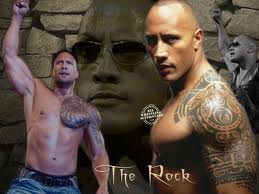
sw1ss - Posts: 3461
- Joined: Wed Nov 28, 2007 8:02 pm
Finally solved all my problems by installing this driver,
http://support.amd.com/us/kbarticles/Pages/AMDCatalystOpenGL42BetaWin.aspx
Now the game runs smoothly as ever and no texture popups or strange glare anywhere.
Some how seem to have fixed my audio problem too. I'm so happy!
http://support.amd.com/us/kbarticles/Pages/AMDCatalystOpenGL42BetaWin.aspx
Now the game runs smoothly as ever and no texture popups or strange glare anywhere.
Some how seem to have fixed my audio problem too. I'm so happy!
-

Wayne Cole - Posts: 3369
- Joined: Sat May 26, 2007 5:22 am
Finally solved all my problems by installing this driver,
http://support.amd.com/us/kbarticles/Pages/AMDCatalystOpenGL42BetaWin.aspx
Now the game runs smoothly as ever and no texture popups or strange glare anywhere.
Some how seem to have fixed my audio problem too. I'm so happy!
http://support.amd.com/us/kbarticles/Pages/AMDCatalystOpenGL42BetaWin.aspx
Now the game runs smoothly as ever and no texture popups or strange glare anywhere.
Some how seem to have fixed my audio problem too. I'm so happy!
This did not work for me unfortunately.
Still the same issue. :/
-

Nicholas C - Posts: 3489
- Joined: Tue Aug 07, 2007 8:20 am
For those who have had no luck at all...try this for the last time.....I just got it working yesterday after 3 days of insane trial and error!! This was posted by blubb in some other thread..... Also disable HyperThreading if your CPU supports it!
Alright guys. I just registered to post you my solution. I had the exact same problems. And i tried everything. the 11.6 driver solution was OKish, but way too low fps and looked like crap. With the 11.10 Driver i had the smoothest game, but artifacts all over the place. I did everything posted here, but nothing worked really good ...and then i had it right 
Im running it on a E8400 dual core with ATI HD6000er on win7 64.
It looks perfect now, and constantly high fps without any stuttering.
I′ll give you a rough idea what you have to do:
______________________________
-Uninstall your current ATI Driver in windows - software
-Use Driver Cleaner to delete any relics of the driver
--Download the official 11.9 driver from AMD. This is IMPORTANT. This is the only driver who worked fine for me with my config.
-Now, restart and install the 11.9 driver --> restart.
-open the catalyst graphic options and put everything to "use application settings" / triple buffer off/ Force VSync ON / (blabla i think thats not the important part)
-Go to C:\Users\USERNAME\AppData\Local\ATI\ACE/Profiles.xml and EDIT. Search for "Catalyst" and you find one entry for the catalyst AI. Change it the "enable" to "Disable"
Now RESTART again.
When windows is up again, you go to the Task manager and Shut down "CCC.exe" and "MOM.exe".
Now you any config for rage which is around, its all nice and stuff.
Run the game and enjoy your sunday
______________________________
Key element is: MOM.EXE and CCC.exe seems to be responsible for the 100% CPU Usage on the rage exe. and the 11.9 driver is the only one which worked for me (without AI). The rest is like all the other guys already said and explained. You can use whatever rageconfig or commands on your rage.exe.
I needed 3 days to get to this result, and i want to thank everyone who posted here, it helped me alot because i used every idea from a lot of threads and finally it worked for me
I hope this fixes it for some more guys here.
Greetings!

Im running it on a E8400 dual core with ATI HD6000er on win7 64.
It looks perfect now, and constantly high fps without any stuttering.
I′ll give you a rough idea what you have to do:
______________________________
-Uninstall your current ATI Driver in windows - software
-Use Driver Cleaner to delete any relics of the driver
--Download the official 11.9 driver from AMD. This is IMPORTANT. This is the only driver who worked fine for me with my config.
-Now, restart and install the 11.9 driver --> restart.
-open the catalyst graphic options and put everything to "use application settings" / triple buffer off/ Force VSync ON / (blabla i think thats not the important part)
-Go to C:\Users\USERNAME\AppData\Local\ATI\ACE/Profiles.xml and EDIT. Search for "Catalyst" and you find one entry for the catalyst AI. Change it the "enable" to "Disable"
Now RESTART again.
When windows is up again, you go to the Task manager and Shut down "CCC.exe" and "MOM.exe".
Now you any config for rage which is around, its all nice and stuff.
Run the game and enjoy your sunday

______________________________
Key element is: MOM.EXE and CCC.exe seems to be responsible for the 100% CPU Usage on the rage exe. and the 11.9 driver is the only one which worked for me (without AI). The rest is like all the other guys already said and explained. You can use whatever rageconfig or commands on your rage.exe.
I needed 3 days to get to this result, and i want to thank everyone who posted here, it helped me alot because i used every idea from a lot of threads and finally it worked for me

I hope this fixes it for some more guys here.
Greetings!
-

Matt Gammond - Posts: 3410
- Joined: Mon Jul 02, 2007 2:38 pm
http://forums.steampowered.com/forums/showthread.php?t=2173152
this thread by r3dstar about a fix by MARTIAN BUDDY ..seemed to fix my 1 frame every three to four seconds... problem on my mis ati radeon 5830 card.
... in case the link doesn't work, this the message in full....
BIG THANKS TO MARTIAN BUDDY HD5830 FIX
UPDATED****-
Ok I am running at about 50, sometimes 60 FPS with this fix! On a 5830 to bee-yatch.
The world will appear to prebuffer, then it's snappy baby!
I gotta admit, RAGE is beautiful. This is the best looking game I've ever played. With that said, up close the textures are wonky. Medium to far, gorgeous. The rocky vistas are like they are in real life, and sooo smoooth!
FINALLY WORKING ON HD5830!
Hey, I finally got RAGE working on my xFx HD 5830. If you call working about 20-25 FPS and a little slow. But no more checkerboard, and textures "preload" but then they are there and dont go crazy or go away. Basically, it's playable finally.
Thanks to Martian Buddy, whom actually got it "fixed". Anyways, what he said worked for me. I'll post my system specs, if yours are similar, give this a shot, hopefully it works for you too. Thanks again to Martian Buddy!
My system Specs:
Win 7 64-bit pro
2x XfX Radeon HD 5830 in crossfire (of course crossfire disabled.)
60 GB SSD
MSI 890FXA-GD70 mainboard
16GB DDR3 RAM
750tx corsair PSU
Current fix to get RAGE on your HD5830 (media card rofllolz):
1)- download the 11.10 preview 2 drivers (if you aren't already rocking them.) Get them here:
http://support.amd.com/us/kbarticles...eDriverV2.aspx
2)-Make sure you have installed the latest RAGE patch off steam (this is done automatically)
3)-Next, remove any special config files you have made from any directories. (i.e- if you made a rage folder for the bigger 8192 textures, delete that etc.) You just want the base RAGE files there, nothing else.
4)-Download this file (atioglxx.dll) from the 11.6 drivers that Martian Buddy has uploaded at the following address:
http://www.mediafire.com/?00sqiiw486x73xx
5)-Place that file you just downloaded into the following folder:
Navigate to: steamapps\common\rage
Place the file in the /rage/ directory, where rage.exe is located.
6)-Start>All Programs>AMD Vision CC>Gaming>3d Application Settings (use the following settings
Smoothvision HD-use app settings, morphological filtering, filter=box
Smoothvision HD Ansio: use app settings
Tessalation: AMD Optimized
Catalyst A.I.: High Quality, Enable Surface
Mipmap: move slider to quality
Wait for vertical refresh (which is v-sync) Quality (always on)
AA Mode: multisample
Open GL: triple buffering
Hit apply and close.
RAGE Settings:
Move everything to the best it can be:
VSYNC -on
AA: 8x
Textures: Large
-etc.
Give it a shot, hope it works. It works for me and I'm on a 5830.
-----------------
Side notes (this is only thing in my steam RAGE launch options:
+set com_skipIntroVideo 1 +set com_allowConsole 1
Martian Buddy added this to his steam launch options:
+vt_maxPPF 8 +jobs_numThreads 0
(only use if the above settings dont work)
Lastly, Martian Buddy was on the 11.9 drivers. If none of the above works, simply uninstall the preview 2 drivers, and install the 11.9 and give it another shot. This should work for 5830 cards and make it atleast playable.
Have a good life, and try to get over this stupid buggy game...wow id dropped the ball and so did AMD/ATI.
Peace.
this thread by r3dstar about a fix by MARTIAN BUDDY ..seemed to fix my 1 frame every three to four seconds... problem on my mis ati radeon 5830 card.
... in case the link doesn't work, this the message in full....
BIG THANKS TO MARTIAN BUDDY HD5830 FIX
UPDATED****-
Ok I am running at about 50, sometimes 60 FPS with this fix! On a 5830 to bee-yatch.
The world will appear to prebuffer, then it's snappy baby!
I gotta admit, RAGE is beautiful. This is the best looking game I've ever played. With that said, up close the textures are wonky. Medium to far, gorgeous. The rocky vistas are like they are in real life, and sooo smoooth!
FINALLY WORKING ON HD5830!
Hey, I finally got RAGE working on my xFx HD 5830. If you call working about 20-25 FPS and a little slow. But no more checkerboard, and textures "preload" but then they are there and dont go crazy or go away. Basically, it's playable finally.
Thanks to Martian Buddy, whom actually got it "fixed". Anyways, what he said worked for me. I'll post my system specs, if yours are similar, give this a shot, hopefully it works for you too. Thanks again to Martian Buddy!
My system Specs:
Win 7 64-bit pro
2x XfX Radeon HD 5830 in crossfire (of course crossfire disabled.)
60 GB SSD
MSI 890FXA-GD70 mainboard
16GB DDR3 RAM
750tx corsair PSU
Current fix to get RAGE on your HD5830 (media card rofllolz):
1)- download the 11.10 preview 2 drivers (if you aren't already rocking them.) Get them here:
http://support.amd.com/us/kbarticles...eDriverV2.aspx
2)-Make sure you have installed the latest RAGE patch off steam (this is done automatically)
3)-Next, remove any special config files you have made from any directories. (i.e- if you made a rage folder for the bigger 8192 textures, delete that etc.) You just want the base RAGE files there, nothing else.
4)-Download this file (atioglxx.dll) from the 11.6 drivers that Martian Buddy has uploaded at the following address:
http://www.mediafire.com/?00sqiiw486x73xx
5)-Place that file you just downloaded into the following folder:
Navigate to: steamapps\common\rage
Place the file in the /rage/ directory, where rage.exe is located.
6)-Start>All Programs>AMD Vision CC>Gaming>3d Application Settings (use the following settings
Smoothvision HD-use app settings, morphological filtering, filter=box
Smoothvision HD Ansio: use app settings
Tessalation: AMD Optimized
Catalyst A.I.: High Quality, Enable Surface
Mipmap: move slider to quality
Wait for vertical refresh (which is v-sync) Quality (always on)
AA Mode: multisample
Open GL: triple buffering
Hit apply and close.
RAGE Settings:
Move everything to the best it can be:
VSYNC -on
AA: 8x
Textures: Large
-etc.
Give it a shot, hope it works. It works for me and I'm on a 5830.
-----------------
Side notes (this is only thing in my steam RAGE launch options:
+set com_skipIntroVideo 1 +set com_allowConsole 1
Martian Buddy added this to his steam launch options:
+vt_maxPPF 8 +jobs_numThreads 0
(only use if the above settings dont work)
Lastly, Martian Buddy was on the 11.9 drivers. If none of the above works, simply uninstall the preview 2 drivers, and install the 11.9 and give it another shot. This should work for 5830 cards and make it atleast playable.
Have a good life, and try to get over this stupid buggy game...wow id dropped the ball and so did AMD/ATI.
Peace.
-

Ana Torrecilla Cabeza - Posts: 3427
- Joined: Wed Jun 28, 2006 6:15 pm
IRONSYT
THNX, this is realy work i got 30-60 FPS after 0 fps in game!
THNX, this is realy work i got 30-60 FPS after 0 fps in game!
-

Pants - Posts: 3440
- Joined: Tue Jun 27, 2006 4:34 am
NO CHANCES. If i put this DLL in the rage directory, game simply get an error and doesn't start. Btw im in 5830 too
-

Stacyia - Posts: 3361
- Joined: Mon Jul 24, 2006 12:48 am
i play this game on ATI i see no problem sure its a looooooooow end thats on a labtop but it dose the job
I also have the "mobility 5830" in my laptop and the game runs fine for me at 1920x1080 - however, the laptop 5830 card is not based on the desktop 5830; rather, it is based on the same die as the desktop 5770.
Also, if I understand correctly, the low fps problem seems to be primarily occurring with dual core CPUs combined with AMD GPUs and Catalyst A.I. enabled.
With most AMD GPUs (mine as well), disabling Catalyst A.I. seems to result in black square artifacts on various textures.
-

Spaceman - Posts: 3429
- Joined: Wed May 23, 2007 10:09 am
Also, if I understand correctly, the low fps problem seems to be primarily occurring with dual core CPUs combined with AMD GPUs and Catalyst A.I. enabled.
With most AMD GPUs (mine as well), disabling Catalyst A.I. seems to result in black square artifacts on various textures.
With most AMD GPUs (mine as well), disabling Catalyst A.I. seems to result in black square artifacts on various textures.
I have an AMD x4 2,8ghz and a Radeon 5830. I tested endless driver/config/parameter combinations, no luck. With the 11.6er .dll in the rage folder i get ~15 fps, which is not playable. Without it i get 0fps, or the game runs fine with texture bugs if i disable catalyst A.I.
Funny thing is, i was able to play the game one time after i deinstalled the Battlefield 3 beta catalyst drivers and rebooted windows. I had an allright framerate, the textures just loaded very noticeably. After that i installed the preview drivers that came out shortly after release, and since then i have not been able to reproduce this.
Meh. Good thing there are other games to keep me occupied. I have NEVER not been able to play a game because of hardware issues. So Rage is one of a kind, i guess. Good for id/Bethesda?
-

matt white - Posts: 3444
- Joined: Fri Jul 27, 2007 2:43 pm
Have you tried going into ccc and under 3d options....tunr v sync to off
Hi, I've got:
Intel Q6600 (4 cores @ 2.4)
4.5GB memory
Radeon HD5830 card (1024MB RAM)
Rage w/ Update 1
Windows 7 64-bit
Whenever I start a new game, I get through the opening cutscene, then the screen goes black, and my FPS counter (using FRAPS) goes to 0. I can still hear audio; there is a beeping background 'warning' type alert that seems to be looping, however each loop only starts on a new frame. If I leave it long enough I can eventually see a series of random white characters on the screen scroll slowly (changing 1 character per frame) to "Eden Project" (seems to be some opening chapter text/location?). Every once in a while when I run it I will see a single frame of looking out of a stasis pod with very low res textures. I've tried vanilla installs along with the modification suggested in http://www.gamesas.com/index.php?/topic/1239628-ati-hd-xxxx-and-dualcore-cpu-problem-solved/. Nothing changes what I see. I've tried with the most recent generic Catalyst drivers, with the http://support.amd.com/us/kbarticles/Pages/GPU121AMDCatRagePerfDriver.aspx, and with the http://support.amd.com/us/kbarticles/Pages/GPU122AMDCat1110PreDriverV2.aspx suggested by the above forum topic. No changes observed with any different drivers.
Any tips on what I can try next? Surely my system isn't so bad that it can't run this game at a single frame every couple of seconds
Thanks,
Mark
Intel Q6600 (4 cores @ 2.4)
4.5GB memory
Radeon HD5830 card (1024MB RAM)
Rage w/ Update 1
Windows 7 64-bit
Whenever I start a new game, I get through the opening cutscene, then the screen goes black, and my FPS counter (using FRAPS) goes to 0. I can still hear audio; there is a beeping background 'warning' type alert that seems to be looping, however each loop only starts on a new frame. If I leave it long enough I can eventually see a series of random white characters on the screen scroll slowly (changing 1 character per frame) to "Eden Project" (seems to be some opening chapter text/location?). Every once in a while when I run it I will see a single frame of looking out of a stasis pod with very low res textures. I've tried vanilla installs along with the modification suggested in http://www.gamesas.com/index.php?/topic/1239628-ati-hd-xxxx-and-dualcore-cpu-problem-solved/. Nothing changes what I see. I've tried with the most recent generic Catalyst drivers, with the http://support.amd.com/us/kbarticles/Pages/GPU121AMDCatRagePerfDriver.aspx, and with the http://support.amd.com/us/kbarticles/Pages/GPU122AMDCat1110PreDriverV2.aspx suggested by the above forum topic. No changes observed with any different drivers.
Any tips on what I can try next? Surely my system isn't so bad that it can't run this game at a single frame every couple of seconds

Thanks,
Mark
-

Dalia - Posts: 3488
- Joined: Mon Oct 23, 2006 12:29 pm
IRONSYT
THNX, this is realy work i got 30-60 FPS after 0 fps in game!
THNX, this is realy work i got 30-60 FPS after 0 fps in game!
Happy to help..

-

Damned_Queen - Posts: 3425
- Joined: Fri Apr 20, 2007 5:18 pm
http://forums.steampowered.com/forums/showthread.php?t=2173152
Works well, inhibition of the game gone, but do not like the luminous objects in the walls ...
Works well, inhibition of the game gone, but do not like the luminous objects in the walls ...
-

WTW - Posts: 3313
- Joined: Wed May 30, 2007 7:48 pm
http://forums.steampowered.com/forums/showthread.php?t=2173152
Works well, inhibition of the game gone, but do not like the luminous objects in the walls ...
Works well, inhibition of the game gone, but do not like the luminous objects in the walls ...
Yeah I wish that we could get a fix for this. It makes the game unplayable when this comes both because of the blinding effect and that the frame rate drops to 10fps for me. It runs fine with plenty of fps anywhere the damn light doesn't show up.
-

Jon O - Posts: 3270
- Joined: Wed Nov 28, 2007 9:48 pm
Infuriates terrible, but a couple of beer solves the problem, the gameplay is smooth and about the glare forget =)
Only the fast mutants, a roadblock, as I do not want to go to the dead city ...
Average FPS my 23 to 45, are constantly jumping, but i can play.
Only the fast mutants, a roadblock, as I do not want to go to the dead city ...
Average FPS my 23 to 45, are constantly jumping, but i can play.
-

Vickey Martinez - Posts: 3455
- Joined: Thu Apr 19, 2007 5:58 am
Guys i keep having the same problems with that. Got Ati 5830 too, and this didnt help me solving theese issues. I didnt solved tham neither with the amd preview 3 drivers. I just got after the intro video and then PUFF, no chances to play. So what can i do?
-

He got the - Posts: 3399
- Joined: Sat Nov 17, 2007 12:19 pm
Guys i keep having the same problems with that. Got Ati 5830 too, and this didnt help me solving theese issues. I didnt solved tham neither with the amd preview 3 drivers. I just got after the intro video and then PUFF, no chances to play. So what can i do?
Sell this POS and wait for the upcoming better releases. I gave up on it, no one seems interested in making this crap playable for the 5830 users except 5830 users. Not even a mod post in here, not that that would do any good. Just forget about this game.
-

Joie Perez - Posts: 3410
- Joined: Fri Sep 15, 2006 3:25 pm
46 posts
• Page 2 of 2 • 1, 2
