108 posts
• Page 5 of 5 • 1, 2, 3, 4, 5
Crash When Loading Areas
-

Kelvin Diaz - Posts: 3214
- Joined: Mon May 14, 2007 5:16 pm
Im supposing its the same problem we have with the save game option, since when you enter a new level there is an autosave. And most of the time it means crash.
Now, for ex I had multiple crashes trying to restore the game from an autosave outside wasted garage.
The game started slowly to load textures, but failed, and crash. No way to start from that point.
But I found a workaround. Loading a previous (working) saved game, then loading again the autosave. No textures loading problem.
-

Eibe Novy - Posts: 3510
- Joined: Fri Apr 27, 2007 1:32 am
Im having issues loading new levels too.
Im supposing its the same problem we have with the save game option, since when you enter a new level there is an autosave. And most of the time it means crash.
Now, for ex I had multiple crashes trying to restore the game from an autosave outside wasted garage.
The game started slowly to load textures, but failed, and crash. No way to start from that point.
But I found a workaround. Loading a previous (working) saved game, then loading again the autosave. No textures loading problem.
Im supposing its the same problem we have with the save game option, since when you enter a new level there is an autosave. And most of the time it means crash.
Now, for ex I had multiple crashes trying to restore the game from an autosave outside wasted garage.
The game started slowly to load textures, but failed, and crash. No way to start from that point.
But I found a workaround. Loading a previous (working) saved game, then loading again the autosave. No textures loading problem.
After that you entering Wasted Garage and level loaded without crash?
-

neil slattery - Posts: 3358
- Joined: Wed May 16, 2007 4:57 am
After that you entering Wasted Garage and level loaded without crash?
I reached the Wasted Garage (for a second mission).
I try to enter it.
Autosave.
Crash.
But it seems that when autosave crashes, the operation is done with success and it seems the game is crashing when the game is loading the new level.
Since the autosave was successfully done, I was able to restart from the autosave.
Unfortunately I had 3 time consecutively: slow textures loading, incomplete, and crash.
So I tried to load a previous saved game. Succesfully.
Then I tried to load again the autosave, with success.
The only thing, the load was not from inside the Wasted garage, but ouside the door.
But it was for sure at the same point of the campaign.
-

Monika Krzyzak - Posts: 3471
- Joined: Fri Oct 13, 2006 11:29 pm
same problem, but it crash because my AMD driver have been lost and reboot, it's not the game who crash. try it in windows mode, you will see.
sorry for my english
sorry for my english

-
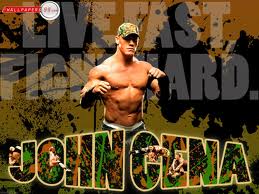
Darlene Delk - Posts: 3413
- Joined: Mon Aug 27, 2007 3:48 am
im sorry to say this bc i have the same problem and is bc we are users of AMD cards =( i know sad story, still ID guy have so much problem thinking in a way to make the game work with AMD........
WORST GAME EVER
WORST GAME EVER
-

Klaire - Posts: 3405
- Joined: Wed Sep 27, 2006 7:56 am
Same issue here, Ive tried every combo of drivers and tweaks I can find to no avail. Ive spent more than the cost of the game in time trying to get it working and Im not happy about it, Ive never had a problem with an ID game before this which is why I was so willing to lay down my cash. I dont care whos problem it is but I would like it fixed or I will be asking for a full refund for an unplayable game.
Win7 32b
Q6600 2.4ghz
8gb ram
ati 5770
If you need any more info, logs, dumps or whatever let me know so we can get this game up and running for those of us having this issue. Ideally Id like to play it before christmas, thanks.
Win7 32b
Q6600 2.4ghz
8gb ram
ati 5770
If you need any more info, logs, dumps or whatever let me know so we can get this game up and running for those of us having this issue. Ideally Id like to play it before christmas, thanks.
-

Darrell Fawcett - Posts: 3336
- Joined: Tue May 22, 2007 12:16 am
108 posts
• Page 5 of 5 • 1, 2, 3, 4, 5
