7 posts
• Page 1 of 1
Enchanted Arrows will only collide with NPCs
-

Marquis deVille - Posts: 3409
- Joined: Thu Jul 26, 2007 8:24 am
I am fairly new using the Creation Kit and am attempting to make an Enchanted Arrows mod. From what I have gathered to attach an enchantment to an arrow you need to attach the enchantment first to an explosion, which is in turn attached to a projectile, which is in turn attached to the arrow. I have no problems with the arrow as long as the target that is hit is an NPC. If the arrow is shot at a wall or the ground it goes through the object and you can't pick it up. If I take the explosion off of the arrow then the arrow will collide with all objects. Any suggestions on how to get the arrow to collide with objects other than NPCs with an explosion attached to it? Sorry if this is confusing.
-
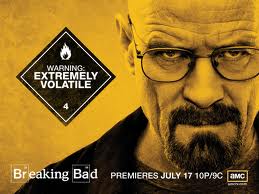
Scarlet Devil - Posts: 3410
- Joined: Wed Aug 16, 2006 6:31 pm
My first thought was you had inadvertently changed the Collision layer on your arrow, all projectiles (that i have looked at ) have this set to none. But as your arrow works without the explosion (just to confirm it is the same arrow), its unlikely to be this.
You might want to check the Impact Data Set on your explosion, as this will establish how it will interact with the environment.
You might want to check the Impact Data Set on your explosion, as this will establish how it will interact with the environment.
-
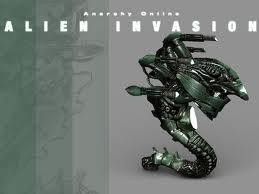
Alisia Lisha - Posts: 3480
- Joined: Tue Dec 05, 2006 8:52 pm
My first thought was you had inadvertently changed the Collision layer on your arrow, all projectiles (that i have looked at ) have this set to none. But as your arrow works without the explosion (just to confirm it is the same arrow), its unlikely to be this. You might want to check the Impact Data Set on your explosion, as this will establish how it will interact with the environment.
[EDIT] I added the MAGFlames01 impact set, which interacts with objects other that the wall, but only at certain distances. I am going to need to find a way to extend this distance to make the arrows worth using. If the arrow hits something other than an NPC then it is gone and cannot be picked up.
-

Bereket Fekadu - Posts: 3421
- Joined: Thu Jul 12, 2007 10:41 pm
i loaded up my esp that i used when i was experimenting with explosive arrows. One thing to note is that in my mod, the arrows disappeared in the explosion. However what you can do, is make the explosion place an item. Open up your explosion, and in the Placed Object box, select which object you want to be placed.
As for your explosion, the Impact Data Set i used, was MAGFirebolt01ImpactSet and IS Mod was MAGFireBallExpImod.
One thing that i did notice regarding damage on explosions, was that the damage from explosions on actors was greater the closer to the floor that they were hit. ie if i hit the actor in the leg, the explosion caused more damage than if had hit the actor in the chest.
I can always send you the esp for you to look at or adapt ( no scripts used) if you still have problems
As for your explosion, the Impact Data Set i used, was MAGFirebolt01ImpactSet and IS Mod was MAGFireBallExpImod.
One thing that i did notice regarding damage on explosions, was that the damage from explosions on actors was greater the closer to the floor that they were hit. ie if i hit the actor in the leg, the explosion caused more damage than if had hit the actor in the chest.
I can always send you the esp for you to look at or adapt ( no scripts used) if you still have problems
-

Javaun Thompson - Posts: 3397
- Joined: Fri Sep 21, 2007 10:28 am
^I was able to get to the point where everything work with the arrow disappearing, which I don't really mind too much. One thing that I have to work on now is the damage. Since the enchantment is added to an explosion then there is area damage that I don't really want, and the arrows don't always do the right amount of damage when hitting a target. I'm trying to find a way to add a script to the arrow but I can't figure out how.
-

jennie xhx - Posts: 3429
- Joined: Wed Jun 21, 2006 10:28 am
What you could try, is reduce the radius of the explosion, whilst keeping the Image Space Radius (IS Radius) the same. I haven't tested this but i would expect the "visual" effect of the explosion is kept to its original size, but by reducing the radius, your explosion can affect just one target.
You could also try reducing the force setting.
You could also try reducing the force setting.
-

Georgia Fullalove - Posts: 3390
- Joined: Mon Nov 06, 2006 11:48 pm
7 posts
• Page 1 of 1
