I am understand how to monitor if an item from a container changes or how to filter items etc... but I have a want in the case a user picks a certain item to close the menu.
4 posts
• Page 1 of 1
OpenInventory and Script Question
I am understand how to monitor if an item from a container changes or how to filter items etc... but I have a want in the case a user picks a certain item to close the menu.
-

pinar - Posts: 3453
- Joined: Thu Apr 19, 2007 1:35 pm
Cipscis
-

Gemma Archer - Posts: 3492
- Joined: Sun Jul 16, 2006 12:02 am
The below will work for any equipables:
All that could be moved to an OnContainerChanged event if need be.
Actor Property PlayerREF AutoArmor Property YourARMO AutoEvent OnEquipped(Actor akActor) If akActor == PlayerREF Game.DisablePlayerControls(False, False, False, False, False, True) ; Momentarily disable other menus PlayerREF.EquipItem(YourARMO, True, True) ; Prevent unequip/reequip in favorites until the currentis resolved Utility.Wait(0.01) ; This ensures equipping the token from the favorites menu works PlayerREF.UnequipItem(YourARMO, False, True) ; Silently unequip item Game.EnablePlayerControls(False, False, False, False, False, True) ; Undo DisablePlayerControls ; Your stuff EndIfEndEvent
All that could be moved to an OnContainerChanged event if need be.
-
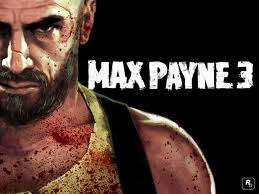
SaVino GοΜ - Posts: 3360
- Joined: Mon Sep 17, 2007 8:00 pm
4 posts
• Page 1 of 1
