Any ideas?
12 posts
• Page 1 of 1
Interior cell always marked as modified
Any ideas?
-

Queen of Spades - Posts: 3383
- Joined: Fri Dec 08, 2006 12:06 pm
The AAAMarker Cell is the worst culprit for this, because world+dog who followed the Bendo tutorials used that to duplicate their first ever cell ... and it also seems to be stuck in "editted" mode (last time I bothered to check) ... but I'm not sure anyone knows why this is the case?
-

April D. F - Posts: 3346
- Joined: Wed Mar 21, 2007 8:41 pm
Doesn't saving out files with TESVSnip corrupt stuff? Isn't it meant for read-only purposes? Maybe try using Data->Mod->Details to remove it.
If you set Update.esm as a master, it adds an edit to Tamriel. Or like the player house in Markarth, opening it will cause an edit from the room markers. If you remove the edit but then re-visit that cell in the CK, it will try to save the updated bounds again to your plugin.
If you set Update.esm as a master, it adds an edit to Tamriel. Or like the player house in Markarth, opening it will cause an edit from the room markers. If you remove the edit but then re-visit that cell in the CK, it will try to save the updated bounds again to your plugin.
-

Sunny Under - Posts: 3368
- Joined: Wed Apr 11, 2007 5:31 pm
Yes, my interior cell was originally duplicated from aaaMarkers, à la official tutorials. I'm cool with it if it's something that everyone sees when following the tutorials. I'd obviously rather it wasn't happening, but all in all, Gerdurs house is fairly small, so... c'est la vie.
And yes, I've read (and experienced) that TESVSnip loses some data concerning header counts or some such, however I've also read (and experienced) that, surprisingly, the CK realizes this when you load your mod, and corrects it for you (you get a warning window). I've yet to notice any downsides to this, although my one and only mod is a fairly simple player home, so, who knows. I've tried using the Data -> Details window to correct my accidental edits, but A) it takes an age to open and populate, and B ) I may as well be reading an elder scroll or machine code trying to figure out what all that means and attempting to correctly prune entries from that window. TESVSnip at least lets me do what I want to do with no noticable side effects.
I've never used Update.esm as a master, always Skyrim.esm.
And yes, I've read (and experienced) that TESVSnip loses some data concerning header counts or some such, however I've also read (and experienced) that, surprisingly, the CK realizes this when you load your mod, and corrects it for you (you get a warning window). I've yet to notice any downsides to this, although my one and only mod is a fairly simple player home, so, who knows. I've tried using the Data -> Details window to correct my accidental edits, but A) it takes an age to open and populate, and B ) I may as well be reading an elder scroll or machine code trying to figure out what all that means and attempting to correctly prune entries from that window. TESVSnip at least lets me do what I want to do with no noticable side effects.
I've never used Update.esm as a master, always Skyrim.esm.
-

Steven Hardman - Posts: 3323
- Joined: Sun Jun 10, 2007 5:12 pm
I think I read it elsewhere but maybe someone could just confirm for me, do you simply scroll down through the Data -> Details and select items labelled Cell and mark them as Ignore?
I'm just about to do this so I thought best to check first.
Also is there a way to check if you may have accidently deleted a vanilla base item?
I'm just about to do this so I thought best to check first.
Also is there a way to check if you may have accidently deleted a vanilla base item?
-

Andy durkan - Posts: 3459
- Joined: Fri Aug 03, 2007 3:05 pm
I think I read it elsewhere but maybe someone could just confirm for me, do you simply scroll down through the Data -> Details and select items labelled Cell and mark them as Ignore?
I'm just about to do this so I thought best to check first.
Also is there a way to check if you may have accidently deleted a vanilla base item?
I'm just about to do this so I thought best to check first.
Also is there a way to check if you may have accidently deleted a vanilla base item?
And if you have deleted a vanilla item, you have only really removed that item from your mod ... So you can use the technique above it put it back (by "deleting" your deletion!)

-

Mark - Posts: 3341
- Joined: Wed May 23, 2007 11:59 am
That page is seriously lacking in information. It tells you to use Details and how to open it up and that's it. There are a lot of critical details left out. So here is how you use it.
First and formost. ALWAYS back up your plugin file before you edit it. Even if you do nothing wrong, there is some pretty high risk that the CK will still botch it up and corrupt your file. Sometimes it is recoverable and sometimes it is not. If you are deleting navmesh records (never delete the NAVI) then your chances of having problems go up dramatically in my experience. You can do it, but it might take a few tries. That is above the level of this discussion but I added a little about it in the tips. If you need to delete NAVM records, best of luck, you're going to need it.
So lets give it a try.
Tips:
When someone tells you this is less likely to corrupt your mod than using TESVSnip, you have my permission, in fact I encourage you, to laugh very loudly. They are full of crap. Just my honest opinion. I hope this helps.
First and formost. ALWAYS back up your plugin file before you edit it. Even if you do nothing wrong, there is some pretty high risk that the CK will still botch it up and corrupt your file. Sometimes it is recoverable and sometimes it is not. If you are deleting navmesh records (never delete the NAVI) then your chances of having problems go up dramatically in my experience. You can do it, but it might take a few tries. That is above the level of this discussion but I added a little about it in the tips. If you need to delete NAVM records, best of luck, you're going to need it.
So lets give it a try.
- Choose your plugin in the Data window, make it your active file and open it. It may already be your active file, but there cannot be any changes to save when you start this. So if it is active, hit save before you open the Data window.
- If your unwanted edits are in a cell - locate that cell in Cell View so you can see the edited objects and their Form IDs. If they are just object edits with no cell, find them in the Objects window so you can see their Form IDs. You need to know their form ids and you find them in the cell window or objects window depending on what they are. The edited objects will have a * by their Editor ID.
- Open the Data window and click details with your plugin selected.
- When it asks if you want to use an empty list to save memory, say no.
- Next it asks if you want to use form strings, say no.
- When File Details opens up, drag the sides out so you can the columns.
- The most important column, Form ID, is collapsed just to the left of the Offset column. For our purposes, the other columns are pretty meaningless, but they had to make it as inconvenient as possible.
- Sort the list by Form ID and find the Form IDs with the edits you want to ignore and select them in the File Details window. You can select multiples by holding down CTRL.
- With the Form IDs selected, hit the Delete key and say yes to the warning dialogue that pops up.
- When you are done, click on Close at the bottom of the File Details window.
- Select OK in the Data window and let your plugin load again. Your edit should be gone, but save the file again at that point.
Tips:
- Don't try to do too much at one time. The CK crashes during this process ALOT - OFTEN - MOST OF THE TIME! Usually at the reload step at the very end. If you just spent 30 minutes locating and ignoring your dirty edits all over Skyrim, you will have wasted your time. Do a few at a time, no more than one cell so you know where you were.
- If you want to delete actual Cell edits, make sure you ignore all of the edits in the Cell first, save and reload the plugin and then ignore the Cell.
- Test often and carefully. Clean a cell or a few edits and test the mod. Sometimes everything went just right, but your mod will crash Skyrim or crash the CK so you can't even get back in to try to fix it. Like above, if you just cleaned a bunch of stuff, you will have no idea where you went wrong, and you will have nothing to show for your time.
- Just because the CK or the game crashed the first time you loaded your newly cleaned mod, doesn't mean it is hopelessly lost. Try again, an again and again. I have had some that took a dozen loads in the CK before it had completely repaired all of the damage done from navmesh edits. Navmesh edits always seem to botch things up but it appears that it takes multiple loads in the CK to get everything updated - maybe it is repairing the NAVI. I don't know, but it usually works. Sometimes, when you load it back into the CK, it gives you multiple errors about missing stuff. When that happens, kiss it goodbye and go look for your backup.
When someone tells you this is less likely to corrupt your mod than using TESVSnip, you have my permission, in fact I encourage you, to laugh very loudly. They are full of crap. Just my honest opinion. I hope this helps.
-
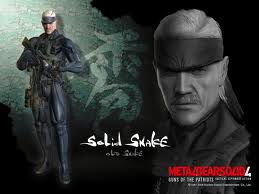
Riky Carrasco - Posts: 3429
- Joined: Tue Nov 06, 2007 12:17 am
I think I read it elsewhere but maybe someone could just confirm for me, do you simply scroll down through the Data -> Details and select items labelled Cell and mark them as Ignore? I'm just about to do this so I thought best to check first. Also is there a way to check if you may have accidently deleted a vanilla base item?
You will not delete random cells if you ever want to use the mod again. You must know which cell edit you want to ignore and you need to make sure the cell does not contain any other edited objects.
Remember, in the Details window, you are not deleting items, you are ignoring your edits. Vanilla base items do not appear in the Details for your mod unless they have been edited so there is no way to delete the edit that does not exist. If you deleted a vanilla object in the CK, it will show up in the Details window as an edited item. But, to find it you need the Form ID. To find the Form ID, you will have to go back to that cell in vanilla Skyrim and find the deleted object. Then find that Form ID in the Details window of your mod and ignore your edit.
-

Neliel Kudoh - Posts: 3348
- Joined: Thu Oct 26, 2006 2:39 am
Thankyou very much for that. I found a boo boo I had accidently deleted RiftenRWRoomCoreWall01 and all it left in the details file was STATIC marked as deleted with no other details, it had followed on as entries further down marked as deleted to the same reference these must have been when I was placing them and then decided to remove them which is more likely when it got deleted.
2 cells were always being flagged as modified:- RiftenRatway02 and WinterholdCollegeMidden02, sure it would have made a mess of those 2 cells.
I guess a bit of a hint that you may have done something bad is if a cell flags as being modified and your sure you never even looked at them.
2 cells were always being flagged as modified:- RiftenRatway02 and WinterholdCollegeMidden02, sure it would have made a mess of those 2 cells.
I guess a bit of a hint that you may have done something bad is if a cell flags as being modified and your sure you never even looked at them.
-
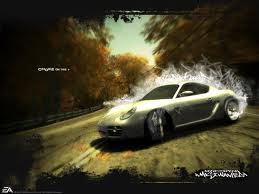
Sophie Louise Edge - Posts: 3461
- Joined: Sat Oct 21, 2006 7:09 pm
All this good stuff up above (by ch0k3h0ld), really needs adding to the wiki. Nice work, man 
... note to self: Make a wiki account!

... note to self: Make a wiki account!
-

Siidney - Posts: 3378
- Joined: Fri Mar 23, 2007 11:54 pm
Thanks guys. I'll make a wiki out of it if I can learn how. Never done one before.
-

Quick Draw - Posts: 3423
- Joined: Sun Sep 30, 2007 4:56 am
12 posts
• Page 1 of 1
