6 posts
• Page 1 of 1
POV change
-

Ross - Posts: 3384
- Joined: Thu Aug 10, 2006 7:22 pm
if not then i'm unsure of what your problem is.
-

Joe Alvarado - Posts: 3467
- Joined: Sat Nov 24, 2007 11:13 pm
did u try adjusting the level of zoom. if the camera is drawn right into the character it will take on an over the shoulder perspective. if you bring the zoom out it will taken a more central pov. to do this hold the toggle pov button and use the left stick to adjust the level of zoom. hope this helps.
if not then i'm unsure of what your problem is.
if not then i'm unsure of what your problem is.
Thanks, that was perfect!
-
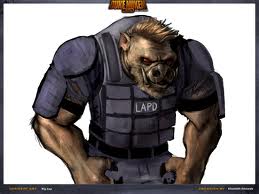
flora - Posts: 3479
- Joined: Fri Jun 23, 2006 1:48 am
To center Skyrim's 3'rd Person camera, add the below to %UserProfile%\Documents\My Games\Skyrim.ini
Carp. Sorry, didn't notice this was the PS3 forum
[Camera]fOverShoulderPosX=0fOverShoulderPosZ=0
Carp. Sorry, didn't notice this was the PS3 forum

-

lexy - Posts: 3439
- Joined: Tue Jul 11, 2006 6:37 pm
To center Skyrim's 3'rd Person camera, add the below to %UserProfile%\Documents\My Games\Skyrim.ini
Carp. Sorry, didn't notice this was the PS3 forum
[Camera]fOverShoulderPosX=0fOverShoulderPosZ=0
Carp. Sorry, didn't notice this was the PS3 forum

You gain a lot of camera freedom in third person view if you HOLD the right joystick down on your PS3. This will allow you to zoom in and out more, and even rotate your view with weapons drawn.
-

Dewayne Quattlebaum - Posts: 3529
- Joined: Thu Aug 30, 2007 12:29 pm
6 posts
• Page 1 of 1

