33 posts
• Page 1 of 2 • 1, 2
Preventing a magic projectile from being fired
-
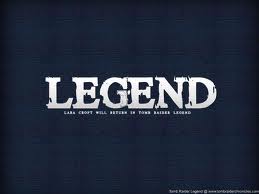
Esther Fernandez - Posts: 3415
- Joined: Wed Sep 27, 2006 11:52 am
It can't be "Actor.InterruptCast()" it has to be the spell you wish to interrupt.
-

Ysabelle - Posts: 3413
- Joined: Sat Jul 08, 2006 5:58 pm
Sounds exactly what I need but how do I use it on a spell? It doesn't compile. "InterruptCast is not a function or does not exist". It compiles only if I use it on an actor, as per http://www.creationkit.com/InterruptCast_-_ObjectReference
-

carla - Posts: 3345
- Joined: Wed Aug 23, 2006 8:36 am
I was afraid of that. -.-
IT will compile because the actor is an object, but it WONT work because it's designed to stop spells and works in conjunction with the .cast() function. I know this because I wanted to do the same thing you wanted to do, last year and I spent many days being screwed over by this function.
But I have an idea to get around this, seeing as I'm learning papyrus anyhow. I'll get back to you when I'm done. (Or someone comes along with a solution)
IT will compile because the actor is an object, but it WONT work because it's designed to stop spells and works in conjunction with the .cast() function. I know this because I wanted to do the same thing you wanted to do, last year and I spent many days being screwed over by this function.
But I have an idea to get around this, seeing as I'm learning papyrus anyhow. I'll get back to you when I'm done. (Or someone comes along with a solution)
-
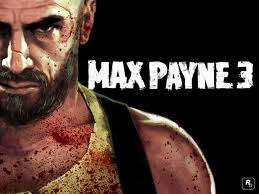
SaVino GοΜ - Posts: 3360
- Joined: Mon Sep 17, 2007 8:00 pm
Thanks for your interest. Meanwhile I just finished testing the version for Self delivered spells, which works beautifully for those but it's obviously useless for Aimed delivered spells -.-
Spoiler
Scriptname SpellFail extends activemagiceffect Message Property SpellFailedMSG AutoActor Property PlayerREF AutoString Property CasterSkill auto ; fill this string with Alteration, Illusion etc. depending on the spell schoolSpell Property CurrentSpell auto ; fill this with the spell this effect is attached toSpell Property CurrentSpell2 auto ; some effects are attached to more than one spell, the 2nd spell being specific to the left hand [now seriously Beth, WTF?]Event OnEffectStart(Actor akTarget, Actor akCaster) bool righthand = false bool lefthand = false Spell LeftHandSpell = akCaster.GetEquippedSpell(0) Spell RightHandSpell = akCaster.GetEquippedSpell(1) if ( ( LeftHandSpell == CurrentSpell ) || ( RightHandSpell == CurrentSpell ) || ( LeftHandSpell == CurrentSpell2 ) || ( RightHandSpell == CurrentSpell2 ) ) ; this is to prevent scrolls and staves effects to be dispelled int RandomRate = Utility.RandomInt(1, 100) float ActorSkill = akCaster.GetActorValue(CasterSkill) int FailChanceOffset = 30 ; no spell fail if the Actor skill is >= 70 float FailChance FailChance = RandomRate / (ActorSkill + FailChanceOffset) if ( FailChance > 1 ) if Self != NONE ; at this point the effect might be either weared off or non-existing, so we check for its existence to prevent Papyrus complaining on missing entities dispel() endif if ( LeftHandSpell ) ; the following is a convoluted and yet effective way to unequip and reequip a failed spell, so that holding the casting key during a spell fail is useless lefthand = true akCaster.UnequipSpell(LeftHandSpell, 0) endif if ( RightHandSpell ) righthand = true akCaster.UnequipSpell(RightHandSpell, 1) endif if ( lefthand ) akCaster.EquipSpell(LeftHandSpell, 0) endif if ( righthand ) akCaster.EquipSpell(RightHandSpell, 1) endif If ( akCaster == PlayerREF ) SpellFailedMSG.Show() ; your spell failed! LOL! NOOB! EndIf EndIf EndifEndEvent
-

Steve Fallon - Posts: 3503
- Joined: Thu Aug 23, 2007 12:29 am
As the title says. If the caster doesn't meet a certain condition the projectile shouldn't be fired at all. Too bad the OnEffectStart event expects an akTarget to be triggered, hence once the event is triggered the projectile is already gone. The OnInit event doesn't help either, I tried to detect the caster using GetCasterActor but the projectile is fired regardless of the condition. Any ideas on how to accomplish this?
As for the magicka cost....well you've still attempted to cast the spell, you've just failed. A throwback to Morrowind

*EDIT: Late edit, I meant to say that when you are spawning the visuals you also apply the desired effect to the target.
See below post's, I think it's been sorted.
-

Jason Rice - Posts: 3445
- Joined: Thu Aug 16, 2007 3:42 pm
Um.. then with what I'm supposed to actually hit the target? I'm not sure I'm following you.
-

Brooks Hardison - Posts: 3410
- Joined: Fri Sep 07, 2007 3:14 am
Whoa I forgot I DID figure out how to get it work on actors.
You can probably adjust this code a bit to work on projectiles and other actors. This code was originally for my Refresh Magicka spell that I scrapped.
What I was going to do in my previous post though was create a custom function version of interruptCast().
You can probably adjust this code a bit to work on projectiles and other actors. This code was originally for my Refresh Magicka spell that I scrapped.
What I was going to do in my previous post though was create a custom function version of interruptCast().
Spoiler
float Property max autoEvent OnEffectStart(Actor akTarget, Actor akCaster) ; Let's say you want to restore your health through a script. If (Game.GetPlayer() == akTarget) If (akTarget.GetActorValuePercentage("health") >= max) akTarget.InterruptCast() Debug.Notification("You cannot cast this spell at this time") ; Because your health is at 100% (represented by 1.0) this casting will be interrupted until the condition is met. ElseIf (akTarget.GetActorValuePercentage("health") <= max) akTarget.RestoreAV("health", 300) EndIf EndIfEndEvent-

Paula Ramos - Posts: 3384
- Joined: Sun Jul 16, 2006 5:43 am
Is it just one projectile? I wonder how quickly a http://www.creationkit.com/FindRandomReferenceOfTypeFromRef_-_Game function would work with a projectile? Maybe you could find and delete it before it gets far and play a "fizzle-out" noise.
Edit: Derp, that's not going to work because OnEffectStart doesn't fire until the projectile has hit the target. You'd have to have another script monitoring the player for casts to do this. Where's my coffee?
Edit after some coffee: Maybe you could intercept it using a method similar to how I spawn the rocks before the spell is cast http://www.youtube.com/watch?v=AbBH2jYJYAU. Make a second, ability-type spell that monitors the player for an attempt to cast the spell you want to interrupt, and make that ability spell the Equip Ability for the spell you want to be able to interrupt.
Edit: Derp, that's not going to work because OnEffectStart doesn't fire until the projectile has hit the target. You'd have to have another script monitoring the player for casts to do this. Where's my coffee?
Edit after some coffee: Maybe you could intercept it using a method similar to how I spawn the rocks before the spell is cast http://www.youtube.com/watch?v=AbBH2jYJYAU. Make a second, ability-type spell that monitors the player for an attempt to cast the spell you want to interrupt, and make that ability spell the Equip Ability for the spell you want to be able to interrupt.
-

maddison - Posts: 3498
- Joined: Sat Mar 10, 2007 9:22 pm
Whoa I forgot I DID figure out how to get it work on actors.
You can probably adjust this code a bit to work on projectiles and other actors. This code was originally for my Refresh Magicka spell that I scrapped.
What I was going to do in my previous post though was create a custom function version of interruptCast().
You can probably adjust this code a bit to work on projectiles and other actors. This code was originally for my Refresh Magicka spell that I scrapped.
What I was going to do in my previous post though was create a custom function version of interruptCast().
Spoiler
float Property max autoEvent OnEffectStart(Actor akTarget, Actor akCaster) ; Let's say you want to restore your health through a script. If (Game.GetPlayer() == akTarget) If (akTarget.GetActorValuePercentage("health") >= max) akTarget.InterruptCast() Debug.Notification("You cannot cast this spell at this time") ; Because your health is at 100% (represented by 1.0) this casting will be interrupted until the condition is met. ElseIf (akTarget.GetActorValuePercentage("health") <= max) akTarget.RestoreAV("health", 300) EndIf EndIfEndEventUm, nope, the above works as intended because on Self delivered effects the OnEffectStart event is triggered immediately, but doing the same with Aimed effects won't work because the event isn't triggered until the projectile has hit the target [and once the target has been hit, the damage has already been applied to the target].
-

Connor Wing - Posts: 3465
- Joined: Wed Jun 20, 2007 1:22 am
Is it just one projectile? I wonder how quickly a http://www.creationkit.com/FindRandomReferenceOfTypeFromRef_-_Game function would work with a projectile? Maybe you could find and delete it before it gets far and play a "fizzle-out" noise.
Edit: Derp, that's not going to work because OnEffectStart doesn't fire until the projectile has hit the target. You'd have to have another script monitoring the player for casts to do this. Where's my coffee?
Edit after some coffee: Maybe you could intercept it using a method similar to how I spawn the rocks before the spell is cast http://www.youtube.com/watch?v=AbBH2jYJYAU. Make a second, ability-type spell that monitors the player for an attempt to cast the spell you want to interrupt, and make that ability spell the Equip Ability for the spell you want to be able to interrupt.
Edit: Derp, that's not going to work because OnEffectStart doesn't fire until the projectile has hit the target. You'd have to have another script monitoring the player for casts to do this. Where's my coffee?
Edit after some coffee: Maybe you could intercept it using a method similar to how I spawn the rocks before the spell is cast http://www.youtube.com/watch?v=AbBH2jYJYAU. Make a second, ability-type spell that monitors the player for an attempt to cast the spell you want to interrupt, and make that ability spell the Equip Ability for the spell you want to be able to interrupt.
Hmm I like the idea, I'm going to give it a try. Problem is, I have to make this thing work for every NPC in the world because I don't want to affect the player only with restrictions like these. That's imperative. Hence I'd have to attach the monitoring ability to the race as a whole and I'm afraid it might bring the system down to its knees. I'll see how it goes.
-

Baylea Isaacs - Posts: 3436
- Joined: Mon Dec 25, 2006 11:58 am
Hmm I like the idea, I'm going to give it a try. Problem is, I have to make this thing work for every NPC in the world because I don't want to affect the player only with restrictions like these. That's imperative. Hence I'd have to attach the monitoring ability to the race as a whole and I'm afraid it might bring the system down to its knees. I'll see how it goes.
Rather than attach it to races, maybe try using Skyproc. Just a thought.
-

Eliza Potter - Posts: 3481
- Joined: Mon Mar 05, 2007 3:20 am
I'm not familiar with Skyproc as a modder, I'm using it for ASIS but I don't even know where to start to create a patcher. At any rate, what for? As far as I can tell attaching a script to either all races or all NPC has exactly the same effect, you always come up with an ability refreshing every 1 second for all NPC.
-

Noely Ulloa - Posts: 3596
- Joined: Tue Jul 04, 2006 1:33 am
Yes, but you wouldn't have compatibility issues. Leastways I don't think so.
-

Invasion's - Posts: 3546
- Joined: Fri Aug 18, 2006 6:09 pm
It is possible to achieve this by attaching a magical effect to the caster that polls isCasting() at intervals shorter than the charging time of a projectile spell. So, when polling, if the actor is casting - and - they have a given spell equipped - we interrupt them with interruptCast() (cast Actor as Obj. Ref).
As you have pointed out, polling everyone in the game every second (or even more frequently) is not an ideal solution. Depending on the application of your to-be-interrupted spell, this may be worked around with a cloak spell that has limited range. My thinking is that the "monitor" effect would be applied only to NPCs within range. If the spell is intended to be used in combat or in times when the PC is close (even if the projectile is not intended for the PC), the polling could be limited by both the distance from the player and the caster's combat state.
I'm not sure how well this would scale beyond 10 NPCs, but given the papyrus limitations I think this is (at least that I can come up with) the only way to do it. I have previously tried to prevent NPCs from casting certain spells under certain conditions by giving them a Perk that would increase their spell cost by huge amounts with actor values destructionMod and so on, but that did not work. It seems only the PC is affected by those actor values. This would be a very neat way to solve the problem if it worked as expected.
At any rate, the suggestion I'm giving is flawed on at least two levels (isEquipped x != isCasting x, polling continuously) and may not be applicable to your problem.
Please do report back if you find a good way to do this.
As you have pointed out, polling everyone in the game every second (or even more frequently) is not an ideal solution. Depending on the application of your to-be-interrupted spell, this may be worked around with a cloak spell that has limited range. My thinking is that the "monitor" effect would be applied only to NPCs within range. If the spell is intended to be used in combat or in times when the PC is close (even if the projectile is not intended for the PC), the polling could be limited by both the distance from the player and the caster's combat state.
I'm not sure how well this would scale beyond 10 NPCs, but given the papyrus limitations I think this is (at least that I can come up with) the only way to do it. I have previously tried to prevent NPCs from casting certain spells under certain conditions by giving them a Perk that would increase their spell cost by huge amounts with actor values destructionMod and so on, but that did not work. It seems only the PC is affected by those actor values. This would be a very neat way to solve the problem if it worked as expected.
At any rate, the suggestion I'm giving is flawed on at least two levels (isEquipped x != isCasting x, polling continuously) and may not be applicable to your problem.
Please do report back if you find a good way to do this.
-

Tiffany Carter - Posts: 3454
- Joined: Wed Jul 19, 2006 4:05 am
It is possible to achieve this by attaching a magical effect to the caster that polls isCasting() at intervals shorter than the charging time of a projectile spell. So, when polling, if the actor is casting - and - they have a given spell equipped - we interrupt them with interruptCast() (cast Actor as Obj. Ref).
You shouldn't need to poll at all. Actors that need to be watched would need a scripted ability. The ability needs one scripted magic effect with one condition (on the ability screen, not on the magic effect) - isCasting == 1. That way your scripted effect only happens when isCasting is true.
As to applying the ability, Verteiron's idea seems pretty sound.
...and make that ability spell the Equip Ability for the spell you want to be able to interrupt.
-

Jennie Skeletons - Posts: 3452
- Joined: Wed Jun 21, 2006 8:21 am
I'm afraid isCasting couldn't detect an Aiming delivered spell fast enough but I might give it a try. I'll keep you updated.
-

Jamie Lee - Posts: 3415
- Joined: Sun Jun 17, 2007 9:15 am
You could register and watch for an animation event like BeginCastRight and BeginCastLeft; that should take care of all humanoid casters, anyway.
-

ezra - Posts: 3510
- Joined: Sun Aug 12, 2007 6:40 pm
I've never used isCasting but I know isDualCasting gives a fairly quick response. Theres a small lag (maybe .5 sec) between when casting starts and when the effect kicks in which if more than quick enough for what I'm using it for.
-

laila hassan - Posts: 3476
- Joined: Mon Oct 09, 2006 2:53 pm
Here we go. Thanks for the help guys, your advices have been invaluable. It's only fair that I share the result.
oh, forgot to mention: the ability should have the IsCasting OR IsDualCasting conditions.
forgot to mention #2: SKSE needed
Spoiler
Scriptname CastingManagement extends activemagiceffect Message Property SpellFailedMSG Auto ; fill this with something along the lines of "The spell failed."Sound Property MAGFail AutoActor Property PlayerREF AutoKeyword Property MagicSchoolAlteration Auto ; since there's no way to detect beforehand a spell school,Keyword Property MagicSchoolConjuration Auto ; we have to attach these keywords to the spells thatKeyword Property MagicSchoolDestruction Auto ; should be affected by the interrupting abilityKeyword Property MagicSchoolIllusion AutoKeyword Property MagicSchoolRestoration AutoEvent OnEffectStart(Actor akTarget, Actor akCaster) bool LeftSpellFailed = false ; we use these to check whether we should bool RightSpellFailed = false ; inform the player that the spell failed or not float LeftSpellSkill ; we need separate skill checks for either hands float RightSpellSkill Spell LeftHandSpell = akCaster.GetEquippedSpell(0) ; first off, get the equipped spells.. Spell RightHandSpell = akCaster.GetEquippedSpell(1) LeftSpellSkill = GetSpellSkill (LeftHandSpell, akCaster) ; ..then check for the casting actor skill RightSpellSkill = GetSpellSkill (RightHandSpell, akCaster) int LeftRandomRate = Utility.RandomInt(1, 100) ; we use two separate random generate numbers, int RightRandomRate = Utility.RandomInt(1, 100) ; so that the same spell could fail in one hand and have success in the other int FailChanceOffset = 25 ; no spell fail if the Actor skill is >= 75 float LeftFailChance = LeftRandomRate / (LeftSpellSkill + FailChanceOffset) ; the higher the skill, the lower the chance to fail float RightFailChance = RightRandomRate / (RightSpellSkill + FailChanceOffset) if ( LeftHandSpell ) if ( LeftFailChance > 1 ) akCaster.UnequipSpell(LeftHandSpell, 0) ; remove the spell and immediately reattach it to the hand, akCaster.EquipSpell(LeftHandSpell, 0) ; this has the effect of actually preventing the spell from being casted LeftSpellFailed = true ; without disrupting the gameplay endif endif if ( RightHandSpell ) if ( RightFailChance > 1 ) akCaster.UnequipSpell(RightHandSpell, 1) ; same as above akCaster.EquipSpell(RightHandSpell, 1) RightSpellFailed = true endif endif If ( ( akCaster == PlayerREF ) && ( ( LeftSpellFailed ) || ( RightSpellFailed ) ) ) SpellFailedMSG.Show() ; your spell failed! LOL! NOOB! MAGFail.play(akCaster) EndIfEndEventFloat Function GetSpellSkill(Spell ActorSpell, Actor CastingActor) float ActorSkill if ( ActorSpell.GetNthEffectMagicEffect(0).HasKeyword( MagicSchoolAlteration ) ) ActorSkill = CastingActor.GetActorValue("Alteration") elseif ( ActorSpell.GetNthEffectMagicEffect(0).HasKeyword( MagicSchoolConjuration ) ) ActorSkill = CastingActor.GetActorValue("Conjuration") elseif ( ActorSpell.GetNthEffectMagicEffect(0).HasKeyword( MagicSchoolDestruction ) ) ActorSkill = CastingActor.GetActorValue("Destruction") elseif ( ActorSpell.GetNthEffectMagicEffect(0).HasKeyword( MagicSchoolIllusion ) ) ActorSkill = CastingActor.GetActorValue("Illusion") elseif ( ActorSpell.GetNthEffectMagicEffect(0).HasKeyword( MagicSchoolRestoration ) ) ActorSkill = CastingActor.GetActorValue("Restoration") endif return ActorSkillEndFunctionoh, forgot to mention: the ability should have the IsCasting OR IsDualCasting conditions.
forgot to mention #2: SKSE needed
-

Jessica Lloyd - Posts: 3481
- Joined: Fri Aug 25, 2006 2:11 pm
That's great that you pulled this off.
I is slightly jealous.
I is slightly jealous.
-

Loane - Posts: 3411
- Joined: Wed Apr 04, 2007 6:35 am

The downside is that you have to manually add the keywords yourself to any spell you wish to be affected by the interruption. The MagicSchool keywords are actually already there in the CK but no spell is using them. Laziness on Beth part, perhaps. I'm going to see what the USKP guys think about this, those keywords might be of great help to modders to detect beforehand a spell school.
-

GabiiE Liiziiouz - Posts: 3360
- Joined: Mon Jan 22, 2007 3:20 am
Wow, clever using the Unequip/Equip to cancel the spell. I had no idea that would work quickly enough to cancel the spell. Nice work!
-

BRIANNA - Posts: 3438
- Joined: Thu Jan 11, 2007 7:51 pm
Now that I think about it, I might just use GetAssociatedSkill to detect the spell school and get rid of the keywords. I'm going to see how it goes and get back to you as soon as I've tested it enough to tell whether it's working as intended or not.
-
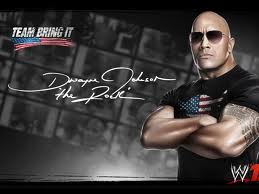
Julie Ann - Posts: 3383
- Joined: Thu Aug 23, 2007 5:17 am
Oh wow, it works  forget the first version, no keywords needed anymore and it's missing an important check that throws warnings at the logs.
forget the first version, no keywords needed anymore and it's missing an important check that throws warnings at the logs.
SKSE needed. Good thing the effect we need to check is always the one at index 0 for all spells.
edit: condensed for efficiency
 forget the first version, no keywords needed anymore and it's missing an important check that throws warnings at the logs.
forget the first version, no keywords needed anymore and it's missing an important check that throws warnings at the logs.SKSE needed. Good thing the effect we need to check is always the one at index 0 for all spells.
Spoiler
Scriptname CastingManagement extends activemagiceffect Message Property SpellFailedMSG Auto ; fill this with something along the lines of "The spell failed."Actor Property PlayerREF AutoSound Property MAGFail AutoEvent OnEffectStart(Actor akTarget, Actor akCaster) int FailChanceOffset = 25 ; no spell fail if the Actor skill is >= 75 bool LeftSpellFailed = false ; we use these to check whether we should bool RightSpellFailed = false ; inform the player that the spell failed or not float LeftSpellSkill = 1 ; we need separate skill checks for either hands float RightSpellSkill = 1 float LeftFailChance float RightFailChance int LeftRandomRate int RightRandomRate Spell LeftHandSpell = akCaster.GetEquippedSpell(0) ; first off, get the equipped spells.. Spell RightHandSpell = akCaster.GetEquippedSpell(1) if ( LeftHandSpell ) LeftSpellSkill = GetSpellSkill (LeftHandSpell, akCaster) ; ..then check for the casting actor skill LeftRandomRate = Utility.RandomInt(1, 100) ; we use two separate random generate numbers, so that the same spell could fail in one hand and have success in the other LeftFailChance = LeftRandomRate / (LeftSpellSkill + FailChanceOffset) ; the higher the skill, the lower the chance to fail if ( LeftFailChance > 1 ) akCaster.UnequipSpell(LeftHandSpell, 0) ; remove the spell and immediately reattach it to the hand, akCaster.EquipSpell(LeftHandSpell, 0) ; this has the effect of actually preventing the spell from being casted LeftSpellFailed = true ; without disrupting the gameplay endif endif if ( RightHandSpell ) RightSpellSkill = GetSpellSkill (RightHandSpell, akCaster) RightRandomRate = Utility.RandomInt(1, 100) RightFailChance = RightRandomRate / (RightSpellSkill + FailChanceOffset) if ( RightFailChance > 1 ) akCaster.UnequipSpell(RightHandSpell, 1) ; same as above akCaster.EquipSpell(RightHandSpell, 1) RightSpellFailed = true endif endif If ( ( akCaster == PlayerREF ) && ( ( LeftSpellFailed ) || ( RightSpellFailed ) ) ) SpellFailedMSG.Show() ; your spell failed! LOL! NOOB! MAGFail.play(akCaster) EndIfEndEventFloat Function GetSpellSkill(Spell ActorSpell, Actor CastingActor) float ActorSkill if ( ActorSpell.GetNthEffectMagicEffect(0).GetAssociatedSkill() == "Alteration" ) ActorSkill = CastingActor.GetActorValue("Alteration") elseif ( ActorSpell.GetNthEffectMagicEffect(0).GetAssociatedSkill() == "Conjuration") ActorSkill = CastingActor.GetActorValue("Conjuration") elseif ( ActorSpell.GetNthEffectMagicEffect(0).GetAssociatedSkill() == "Destruction") ActorSkill = CastingActor.GetActorValue("Destruction") elseif ( ActorSpell.GetNthEffectMagicEffect(0).GetAssociatedSkill() == "Illusion" ) ActorSkill = CastingActor.GetActorValue("Illusion") elseif ( ActorSpell.GetNthEffectMagicEffect(0).GetAssociatedSkill() == "Restoration" ) ActorSkill = CastingActor.GetActorValue("Restoration") endif return ActorSkillEndFunctionedit: condensed for efficiency
-

Alexx Peace - Posts: 3432
- Joined: Thu Jul 20, 2006 5:55 pm
33 posts
• Page 1 of 2 • 1, 2
