[INFO] [RELZ]PyFFI - Python File Format Interface
-

Alex Blacke - Posts: 3460
- Joined: Sun Feb 18, 2007 10:46 pm
This is my default.ini
One must adapt the line with "oblivion = C:\...." to where the "in" folder is located on one's own PC. Also you must set your number of CPU cores under [options].
[DEFAULT]oblivion = C:\Programs\PyFFI\utilities\toaster\in;fallout3 = C:\path\to\your\fallout3\nifs;morrowind = C:\path\to\your\morrowind\nifs[main]folder = ./in/[options]jobs = 2; set this to the number of cores you havesourcedir = ./in/destdir = ./out/resume = Truepause = True
and the oblivion_optimize.ini
; note: the "oblivion" option, which points to your nifs, is set in default.ini[main]spell = optimizefolder = %(oblivion)s[options]sourcedir = %(oblivion)s; any patterns of files that should be skipped; (without quotes, separate different regular expressions by a space); at the moment:; - skipping hair nifs (vertex ordering!); - skipping roothavok nifs (not sure why, investigating); - skipping any nif that is known to have an egm or tri associated with it; find . -name "*.egm" -or -name "*.tri" | sed 'sX.*/XXg' | sed 'sX.tri$XXg' | sed 'sX.egm$XXg' | sort | uniq | xargs; (not necessary if all egm files are included, such as in vanilla Oblivion,; but some mods only include nifs without egm files, and this makes sure; these cases are handled as well)skip = hair roothavok argoniandecoratedspikes argonianfins argonianjeweledfins argonianridge argonianspikes argonianspines beard blindfold bretonmaletonsure darkelffemalefringe darkelffemaletopknot darkelfmane darkelfmohawk earsdarkelf earsdarkelf_50 earshighelf earshighelf_50 earshuman earshuman_50 earskhajiit earsorc earsorc_50 earswoodelf earswoodelf_50 emperor eyeleftargonian eyelefthuman eyerightargonian eyerighthuman hairdremora hairdremorab hairdremoralord headargonian headhuman headhuman_50 headkhajiit headorc helmet helmetcaptain helmetelite highelffemalebun highelfmaleclassic highelfmalecone highelfmalepeak highelfmalepony hood humanfemalefringes imperialbald imperialheadband khajiitbraid khajiitcommon khajiitdreds khajiitearrings khajiitfeathers khajiitheadband khajiitjeweled khajiitmane khajiitmouth khajiitteethlower khajiitteethupper khajiittongue khajiitwisps mouthargonian mouthhuman nordfemalebunches nordmalebaldpony orcfemalebraids orcfemalebun orcfemalebunches orcfemaleplaits orcheadband orcmaleromantic orcmalestubs orcmaletopknot orcmouth orconebraid orcteethlower orcteethupper orctongue orctwobraids orcupdo redguardfemalecoil redguardfemaledredz redguardmaleclassic redguardmalecornrows style01 style02 style03 style04 style05 style06 style07 teethlowerargonian teethlowerhuman teethupperargonian teethupperhuman tongueargonian tonguehuman woodelffemalefringes woodelffemalepony woodelfmalepony woodelfmalespiky
I don't know if copy-pasting it off the codebox will work for the long line of "skip=..." :unsure:
-

Jay Baby - Posts: 3369
- Joined: Sat Sep 15, 2007 12:43 pm
Well apparently in the latest version, the "oblivion" option is no longer necessary and only the "in" and "out" folders are used. So there should be no options that need to be adapted to the user's specific install configuration. And yet it still doesn't work.
-

KRistina Karlsson - Posts: 3383
- Joined: Tue Jun 20, 2006 9:22 pm
That is why i put up my versions of default.ini and oblivion_optimize.ini... Did you try them? They worked for me only 30 minutes ago...
-

Stephy Beck - Posts: 3492
- Joined: Mon Apr 16, 2007 12:33 pm
Oh yes, I tried them, adapting the file paths where necessary (as I am on Windows 7, it is "Program Files" instead of "Programs")- no luck at all.
-

Sasha Brown - Posts: 3426
- Joined: Sat Jan 20, 2007 4:46 pm
Oh yes, I tried them, adapting the file paths where necessary (as I am on Windows 7, it is "Program Files" instead of "Programs")- no luck at all.
How did you try to start running Pyffie? By right-clicking on oblivion_optimize?
-

Ana - Posts: 3445
- Joined: Sat Jul 01, 2006 4:29 am
Yes- right click method works without problems, but I do not get a "Run with PyFFI" option when right clicking on oblivion_optimize.ini.
-

Elizabeth Lysons - Posts: 3474
- Joined: Fri Feb 02, 2007 7:16 am
I do not get a "Run with PyFFI" option when right clicking on oblivion_optimize.ini.
You mean "Run with PyFFI" is not listed in the right-click menu options?? I see Open, Print, and then Run with Pyffi is the 3rd option in my menu.
-

Betsy Humpledink - Posts: 3443
- Joined: Wed Jun 28, 2006 11:56 am
You mean "Run with PyFFI" is not listed in the right-click menu options??
Absolutely correct.
Edit: I should specify what I mean by "right-click" method above, as this is getting a bit confusing. Currently, there are two ways to PyFFI your meshes (without the Alpha tool):
1. You right click on a folder and select "Optimize with PyFFI"
2. You right click on oblivion_optimize.ini and select "Run with PyFFI" (from what I've gathered)
The first works fine for me, no problems. However, when I attempt to perform the second operation, I am not given any option related to PyFFI at all when I right click on oblivion_optimize. Therein lies my problem, which has not been fixed when trying various different ini configurations
-

Austin England - Posts: 3528
- Joined: Thu Oct 11, 2007 7:16 pm
What files and folders to you see in your .... pyffi/utilities/toaster folder?
Frodo??
What files and folders to you see in your .... pyffi/utilities/toaster folder???
Frodo??
What files and folders to you see in your .... pyffi/utilities/toaster folder???
-

Micah Judaeah - Posts: 3443
- Joined: Tue Oct 24, 2006 6:22 pm
Two folders: "in" which contains my "meshes" folder to PyFFI, and "out", which is empty. I also have two files: "default.ini" and "oblivion_optimize.ini", both of which are the defaults from the new version with the changed format for mesh paths, save for the skip list, which is updated to include the roothavok and .egm files.
-

Laurenn Doylee - Posts: 3427
- Joined: Sun Dec 03, 2006 11:48 am
Two folders: "in" which contains my "meshes" folder to PyFFI, and "out", which is empty. I also have two files: "default.ini" and "oblivion_optimize.ini", both of which are the defaults from the new version with the changed format for mesh paths, save for the skip list, which is updated to include the roothavok and .egm files.
Sounds good.
Now can you please post your default.ini and oblivion_optimize.ini files?
-

Lucie H - Posts: 3276
- Joined: Tue Mar 13, 2007 11:46 pm
oblivion_optimize.ini:
[main]; default folder to toast; should *not* end with a trailing slashfolder = ./in[options]; set this to the number of cores you havejobs = 4; default source directory (for determining paths to write in destdir,; usually identical to folder); should *not* end with a trailing slashsourcedir = ./in; default destination directory; should *not* end with a trailing slashdestdir = ./out; resume support (if True, nifs that already exist in destination; folder will be skipped)resume = True; if True, pause when donepause = True
-

Robert Devlin - Posts: 3521
- Joined: Mon Jul 23, 2007 2:19 pm
The oblivion_optimize.ini you are using is not what I have put up. Thank you for wasting my time.
Check your section [main]
And the other lines.
Check your section [main]
And the other lines.
-

Alex Blacke - Posts: 3460
- Joined: Sun Feb 18, 2007 10:46 pm
The oblivion_optimize.ini you are using is not what I have put up. Thank you for wasting my time.
Check your entry [main]
And the other lines.
Check your entry [main]
And the other lines.
No need to get snappy. As I already mentioned, I have tried your version already- in full, in slightly edited version, and completely changed. Rest assured that I did not sit on my hands and stare at my screen while waiting for someone else to solve my problems. Just to be sure we're talking about the same things here, I am referring to your post http://www.gamesas.com/bgsforums/index.php?s=&showtopic=1061938&view=findpost&p=15650822. Using that version of the ini would be useless to me in any case, I believe, as it still uses the old format- specifying an oblivion path in addition to in and out folders. This is not necessary in the new version. Thus it makes sense that using your ini in any form does not help me much at all. You are not obligated to help me. I appreciate that you tried- however, I would be very grateful if you didn't treat me like a complete idiot. Thank you.
-

des lynam - Posts: 3444
- Joined: Thu Jul 19, 2007 4:07 pm
Good, then try this one now:
http://www.gamesas.com/bgsforums/index.php?s=&showtopic=1061938&view=findpost&p=15666072
Edit: I edited my post #127 to hopefully make it more comprehensible. I apologize to FrodoTheDarkLord.
http://www.gamesas.com/bgsforums/index.php?s=&showtopic=1061938&view=findpost&p=15666072
Edit: I edited my post #127 to hopefully make it more comprehensible. I apologize to FrodoTheDarkLord.
-

Marnesia Steele - Posts: 3398
- Joined: Thu Aug 09, 2007 10:11 pm
Apology accepted. However, I'm still not having any luck- tried that ini and it still didn't work. Tomorrow I'll try and revert to the slightly older 2.1.3 with the older ini format- I'm sorry for inconveniencing you; support for obscure problems like mine is not pleasant under any circumstances.
What do we learn from this? :brokencomputer: :banghead:
Good night :foodndrink:
:foodndrink:
What do we learn from this? :brokencomputer: :banghead:
Good night
-

Carolyne Bolt - Posts: 3401
- Joined: Mon Jul 10, 2006 4:56 am
Good night  :foodndrink:
:foodndrink:
For oblivion_optimize.ini, if you print out #97 (which is from the slighly older 2.1.3 version of Pyffi you mention) and compare it to #127, you will notice it is practically the same except for a lot of semicolon-ized lines (unimportant) and the long skip line (important).
And if you add the [DEFAULT] section from my default.ini (post 127) or from JdeRau (post 98) to your default.ini (post 138) it should be working (after editing the path as you need it) as the lines without semicolons are otherwise the same. I mean it MUST! While were were talking I did a pyffie run on the furniture folder again, just to make sure.
Have you entered your number of CPU cores correctly? I have dual core, so I put 2.
-

Adam Porter - Posts: 3532
- Joined: Sat Jun 02, 2007 10:47 am
I just though of something. What OSes are you using Frodo and Tommy?
-

Horror- Puppe - Posts: 3376
- Joined: Fri Apr 13, 2007 11:09 am
I just thought of something. What OSes are you using Frodo and Tommy?
Well I'm still on WinXP 32bit.... and you, JdeRau? Hmmm... are you thinking about these security/access (UAC?) features of Vista/Win7 ? Yeah... maybe.
Did you try out the newest "improved" Amorilia .ini files? As you could read, out of the box they would not work for me... wondering if they worked for you?
-

Jade Muggeridge - Posts: 3439
- Joined: Mon Nov 20, 2006 6:51 pm
I'm using Windows 7. It's the best operating system Microsoft has ever released.
No, I haven't installed any of the new INI files that Amorilia posted here. My currect INI configuration works so I think I will stick with them for the moment.
No, I haven't installed any of the new INI files that Amorilia posted here. My currect INI configuration works so I think I will stick with them for the moment.
-

Everardo Montano - Posts: 3373
- Joined: Mon Dec 03, 2007 4:23 am
Had the same problem as Frodo. If you are using Notepad++ to edit the ini, I found that by right clicking it > Properties > General Tab, make sure it opens with regular Notepad. Mine was set to open with Notepad ++ but changing it back made it work. Hope it helps.
-

Joey Avelar - Posts: 3370
- Joined: Sat Aug 11, 2007 11:11 am
Edit of Feb 21, 2010:
The below post is no longer meaningful as Amorilia has released a new PyFFI version 2.1.3, http://www.gamesas.com/bgsforums/index.php?s=&showtopic=1061938&view=findpost&p=15680128. I leave the text though to keep the continuity of the discussion, but I deleted the download links for my two alternative config files. These are no longer needed as Amorilia's now work perfectly. Do not take any actions based on what you read below and disregard any instructions. Do install the newest version as per post #159!!
-------------------------------
To make things hopefully a little easier, I have uploaded working default.ini and oblivion_optimize.ini files for your convenience. They should format correctly in standard Notepad. I have also included a few instructions. Please kindly read them. Default.ini still requires user editing of two settings (path of "in" folder and number of CPU cores). I welcome your feedback, above all if you have a problem with the files.
Download for default.ini
Download for oblivion_optimize.ini
These are tested and intended to be used with PyFFI version as per Amorilia's post #107
Please proceed as follows:
1. Install PyFFI 2.1.3 as per above link
2. Make backup copies of the two original config files Amorilia provided. They are in your \PyFFI\utilities\toaster\in directory.
3. Download the two replacement files and copy them into your \PyFFI\utilities\toaster\in folder
4. Please kindly open the files and still read the instructions.
5. Edit default.ini as required.
You should now be ready to go!
Please give me feedback whether the two .ini files are working for you, whether you like it and so on. Please remember that all credit goes to Amorilia. Thank you!
The below post is no longer meaningful as Amorilia has released a new PyFFI version 2.1.3, http://www.gamesas.com/bgsforums/index.php?s=&showtopic=1061938&view=findpost&p=15680128. I leave the text though to keep the continuity of the discussion, but I deleted the download links for my two alternative config files. These are no longer needed as Amorilia's now work perfectly. Do not take any actions based on what you read below and disregard any instructions. Do install the newest version as per post #159!!
-------------------------------
To make things hopefully a little easier, I have uploaded working default.ini and oblivion_optimize.ini files for your convenience. They should format correctly in standard Notepad. I have also included a few instructions. Please kindly read them. Default.ini still requires user editing of two settings (path of "in" folder and number of CPU cores). I welcome your feedback, above all if you have a problem with the files.
Please proceed as follows:
1. Install PyFFI 2.1.3 as per above link
2. Make backup copies of the two original config files Amorilia provided. They are in your \PyFFI\utilities\toaster\in directory.
3. Download the two replacement files and copy them into your \PyFFI\utilities\toaster\in folder
4. Please kindly open the files and still read the instructions.
5. Edit default.ini as required.
You should now be ready to go!
Please give me feedback whether the two .ini files are working for you, whether you like it and so on. Please remember that all credit goes to Amorilia. Thank you!
-
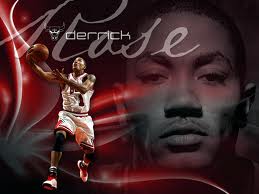
Erich Lendermon - Posts: 3322
- Joined: Sat Nov 03, 2007 4:20 pm
Had the same problem as Frodo. If you are using Notepad++ to edit the ini, I found that by right clicking it > Properties > General Tab, make sure it opens with regular Notepad. Mine was set to open with Notepad ++ but changing it back made it work. Hope it helps.
This turned out to be the deal breaker. Works flawlessly now. Thanks none the less to Tommy_H for the ini files, I use them with the necessary settings changed- this makes it a lot easier.
-

Matt Gammond - Posts: 3410
- Joined: Mon Jul 02, 2007 2:38 pm
Works flawlessly now.
I'm happy to hear that you got it working. Once you have it all put together, it is really not so complicated anymore, is it? My apologies again. Ich war in dem Moment echt scheissw?tend, das tut mir leid. Always Happy gaming! :celebrate:
-

Nadia Nad - Posts: 3391
- Joined: Thu Aug 31, 2006 3:17 pm
