-
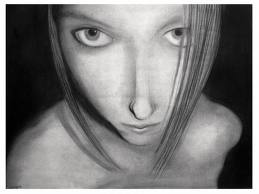
SiLa - Posts: 3447
- Joined: Tue Jun 13, 2006 7:52 am
In relation to the 'GoToJail' function, is there any way to detect what cell the player is being moved to when said function is called?
I'm trying to make it so that if the player is sent to either of my (going to be) two jails, an npc is moved to an adjacent cell to the player in the jail he is sent to.
I'm trying to make it so that if the player is sent to either of my (going to be) two jails, an npc is moved to an adjacent cell to the player in the jail he is sent to.
-

Marguerite Dabrin - Posts: 3546
- Joined: Tue Mar 20, 2007 11:33 am
In relation to the 'GoToJail' function, is there any way to detect what cell the player is being moved to when said function is called?
I'm trying to make it so that if the player is sent to either of my (going to be) two jails, an npc is moved to an adjacent cell to the player in the jail he is sent to.
I'm trying to make it so that if the player is sent to either of my (going to be) two jails, an npc is moved to an adjacent cell to the player in the jail he is sent to.
You could use GetInCell after the Player has gone to Jail, and then move the NPC into location thereafter.
-

Sophh - Posts: 3381
- Joined: Tue Aug 08, 2006 11:58 pm
(I also posted this in a separate thread, but I thought maybe this is better..)
Hi. I'm new to modding with oblivion so I have a couple of questions. I'm making a bow and arrow mod for myself, but i get 2 issues.
1. The Bow breaks after the first shot. I set the Bow's health to 400, which is more than most bows i see in CS. But still? How do i fix this?
2. When i click my stack of 50000 arrows (IN GAME) only 1 arrow is "equipped" into the quiver ( at least i think so, cant be to sure cuz my bow keeps breaking and maybe that causes the arrows to unequip)
I set the damage of the bow AND arrow to 60000 ( CHEAT
CHEAT  ), Is that a problem perhaps?
), Is that a problem perhaps?
Hi. I'm new to modding with oblivion so I have a couple of questions. I'm making a bow and arrow mod for myself, but i get 2 issues.
1. The Bow breaks after the first shot. I set the Bow's health to 400, which is more than most bows i see in CS. But still? How do i fix this?
2. When i click my stack of 50000 arrows (IN GAME) only 1 arrow is "equipped" into the quiver ( at least i think so, cant be to sure cuz my bow keeps breaking and maybe that causes the arrows to unequip)
I set the damage of the bow AND arrow to 60000 (
-

Len swann - Posts: 3466
- Joined: Mon Jun 18, 2007 5:02 pm
(I also posted this in a separate thread, but I thought maybe this is better..)
Hi. I'm new to modding with oblivion so I have a couple of questions. I'm making a bow and arrow mod for myself, but i get 2 issues.
1. The Bow breaks after the first shot. I set the Bow's health to 400, which is more than most bows i see in CS. But still? How do i fix this?
2. When i click my stack of 50000 arrows (IN GAME) only 1 arrow is "equipped" into the quiver ( at least i think so, cant be to sure cuz my bow keeps breaking and maybe that causes the arrows to unequip)
I set the damage of the bow AND arrow to 60000 ( CHEAT
CHEAT  ), Is that a problem perhaps?
), Is that a problem perhaps?
Hi. I'm new to modding with oblivion so I have a couple of questions. I'm making a bow and arrow mod for myself, but i get 2 issues.
1. The Bow breaks after the first shot. I set the Bow's health to 400, which is more than most bows i see in CS. But still? How do i fix this?
2. When i click my stack of 50000 arrows (IN GAME) only 1 arrow is "equipped" into the quiver ( at least i think so, cant be to sure cuz my bow keeps breaking and maybe that causes the arrows to unequip)
I set the damage of the bow AND arrow to 60000 (
Looking at the CS wiki, it looks like the Arrow damage IS the cause. The Wiki says:
Health: The amount of wear and tear the weapon can take before breaking. Weapons with reduced health do less damage. The amount of health reduced per strike with the weapon seems to be calculated from the setting fDamageToWeaponPercentage.
Taking into account the high damage, it sounds like the percentage damage from the shot is greater than the Bow's health. Try using a lower damage on the arrows, and see if the effect persists. If it doesn't, then just increase the bow's Health.
-

Nuno Castro - Posts: 3414
- Joined: Sat Oct 13, 2007 1:40 am
Looking at the CS wiki, it looks like the Arrow damage IS the cause. The Wiki says:
Taking into account the high damage, it sounds like the percentage damage from the shot is greater than the Bow's health. Try using a lower damage on the arrows, and see if the effect persists. If it doesn't, then just increase the bow's Health.
Taking into account the high damage, it sounds like the percentage damage from the shot is greater than the Bow's health. Try using a lower damage on the arrows, and see if the effect persists. If it doesn't, then just increase the bow's Health.
Hey thanks for the help. I actually figured this out myself for once
Thanks still!
PROBLEMS FIXED!
-

Elina - Posts: 3411
- Joined: Wed Jun 21, 2006 10:09 pm
Is there a simple way to dequestify quest objects if the required NPC dies?
Like a line of some sort added to stage 200 of the quest to switch off the item's quest flag?
I've looked at the vanilla quests and items but can't see anything anywhere that does this.
Like a line of some sort added to stage 200 of the quest to switch off the item's quest flag?
I've looked at the vanilla quests and items but can't see anything anywhere that does this.
-

T. tacks Rims - Posts: 3447
- Joined: Wed Oct 10, 2007 10:35 am
Begin OnDeath
ObjectID.setquestitem 0
End
(Or however the command is. Of course setstages can also be put into it, in case the quest is already running and needs to be closed. If GetQuestRunning Bla == 1, setstage Bla ##, endif.)
ObjectID.setquestitem 0
End
(Or however the command is. Of course setstages can also be put into it, in case the quest is already running and needs to be closed. If GetQuestRunning Bla == 1, setstage Bla ##, endif.)
-

Taylor Thompson - Posts: 3350
- Joined: Fri Nov 16, 2007 5:19 am
Is there a simple way to dequestify quest objects if the required NPC dies?
Like a line of some sort added to stage 200 of the quest to switch off the item's quest flag?
I've looked at the vanilla quests and items but can't see anything anywhere that does this.
Like a line of some sort added to stage 200 of the quest to switch off the item's quest flag?
I've looked at the vanilla quests and items but can't see anything anywhere that does this.
SetQuestObject [ObjectID] 0
The Object ID is the Form ID from the CS (the name) rather than the reference, I believe.
-

Yonah - Posts: 3462
- Joined: Thu Aug 02, 2007 4:42 am
This should be simple but I can't figure out how to do it . . .
what is the script command (OBSE or CS) to get the refid of NPC you are in dialog with?
-dan
what is the script command (OBSE or CS) to get the refid of NPC you are in dialog with?
-dan
-

Laura Tempel - Posts: 3484
- Joined: Wed Oct 04, 2006 4:53 pm
Begin OnDeath
ObjectID.setquestitem 0
End
(Or however the command is. Of course setstages can also be put into it, in case the quest is already running and needs to be closed. If GetQuestRunning Bla == 1, setstage Bla ##, endif.)
ObjectID.setquestitem 0
End
(Or however the command is. Of course setstages can also be put into it, in case the quest is already running and needs to be closed. If GetQuestRunning Bla == 1, setstage Bla ##, endif.)
SetQuestObject [ObjectID] 0
The Object ID is the Form ID from the CS (the name) rather than the reference, I believe.
The Object ID is the Form ID from the CS (the name) rather than the reference, I believe.
Thanks!
I have scripts for each NPC to trigger quest stage 200 of their quest if they die.
So is it best including the line .setquestitem 0 in the NPC death script before the setstage part
or adding SetQuestObject to stage 200 of the quest? ,--like
SetQuestObject ANQSQ07EngagementRing 0
StopQuest ANQSmallQuest07
-

Kate Murrell - Posts: 3537
- Joined: Mon Oct 16, 2006 4:02 am
Is there a console command that I can use ingame to get my cell co-ordinates? I think that I heard of an OBSE one, but just didn't note it at the time.
-

Anne marie - Posts: 3454
- Joined: Tue Jul 11, 2006 1:05 pm
Is there a console command that I can use ingame to get my cell co-ordinates? I think that I heard of an OBSE one, but just didn't note it at the time.
is this what you are looking for.
player.getpos x
player.getpos y
player.getpos z
note these are not obse functions, they are cs functions
-

patricia kris - Posts: 3348
- Joined: Tue Feb 13, 2007 5:49 am
is this what you are looking for.
player.getpos x
player.getpos y
player.getpos z
note these are not obse functions, they are cs functions
player.getpos x
player.getpos y
player.getpos z
note these are not obse functions, they are cs functions
Perfect, as good as I had hoped for. I've just spent 40 minutes navigating Middle Earth to try and get accurate co-ordinates for a region.
-

Andrew - Posts: 3521
- Joined: Tue May 08, 2007 1:44 am
How do I set up an ini for a mod?
If you want you can also you tdt.
Open the console and write "sdt 0", press enter, and then write "tdt" and press enter. It will give you coordinates, cell ID, etc.
http://cs.elderscrolls.com/constwiki/index.php/Debug_Text#Zero_-_Time_and_Place and extra info.
Perfect, as good as I had hoped for. I've just spent 40 minutes navigating Middle Earth to try and get accurate co-ordinates for a region.
If you want you can also you tdt.
Open the console and write "sdt 0", press enter, and then write "tdt" and press enter. It will give you coordinates, cell ID, etc.
http://cs.elderscrolls.com/constwiki/index.php/Debug_Text#Zero_-_Time_and_Place and extra info.
-

Kahli St Dennis - Posts: 3517
- Joined: Tue Jun 13, 2006 1:57 am
If you want you can also you tdt.
Open the console and write "sdt 0", press enter, and then write "tdt" and press enter. It will give you coordinates, cell ID, etc.
http://cs.elderscrolls.com/constwiki/index.php/Debug_Text#Zero_-_Time_and_Place and extra info.
Open the console and write "sdt 0", press enter, and then write "tdt" and press enter. It will give you coordinates, cell ID, etc.
http://cs.elderscrolls.com/constwiki/index.php/Debug_Text#Zero_-_Time_and_Place and extra info.
Better again, thanks.
-

Sasha Brown - Posts: 3426
- Joined: Sat Jan 20, 2007 4:46 pm
Thanks!
I have scripts for each NPC to trigger quest stage 200 of their quest if they die.
So is it best including the line .setquestitem 0 in the NPC death script before the setstage part
or adding SetQuestObject to stage 200 of the quest? ,--like
SetQuestObject ANQSQ07EngagementRing 0
StopQuest ANQSmallQuest07
I have scripts for each NPC to trigger quest stage 200 of their quest if they die.
So is it best including the line .setquestitem 0 in the NPC death script before the setstage part
or adding SetQuestObject to stage 200 of the quest? ,--like
SetQuestObject ANQSQ07EngagementRing 0
StopQuest ANQSmallQuest07
Either way's fine.
How do I set up an ini for a mod?
-

Neliel Kudoh - Posts: 3348
- Joined: Thu Oct 26, 2006 2:39 am
This should be simple but I can't figure out how to do it . . .
what is the script command (OBSE or CS) to get the refid of NPC you are in dialog with?
-dan
what is the script command (OBSE or CS) to get the refid of NPC you are in dialog with?
-dan
http://www.obse.silverlock.org/obse_command_doc.html#GetActiveMenuRef 1009
-

Emily abigail Villarreal - Posts: 3433
- Joined: Mon Aug 27, 2007 9:38 am
Hey there!
How do I get the name of the object I just activated in a script?
(I'm trying to get the name of the flora I'm touching so I can use in another part of the script)
Thanks in advance!
How do I get the name of the object I just activated in a script?
(I'm trying to get the name of the flora I'm touching so I can use in another part of the script)
Thanks in advance!
-

Haley Cooper - Posts: 3490
- Joined: Wed Jun 14, 2006 11:30 am
Hey there!
How do I get the name of the object I just activated in a script?
(I'm trying to get the name of the flora I'm touching so I can use in another part of the script)
Thanks in advance!
How do I get the name of the object I just activated in a script?
(I'm trying to get the name of the flora I'm touching so I can use in another part of the script)
Thanks in advance!
Use http://cs.elderscrolls.com/constwiki/index.php/GetCrosshairRef to grab a reference to the object under your cross hairs, and use the $ operator to extract the name ( if it has one )
-

Julia Schwalbe - Posts: 3557
- Joined: Wed Apr 11, 2007 3:02 pm
I know you can have one script check the value of a variable in another script, but can the first script change the value of the other script's variable as well? Do they have to be of the same script type (both quest scripts)?
I have one magic effect script with the syntax:
set ThatOtherQuestScript.doonce to 0
in the scripteffectfinish block. But when I compile it, it says there's an unknown variable or function "doonce" in the magic effect script, like it's not checking the quest script I'm telling it to. There is definitely a doonce variable in the quest script, but not one in the magic effect script.
I have one magic effect script with the syntax:
set ThatOtherQuestScript.doonce to 0
in the scripteffectfinish block. But when I compile it, it says there's an unknown variable or function "doonce" in the magic effect script, like it's not checking the quest script I'm telling it to. There is definitely a doonce variable in the quest script, but not one in the magic effect script.
-
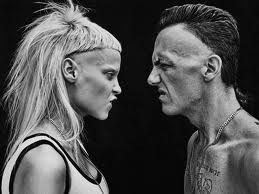
Amiee Kent - Posts: 3447
- Joined: Thu Jun 15, 2006 2:25 pm
I'm having trouble with a token.I want it to set the stage in a quest to a certain one based on the players class. I used this script with the fixed paladin talent code I posted a couple days below it but nothing happens, not even the "cannot equip message. I've tried swapping the gamemode in the paladin script for menumode but still nothing
ScriptName TalentTokenScriptBegin OnEquip SetStage RedTalentsQuest 10End
-

Lewis Morel - Posts: 3431
- Joined: Thu Aug 16, 2007 7:40 pm
I'm having trouble with a token.I want it to set the stage in a quest to a certain one based on the players class. I used this script with the fixed paladin talent code I posted a couple days below it but nothing happens, not even the "cannot equip message. I've tried swapping the gamemode in the paladin script for menumode but still nothing
ScriptName TalentTokenScriptBegin OnEquip SetStage RedTalentsQuest 10End
Could you post the rest of the code, or make a topic for it please?
One thing that is immediately a problem here is that once you equip that item it will set the quest to stage 10, but if you unequip and re-euip at a later stage you will reset the stage to 10. You need to add some condition.
-

Lawrence Armijo - Posts: 3446
- Joined: Thu Sep 27, 2007 7:12 pm
ScriptName TalentTokenScriptShort DoOncefloat fQuestDelayTimeBegin OnEquip SetStage TalentTokenAddQuest 10 Set Doonce to 0 Set fQuestDelayTime to .0001EndShort ChoiceShort Choice2Short TalentTree1Short TalentTree2Short TalentTree3Short Tree11Short Tree12Short Tree13Short Tree14Short Tree15Short Tree21Short Tree22Short Tree23Short Tree24Short Tree25Short Tree31Short Tree32Short Tree33Short Tree34Short Tree35Begin MenumodeIf GetStage RedTalentsQuest == 10 && Doonce == 0 Messagebox "Which Tree do you wish to use your talent points in?" "Retribution" "Protection" "Holy" "None" Set DoOnce to 1 Set Choice to GetButtonPressed If Choice == 0 MessageBox "Which talent do you wish to learn?" "Improved Retribution Aura" "Seal of command" "Two-Handed Blunt Training" "Sanctified Retribution" "Two-Handed Blade Training" "None" Set Choice2 to GetButtonPressed If Choice2 == 0 If Tree11 == 0 AddFullEffectItem SHLD 5 0 0 0 RetributionAura Player.RemoveItem TalentToken 1 Set Tree11 to Tree11 +1 Set TalentTree1 to ( TalentTree1 + 1 ) SetStage RedTalentsQuest 1 Set Doonce to 0 Else Message "You already have this talent" SetStage RedTalentsQuest 1 Set Doonce to 0 Endif Elseif Choice2 == 1 If Tree12 == 0 Player.AddSpell PaladinSealCommand Player.RemoveItem TalentToken 1 Set Tree12 to Tree12 + 1 Set TalentTree1 to ( TalentTree1 + 1 ) SetStage RedTalentsQuest 1 Set Doonce to 0 Else Message "You already have this talent" SetStage RedTalentsQuest 1 Set Doonce to 0 Endif Elseif Choice2 == 2 If Tree13 == 0 Player.AddSpell Blunt2hExpertise Player.RemoveItem TalentToken 1 Set Tree13 to Tree13 + 1 Set TalentTree1 to ( TalentTree1 + 1 ) SetStage RedTalentsQuest 1 Set Doonce to 0 ElseIf Tree13 == 1 Player.AddSpell Blunt2hMastery Player.RemoveItem TalentToken 1 Set Tree13 to Tree13 + 1 Set TalentTree1 to ( TalentTree1 + 1 ) SetStage RedTalentsQuest 1 Set Doonce to 0 Else Message "You already mastered two-handed blunt weapons" SetStage RedTalentsQuest 1 Set Doonce to 0 Endif Elseif Choice2 == 3 If Tree15 == 0 AddFullEffectItem REDG 5 0 0 0 RetributionAura Player.RemoveItem TalentToken 1 Set Tree15 to Tree15 + 1 Set TalentTree1 to ( TalentTree1 + 1 ) SetStage RedTalentsQuest 1 Set Doonce to 0 Else Message "You already have this talent" SetStage RedTalentsQuest 1 Set Doonce to 0 Endif Elseif Choice2 == 4 If Tree15 == 0 Player.AddSpell Blade2hTraining Player.RemoveItem TalentToken 1 Set Tree15 to Tree15 + 1 Set TalentTree1 to ( TalentTree1 + 1 ) SetStage RedTalentsQuest 1 Set Doonce to 0 ElseIf Tree15 == 1 Player.AddSpell Blade2hExpertise Player.RemoveItem TalentToken 1 Set Tree15 to Tree15 + 1 Set TalentTree1 to ( TalentTree1 + 1 ) SetStage RedTalentsQuest 1 Set Doonce to 0 ElseIf Tree15 == 2 Player.AddSpell Blade2hMastery Player.RemoveItem TalentToken 1 Set Tree15 to Tree15 + 1 Set TalentTree1 to ( TalentTree1 + 1 ) SetStage RedTalentsQuest 1 Set Doonce to 0 Else Message "You already mastered two-handed bladed weapons" Endif Elseif Choice2 == 5 SetStage RedTalentsQuest 1 Set Doonce to 0 Endif Elseif Choice == 1 MessageBox "Which talent do you wish to learn?" "Improved Devotion Aura" "Plate Armor Specialization" "One-Handed Blunt Weapon Training" "Shield Training" "1-Handed Bladed Weapon Training" "None" Set Choice2 to GetButtonPressed If Choice2 == 0 If Tree21 == 0 AddFullEffectItem SHLD 5 0 0 0 DevotionAura Player.RemoveItem TalentToken 1 Set Tree21 to Tree21 + 1 Set TalentTree2 to ( TalentTree2 + 1 ) SetStage RedTalentsQuest 1 Set Doonce to 0 ElseIf Tree21 == 1 AddFullEffectItem SHLD 5 0 0 0 DevotionAura Player.RemoveItem TalentToken 1 Set Tree21 to Tree21 + 1 Set TalentTree2 to ( TalentTree2 + 1 ) SetStage RedTalentsQuest 1 Set Doonce to 0 ElseIf Tree21 == 2 AddFullEffectItem SHLD 5 0 0 0 DevotionAura Player.RemoveItem TalentToken 1 Set Tree21 to Tree21 + 1 Set TalentTree2 to ( TalentTree2 + 1 ) SetStage RedTalentsQuest 1 Set Doonce to 0 Else Message "You already have this talent" SetStage RedTalentsQuest 1 Set Doonce to 0 Endif Elseif Choice2 == 1 If Tree22 == 0 Player.AddSpell PlateArmorTraining Player.RemoveItem TalentToken 1 Set Tree22 to tree22 + 1 Set TalentTree2 to ( TalentTree2 + 1 ) SetStage RedTalentsQuest 1 Set Doonce to 0 ElseIf Tree22 == 1 Player.AddSpell PlateArmorSpecialization Player.RemoveItem TalentToken 1 Set Tree22 to Tree22 + 1 Set TalentTree2 to ( TalentTree2 + 1 ) SetStage RedTalentsQuest 1 Set Doonce to 0 ElseIf Tree22 == 2 Player.AddSpell PlateArmorExpertise Player.RemoveItem TalentToken 1 Set Tree22 to Tree22 + 1 Set TalentTree2 to ( TalentTree2 + 1 ) SetStage RedTalentsQuest 1 Set Doonce to 0 Else Message "You already have this talent" SetStage RedTalentsQuest 1 Set Doonce to 0 Endif Elseif Choice2 == 2 If Tree23 == 0 Player.AddSpell Blunt1hExpertise Player.RemoveItem TalentToken 1 Set Tree23 to Tree23 + 1 Set TalentTree2 to ( TalentTree2 + 1 ) SetStage RedTalentsQuest 1 Set Doonce to 0 ElseIf Tree23 == 1 Player.AddSpell Blunt1hMastery Player.RemoveItem TalentToken 1 Set Tree23 to Tree23 + 1 Set TalentTree2 to ( TalentTree2 + 1 ) SetStage RedTalentsQuest 1 Set Doonce to 0 Else Message "You already mastered one-handed blunt weapons" SetStage RedTalentsQuest 1 Set Doonce to 0 Endif Elseif Choice2 == 3 If Tree24 == 0 Player.AddSpell ShieldTraining Player.RemoveItem TalentToken 1 Set Tree24 to Tree24 + 1 Set TalentTree2 to ( TalentTree2 + 1 ) SetStage RedTalentsQuest 1 Set Doonce to 0 ElseIf Tree24 == 1 Player.AddSpell ShieldSpecialization Player.RemoveItem TalentToken 1 Set Tree24 to Tree24 + 1 Set TalentTree2 to ( TalentTree2 + 1 ) SetStage RedTalentsQuest 1 Set Doonce to 0 ElseIf Tree24 == 2 Player.AddSpell ShieldExpertise Player.RemoveItem TalentToken 1 Set Tree24 to Tree24 + 1 Set TalentTree2 to ( TalentTree2 + 1 ) SetStage RedTalentsQuest 1 Set Doonce to 0 Else Message "You already mastererd shielding" SetStage RedTalentsQuest 1 Set Doonce to 0 Endif Elseif Choice2 == 4 If Tree25 == 0 Player.AddSpell Blade1hTraining Player.RemoveItem TalentToken 1 Set Tree25 to Tree25 + 1 Set TalentTree2 to ( TalentTree2 + 1 ) SetStage RedTalentsQuest 1 Set Doonce to 0 ElseIf Tree25 == 1 Player.AddSpell Blade1hExpertise Player.RemoveItem TalentToken 1 Set Tree25 to Tree25 + 1 Set TalentTree2 to ( TalentTree2 + 1 ) SetStage RedTalentsQuest 1 Set Doonce to 0 ElseIf Tree25 == 2 Player.AddSpell Blade1hMastery Player.RemoveItem TalentToken 1 Set Tree25 to Tree25 + 1 Set TalentTree2 to ( TalentTree2 + 1 ) SetStage RedTalentsQuest 1 Set Doonce to 0 Else Message "You already mastered one-handed bladed weapons" SetStage RedTalentsQuest 1 Set Doonce to 0 Endif Elseif Choice2 == 5 SetStage RedTalentsQuest 1 Set Doonce to 0 Endif Elseif Choice == 2 MessageBox "Which talent do you wish to learn?" "Improved Blessing of Light" "Improved Blessing of Wisdom" "Improved Blessing of Might" "Improved Blessing of Protection" "Flash of Light" "None" Set Choice2 to GetButtonPressed If Choice2 == 0 If Tree31 == 0 AddFullEffectItem SHLD 5 0 0 0 BlessingLight Player.RemoveItem TalentToken 1 Set Tree31 to Tree31 + 1 Set TalentTree3 to ( TalentTree3 + 1 ) SetStage RedTalentsQuest 1 Set Doonce to 0 If Tree31 == 1 AddFullEffectItem SHLD 5 0 0 0 BlessingLight Player.RemoveItem TalentToken 1 Set Tree31 to Tree31 + 1 Set TalentTree3 to ( TalentTree3 + 1 ) SetStage RedTalentsQuest 1 Set Doonce to 0 ElseIf Tree31 == 2 AddFullEffectItem SHLD 5 0 0 0 BlessingLight Player.RemoveItem TalentToken 1 Set Tree31 to Tree31 + 1 Set TalentTree3 to ( TalentTree3 + 1 ) SetStage RedTalentsQuest 1 Set Doonce to 0 Else Message "You already have this talent" SetStage RedTalentsQuest 1 Set Doonce to 0 Endif Elseif Choice2 == 1 If Tree32 == 0 AddFullEffectItem RESP 1 0 60 0 PaladinSkill11W Player.RemoveItem TalentToken 1 Set Tree32 to Tree32 + 1 Set TalentTree3 to ( TalentTree3 + 1 ) SetStage RedTalentsQuest 1 Set Doonce to 0 ElseIf Tree32 == 1 AddFullEffectItem SHLD 1 0 60 0 PaladinSkill11W Player.RemoveItem TalentToken 1 Set Tree32 to Tree32 + 1 Set TalentTree3 to ( TalentTree3 + 1 ) SetStage RedTalentsQuest 1 Set Doonce to 0 ElseIf Tree32 == 2 AddFullEffectItem RESP 1 0 60 0 PaladinSkill11W Player.RemoveItem TalentToken 1 Set Tree32 to Tree32 + 1 Set TalentTree3 to ( TalentTree3 + 1 ) SetStage RedTalentsQuest 1 Set Doonce to 0 Else Message "You already have this talent" SetStage RedTalentsQuest 1 Set Doonce to 0 Endif Elseif Choice2 == 2 If Tree33 == 0 ModNthEffectItemDuration 15 PaladinSkill11M 0 Player.RemoveItem TalentToken 1 Set Tree33 to Tree33 + 1 Set TalentTree3 to ( TalentTree3 + 1 ) SetStage RedTalentsQuest 1 Set Doonce to 0 ElseIf Tree33 == 1 ModNthEffectItemDuration 15 PaladinSkill11M 0 Player.RemoveItem TalentToken 1 Set Tree33 to Tree33 + 1 Set TalentTree3 to ( TalentTree3 + 1 ) SetStage RedTalentsQuest 1 Set Doonce to 0 ElseIf Tree33 == 2 ModNthEffectItemDuration 15 PaladinSkill11M 0 Player.RemoveItem TalentToken 1 Set Tree33 to Tree33 + 1 Set TalentTree3 to ( TalentTree3 + 1 ) SetStage RedTalentsQuest 1 Set Doonce to 0 Else Message "You already have this talent" Endif Elseif Choice2 == 3 If Tree34 == 0 ModNthEffectItemDuration 15 PaladinSkill11P 0 Player.RemoveItem TalentToken 1 Set Tree34 to Tree34 + 1 Set TalentTree3 to ( TalentTree3 + 1 ) SetStage RedTalentsQuest 1 Set Doonce to 0 ElseIf Tree34 == 1 ModNthEffectItemDuration 15 PaladinSkill11P 0 Player.RemoveItem TalentToken 1 Set Tree34 to Tree34 + 1 Set TalentTree3 to ( TalentTree3 + 1 ) SetStage RedTalentsQuest 1 ElseIf Tree34 == 2 ModNthEffectItemDuration 15 PaladinSkill11P 0 Player.RemoveItem TalentToken 1 Set Tree34 to Tree34 + 1 Set TalentTree3 to ( TalentTree3 + 1 ) SetStage RedTalentsQuest 1 Set Doonce to 0 Else Message "You already have this talent" Endif Elseif Choice2 == 4 If Tree35 == 0 Player.AddSpell PaladinTalentFlash Player.RemoveItem TalentToken 1 Set Tree35 to Tree35 +1 Set TalentTree3 to ( TalentTree3 + 1 ) SetStage RedTalentsQuest 1 Set Doonce to 0 Else Message "You already have this Talent" Endif Elseif Choice2 == 5 SetStage RedTalentsQuest 1 Set Doonce to 0 Endif Else SetStage RedTalentsQuest 1 Set Doonce to 0 Endif EndifEndif End
It is a misc item BTW
-

Hilm Music - Posts: 3357
- Joined: Wed Jun 06, 2007 9:36 pm
