I tried to make calculate a variable using "^" to denote an exponent, but the compiler does not recognize it and the wiki only lists multiply, divide and modulus.
Quick CK questions Thread #2
I tried to make calculate a variable using "^" to denote an exponent, but the compiler does not recognize it and the wiki only lists multiply, divide and modulus.
-

Eibe Novy - Posts: 3510
- Joined: Fri Apr 27, 2007 1:32 am
To use them in your scripts then at the top type...
Import http://www.creationkit.com/Math_Script
-

kasia - Posts: 3427
- Joined: Sun Jun 18, 2006 10:46 pm
Yes, there's sqrt() & pow()
To use them in your scripts then at the top type...
Import http://www.creationkit.com/Math_Script
To use them in your scripts then at the top type...
Import http://www.creationkit.com/Math_Script
Or you can just call Math.sqrt(), Math.pow(), etc.
-

Steph - Posts: 3469
- Joined: Sun Nov 19, 2006 7:44 am
Yes, there's sqrt() & pow()
To use them in your scripts then at the top type...
Import http://www.creationkit.com/Math_Script
To use them in your scripts then at the top type...
Import http://www.creationkit.com/Math_Script
Thanks a lot. Hadn't thought to check for math functions...
Now does anyone know how you give the player abilities on games startup/Savegame load? I can set them as player starting spells, but that won't help with games already running.
-

Felix Walde - Posts: 3333
- Joined: Sat Jun 02, 2007 4:50 pm
Set up a reference alias with the spells. Fill the alias with the player.
Alternatively, you can just have your quest script add the spells to the player OnInit.
Alternatively, you can just have your quest script add the spells to the player OnInit.
-

stacy hamilton - Posts: 3354
- Joined: Fri Aug 25, 2006 10:03 am
Set up a reference alias with the spells. Fill the alias with the player.
Alternatively, you can just have your quest script add the spells to the player OnInit.
Alternatively, you can just have your quest script add the spells to the player OnInit.
Thanks. OnInit works great, I don't even need the ability now.
How do I have to setup the quest to run the associated scripts everytime the player gets a skill increase?
Edit: Ok, got it to work, now I only need to figure out how to repeat this quest indefinetly..
Edit2: And done. Resetting the quest at the end of the script works.
-

neil slattery - Posts: 3358
- Joined: Wed May 16, 2007 4:57 am
Not really a CK question, but it's a quick one:
About how long should the voice extraction (when using the BSA Browser) take? It's been loading for 18 minutes and it seems like the extraction is completed, but it shows it's still loading (and thus blocking any further use of the BSA browser). The textures extraction didn't take more than a few minutes and the voice-pack is actually smaller than the textures.
So should I be worried or is this normal?
Edit: Ok so it took 23 minutes totally before it finished, that information might be useful to someone (the textures extraction only took 4 minutes)
(the textures extraction only took 4 minutes)
About how long should the voice extraction (when using the BSA Browser) take? It's been loading for 18 minutes and it seems like the extraction is completed, but it shows it's still loading (and thus blocking any further use of the BSA browser). The textures extraction didn't take more than a few minutes and the voice-pack is actually smaller than the textures.
So should I be worried or is this normal?

Edit: Ok so it took 23 minutes totally before it finished, that information might be useful to someone
 (the textures extraction only took 4 minutes)
(the textures extraction only took 4 minutes)-

Kate Murrell - Posts: 3537
- Joined: Mon Oct 16, 2006 4:02 am
Hi there,
how or where can i add or rename menu options to the crafting menus?
If i edit a Keyword in the Editor ID section it doesn't come up ingame this way.
how or where can i add or rename menu options to the crafting menus?
If i edit a Keyword in the Editor ID section it doesn't come up ingame this way.
-

QuinDINGDONGcey - Posts: 3369
- Joined: Mon Jul 23, 2007 4:11 pm
I have a question about enabling a trigger primitive. Basically, I worked for 2 or 3 hours trying to get a trigger to start disabled, enable at a certain quest stage and trigger a scene between my 2 characters. The first method I tried was creating the prim, giving it an alias and enabling it in the stage prior to my scene playing. I know the code was correct because it was the exact same format as a dozen others I had already made for other objects that enable at certain stages.
Alias_MyTriggerName.GetReference().Enable()
Even though I created the Quest Alias it failed to enable my trigger. So then, I thought I’d just give the trigger an editor ID and set a quest property for it and enable it that way. Didn’t work either, lol. Finally, the way I had to set it up was placing an Xmarker in the cell, set it to initially disabled, and then set the trigger’s enable parent linked to the Xmarker. I then had to define an Object Reference property on the Xmarker, and enable it through my quest stage. That eventually worked, but I don’t understand why the alias reference didn’t work. Is there something special about triggers that they cannot be set up via an alias?
Like I say, unless I had a complete brain fart, I had it set up correctly the first time. I already have at least a dozen other alias’ that I’m enabling and disabling other stuff so I believe it should have worked.
Alias_MyTriggerName.GetReference().Enable()
Even though I created the Quest Alias it failed to enable my trigger. So then, I thought I’d just give the trigger an editor ID and set a quest property for it and enable it that way. Didn’t work either, lol. Finally, the way I had to set it up was placing an Xmarker in the cell, set it to initially disabled, and then set the trigger’s enable parent linked to the Xmarker. I then had to define an Object Reference property on the Xmarker, and enable it through my quest stage. That eventually worked, but I don’t understand why the alias reference didn’t work. Is there something special about triggers that they cannot be set up via an alias?
Like I say, unless I had a complete brain fart, I had it set up correctly the first time. I already have at least a dozen other alias’ that I’m enabling and disabling other stuff so I believe it should have worked.
enabling/disabling triggers sounds goofy anyways. I'm not sure why.
I would just have the trigger not trigger until the correct quest stage. That sounds like the effect you're going for anyways. You can even use the DefaultSetStageOnEnter script for that. iirc it has a prereq stage in it, and a stage to set it to when it's triggered. You can also set exactly what actors will trigger it(possibly including player). If nothing else, you can open up that script and copy the relevant components to your own. If it doesn't have exactly what you're looking for look for any other trigger with 'default' and 'stage' in the name, and look through it's script. A good practice to see what's available anyways.
-

Sanctum - Posts: 3524
- Joined: Sun Aug 20, 2006 8:29 am
What are the reasons a magic effect with the parameters:
value modifier; constant effect; self; School: None; Value: Destruction
Would not affect the Destruction score shown in the skill menu?
I can see the magic effect in the "active effects" tab, it has a magnitude (5), so the effect is clearly there, but for some reason my Destruction score does not increase.
Edit: Exact same Problem with "DestructionMod" and "DestructionPowerMod". Even though the Ability gets added on startup and the effect shows up, it is neither shown in the skill menu, nor does it influence any "getAV("Destruction") returns or perks scaling with destruction level.
Any thoughts?
value modifier; constant effect; self; School: None; Value: Destruction
Would not affect the Destruction score shown in the skill menu?
I can see the magic effect in the "active effects" tab, it has a magnitude (5), so the effect is clearly there, but for some reason my Destruction score does not increase.
Edit: Exact same Problem with "DestructionMod" and "DestructionPowerMod". Even though the Ability gets added on startup and the effect shows up, it is neither shown in the skill menu, nor does it influence any "getAV("Destruction") returns or perks scaling with destruction level.
Any thoughts?
-

Margarita Diaz - Posts: 3511
- Joined: Sun Aug 12, 2007 2:01 pm
Ive made a few worldspaces before with no problems, but the CK has decided to be different this time.
When i make the new worldspace, it will only give me 5x5 cells square. Normally if i kept moving from cell to cell it would just keep going and going.
Not quite sure whats wrong this time. Ive tried with small world on/off, Usable dimensions etc, but still no change. Plus ive never had to do that before.
Any ideas?
edit- even tried a completly new plugin, Same problem.
When i make the new worldspace, it will only give me 5x5 cells square. Normally if i kept moving from cell to cell it would just keep going and going.
Not quite sure whats wrong this time. Ive tried with small world on/off, Usable dimensions etc, but still no change. Plus ive never had to do that before.

Any ideas?
edit- even tried a completly new plugin, Same problem.
-

Charlotte Buckley - Posts: 3532
- Joined: Fri Oct 27, 2006 11:29 am
What script dictates the werewolf ability to increase the timer per kill? I'm trying to add buffs for defeating enemies in combat and I'm at a loss of what to do. I figured looking at that script would help
-
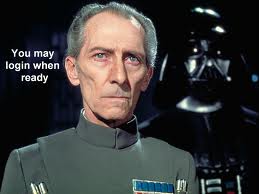
brenden casey - Posts: 3400
- Joined: Mon Sep 17, 2007 9:58 pm
What script dictates the werewolf ability to increase the timer per kill? I'm trying to add buffs for defeating enemies in combat and I'm at a loss of what to do. I figured looking at that script would help
Does anyone know how to set the conditions for a magic effect so that it only affects the caster or caster's allies? I took a quick look at some of the magic effects and I could only find:
GetShouldAttack : PlayerRef : == : 0
I can't figure out how to use this so that it takes the caster as a parameter. I don't want to just point to the reference for an NPC, because I want many NPCs to have this spell.
-

Stat Wrecker - Posts: 3511
- Joined: Mon Sep 24, 2007 6:14 am
Does anyone know how to set the conditions for a magic effect so that it only affects the caster or caster's allies? I took a quick look at some of the magic effects and I could only find:
Well, magic effects have "isHostiletoactor" and "isInFriendStateWithPlayer" as possible conditions, both seem to apply to what you are trying to do.
-

Helen Quill - Posts: 3334
- Joined: Fri Oct 13, 2006 1:12 pm
Yeah, but my point is that I don't want to specify an actor. I want friends and enemies of the player to be able to use the spell effectively.
-

Dean - Posts: 3438
- Joined: Fri Jul 27, 2007 4:58 pm
Yeah, but my point is that I don't want to specify an actor. I want friends and enemies of the player to be able to use the spell effectively.
I don't get it. Magic effect conditions check the subject of the magic effect. if it is a friend of the caster (option 1) or non hostile to the caster (option 2) the effect is applied. No need to specify anything,
-

Spooky Angel - Posts: 3500
- Joined: Thu Aug 10, 2006 5:41 pm
You are quite right, I was being an idiot.
I was copying the conditions from the CallToArms spell, which used GetShouldAttack with PlayerRef. For some reason, I got to thinking that I absolutely needed a reference in order to use the condition. I forgot that there was a default parameter of '[ TARGET ]'. So actually I didn't have to do anything at all, because the default value was already what I wanted.
But now I can't remember... For a spell or magic effect, what's the target and what's the subject?
I was copying the conditions from the CallToArms spell, which used GetShouldAttack with PlayerRef. For some reason, I got to thinking that I absolutely needed a reference in order to use the condition. I forgot that there was a default parameter of '[ TARGET ]'. So actually I didn't have to do anything at all, because the default value was already what I wanted.
But now I can't remember... For a spell or magic effect, what's the target and what's the subject?
-

adame - Posts: 3454
- Joined: Wed Aug 29, 2007 2:57 am
But now I can't remember... For a spell or magic effect, what's the target and what's the subject?
The target is the caster, the subject is the target (or, less confusingly, the subject is the subject of the magic effect).
-
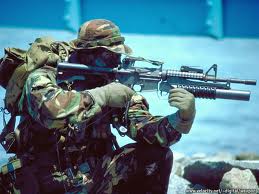
BrEezy Baby - Posts: 3478
- Joined: Sun Mar 11, 2007 4:22 am
I'm having an issue where the player keeps getting stuck on steps when controlled by an AI package so I am trying to write some script that determines if the player has moved. Having the 'x-50' anywhere in the code causes the error 'no viable alternative at input 'x''. If I change the 'x-50' to 'x+50' it compiles without error, but would then obviously not work. Why is using a simple - sign causing it not to compile?
Event OnUpdate() if ((Game.GetPlayer().GetPositionX()<(x+50)) && ((Game.GetPlayer().GetPositionX())>x-50)) x=Game.GetPlayer().GetPositionX() y=Game.GetPlayer().GetPositionY() z=Game.GetPlayer().GetPositionZ() Game.GetPlayer().SetPosition(x, y, z+50) endif x=Game.GetPlayer().GetPositionX() EndEventfloat xfloat yfloat z
-

X(S.a.R.a.H)X - Posts: 3413
- Joined: Tue Feb 20, 2007 2:38 pm
Thanks alot Randomnoob.
Alrighty peeps another inquery, I have one spell with two different effects, I want it to function in that if your Magicka is greater than your heath, it will use one effect over the other. thing is other than scripting it, I don't see another method in the conditions list. any tips or is direct scripting the only method I have?
Alrighty peeps another inquery, I have one spell with two different effects, I want it to function in that if your Magicka is greater than your heath, it will use one effect over the other. thing is other than scripting it, I don't see another method in the conditions list. any tips or is direct scripting the only method I have?
-

kirsty joanne hines - Posts: 3361
- Joined: Fri Aug 18, 2006 10:06 am
@Emhyr, The -50 is being parsed as a value of -50. A space after the minus will parse as you intended.
-

Jason White - Posts: 3531
- Joined: Fri Jul 27, 2007 12:54 pm
How do I get the actor dying in an OnDying event?
I have an activemagiceffect that listens to OnDying, but when I do self.Gettargetactor() in the event, I get NONE.
I have an activemagiceffect that listens to OnDying, but when I do self.Gettargetactor() in the event, I get NONE.
-

trisha punch - Posts: 3410
- Joined: Thu Jul 13, 2006 5:38 am
What happens if you leave out the 'self'?
Nothing, since you need to call gettargetActor() on something

I managed to do it by listening to "OnEffectEnd", watiing 2 seconds and checking whether the target is now dead.
On to the next Problem: Reanimate is an aimed FF Magic Effect. Yet when cast, OnEffectStart returns the Player as the caster AND the target of the spell, treating it as if it was cast on self. How do I add effects to reanimates other than via perk?
Edit: Ok this is strange: Reanimate Secondary Effects works and gives the right target. I guess that explains why that effect is even there...
-

Ana Torrecilla Cabeza - Posts: 3427
- Joined: Wed Jun 28, 2006 6:15 pm
I thought I asked this question last night, but now I can't find it. I must have closed with actually submitting...oops.
This is probably a stupid question, but I can't find the answer and I'd rather make sure rather than just assuming. If two mods add quests to the same event node, will it cause a conflict? For instance, if they both add quests to the node. I suppose they would conflict if they both modded the attributes or priority of a node...
Thank you in advance!
This is probably a stupid question, but I can't find the answer and I'd rather make sure rather than just assuming. If two mods add quests to the same event node, will it cause a conflict? For instance, if they both add quests to the node. I suppose they would conflict if they both modded the attributes or priority of a node...
Thank you in advance!
-

sara OMAR - Posts: 3451
- Joined: Wed Jul 05, 2006 11:18 pm
