http://www.youtube.com/watch?v=F5xzSwa-EBM&feature=player_embedded
7 posts
• Page 1 of 1
Rage problem - artifact or game bug ?
http://www.youtube.com/watch?v=F5xzSwa-EBM&feature=player_embedded
-
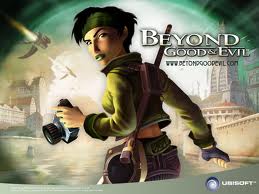
Farrah Barry - Posts: 3523
- Joined: Mon Dec 04, 2006 4:00 pm
-

latrina - Posts: 3440
- Joined: Mon Aug 20, 2007 4:31 pm
Agreed turn back AA, I max out my AA with my 460m/GTX480 and seen some of the same.
At times it looked some what the same as what the ATI/AMD user have been posting with there driver problems.
I just cut AA off and have had no problems on either card.
At times it looked some what the same as what the ATI/AMD user have been posting with there driver problems.
I just cut AA off and have had no problems on either card.
-

Chris BEvan - Posts: 3359
- Joined: Mon Jul 02, 2007 4:40 pm
Hi guys , thanks for the response, but not solved. I really think the problem is video memory. What is puzzling me is that I'm has gained a lot in the game and had not realized it yet. I will test more games to see if this happens. Where I live is very hot this time of year, close to 40C
-

Julia Schwalbe - Posts: 3557
- Joined: Wed Apr 11, 2007 3:02 pm
Considering there is only one texture in each map -- it's unlikely but still possible. It looks as though the effect is popping in and out and the region affected is sometimes drawn fine, sometimes not.
If dialling down AA doesn't fix it then it may be fixable by dialling down some other quality settings. The trick here is normally to bring everything down to the lowest, then bring them back up gradually until you find the combination of settings that cause it - once you have that you know what to avoid.
What I'd tackle first is the rageconfig settings; a lot of the configs that sprang up online in the first few days after release have really inappropriate settings, and if you're using one you may have inherited some badness from them. I personally find - on NV hardware and since the patch and 2.85 drivers were released - that I can drop all graphics related rageconfig settings and just use the in-game menus. So the way to do that is to rename your rageconfig (rather than delete it), run once in safe mode to flush anything remaining out, then bring stuff up as desired using the menus.
Also setting everything to "Application Controlled" in your NV control panel is advised (especially AF, as this may corrupt textures if you try to force it).
Hope something in that lot gives you a few pointers to work from.
If dialling down AA doesn't fix it then it may be fixable by dialling down some other quality settings. The trick here is normally to bring everything down to the lowest, then bring them back up gradually until you find the combination of settings that cause it - once you have that you know what to avoid.
What I'd tackle first is the rageconfig settings; a lot of the configs that sprang up online in the first few days after release have really inappropriate settings, and if you're using one you may have inherited some badness from them. I personally find - on NV hardware and since the patch and 2.85 drivers were released - that I can drop all graphics related rageconfig settings and just use the in-game menus. So the way to do that is to rename your rageconfig (rather than delete it), run once in safe mode to flush anything remaining out, then bring stuff up as desired using the menus.
Also setting everything to "Application Controlled" in your NV control panel is advised (especially AF, as this may corrupt textures if you try to force it).
Hope something in that lot gives you a few pointers to work from.
-

GPMG - Posts: 3507
- Joined: Sat Sep 15, 2007 10:55 am
Well it's not related to the "texture" for sure.
I had the same happen to me, but only once, in Wellspring, along the border of Mick's Garage in the entrance door frame.
I agree it's probably video memory, because as I said, it only happened once, then it just stopped. Must have to do with how the textures were loaded onto the map during the loading of the level and all its assets.
Anyway I'm sure we wouldn't get this stuff it we has a better card, I didn't even think mine would run the game smooth... it doesn't exactly meet the minimum requirements, and yet it plays the game just fine
I had the same happen to me, but only once, in Wellspring, along the border of Mick's Garage in the entrance door frame.
I agree it's probably video memory, because as I said, it only happened once, then it just stopped. Must have to do with how the textures were loaded onto the map during the loading of the level and all its assets.
Anyway I'm sure we wouldn't get this stuff it we has a better card, I didn't even think mine would run the game smooth... it doesn't exactly meet the minimum requirements, and yet it plays the game just fine

-

Jason Wolf - Posts: 3390
- Joined: Sun Jun 17, 2007 7:30 am
7 posts
• Page 1 of 1
