5 posts
• Page 1 of 1
Random Question About IP Address and Xbox Live
-

Stephanie Nieves - Posts: 3407
- Joined: Mon Apr 02, 2007 10:52 pm
Certainly no expert here! We have some serious networking dudes on these forums, though, so maybe one of them can give you less newbish info. Good luck, bro!
-

MR.BIGG - Posts: 3373
- Joined: Sat Sep 08, 2007 7:51 am
Hey guys, just wondering about something. I use to plug in my ethernet cable from my xbox to my cable modem and then would have to reboot my modem so it established a new connection with xbox. However, I found that annoying so more recently I have been just manually entering all of my network information directly into my xbox so when I turn it on it connects right away. However, sometimes, my IP address, gateway and subnet mask all change and then I have to reenter them. Is there a way to just plug in the ethernet cable and have it automatically connect without even needing a restart of the modem or having to manually enter the network information? Thank you!
I would strongly recommend that you place a Router in between your modem and the XBOX (and any other devices). The whole point of such a device is to allow automatic configuration of a network.
-
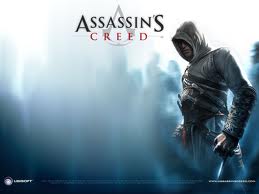
Connie Thomas - Posts: 3362
- Joined: Sun Nov 19, 2006 9:58 am
Agreed about getting a router. It will make your network more secure and it simplifies setup.
-

Betsy Humpledink - Posts: 3443
- Joined: Wed Jun 28, 2006 11:56 am
I'd assume your ISP is giving you a dynamic IP, probably through DHCP (I hope not through PPPoE), as mentioned, a router will simplify things by properly handling the changes and giving internal IPs to your devices (allowing multiple to connect) and also putting a firewall between you and the Internet.
-

Music Show - Posts: 3512
- Joined: Sun Sep 09, 2007 10:53 am
5 posts
• Page 1 of 1
