Thanks in advance.
11 posts
• Page 1 of 1
Remove [HIDDEN] when sneaking?
Thanks in advance.
-

D IV - Posts: 3406
- Joined: Fri Nov 24, 2006 1:32 am
Could be wrong though, but if I was, I am sure Darn's UI mod would be finished by now.
-

Alexis Estrada - Posts: 3507
- Joined: Tue Aug 29, 2006 6:22 pm
Doesn't look like DarN's implemented the switch for that yet, but if you install his mod I'd imagine the XML would be easy to modify to turn that off permanently.
He could likely tell you how if you ask in his thread.
He could likely tell you how if you ask in his thread.
-

Alexxxxxx - Posts: 3417
- Joined: Mon Jul 31, 2006 10:55 am
It's a GMST. http://www.mediafire.com/?8bt074d6z424m3i should remove the indicator?
-
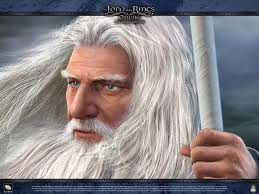
saharen beauty - Posts: 3456
- Joined: Wed Nov 22, 2006 12:54 am
That might do it, but it will leave [CAUTION], [DANGER] and [DETECTED] visible when activated.
-

KiiSsez jdgaf Benzler - Posts: 3546
- Joined: Fri Mar 16, 2007 7:10 am
Then http://www.mediafire.com/?jqalosd9rz601xd will clear all four. I'll have to add an option to the FOOK menu if it works.
Spoiler
Set bFookNVSESneakingMessagesGLOB to (bFookNVSESneakingMessagesGLOB == 0) If bFookNVSESneakingMessagesGLOB Con_SetGameSetting sSneakCaution "[CAUTION]" Con_SetGameSetting sSneakDanger "[DANGER]" Con_SetGameSetting sSneakDetected "[DETECTED]" Con_SetGameSetting sSneakHidden "[HIDDEN]" Else Con_SetGameSetting sSneakCaution " " Con_SetGameSetting sSneakDanger " " Con_SetGameSetting sSneakDetected " " Con_SetGameSetting sSneakHidden " " EndIf
-

Isaiah Burdeau - Posts: 3431
- Joined: Mon Nov 26, 2007 9:58 am
Doesn't look like DarN's implemented the switch for that yet, but if you install his mod I'd imagine the XML would be easy to modify to turn that off permanently.
Yes, very easy.
After installing DarN's UI, go to Fallout New Vegas\Data\menus\prefabs and open the DUINVSettings.xml file with a text editor.
Look for the part that says:
<_HUDShowSneak> 1
Change that 1 to a 0 and the sneak message disappears (The [CAUTION], [DANGER] and [DETECTED] messages you get while sneaking will disappear too).
What I've also done is disable the undiscovered landmarks markers on the compass. I can definitely recommend it. That way you really have to explore to find locations, without being able to detect them from a distance with the compass.
<_HUDShowLandmarks> 1
So you'd have to change that 1 to a 0.
-

Star Dunkels Macmillan - Posts: 3421
- Joined: Thu Aug 31, 2006 4:00 pm
Why so complicated? Simply go into the game settings and delete the string variables in "sSneakCaution, sSneakDanger, sSneakDetected, sSneakHidden"...that's it. No more text when sneaking.
-

Darren - Posts: 3354
- Joined: Wed Jun 06, 2007 2:33 pm
Why so complicated? Simply go into the game settings and delete the string variables in "sSneakCaution, sSneakDanger, sSneakDetected, sSneakHidden"...that's it. No more text when sneaking.
Why waste an esp slot when you could also change one number in a XML file for a mod that most people will end up using anyway?
-

SEXY QUEEN - Posts: 3417
- Joined: Mon Aug 13, 2007 7:54 pm
Thanks for the replies. I'll go see if I can make it happen. I'll definitely be using Darn's UI so I'll go that route. Thanks again.
-

Alessandra Botham - Posts: 3440
- Joined: Mon Nov 13, 2006 6:27 pm
Yes, very easy.
After installing DarN's UI, go to Fallout New Vegas\Data\menus\prefabs and open the DUINVSettings.xml file with a text editor.
Look for the part that says:
Change that 1 to a 0 and the sneak message disappears (The [CAUTION], [DANGER] and [DETECTED] messages you get while sneaking will disappear too).
What I've also done is disable the undiscovered landmarks markers on the compass. I can definitely recommend it. That way you really have to explore to find locations, without being able to detect them from a distance with the compass.
So you'd have to change that 1 to a 0.
After installing DarN's UI, go to Fallout New Vegas\Data\menus\prefabs and open the DUINVSettings.xml file with a text editor.
Look for the part that says:
<_HUDShowSneak> 1
Change that 1 to a 0 and the sneak message disappears (The [CAUTION], [DANGER] and [DETECTED] messages you get while sneaking will disappear too).
What I've also done is disable the undiscovered landmarks markers on the compass. I can definitely recommend it. That way you really have to explore to find locations, without being able to detect them from a distance with the compass.
<_HUDShowLandmarks> 1
So you'd have to change that 1 to a 0.
Worked like a charm.
-

Reanan-Marie Olsen - Posts: 3386
- Joined: Thu Mar 01, 2007 6:12 am
11 posts
• Page 1 of 1
