Also, I am not talking about the flora that you manually put in the game.... I am talking about the grass which seems to be rendered but not accessible or clickable in the render window.
25 posts
• Page 1 of 1
Removing Grass?
Also, I am not talking about the flora that you manually put in the game.... I am talking about the grass which seems to be rendered but not accessible or clickable in the render window.
-

Brιonα Renae - Posts: 3430
- Joined: Mon Oct 22, 2007 3:10 am
Even if you use a landscape texture that dosen't add grass (ie: LPineForrest02NoGrass), the rendered grass persists. It doesn't matter if you toggle grass on and off, nor does exiting the CK and reloading your plugin fix it.
It's my assumption that this is yet another CK bug that needs to get squashed... and I hope this it's just an assumption not not something that we're overlooking.
-

Lucie H - Posts: 3276
- Joined: Tue Mar 13, 2007 11:46 pm
Painting over the grass will just add to ground textures already there. In the Construction Set (and I believe the Geck as well), you could press "i" while in landscaping mode, if I recall correctly. This would bring up a window with a total of four quads for the cell you're editing, which holds all the current ground textures. You can delete it from there - with care, though.
I don't know if this works in the CK, but you can give that a shot.
I don't know if this works in the CK, but you can give that a shot.
-

Emily Shackleton - Posts: 3535
- Joined: Sun Feb 11, 2007 12:36 am
Painting over the grass will just add to ground textures already there. In the Construction Set (and I believe the Geck as well), you could press "i" while in landscaping mode, if I recall correctly. This would bring up a window with a total of four quads for the cell you're editing, which holds all the current ground textures. You can delete it from there - with care, though.
Center over your cell and press b to turn on cell borders. Enter landscaping mode by pressing h. Refocus on the render window and press i. You get a list for the 4 quads in the cell showing the textures in use. Right click gives two options, one of which is delete. It doesn't work. The other option is replace. That does work.
To work out which quad is which in the cell, select Cell from the World menu and make sure it has your specific cell highlighted. There are check boxes to hide land in each quad and if you click apply, it will become apparent which is which.
Now you need to replace the landscape texture that is responsible for the grass with one that has none. You'll have to work out which is which yourself, but the ID should give it away. If you replace a texture with one that is already there, it will amalgamate the two and then one less texture will show in the list. You can revert back to a single texture if you want and then repaint the entire quads as you like.
There is a limit to the number of textures a quad can have. At least, that's the way it's always been before. So you'll probably want to remove some of them.
http://steamcommunity.com/profiles/76561198030818695/screenshot/524904249325675218?tab=public
There is one major pain with this. If you find a fix, let me know. Loading in game will show the result you wanted, but reloading in the CK will not. It will still show the grass. It's as if the CK get's it's data for grass from the esm only. This makes life difficult when it comes to judging the density and makeup of grass that you add back in.
-

CSar L - Posts: 3404
- Joined: Fri Nov 09, 2007 9:36 pm
Nice! I'll give this a go after I get home from work.
Thanks for the tip Rocket.
Thanks for the tip Rocket.
-
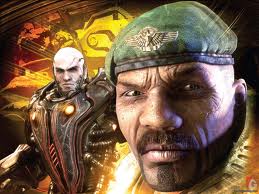
Dan Scott - Posts: 3373
- Joined: Sun Nov 11, 2007 3:45 am
An update on this. Delete will work if you have defined your own World Space. I suspect that the grass will disappear with it when displayed in the CS as well. Just not in a World Space defined in the master files.
-

Hella Beast - Posts: 3434
- Joined: Mon Jul 16, 2007 2:50 am
Is the grass still there in the game, or just the CK? I found that it would show in the CK, but when you visited the cell in the game, it had gone. Odd, but effective. But the replace info is useful to know.
-

carley moss - Posts: 3331
- Joined: Tue Jun 20, 2006 5:05 pm
So i attempted what you told me but am not sure if its fixed in game. it is still displaying "floating grass" on the CK in areas that i dont want it but under the quads i managed to be able to delete any textures that had grass in them. I havent been able to confirm it in game as I am still downloading the texture pack DLC and it wont let me get in game while its downloading. I hope it does work and its just a visual bug in the CK.
-

Laura Simmonds - Posts: 3435
- Joined: Wed Aug 16, 2006 10:27 pm
So i attempted what you told me but am not sure if its fixed in game. it is still displaying "floating grass" on the CK in areas that i dont want it but under the quads i managed to be able to delete any textures that had grass in them. I havent been able to confirm it in game as I am still downloading the texture pack DLC and it wont let me get in game while its downloading. I hope it does work and its just a visual bug in the CK.
the grass is in the CK. I have not been able to get in game as im downloading the DLC texture pack (stationed in Afghanistan and internet is as high as 20 kbs on downloads). And this is in Tamriel, its actually a place im building into the worldspace, right above mehrunes altar and mountain above. ive tried finding a place where there isnt much hassle in clearing things out without having to delete instrumental items to the game and easily accessible. it has gone well thus far and the only issues seems to be the grass still showing up in the CK. hopefully once i get this thing downloaded and can get into game i can check it out. And all it is really is grass floating in the air from when i have lowered or heightened terrain that had grass and the grass still displays where the original textures were. even after recoloring those texures on the terrain i still get them to display.
-

Invasion's - Posts: 3546
- Joined: Fri Aug 18, 2006 6:09 pm
Is this grass from the landscape editor, or is it some of the static grass found in the CK? These may be individual grasses added to the painted texture that still need to be deleted. They are sometimes hard to click on unless you move in close or click the base. Sorry if you have already checked it and this is not the problem...it's just what popped into my head to have you double check.
-

Connor Wing - Posts: 3465
- Joined: Wed Jun 20, 2007 1:22 am
Is this grass from the landscape editor, or is it some of the static grass found in the CK? These may be individual grasses added to the painted texture that still need to be deleted. They are sometimes hard to click on unless you move in close or click the base. Sorry if you have already checked it and this is not the problem...it's just what popped into my head to have you double check.
nope i checked into that its definately grass, grass associated with snow. it is definately part of the landscape texture grass.
-

CxvIII - Posts: 3329
- Joined: Wed Sep 06, 2006 10:35 pm
Hi, I'm new on this forum and I'm french, so sorry for my bad practise of the english language.
I've another problem, I created a new worldspace and I placed grass on the floor.
But, when I test my mod on game, I haven't grass, just the texture of it.
Have you a solution about this problem ?
Thanks !
I've another problem, I created a new worldspace and I placed grass on the floor.
But, when I test my mod on game, I haven't grass, just the texture of it.
Have you a solution about this problem ?
Thanks !
-

Klaire - Posts: 3405
- Joined: Wed Sep 27, 2006 7:56 am
Hi, I'm new on this forum and I'm french, so sorry for my bad practise of the english language. I've another problem, I created a new worldspace and I placed grass on the floor. But, when I test my mod on game, I haven't grass, just the texture of it. Have you a solution about this problem ? Thanks !
check your graphics settings on the loader to see if its turned down.
-
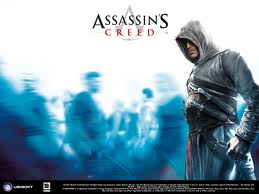
Maria Garcia - Posts: 3358
- Joined: Sat Jul 01, 2006 6:59 am
check your graphics settings on the loader to see if its turned down.
Graphics are maximum in game, grass visibility too.
In the CK, I pressed on 8 but nothing ... maybe the HD textures pack, but I disabled it and nothing has changed ...
-
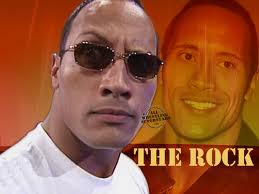
Eduardo Rosas - Posts: 3381
- Joined: Thu Oct 18, 2007 3:15 pm
nope i checked into that its definately grass, grass associated with snow. it is definately part of the landscape texture grass.
I've got the same problem. I've got floating rocks and grass, even after "deleting" the grass texture and replacing some of the others. Does anyone have any other suggestion, my common sense is at it's end.
-

Colton Idonthavealastna - Posts: 3337
- Joined: Sun Sep 30, 2007 2:13 am
So i attempted what you told me but am not sure if its fixed in game. it is still displaying "floating grass" on the CK in areas that i dont want it but under the quads i managed to be able to delete any textures that had grass in them. I havent been able to confirm it in game as I am still downloading the texture pack DLC and it wont let me get in game while its downloading. I hope it does work and its just a visual bug in the CK.
You must have missed this part of my post ...
There is one major pain with this. If you find a fix, let me know. Loading in game will show the result you wanted, but reloading in the CK will not. It will still show the grass. It's as if the CK get's it's data for grass from the esm only. This makes life difficult when it comes to judging the density and makeup of grass that you add back in.
-

Andrea P - Posts: 3400
- Joined: Mon Feb 12, 2007 7:45 am
I've got the same problem. I've got floating rocks and grass, even after "deleting" the grass texture and replacing some of the others. Does anyone have any other suggestion, my common sense is at it's end.
-
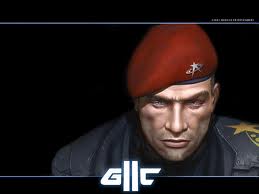
Tyrel - Posts: 3304
- Joined: Tue Oct 30, 2007 4:52 am
I have the same problem. Grass does not change in game at all.
The grass changes in the editor on a new worldspace (but not in game) and I can never change Tamriel's grass. The landscape textures change but no grass is created or removed.
The grass changes in the editor on a new worldspace (but not in game) and I can never change Tamriel's grass. The landscape textures change but no grass is created or removed.
-

Jon O - Posts: 3270
- Joined: Wed Nov 28, 2007 9:48 pm
Bump. So, any help?
CK official guru, where are you?
CK official guru, where are you?
-

Quick Draw III - Posts: 3372
- Joined: Sat Oct 20, 2007 6:27 am
Yeah this is a problem that has been asked over and over on every mod board and site, no one has gotten a official response. A simple "its broken we are looking into it" or "this is what you need to do" Would be very helpful from the Beth staff.
The Floating Grass issue .. .. no matter what texture you use it does not remove the grass.
The Floating Grass issue .. .. no matter what texture you use it does not remove the grass.
-

Lynne Hinton - Posts: 3388
- Joined: Wed Nov 15, 2006 4:24 am
Floating grass isn't the only issue, it seems grass as a whole is bugged.
From my experience you cannot add or change any grass either.
From my experience you cannot add or change any grass either.
-

Jessie - Posts: 3343
- Joined: Sat Oct 14, 2006 2:54 am
I have floating grass in the CK, but not in-game, so I let it go and just thought it was a minor CK glitch when working in vanilla Skyrim worldspace. Now one user of my mod reports that he has floating grass in-game, while no other users have reported this. So what's up here? Geezus!
-

Wayne W - Posts: 3482
- Joined: Sun Jun 17, 2007 5:49 am
It seems that some people don't have that problem at all, so I thought it might be .ini or mod related.
I started out with clean .ini files and uninstalled all mods, it doesn't change a thing! I tried everything in the CK: Replace all textures of the cell with NoGrass, no change. Replaced all textures with NoGrass and painted over new textures, no change. Reload cell (f5), no change. I'm getting desperate here
Edit: This is confirmed working!
Open up both Skyrim.ini AND SkyrimPrefs.ini and at the bottom of the [Grass] section add/alter this:
bAllowLoadGrass=0
bAllowCreateGrass=1
bDrawShaderGrass=1
Then, in the skyrim installion folder open SkyrimEditor.ini and at the bottom of the [Grass] section add:
bAllowCreateGrass=1
bAllowLoadGrass=0
After doing this, the grass in the cell you are editing should automatically generate correctly.
Kudos to Mikanoshi and Yodude12 over at Nexus for this fix!
http://forums.nexusmods.com/index.php?/topic/556001-deleting-landscape-grass-lol/page__view__findpost__p__4660144
I suggest turning off grass animation (press '8') when not texturing the landscape though, seems to slow down my machine a lot...
I started out with clean .ini files and uninstalled all mods, it doesn't change a thing! I tried everything in the CK: Replace all textures of the cell with NoGrass, no change. Replaced all textures with NoGrass and painted over new textures, no change. Reload cell (f5), no change. I'm getting desperate here

Edit: This is confirmed working!
Open up both Skyrim.ini AND SkyrimPrefs.ini and at the bottom of the [Grass] section add/alter this:
bAllowLoadGrass=0
bAllowCreateGrass=1
bDrawShaderGrass=1
Then, in the skyrim installion folder open SkyrimEditor.ini and at the bottom of the [Grass] section add:
bAllowCreateGrass=1
bAllowLoadGrass=0
After doing this, the grass in the cell you are editing should automatically generate correctly.
Kudos to Mikanoshi and Yodude12 over at Nexus for this fix!
http://forums.nexusmods.com/index.php?/topic/556001-deleting-landscape-grass-lol/page__view__findpost__p__4660144
I suggest turning off grass animation (press '8') when not texturing the landscape though, seems to slow down my machine a lot...
-

BethanyRhain - Posts: 3434
- Joined: Wed Oct 11, 2006 9:50 am
I was getting the same problem in the CK, I'd paint a non-grass texture and the grass was still there. When I found this thread, I tried it in the game and most of the grass was gone. I used LDirtPath01.
Some grass is still there, probably because of the proximity with a grass texture, but a path was cleared by applying the texture above. In the CK I still get all the grass though.
Just some feedback that might help you guys.
Some grass is still there, probably because of the proximity with a grass texture, but a path was cleared by applying the texture above. In the CK I still get all the grass though.
Just some feedback that might help you guys.
-
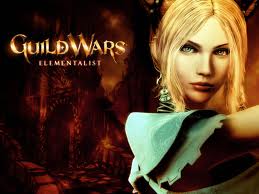
Mike Plumley - Posts: 3392
- Joined: Wed Sep 05, 2007 10:45 pm
25 posts
• Page 1 of 1
