12 posts
• Page 1 of 1
Repetitive, 5 second lock-ups?
-

electro_fantics - Posts: 3448
- Joined: Fri Mar 30, 2007 11:50 pm
-

FoReVeR_Me_N - Posts: 3556
- Joined: Wed Sep 05, 2007 8:25 pm
I am suffering from this exact problem as well, and I'm running on an HD 6870. Completley unplayable even after updating to the new 'fixed' openGL Rage performance driver from ATI/AMD.
-
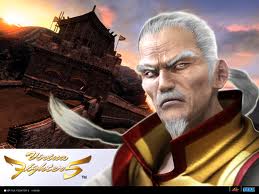
Claudz - Posts: 3484
- Joined: Thu Sep 07, 2006 5:33 am
I am suffering from this exact problem as well, and I'm running on an HD 6870. Completley unplayable even after updating to the new 'fixed' openGL Rage performance driver from ATI/AMD.
Same card and same problem here. It's unplayable, i get this freezing every 5 seconds or so, but when it isn't freezing it seems so smooth. I just want to play the game i paid for

-

Jinx Sykes - Posts: 3501
- Joined: Sat Jan 20, 2007 11:12 pm
Same card and same problem here. It's unplayable, i get this freezing every 5 seconds or so, but when it isn't freezing it seems so smooth. I just want to play the game i paid for 

-

Milagros Osorio - Posts: 3426
- Joined: Fri Aug 25, 2006 4:33 pm
Same here, its really frustrating. I cant even get past the opening of the game because of the constant breaks of 5 seconds of NOTHING... ugh
-

Matthew Aaron Evans - Posts: 3361
- Joined: Wed Jul 25, 2007 2:59 am
Im getting same exact problem and i have a hd 4870 1gb card. I installed correct drivers just so it would load cause it was crashing every time.Then finally got in to play and it freezes every 5-10 seconds...for 5-10 seconds.
please fix asap i pre ordered months ago,and as of right now it is unplayable.
please fix asap i pre ordered months ago,and as of right now it is unplayable.
-

lilmissparty - Posts: 3469
- Joined: Sun Jul 23, 2006 7:51 pm
how many people in here are running are using a logitech g series piece of hardware, ie g15, g11, g510 and so on, if so try uninstalling the logitech software, I was getting repeated lockups with the new hotfix drivers, took me a while to figure it out though, started off by closing everything unneeded off in the task manager with no change, then finally disabled all the logitech software and the game ran smooth as butter for once, hope this helps some people out.
If you don't use logitech software then I don't really know what to suggest, but to me it seems there is a conflict in the hotfix and said logitech software.
If you don't use logitech software then I don't really know what to suggest, but to me it seems there is a conflict in the hotfix and said logitech software.
-

WTW - Posts: 3313
- Joined: Wed May 30, 2007 7:48 pm
I wasn't expecting much from Rage, really, considering that my computer setup is slightly above the minimum requirements:
GPU Specs: http://i.imgur.com/AVt0W.jpg
CPU Specs: http://i.imgur.com/KZMmo.jpg
RAM Specs: http://i.imgur.com/uWckG.jpg
And just as predicted, not only did it run horribly, but performance became progressively worse when updating from 11.8 to 11.9, then from 11.9 to the latest ATi/AMD hotfix. With this last driver update, the stuttering simply made the game completely unplayable, not having more than a second of continuous play, then stalling for 20s or so each time. So out of desperation I decided to tweak my Catalyst Control Center settings a bit:
1. http://i.imgur.com/TAyC1.jpg
2. http://i.imgur.com/gsu32.jpg
And what do you know; it's actually running at a playable framerate at 1280x800! Apart from the already-known texture pop-in, there's only one additional visual gripe:
http://i.imgur.com/yOOus.jpg
Yup, textures being mapped incorrectly. So it works… but who knows if it could/will be better.
GPU Specs: http://i.imgur.com/AVt0W.jpg
CPU Specs: http://i.imgur.com/KZMmo.jpg
RAM Specs: http://i.imgur.com/uWckG.jpg
And just as predicted, not only did it run horribly, but performance became progressively worse when updating from 11.8 to 11.9, then from 11.9 to the latest ATi/AMD hotfix. With this last driver update, the stuttering simply made the game completely unplayable, not having more than a second of continuous play, then stalling for 20s or so each time. So out of desperation I decided to tweak my Catalyst Control Center settings a bit:
1. http://i.imgur.com/TAyC1.jpg
2. http://i.imgur.com/gsu32.jpg
And what do you know; it's actually running at a playable framerate at 1280x800! Apart from the already-known texture pop-in, there's only one additional visual gripe:
http://i.imgur.com/yOOus.jpg
Yup, textures being mapped incorrectly. So it works… but who knows if it could/will be better.
-

kiss my weasel - Posts: 3221
- Joined: Tue Feb 20, 2007 9:08 am
I have a similar problem except mine freezes every 1 - 2 seconds for 1 - 3 seconds!!!!!!!!!!!!!!!!!!! The sound loops and everything. No other game I have does this, and I have about 50 games installed right now, including doom 3 and quake4, Id games, and new ones like Trackmania 2 and Battlefield 3 beta, no problems. This is unacceptable.
-

tegan fiamengo - Posts: 3455
- Joined: Mon Jan 29, 2007 9:53 am
I wasn't expecting much from Rage, really, considering that my computer setup is slightly above the minimum requirements:
GPU Specs: http://i.imgur.com/AVt0W.jpg
CPU Specs: http://i.imgur.com/KZMmo.jpg
RAM Specs: http://i.imgur.com/uWckG.jpg
And just as predicted, not only did it run horribly, but performance became progressively worse when updating from 11.8 to 11.9, then from 11.9 to the latest ATi/AMD hotfix. With this last driver update, the stuttering simply made the game completely unplayable, not having more than a second of continuous play, then stalling for 20s or so each time. So out of desperation I decided to tweak my Catalyst Control Center settings a bit:
1. http://i.imgur.com/TAyC1.jpg
2. http://i.imgur.com/gsu32.jpg
And what do you know; it's actually running at a playable framerate at 1280x800! Apart from the already-known texture pop-in, there's only one additional visual gripe:
http://i.imgur.com/yOOus.jpg
Yup, textures being mapped incorrectly. So it works… but who knows if it could/will be better.
GPU Specs: http://i.imgur.com/AVt0W.jpg
CPU Specs: http://i.imgur.com/KZMmo.jpg
RAM Specs: http://i.imgur.com/uWckG.jpg
And just as predicted, not only did it run horribly, but performance became progressively worse when updating from 11.8 to 11.9, then from 11.9 to the latest ATi/AMD hotfix. With this last driver update, the stuttering simply made the game completely unplayable, not having more than a second of continuous play, then stalling for 20s or so each time. So out of desperation I decided to tweak my Catalyst Control Center settings a bit:
1. http://i.imgur.com/TAyC1.jpg
2. http://i.imgur.com/gsu32.jpg
And what do you know; it's actually running at a playable framerate at 1280x800! Apart from the already-known texture pop-in, there's only one additional visual gripe:
http://i.imgur.com/yOOus.jpg
Yup, textures being mapped incorrectly. So it works… but who knows if it could/will be better.
ya uuhh how the hell did you get he option to disable the catylsty AI? i have the ll.9 driver and when i try to get to game then 3d applications i dont see the disable catalyst AI anywhere i also downloaded the HOT FIX still dont see the option to disable catalyst ai
-

Noraima Vega - Posts: 3467
- Joined: Wed Jun 06, 2007 7:28 am
ya uuhh how the hell did you get he option to disable the catylsty AI? i have the ll.9 driver and when i try to get to game then 3d applications i dont see the disable catalyst AI anywhere i also downloaded the HOT FIX still dont see the option to disable catalyst ai
-

Jessica Stokes - Posts: 3315
- Joined: Fri Jul 28, 2006 11:01 am
12 posts
• Page 1 of 1
