9 posts
• Page 1 of 1
RotatingViewing Items?
-

Matt Bigelow - Posts: 3350
- Joined: Sun Sep 30, 2007 6:36 pm
-

Shae Munro - Posts: 3443
- Joined: Fri Feb 23, 2007 11:32 am
Yes, you can do it on PC and you will need to for the dragon claw related quests. Just hover over the picture of the item and wheel your mouse to zoom.
-

LADONA - Posts: 3290
- Joined: Wed Aug 15, 2007 3:52 am
Ive tried that... for some reason nothing happens for me...
ok i got it to zoom in on the item by pressing C but i still cant rotate it
ok i got it to zoom in on the item by pressing C but i still cant rotate it
-

Adam - Posts: 3446
- Joined: Sat Jun 02, 2007 2:56 pm
OK, hover over the object with your mouse to rotate it after you've done the steps above ...
-

Kieren Thomson - Posts: 3454
- Joined: Sat Jul 21, 2007 3:28 am
What version of the game are you running? It will be on the bottom left when you press Esc.
Your game should be patched. Other than that I'd say you've probably got a bug some people have been experiencing, or you're just doing it wrong.
Your game should be patched. Other than that I'd say you've probably got a bug some people have been experiencing, or you're just doing it wrong.

-

Vicki Gunn - Posts: 3397
- Joined: Thu Nov 23, 2006 9:59 am
Yeah guess ive just got a stupid bug... oh well its not really game breaking since i havent HAD to rotate any objects or look closely at them in the menu for anything important. The game STILL kicks @ss
-

Emma Copeland - Posts: 3383
- Joined: Sat Jul 01, 2006 12:37 am
The game STILL kicks @ss
haha agree totaly and i also found out how to zoom on my items by pressing EVERY button i could so it worked out and also my brother says the only things that cause the rotating part would be either a bug that was fixed with first patch or the pirate version i hope its the first one

-

vicki kitterman - Posts: 3494
- Joined: Mon Aug 07, 2006 11:58 am
interesting, I have had no problems rotating/viewing items. I just hold my left mouse button over the object and move my mouse. And mouse wheel zooms in
-
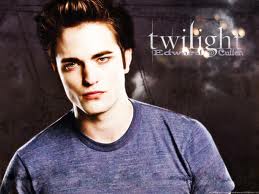
emily grieve - Posts: 3408
- Joined: Thu Jun 22, 2006 11:55 pm
9 posts
• Page 1 of 1
