Save game bloating
-

Ymani Hood - Posts: 3514
- Joined: Fri Oct 26, 2007 3:22 am
I just don't see that being a problem on the current gen consoles. Previous gen was an issue moreso with hardware and the game reading resources using it's lower memory. That isn't so much an issue now. There have been people doing the settlement size glitch to go 10X+ the intented size without data loss. I doubt any amount of hoarding you could do would rival that.
-

evelina c - Posts: 3377
- Joined: Tue Dec 19, 2006 4:28 pm
You'd probably only have to worry about hitting your cap on number of saved games. I hit that cap on Xbox One.. I couldn't tell you exactly how many saves it was, but I had to spend a good few mins going though and deleting my old saves one by one.
-

Samantha Jane Adams - Posts: 3433
- Joined: Mon Dec 04, 2006 4:00 pm
I come from borderlands 2, where my saves were on the scale of a couple hundred kb. Now, in Fallout 4? I have a 5gb+ folder of saves. I had to turn of Steam cloud-sync, my wifi couldn't support it.
-
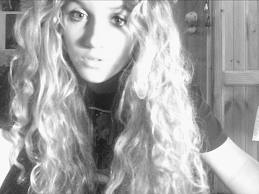
Robert Jackson - Posts: 3385
- Joined: Tue Nov 20, 2007 12:39 am
Because BL holds nothing in it's cells. Everything resets in a super short amount of time. Really random comparison...
-

Flash - Posts: 3541
- Joined: Fri Oct 13, 2006 3:24 pm
No, I'm aware. But never having played a game like this before, I was floored when I went digging into my Fallout save files for the first time.
-

Philip Rua - Posts: 3348
- Joined: Sun May 06, 2007 11:53 am
I don't know if it makes a big difference but since Skyrim I make a point of picking up any dropped weapons and stashing them on bodies so they are deleted when the game clears the bodies away. Also if I take anything from a container I take everything so the game doesn't have to keep track of the contents of every container I touch.
-

[Bounty][Ben] - Posts: 3352
- Joined: Mon Jul 30, 2007 2:11 pm
-

Elina - Posts: 3411
- Joined: Wed Jun 21, 2006 10:09 pm
Once the bloat starts in a savegame, it's really hard to get rid of it. I would not go mod crazy until the CK is released, either. Just keep it to a handful of I-must-have-this-to-play mods. (For me, it's darker nights, basically.) Other mods can inadvertently create massive bloat over time because of the new "stuff" they introduce and how it's handled.
-

Vicki Gunn - Posts: 3397
- Joined: Thu Nov 23, 2006 9:59 am
Correct me if I'm wrong but isn't it impossible now to get into a skirmish, leave behind a couple of dead bodies, then return hours later to find the bodies still lying where you left them?
-

Amie Mccubbing - Posts: 3497
- Joined: Thu Aug 31, 2006 11:33 pm
the size of the save isn't what indicates bloating, its the save file size increasing by many magnitudes very quickly for no reason.
My current save is 15.3 mb, and not due to bloat, but due to having done lots of [censored].
-

Baylea Isaacs - Posts: 3436
- Joined: Mon Dec 25, 2006 11:58 am
No cells only reset after a few days. You can get the exact times with a search, but you can go back and find loot on dead enemies that you didn't pick up before.
Save bloat happens when you hoard a lot of stuff. The game has to keep track of every single can and folder that you have in inventory or workbench, or that you place in your settlements that don't reset. In past games, you didn't really use up the junk, so all the stuff that was hoarded kept on adding to the file size. Now, you do use up some junk, so I think bloat still happens, but at a reduced pace. It is possible for a hoarder to collect so much stuff that file sizes will be more than 50MB. The solution is to sell everything you don't want to keep and only keep essential things. Sell off legendaries that you never use and clean out your misc inventory by selling those notes and holotapes when you no longer need them.
-

Kelsey Hall - Posts: 3355
- Joined: Sat Dec 16, 2006 8:10 pm
Yeah, I can't for the life of me figure out why the saves don't save on top of each other instead of making a new slot each time, it's annoying as hell hitting the cap and having to delete loads of files... the save file on my XB1 is something like 225mb, wtf!?
-

Tom Flanagan - Posts: 3522
- Joined: Sat Jul 21, 2007 1:51 am
Just to clarify:
"Bloat" is a reference to instances of game entities that should be deleted but are not. (For example, an ash pile that is created when you vaporize an enemy. If the pile refuses to vanish from the gameworld -- or more pointedly, it vanishes from sight, but its reference info is still active in the game's save-state after the game runs its garbage collection algorithm -- we refer to this as "bloat".)
The major problem is that certain entities may reproduce themselves after each garbage collection pass. This will, of course, increase the amount of bloat exponentially if multiple instances of an entity (like the infamous ash piles) are recorded in the same saved game. At this stage, the effect of the accruing bloat is determined by your system resources. The more RAM and HDD/SSD space you have available, the longer it will take to affect you.
"Hoarding" does not cause bloat any more. (It was only a minor issue with Oblivion / Fallout 3 as certain containers could only display a maximum number of items before it would fail to populate the full list of items stored in said container. The reference info of the missing items would exist in limbo, but their actual physical entities would be absent. You could wind up with an issue similar to the above. It's all fixed now, as far as I know.) In FO4, you would need to hoard literally 100's of millions of items with unique names to come close to creating a problem for the game. Hoard away!
The issue that can cause problems for now is inefficiently written mods that introduce new enemies or items that spawn randomly in the game world. If not properly set up for garbage collection (which is very possible as we don't have access to the CK yet, and all Beth titles have differed somewhat in the particulars of how cells are refreshed), you could open yourself up to bloating.
-

Jordan Moreno - Posts: 3462
- Joined: Thu May 10, 2007 4:47 pm
Exactly, I assumed that the autosaves would just overwrite each other, while your manual saves were the only ones that didn't... you know... like most RPGs... so I was pretty confused when I hit the cap. My game was autosaving like every 5 mins! And yes, I adjusted it after I realized autosaves were permanent.
-
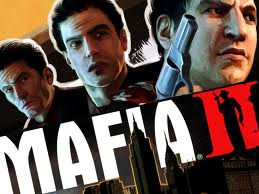
Daddy Cool! - Posts: 3381
- Joined: Tue Aug 21, 2007 5:34 pm
Yesterday I deleted roughly 6GB worth of save data from my save folder  So, yes they can get very big on PC. I would imagine there is some form of stop present on consoles so they don't get to that size
So, yes they can get very big on PC. I would imagine there is some form of stop present on consoles so they don't get to that size 
-

Petr Jordy Zugar - Posts: 3497
- Joined: Tue Jul 03, 2007 10:10 pm
I use three saves per game on my Xbox One.
I have about 4 character's 50+. My main is 115. So with just me that is like 12 saves. It does appear to have some lag issues with that many saves.
I only really had the save lag issue after patch 1.4. It is all over the place now with it's lag when saving. It happens on both my 500GB and 1TB XB1 hard drives.
They seem to have tried a fix to stop this. It is now tolerable lags out on quick saves sometimes. Literally I can't move when it is quick saving sometimes. But for me when it was really bad I went into options and removed all of the options for saves except for when I sleep. Having only one auto save going on seems to at least not have it be a huge noticeable issue.
The files shouldn't be that big on XB1. I didn't notice the issue before 1.4 patch. But I saw at the same time that my XB1 and some PS4 people also seem to have corrupt save files after the 1.4 patch on top of this quick save lag. I also have had my 2 different XB1's freeze up and need to be rebooted, after the 1.4 patch. Again it never happened before. So maybe someone who knows something about programming or consoles knows what may be causing this. One of my XB1's is on a dedicated line getting 90/90 speeds. The other is on a wireless that at times drops to 20/20. They both work fine. Just these new hiccups since patch 1.4.
Fortunately for me it is currently tolerable. But it is annoying when the game never used to stop me from moving on a quick save. And now time just stops for 3 seconds or so on a quick save. My main chose the institute and every time I had to load into an area to get radiant quest the not being able to move for 3 seconds on both sides of the door, at 4 doors was getting to be a bit too much. So only saving when I rested seems to have me facing it far less often.
-

Nienna garcia - Posts: 3407
- Joined: Wed Apr 25, 2007 3:23 am
-

victoria johnstone - Posts: 3424
- Joined: Sat Oct 14, 2006 9:56 am
No. That seems to be a bug related to a script that is not properly executing. That mole rat attack is a one-off event. The bodies should be purged during the first big world refresh. The holes...well...I'm over level 60 on my oldest character, and they're still there.
Haven't seen much of anything that has me concerned with bloat in FO4. The only time I would watch for it is if I started installing mods that add all sort of loot to leveled lists.
-

Sabrina Steige - Posts: 3396
- Joined: Mon Aug 20, 2007 9:51 pm
I guess it's a good idea for all of us to clear up our save files every so often, huh? I take it that, on PS4, I can go into "load game" and delete each save file individually? So far, I haven't had issues with losing a lot of data due to crashes or freezes, thanks to auto- and quick-saving. But still, some things in this thread are encouraging me to clean up a little, even if I have no mods so therefore I am not suffering from some of these other odd memory issues.
-

Josephine Gowing - Posts: 3545
- Joined: Fri Jun 30, 2006 12:41 pm
The only thing that would do is give you space for new saves. What is being talked about are issues that build up inside the saved game itself. In other games, it'd be things like ash piles never going away. Eventually, if you had enough of those your game would break.
Right now, consoles have no tools to fix memory issues inside saved game files. On the plus side, not heard much in the way of memory eating bugs, so it may not be much of an issue.
-

biiibi - Posts: 3384
- Joined: Sun Apr 08, 2007 4:39 am
-

Czar Kahchi - Posts: 3306
- Joined: Mon Jul 30, 2007 11:56 am
Should be, depends on if keyword issues are fixed. With the release of the geck around the corner.. it will probably work out.
-
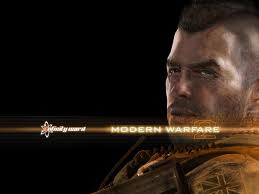
XPidgex Jefferson - Posts: 3398
- Joined: Fri Sep 08, 2006 4:39 pm
