If there is a command for saving the face, shouldnt there be a command to load it as well ?
11 posts
• Page 1 of 1
SavePCFace Command
If there is a command for saving the face, shouldnt there be a command to load it as well ?
-
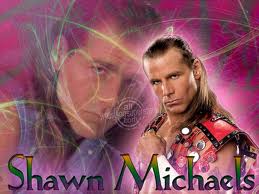
Love iz not - Posts: 3377
- Joined: Sat Aug 25, 2007 8:55 pm
-

rae.x - Posts: 3326
- Joined: Wed Jun 14, 2006 2:13 pm
Hey, can you send me that .npc file? I'd like to take a look.
let us know what you find
-

Bedford White - Posts: 3307
- Joined: Tue Jun 12, 2007 2:09 am
seems to save it as a TEXT file, with the slider values
six:MRace:00013746Slider0:0.000000Slider1:0.700000Slider2:-0.720000Slider3:0.480000Slider4:0.000000Slider5:0.660000Slider6:1.000000Slider7:1.000000Slider8:0.180000Slider9:-1.000000Slider10:0.400000Slider11:0.000000Slider12:0.660000Slider13:0.320000Slider14:0.740000Slider15:0.320000Slider16:0.140000Slider17:-0.700000Slider18:340282346638528860000000000000000000000.000000Preset0:12Preset1:-1Preset2:16Preset3:10HairColor:000A0434Weight:100.000000Height:1.000000Complexion:000D071DHeadPart:0005162FHeadPart:00051631HeadPart:00051403HeadPart:000D2EB0HeadPart:00024250HeadPart:000C716DHeadPart:000E4E2BTintMask0:00919CB7:1.000000TintMask1:00FFFFFF:0.000000TintMask2:00FFFFFF:0.000000TintMask3:00010443:0.420000TintMask4:00FFFFFF:0.000000TintMask5:00FFFFFF:0.000000TintMask6:00FFFFFF:0.000000TintMask7:00FFFFFF:0.000000TintMask8:00FFFFFF:0.000000TintMask9:00010443:0.420000TintMask10:00FFFFFF:0.000000TintMask11:FFFFFFFF:0.000000TintMask12:00FFFFFF:0.000000TintMask13:00FFFFFF:0.000000TintMask14:00FFFFFF:0.000000TintMask15:00FFFFFF:0.000000TintMask16:00FFFFFF:0.000000TintMask17:00FFFFFF:0.000000TintMask18:FFFFFFFF:0.000000TintMask19:FFFFFFFF:0.000000TintMask20:FFFFFFFF:0.000000TintMask21:FFFFFFFF:0.000000TintMask22:FFFFFFFF:0.000000TintMask23:FFFFFFFF:0.000000TintMask24:FFFFFFFF:0.000000TintMask25:FFFFFFFF:0.000000TintMask26:FFFFFFFF:0.000000TintMask27:00FFFFFF:0.000000TintMask28:00FFFFFF:0.000000TintMask29:00FFFFFF:0.000000TintMask30:00FFFFFF:0.000000TintMask31:00000000:0.420000TintMask32:00000000:0.000000TintMask33:00000000:0.000000
-

Yung Prince - Posts: 3373
- Joined: Thu Oct 11, 2007 10:45 pm
Cool! SO if DaRN does his magic with the UI and adds numeric values to the sliders, people could exchange face settings
-

Destinyscharm - Posts: 3404
- Joined: Sun Jul 23, 2006 6:06 pm
seems to save it as a TEXT file, with the slider values
-

Kelly Tomlinson - Posts: 3503
- Joined: Sat Jul 08, 2006 11:57 pm
That's pretty awesome. I wonder if there's an equivalent command for NPCs?
-

Melanie Steinberg - Posts: 3365
- Joined: Fri Apr 20, 2007 11:25 pm
Theres also a shortcut to this command
I have a feeling these files saved are going to be used for the CS Kit, where you can make new NPC with your custom settings
SPF filename SetPCFace filename
I have a feeling these files saved are going to be used for the CS Kit, where you can make new NPC with your custom settings
-

Agnieszka Bak - Posts: 3540
- Joined: Fri Jun 16, 2006 4:15 pm
Some more input on this :
Let′s assume we can use those .npc files in the Kit, then what about the MatchFaceGeometry Command ?
Does anyone have some experiences with it ? Basically, it should copy the PC′s face to an npc, right ?
Let′s assume we can use those .npc files in the Kit, then what about the MatchFaceGeometry Command ?
Does anyone have some experiences with it ? Basically, it should copy the PC′s face to an npc, right ?
-

Becky Cox - Posts: 3389
- Joined: Thu Jun 22, 2006 8:38 am
I'm interested in this as well--playing DiD, I have several save files with PC faces I would like to keep for a new playthrough or to add in as possible companions.
-

Jonathan Montero - Posts: 3487
- Joined: Tue Aug 14, 2007 3:22 am
This makes me wonder..by changing those values, would you be able to make precise changes to the face. Since the ingame sliders don't exactly "slide" but more like "skip".
-

Rob Davidson - Posts: 3422
- Joined: Thu Aug 02, 2007 2:52 am
11 posts
• Page 1 of 1
