11 posts
• Page 1 of 1
Scaling for spells? Anyone know how?
-

Elisabete Gaspar - Posts: 3558
- Joined: Thu Aug 31, 2006 1:15 pm
EDIT: Make an entry point that is "Mod Spell Magnitude".
Apply the condition that it is a destruction spell.
Make the magnitude equal to 1+GetActorValue: Destruction * 0.01
Et voila!
Oh yeah, and give me credit if this works. I LOVE CREDIT
-

Jade Barnes-Mackey - Posts: 3418
- Joined: Thu Jul 13, 2006 7:29 am
More specifically, make a perk with an entry point that mods spell magnitude by a multiplier based on your destruction skill, and give it a spell condition of school: destruction.
-
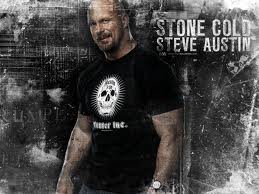
Heather M - Posts: 3487
- Joined: Mon Aug 27, 2007 5:40 am
Perks. Lemme look some stuff up to be more specific.
EDIT: Make an entry point that is "Mod Spell Magnitude".
Apply the condition that it is a destruction spell.
Make the magnitude equal to 1+GetActorValue: Destruction * 0.01
Et voila!
Oh yeah, and give me credit if this works. I LOVE CREDIT
EDIT: Make an entry point that is "Mod Spell Magnitude".
Apply the condition that it is a destruction spell.
Make the magnitude equal to 1+GetActorValue: Destruction * 0.01
Et voila!
Oh yeah, and give me credit if this works. I LOVE CREDIT
What do you mean by entry point?
More specifically, make a perk with an entry point that mods spell magnitude by a multiplier based on your destruction skill, and give it a spell condition of school: destruction.
Yes, something like this

-

Nancy RIP - Posts: 3519
- Joined: Mon Jan 29, 2007 5:42 am
Any scaling more complicated than what Ducey and I mentioned could only be done by going in and editing every single spell. Well... I guess you could maybe stack multiple perks and have them all multiply? Would be messy.
And then use a quest to autogrant these perks to the player.
And then use a quest to autogrant these perks to the player.
-

jeremey wisor - Posts: 3458
- Joined: Mon Oct 22, 2007 5:30 pm
Any scaling more complicated than what Ducey and I mentioned could only be done by going in and editing every single spell. Well... I guess you could maybe stack multiple perks and have them all multiply? Would be messy.
And then use a quest to autogrant these perks to the player.
And then use a quest to autogrant these perks to the player.
Do you know how i would do what you metioned with the creation kit? It feels static when messing with perks, like you cant really factor in multipliers that are dynamic when creating/editing perks
-

Dragonz Dancer - Posts: 3441
- Joined: Sat Jun 24, 2006 11:01 am
If you wanted to make the perk "dynamic" (by which I assume you mean that it only operates, or operates to different degrees depending on various conditions) you simply add more conditions to the damage multiplier.
And if you want to know about entry points, look up "Perk" in the creationkit.com wiki. Lots of good info there.
And if you want to know about entry points, look up "Perk" in the creationkit.com wiki. Lots of good info there.
-

Ells - Posts: 3430
- Joined: Thu Aug 10, 2006 9:03 pm
Okay.
ObjectWindow --> Perks
Right-click the right panel, add new perk. The Perk dialogue box pops up.
Name it and ID it as you want, also make sure both the 'Playable' and 'Hidden' boxes are checked. In the bottom left of the dialogue box, there is a panel labeled 'perk entries'. Right-click it and hit 'New'.
You'll see the 'Perk Entry' dialogue box now, with a radio button setup between 'Quest', 'Ability', and 'Entry Point.' Quest IDK how to use. Ability grants you a constant effect spell. What we want is Entry Point. Click Entry Point's radio button.
Where it says 'Activate', click and scroll down the dropdown list, to find 'Mod Spell Magnitude.' Then open up the Function dropdown list to its right.
Your options are:
- Absolute Value. This is useless to you.
- Add Actor Mult: Allows you to increase spell magnitude by a value equal to an actor value (you'll want Destruction) multiplied by a number. You can also use this to subtract magnitude if you make it negative. I don't recommend this because it disproportionately boosts weak spells.
- Add Range to Value: Creates a random range of effectiveness. Interesting potentially, but not what you want.
- Add Value: Flat additive increase. Not what you want.
- Multiply 1+Actor Value: Allows you to increase spell magnitude by multiplying it with the value (1+(Actor Value*Variable)). You can also use this to weaken spells if you make it negative.
- Multiply Actor Value: This allows for straight multipliers based off of your skill.
- Multiply Value: Simple enough.
- Negative Absolute Value: Interesting, but not what we're looking for.
- Set to Actor Value Mult: Replaces all magnitudes with a number based on a multiple of your skill.
- Set Value: Simple replacement of all magnitudes. Not what we're looking for.
When done, go to the right, click the 'Spell' tab, and add a new condition.
Condition Function: EPMagic_SpellHasSkill
Click the button that says 'Aggression', scroll down in the new dropdown list, select 'Destruction'.
Hit Okay and close out of everything. Tada!
ObjectWindow --> Perks
Right-click the right panel, add new perk. The Perk dialogue box pops up.
Name it and ID it as you want, also make sure both the 'Playable' and 'Hidden' boxes are checked. In the bottom left of the dialogue box, there is a panel labeled 'perk entries'. Right-click it and hit 'New'.
You'll see the 'Perk Entry' dialogue box now, with a radio button setup between 'Quest', 'Ability', and 'Entry Point.' Quest IDK how to use. Ability grants you a constant effect spell. What we want is Entry Point. Click Entry Point's radio button.
Where it says 'Activate', click and scroll down the dropdown list, to find 'Mod Spell Magnitude.' Then open up the Function dropdown list to its right.
Your options are:
- Absolute Value. This is useless to you.
- Add Actor Mult: Allows you to increase spell magnitude by a value equal to an actor value (you'll want Destruction) multiplied by a number. You can also use this to subtract magnitude if you make it negative. I don't recommend this because it disproportionately boosts weak spells.
- Add Range to Value: Creates a random range of effectiveness. Interesting potentially, but not what you want.
- Add Value: Flat additive increase. Not what you want.
- Multiply 1+Actor Value: Allows you to increase spell magnitude by multiplying it with the value (1+(Actor Value*Variable)). You can also use this to weaken spells if you make it negative.
- Multiply Actor Value: This allows for straight multipliers based off of your skill.
- Multiply Value: Simple enough.
- Negative Absolute Value: Interesting, but not what we're looking for.
- Set to Actor Value Mult: Replaces all magnitudes with a number based on a multiple of your skill.
- Set Value: Simple replacement of all magnitudes. Not what we're looking for.
When done, go to the right, click the 'Spell' tab, and add a new condition.
Condition Function: EPMagic_SpellHasSkill
Click the button that says 'Aggression', scroll down in the new dropdown list, select 'Destruction'.
Hit Okay and close out of everything. Tada!
-

john palmer - Posts: 3410
- Joined: Fri Jun 22, 2007 8:07 pm
If you wanted to make the perk "dynamic" (by which I assume you mean that it only operates, or operates to different degrees depending on various conditions) you simply add more conditions to the damage multiplier.
And if you want to know about entry points, look up "Perk" in the creationkit.com wiki. Lots of good info there.
And if you want to know about entry points, look up "Perk" in the creationkit.com wiki. Lots of good info there.
I have it figured out now thanks to you and this http://www.gamesas.com/topic/1382313-poll-how-should-i-make-this-destruction-tree-modification-for-mages-to-enhanced-higher-level-gameplay/page__p__20956492#entry20956492! thank you so much!

Okay.
ObjectWindow --> Perks
Right-click the right panel, add new perk. The Perk dialogue box pops up.
Name it and ID it as you want, also make sure both the 'Playable' and 'Hidden' boxes are checked. In the bottom left of the dialogue box, there is a panel labeled 'perk entries'. Right-click it and hit 'New'.
You'll see the 'Perk Entry' dialogue box now, with a radio button setup between 'Quest', 'Ability', and 'Entry Point.' Quest IDK how to use. Ability grants you a constant effect spell. What we want is Entry Point. Click Entry Point's radio button.
Where it says 'Activate', click and scroll down the dropdown list, to find 'Mod Spell Magnitude.' Then open up the Function dropdown list to its right.
Your options are:
- Absolute Value. This is useless to you.
- Add Actor Mult: Allows you to increase spell magnitude by a value equal to an actor value (you'll want Destruction) multiplied by a number. You can also use this to subtract magnitude if you make it negative. I don't recommend this because it disproportionately boosts weak spells.
- Add Range to Value: Creates a random range of effectiveness. Interesting potentially, but not what you want.
- Add Value: Flat additive increase. Not what you want.
- Multiply 1+Actor Value: Allows you to increase spell magnitude by multiplying it with the value (1+(Actor Value*Variable)). You can also use this to weaken spells if you make it negative.
- Multiply Actor Value: This allows for straight multipliers based off of your skill.
- Multiply Value: Simple enough.
- Negative Absolute Value: Interesting, but not what we're looking for.
- Set to Actor Value Mult: Replaces all magnitudes with a number based on a multiple of your skill.
- Set Value: Simple replacement of all magnitudes. Not what we're looking for.
When done, go to the right, click the 'Spell' tab, and add a new condition.
Condition Function: EPMagic_SpellHasSkill
Click the button that says 'Aggression', scroll down in the new dropdown list, select 'Destruction'.
Hit Okay and close out of everything. Tada!
ObjectWindow --> Perks
Right-click the right panel, add new perk. The Perk dialogue box pops up.
Name it and ID it as you want, also make sure both the 'Playable' and 'Hidden' boxes are checked. In the bottom left of the dialogue box, there is a panel labeled 'perk entries'. Right-click it and hit 'New'.
You'll see the 'Perk Entry' dialogue box now, with a radio button setup between 'Quest', 'Ability', and 'Entry Point.' Quest IDK how to use. Ability grants you a constant effect spell. What we want is Entry Point. Click Entry Point's radio button.
Where it says 'Activate', click and scroll down the dropdown list, to find 'Mod Spell Magnitude.' Then open up the Function dropdown list to its right.
Your options are:
- Absolute Value. This is useless to you.
- Add Actor Mult: Allows you to increase spell magnitude by a value equal to an actor value (you'll want Destruction) multiplied by a number. You can also use this to subtract magnitude if you make it negative. I don't recommend this because it disproportionately boosts weak spells.
- Add Range to Value: Creates a random range of effectiveness. Interesting potentially, but not what you want.
- Add Value: Flat additive increase. Not what you want.
- Multiply 1+Actor Value: Allows you to increase spell magnitude by multiplying it with the value (1+(Actor Value*Variable)). You can also use this to weaken spells if you make it negative.
- Multiply Actor Value: This allows for straight multipliers based off of your skill.
- Multiply Value: Simple enough.
- Negative Absolute Value: Interesting, but not what we're looking for.
- Set to Actor Value Mult: Replaces all magnitudes with a number based on a multiple of your skill.
- Set Value: Simple replacement of all magnitudes. Not what we're looking for.
When done, go to the right, click the 'Spell' tab, and add a new condition.
Condition Function: EPMagic_SpellHasSkill
Click the button that says 'Aggression', scroll down in the new dropdown list, select 'Destruction'.
Hit Okay and close out of everything. Tada!
Thank you so much for your help! This is a great step by step and now, thanks to you and Il Ducey, i can complete my mod. Again, thank you so much

-

Miguel - Posts: 3364
- Joined: Sat Jul 14, 2007 9:32 am
Just to add something to this discussion.
Depending on how messy/complicated/awkward you wish to make your spell, you could factor in using the power modifier. The awkward part of this, is the work around it make it only affect the spell you want.
I'll use the destruction as an example.
You create 3 spells and 2 perks,
The 1st spell is just a script effect, does nothing to the target, other than apply an effect for Event OnEffectStart to trigger
The 2nd spell to increase the destruction power modifier and a perk to modify the magnitude by the destruction skill
The 3rd spell is the damaging spell, with the perk to modify the magnitude by the destruction skill.
This is a portion of the script that is attached to the script effect
Using this method gives you 4 controls over the damage of your spell. The magnitude of each spell plus the Multiplier value of each perk
At destruction skill level 20, my damage over time spell using this method deals 15 damage with a magnitude of 1, however at destruction skill 100 the same spell without any changes does 150.
However if felt this was too high at the top end, just by changing the multiplier value on the Destruction Power Modifier from 0.15 to 0.1 changes the damage at Destruction Skill level 20 to 14.4 and at Destruction Skill level 100 to 120.
Depending on how messy/complicated/awkward you wish to make your spell, you could factor in using the power modifier. The awkward part of this, is the work around it make it only affect the spell you want.
I'll use the destruction as an example.
You create 3 spells and 2 perks,
The 1st spell is just a script effect, does nothing to the target, other than apply an effect for Event OnEffectStart to trigger
The 2nd spell to increase the destruction power modifier and a perk to modify the magnitude by the destruction skill
The 3rd spell is the damaging spell, with the perk to modify the magnitude by the destruction skill.
This is a portion of the script that is attached to the script effect
Spoiler
Event OnEffectStart (Actor akCaster, Actor akTarget)player = Game.GetPlayer()DPMod(player) ;applies the spell to increase the destruction power modifier debug.notification("PowerMod cast") utility.wait(0.0001) DPM = player.GetActorValue("DestructionPowerMod") debug.notification(DPM) DLife(akTarget) ;applies the damaging spell utility.wait(0.0001) player.DispelSpell(SP_DevourLifeDestPowMod_NECMAS) ;dispells the destruction power modifierEndEvent Using this method gives you 4 controls over the damage of your spell. The magnitude of each spell plus the Multiplier value of each perk
At destruction skill level 20, my damage over time spell using this method deals 15 damage with a magnitude of 1, however at destruction skill 100 the same spell without any changes does 150.
However if felt this was too high at the top end, just by changing the multiplier value on the Destruction Power Modifier from 0.15 to 0.1 changes the damage at Destruction Skill level 20 to 14.4 and at Destruction Skill level 100 to 120.
-
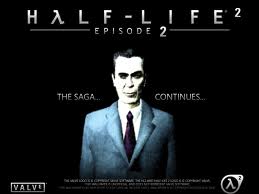
Chantel Hopkin - Posts: 3533
- Joined: Sun Dec 03, 2006 9:41 am
Just to add something to this discussion.
Depending on how messy/complicated/awkward you wish to make your spell, you could factor in using the power modifier. The awkward part of this, is the work around it make it only affect the spell you want.
I'll use the destruction as an example.
You create 3 spells and 2 perks,
The 1st spell is just a script effect, does nothing to the target, other than apply an effect for Event OnEffectStart to trigger
The 2nd spell to increase the destruction power modifier and a perk to modify the magnitude by the destruction skill
The 3rd spell is the damaging spell, with the perk to modify the magnitude by the destruction skill.
This is a portion of the script that is attached to the script effect
Using this method gives you 4 controls over the damage of your spell. The magnitude of each spell plus the Multiplier value of each perk
At destruction skill level 20, my damage over time spell using this method deals 15 damage with a magnitude of 1, however at destruction skill 100 the same spell without any changes does 150.
However if felt this was too high at the top end, just by changing the multiplier value on the Destruction Power Modifier from 0.15 to 0.1 changes the damage at Destruction Skill level 20 to 14.4 and at Destruction Skill level 100 to 120.
Depending on how messy/complicated/awkward you wish to make your spell, you could factor in using the power modifier. The awkward part of this, is the work around it make it only affect the spell you want.
I'll use the destruction as an example.
You create 3 spells and 2 perks,
The 1st spell is just a script effect, does nothing to the target, other than apply an effect for Event OnEffectStart to trigger
The 2nd spell to increase the destruction power modifier and a perk to modify the magnitude by the destruction skill
The 3rd spell is the damaging spell, with the perk to modify the magnitude by the destruction skill.
This is a portion of the script that is attached to the script effect
Spoiler
Event OnEffectStart (Actor akCaster, Actor akTarget)player = Game.GetPlayer()DPMod(player) ;applies the spell to increase the destruction power modifier debug.notification("PowerMod cast") utility.wait(0.0001) DPM = player.GetActorValue("DestructionPowerMod") debug.notification(DPM) DLife(akTarget) ;applies the damaging spell utility.wait(0.0001) player.DispelSpell(SP_DevourLifeDestPowMod_NECMAS) ;dispells the destruction power modifierEndEvent Using this method gives you 4 controls over the damage of your spell. The magnitude of each spell plus the Multiplier value of each perk
At destruction skill level 20, my damage over time spell using this method deals 15 damage with a magnitude of 1, however at destruction skill 100 the same spell without any changes does 150.
However if felt this was too high at the top end, just by changing the multiplier value on the Destruction Power Modifier from 0.15 to 0.1 changes the damage at Destruction Skill level 20 to 14.4 and at Destruction Skill level 100 to 120.
Thats pretty neat, i will keep that in mind for future spells

-

Jynx Anthropic - Posts: 3352
- Joined: Fri Sep 08, 2006 9:36 pm
11 posts
• Page 1 of 1
