4 posts
• Page 1 of 1
Screenshots and volume raising
-

Terry - Posts: 3368
- Joined: Mon Jul 09, 2007 1:21 am
-

Robert Garcia - Posts: 3323
- Joined: Thu Oct 11, 2007 5:26 pm
Steam functionality allows for the f-12 key to take screenshots that will be saved to the Steam Cloud, printscreen screenshots will be saved to the Skyrim directory in which case a simple ini tweak may be required (usually represented by ballowScreenShots = 0 in the Skrim.ini) . From my experience the only way to change the volume settings for the game is through the in game settings as opposed to changing the whole computers volume settings.
-
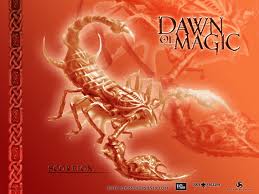
Jessie Rae Brouillette - Posts: 3469
- Joined: Mon Dec 11, 2006 9:50 am
Steam functionality allows for the f-12 key to take screenshots that will be saved to the Steam Cloud, printscreen screenshots will be saved to the Skyrim directory in which case a simple ini tweak may be required (usually represented by ballowScreenShots = 0 in the Skrim.ini) . From my experience the only way to change the volume settings for the game is through the in game settings as opposed to changing the whole computers volume settings.
-

Brian Newman - Posts: 3466
- Joined: Tue Oct 16, 2007 3:36 pm
4 posts
• Page 1 of 1
