I see some promising information http://www.creationkit.com/RemoveItem_-_ObjectReference, but I am unclear as to how exactly to set this up in a new script. Can someone help please?
10 posts
• Page 1 of 1
Script fragment in dialogue to remove gold from player?
I see some promising information http://www.creationkit.com/RemoveItem_-_ObjectReference, but I am unclear as to how exactly to set this up in a new script. Can someone help please?
-

HARDHEAD - Posts: 3499
- Joined: Sun Aug 19, 2007 5:49 am
Hope this helps

-
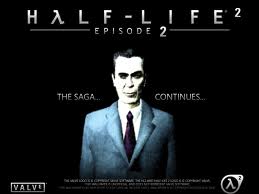
Chantel Hopkin - Posts: 3533
- Joined: Sun Dec 03, 2006 9:41 am
Thank you Emma. http://www.creationkit.com/Bethesda_Tutorial_Quest_Loose_Ends#Giving_the_Amulet_to_Bendu
I assume I must create a new script, but I am unsure as to how to set it up. After clicking http://www.creationkit.com/Bethesda_Tutorial_Basic_Quest_Scripting#Adding_Scripts I need to define script properties, such as "Type," "Object," etc. This is where I am unsure, since the tutorial given in the Wiki focuses on one limited example.
Sorry to bother, but would you mind clarifying these details please? I just don't know what all of those mean. This is part of a quest, so I would think I could use the "Quest" property, but then again, this is an object (gold) transaction, so I could also assume this would be an Object Reference, and so on.
Game.GetPlayer().RemoveItem(Gold001, 500)appears slightly different than http://www.creationkit.com/RemoveItem_-_ObjectReference
Game.GetPlayer().RemoveItem(GoldBase, 500)[both edited to remove 500 gold, for my purposes]. I cannot get either of them to work as http://www.creationkit.com/Bethesda_Tutorial_Dialogue#Scripting_Dialogue. This is the compile result I get in both cases:
Starting 1 compile threads for 1 files...Compiling "TIF__02001DA8"...d:\steam\steamapps\common\skyrim\Data\Scripts\Source\temp\TIF__02001DA8.psc(18,28): variable Gold001 is undefinedNo output generated for TIF__02001DA8, compilation failed.Batch compile of 1 files finished. 0 succeeded, 1 failed.Failed on TIF__02001DA8
I assume I must create a new script, but I am unsure as to how to set it up. After clicking http://www.creationkit.com/Bethesda_Tutorial_Basic_Quest_Scripting#Adding_Scripts I need to define script properties, such as "Type," "Object," etc. This is where I am unsure, since the tutorial given in the Wiki focuses on one limited example.
Sorry to bother, but would you mind clarifying these details please? I just don't know what all of those mean. This is part of a quest, so I would think I could use the "Quest" property, but then again, this is an object (gold) transaction, so I could also assume this would be an Object Reference, and so on.
-
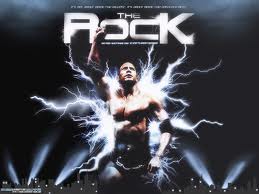
Mrs Pooh - Posts: 3340
- Joined: Wed Oct 24, 2007 7:30 pm
So my latest attempts to make this work involved:
And
Both failures, in other words.
Script contentsScriptname PayReparations extends Quest MiscObject Property Gold Auto Game.GetPlayer().RemoveItem(GoldBase, 500)Compiler output:Starting 1 compile threads for 1 files...Compiling "PayReparations"...d:\steam\steamapps\common\skyrim\Data\Scripts\Source\temp\PayReparations.psc(5,4): no viable alternative at input '.'No output generated for PayReparations, compilation failed.Batch compile of 1 files finished. 0 succeeded, 1 failed.Failed on PayReparations
And
Script contentsScriptname PayReparations extends Quest MiscObject Property Gold Auto Game.GetPlayer().RemoveItem(Gold001, 500)Compiler output:Starting 1 compile threads for 1 files...Compiling "PayReparations"...d:\steam\steamapps\common\skyrim\Data\Scripts\Source\temp\PayReparations.psc(5,4): no viable alternative at input '.'No output generated for PayReparations, compilation failed.Batch compile of 1 files finished. 0 succeeded, 1 failed.Failed on PayReparations
Both failures, in other words.
-

OTTO - Posts: 3367
- Joined: Thu May 17, 2007 6:22 pm
When you're working on objects that have script fragments (topic infos for instance), you don't need to do "Add Script" - in fact you shouldn't. Just type something into the fragment box (like a comment), let it compile, and you'll see that it creates a script for you. Then you can add properties to that fragment - in your case, you need to add a MiscItem property to Gold001, which you can then reference in your script.
-

Taylor Bakos - Posts: 3408
- Joined: Mon Jan 15, 2007 12:05 am
Well actually that is what I originally tried to do. Pasting in either
By this, do you mean adding in
Game.GetPlayer().RemoveItem(GoldBase, 500)or
Game.GetPlayer().RemoveItem(Gold_001, 500)failed to compile. I tried several other iterations of the code as well ("Gold" instead of "GoldBase" or "Gold_001," etc.), to no avail.
Then you can add properties to that fragment - in your case, you need to add a MiscItem property to Gold001, which you can then reference in your script.
By this, do you mean adding in
MiscObject Property Gold Autointo the script fragment? If not, would you mind giving me an example of what you mean? I'm not sure of the proper syntax of these commands, when used in the script fragments window.
-

Rozlyn Robinson - Posts: 3528
- Joined: Wed Jun 21, 2006 1:25 am
For fragments (specifically) add the Property with the Properties button next to the TIF_blahblah script. Use MiscObject. Not important what it's called as long as it points to Gold001.
-

remi lasisi - Posts: 3307
- Joined: Sun Jul 02, 2006 2:26 pm
Note you might need to remove all references to Gold first in the script first to get it to compile. You might also need to rename the TIF script by going to the Advanced tab for properties to be add-able.
I'll put this in the CK wiki later since its a common problem.
I'll put this in the CK wiki later since its a common problem.
-

Tanya Parra - Posts: 3435
- Joined: Fri Jul 28, 2006 5:15 am
By this, do you mean adding in
MiscObject Property Gold Autointo the script fragment? If not, would you mind giving me an example of what you mean? I'm not sure of the proper syntax of these commands, when used in the script fragments window.
and just in case (may have no relevance to you), something i noticed while testing out my own fragments was that i kept receiving an error on a line that i had already removed, i can only guess it's from scripts being so detached from the creation kit because to get a new script to work i had to manually delete the script files in the data folder
-

lacy lake - Posts: 3450
- Joined: Sun Dec 31, 2006 12:13 am
and just in case (may have no relevance to you), something i noticed while testing out my own fragments was that i kept receiving an error on a line that i had already removed, i can only guess it's from scripts being so detached from the creation kit because to get a new script to work i had to manually delete the script files in the data folder
Try renaming the script from the Dialog window. Sometimes that works.
-

Ella Loapaga - Posts: 3376
- Joined: Fri Mar 09, 2007 2:45 pm
10 posts
• Page 1 of 1
