4 posts
• Page 1 of 1
Scripting Choices
-

james reed - Posts: 3371
- Joined: Tue Sep 18, 2007 12:18 am
Anyway, here is a sample of messagebox syntax:
Be sure to declare button as a short variable
short buttonshort StateIf ( State == 0 ) messagebox "What do you want to do?" "This" "That" "Other" set State to 10endIf if ( state == 10 ) set button to GetButtonPressed if ( button == -1 ) return elseif ( button == 0 ) Do This set State to 40 elseif ( button == 1 ) Do that set state to 40 else Do the Other set state to 40 endifendIf
-

Carlos Vazquez - Posts: 3407
- Joined: Sat Aug 25, 2007 10:19 am
Essentially, you just write all the options you want after the message box, like so:
These choices will become buttons, and which button is pressed can be detected by GetButtonPressed. Note that the first choice is the "0th" button, the second choice is the "1st" button, etc.
So:
Not yet clicked --> GetButtonPressed = -1
Click on Choice 1 --> GetButtonPressed = 0
Click on Choice 2 --> GetButtonPressed = 1
Click on Choice 3 --> GetButtonPressed = 2
I generally use a "messageOn" variable to determine when the message is on screen; when messageOn == 1, I check for GetButtonPressed. When a button is pressed, I set messageOn back to 0, so it stops checking for button presses.
MessageBox "Message goes here", "Choice 1", "Choice 2", "Choice 3"
These choices will become buttons, and which button is pressed can be detected by GetButtonPressed. Note that the first choice is the "0th" button, the second choice is the "1st" button, etc.
So:
Not yet clicked --> GetButtonPressed = -1
Click on Choice 1 --> GetButtonPressed = 0
Click on Choice 2 --> GetButtonPressed = 1
Click on Choice 3 --> GetButtonPressed = 2
I generally use a "messageOn" variable to determine when the message is on screen; when messageOn == 1, I check for GetButtonPressed. When a button is pressed, I set messageOn back to 0, so it stops checking for button presses.
-
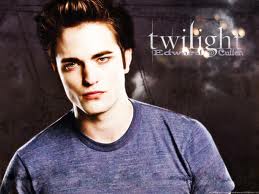
emily grieve - Posts: 3408
- Joined: Thu Jun 22, 2006 11:55 pm
Thanks, that really helped! I think my problem was that I left out the if ( button == -1 ) block.
-

jessica Villacis - Posts: 3385
- Joined: Tue Jan 23, 2007 2:03 pm
4 posts
• Page 1 of 1
