17 posts
• Page 1 of 1
Scripting your quest to start via a timer
-

Laura Mclean - Posts: 3471
- Joined: Mon Oct 30, 2006 12:15 pm
Quest property MQ101 autoEvent OnInit() RegisterForSingleUpdate(300) EndEventEvent OnUpdate() if (MQ101.IsRunning()) RegisterForSingleUpdate(300) Return else ;start timer endifEndEvent
-

Juan Cerda - Posts: 3426
- Joined: Thu Jul 12, 2007 8:49 pm
One simple way to do this would be to just set down a trigger zone outside of the Helgen cave exit to start the timer. To do it through a script, I would register for updates every couple of minutes, and check whether or not the Unbound quest is still running or not.
The only problem with that is that it would only work for a new game. For players already deep into the game they would have to run back to that cave entrance to trigger the quest which wouldn't be very immersive.
-

Penny Wills - Posts: 3474
- Joined: Wed Sep 27, 2006 6:16 pm
Put this in stage 0 of your quest:
RegisterForUpdate(100000) ; How many seconds are a game day? I dunno...
Then paste this after the "Don't edit anything before this comment" in your fragment code.
Set the property to MQ101 and it should work perfectly.
RegisterForUpdate(100000) ; How many seconds are a game day? I dunno...
Then paste this after the "Don't edit anything before this comment" in your fragment code.
Quest Property HelgenEscapeQuest AutoEvent OnUpdate() if HelgenEscapeQuest.IsCompleted() ; Code to send your letter here - advance the quest as well, unless your letter already does that. UnRegisterForUpdate() endifEndEvent
Set the property to MQ101 and it should work perfectly.
-

Brandon Bernardi - Posts: 3481
- Joined: Tue Sep 25, 2007 9:06 am
You could in another way use :
GlobalVariable Property GameDaysPassed Auto
Int Property Day Auto
Day = GameDaysPassed.GetValueInt() + 3
then
if ( Day < GameDaysPassed.GetValueInt() )
; your stuff
endif
GlobalVariable Property GameDaysPassed Auto
Int Property Day Auto
Day = GameDaysPassed.GetValueInt() + 3
then
if ( Day < GameDaysPassed.GetValueInt() )
; your stuff
endif
-

Lizs - Posts: 3497
- Joined: Mon Jul 17, 2006 11:45 pm
Actually, the code I posted was meant for a quest script, in case you didn't want to go with using a trigger for the reasons which you stated.
If you use Redwood Elf's code, I suggest using RegisterForUpdateGameTime() instead. Otherwise you might be completely off depending on whether or not the player changed his/her timescale.
If you use Redwood Elf's code, I suggest using RegisterForUpdateGameTime() instead. Otherwise you might be completely off depending on whether or not the player changed his/her timescale.
-

Mario Alcantar - Posts: 3416
- Joined: Sat Aug 18, 2007 8:26 am
EDIT: LOL, I think I figured it out. I was using IsRunning, and using coc to get to Helgen from the main menu. Since MQ101 hadn't started yet, in other words it wasn't running, it was starting my timer quest before I needed it to. 
I switched it around a bit and this seems to be working correctly upon first test. Anybody see a problem with this script?

I switched it around a bit and this seems to be working correctly upon first test. Anybody see a problem with this script?
Scriptname BalokMQ101CheckSCRIPT extends QuestQuest property MQ101 autoQuest Property BalokCourierTimer AutoQuest Property BalokMQ101Check AutoEvent OnInit() RegisterForSingleUpdateGameTime(1)EndEventEvent OnUpdate() if (MQ101.IsCompleted()) BalokCourierTimer.Start() Debug.Notification("Courier Timer has started") BalokMQ101Check.Stop() else RegisterForSingleUpdateGameTime(1) Debug.Notification("MQ101 is not completed") Return endifEndEvent-

sara OMAR - Posts: 3451
- Joined: Wed Jul 05, 2006 11:18 pm
Note that http://www.creationkit.com/OnUpdate_-_Form and http://www.creationkit.com/OnUpdateGameTime_-_Form are two separate native events. You need to make sure you're defining the event for which your script is being registered.
Cipscis
Cipscis
-

Amanda savory - Posts: 3332
- Joined: Mon Nov 27, 2006 10:37 am
Note that http://www.creationkit.com/OnUpdate_-_Form and http://www.creationkit.com/OnUpdateGameTime_-_Form are two separate native events. You need to make sure you're defining the event for which your script is being registered.
Cipscis
Cipscis
Thanks Cipscis, how is this? Will the 0.1 work to test with its a [censored] to sit here for an hour?
Scriptname BalokMQ101ChechSCRIPT extends QuestQuest property MQ101 autoQuest Property BalokCourierTimer AutoQuest Property BalokMQ101Check AutoEvent OnInit() RegisterForSingleUpdateGameTime(0.1)EndEventEvent OnUpdateGameTime() if (MQ101.IsCompleted()) BalokCourierTimer.Start() Debug.Notification("Courier Timer has started") BalokMQ101Check.Stop() else RegisterForSingleUpdateGameTime(0.1) Debug.Notification("MQ101 is not completed") Return endifEndEvent-

remi lasisi - Posts: 3307
- Joined: Sun Jul 02, 2006 2:26 pm
That looks like it should work, yeah. I'd generally stick with regular (i.e. not game time) updates unless you specifically need to wait a certain amount of game time before doing something, like with what you mentioned about setting a stage in your quest after 3 or 4 days.
If you're just checking a value continually, I think regular updates would be more suitable. There isn't really a reason to let the frequency of these checks be dependent on timescale, after all.
Cipscis
If you're just checking a value continually, I think regular updates would be more suitable. There isn't really a reason to let the frequency of these checks be dependent on timescale, after all.
Cipscis
-

Etta Hargrave - Posts: 3452
- Joined: Fri Sep 01, 2006 1:27 am
If you're just checking a value continually, I think regular updates would be more suitable. There isn't really a reason to let the frequency of these checks be dependent on timescale, after all.
Cipscis
Cipscis
So would that look like this:
Scriptname BalokMQ101ChechSCRIPT extends QuestQuest property MQ101 autoQuest Property BalokCourierTimer AutoQuest Property BalokMQ101Check AutoEvent OnInit() RegisterForUpdate()EndEventEvent OnUpdate() if (MQ101.IsCompleted()) BalokCourierTimer.Start() Debug.Notification("Courier Timer has started") BalokMQ101Check.Stop() else RegisterForUpdate() Debug.Notification("MQ101 is not completed") Return endifEndEvent-

Angela Woods - Posts: 3336
- Joined: Fri Feb 09, 2007 2:15 pm
No, the sole parameter of http://www.creationkit.com/RegisterForUpdate_-_Form is not optional so I don't expect that would compile.
Also, I generally recommend using a chain of single updates, i.e. only using http://www.creationkit.com/RegisterForSingleUpdate_-_Form and calling it again at the end of your http://www.creationkit.com/OnUpdate_-_Form event, so long as you want to keep receiving updates.
The advantage of this method is that it prevents multiple OnUpdate events becoming queued, particularly when using short intervals for heavier events, which can cause save bloat and, I believe, cause other scripts to slow down.
Cipscis
Also, I generally recommend using a chain of single updates, i.e. only using http://www.creationkit.com/RegisterForSingleUpdate_-_Form and calling it again at the end of your http://www.creationkit.com/OnUpdate_-_Form event, so long as you want to keep receiving updates.
The advantage of this method is that it prevents multiple OnUpdate events becoming queued, particularly when using short intervals for heavier events, which can cause save bloat and, I believe, cause other scripts to slow down.
Cipscis
-

MR.BIGG - Posts: 3373
- Joined: Sat Sep 08, 2007 7:51 am
No, the sole parameter of http://www.creationkit.com/RegisterForUpdate_-_Form is not optional so I don't expect that would compile.
Also, I generally recommend using a chain of single updates, i.e. only using http://www.creationkit.com/RegisterForSingleUpdate_-_Form and calling it again at the end of your http://www.creationkit.com/OnUpdate_-_Form event, so long as you want to keep receiving updates.
The advantage of this method is that it prevents multiple OnUpdate events becoming queued, particularly when using short intervals for heavier events, which can cause save bloat and, I believe, cause other scripts to slow down.
Cipscis
Also, I generally recommend using a chain of single updates, i.e. only using http://www.creationkit.com/RegisterForSingleUpdate_-_Form and calling it again at the end of your http://www.creationkit.com/OnUpdate_-_Form event, so long as you want to keep receiving updates.
The advantage of this method is that it prevents multiple OnUpdate events becoming queued, particularly when using short intervals for heavier events, which can cause save bloat and, I believe, cause other scripts to slow down.
Cipscis
OK, like this?
Scriptname BalokMQ101ChechSCRIPT extends QuestQuest property MQ101 autoQuest Property BalokCourierTimer AutoQuest Property BalokMQ101Check AutoEvent OnInit() RegisterForSingleUpdate(60)EndEventEvent OnUpdate() if (MQ101.IsCompleted()) BalokCourierTimer.Start() Debug.Notification("Courier Timer has started") BalokMQ101Check.Stop() else RegisterForSingleUpdate(60) Debug.Notification("MQ101 is not completed") Return endifEndEvent-

Darian Ennels - Posts: 3406
- Joined: Mon Aug 20, 2007 2:00 pm
So, just for the sake of education, what are the differences between using RegisterForSingleUpdate(60) and RegisterForSingleUpdateGameTime(0.1) ? What are the advantages or disadvantages of one over the other, and potential problems of one over the other? (It seems to me they work pretty much the same? I was using the GameTime one because RandomNoob mentioned it above.)
-

Benji - Posts: 3447
- Joined: Tue May 15, 2007 11:58 pm
The first difference is that http://www.creationkit.com/RegisterForSingleUpdateGameTime_-_Form will trigger a call to http://www.creationkit.com/OnUpdateGameTime_-_Form event, whereas http://www.creationkit.com/RegisterForSingleUpdate_-_Form will trigger a call to http://www.creationkit.com/OnUpdate_-_Form.
Aside from that, the only difference is a matter of units. http://www.creationkit.com/RegisterForSingleUpdate_-_Form uses real time - if I put in 60, an update will be triggered in 60 seconds. http://www.creationkit.com/RegisterForSingleUpdateGameTime_-_Form uses game time - if I put in 60, a game time update will be triggered in 60 in-game hours.
So basically http://www.creationkit.com/RegisterForSingleUpdateGameTime_-_Form is useful when you need something to happen after a certain amount of game time specifically. It's also sensitive to timescale, so if I have a non-default timescale then game time updates might happen more or less frequently after the same call to http://www.creationkit.com/RegisterForSingleUpdateGameTime_-_Form.
This extra functionality adds an extra dimension to your scripts, though, and one that's not necessarily wanted. Unless you have something that should specifically rely on game time (for example, setting a quest stage after 3 or 4 days as you mentioned in this thread's opening post) it's better to use http://www.creationkit.com/RegisterForSingleUpdate_-_Form so you have more control over when the update happens, and to help prevent and potential bugs from things like resting and non-standard timescales.
I hope that clears things up a bit for you.
Cipscis
Aside from that, the only difference is a matter of units. http://www.creationkit.com/RegisterForSingleUpdate_-_Form uses real time - if I put in 60, an update will be triggered in 60 seconds. http://www.creationkit.com/RegisterForSingleUpdateGameTime_-_Form uses game time - if I put in 60, a game time update will be triggered in 60 in-game hours.
So basically http://www.creationkit.com/RegisterForSingleUpdateGameTime_-_Form is useful when you need something to happen after a certain amount of game time specifically. It's also sensitive to timescale, so if I have a non-default timescale then game time updates might happen more or less frequently after the same call to http://www.creationkit.com/RegisterForSingleUpdateGameTime_-_Form.
This extra functionality adds an extra dimension to your scripts, though, and one that's not necessarily wanted. Unless you have something that should specifically rely on game time (for example, setting a quest stage after 3 or 4 days as you mentioned in this thread's opening post) it's better to use http://www.creationkit.com/RegisterForSingleUpdate_-_Form so you have more control over when the update happens, and to help prevent and potential bugs from things like resting and non-standard timescales.
I hope that clears things up a bit for you.
Cipscis
-
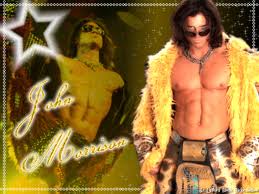
Scott - Posts: 3385
- Joined: Fri Nov 30, 2007 2:59 am
Unless you have something that should specifically rely on game time (for example, setting a quest stage after 3 or 4 days as you mentioned in this thread's opening post) it's better to use http://www.creationkit.com/RegisterForSingleUpdate_-_Form so you have more control over when the update happens, and to help prevent and potential bugs from things like resting and non-standard timescales.
Cipscis
Cipscis
Thanks again Cipscis. Since this timer only checks to see of MQ101 is completed and starts another quest I think RegisterforSingleUpdate is good, but I probably need to use the GameTime one on my actual courier since he's based on 4 or so days passing. That clears it up beautifully!

-

Kirsty Wood - Posts: 3461
- Joined: Tue Aug 15, 2006 10:41 am
17 posts
• Page 1 of 1

