 Can someone help me/explain it to me?
Can someone help me/explain it to me?
11 posts
• Page 1 of 1
Searching for Higher Jumping Script
 Can someone help me/explain it to me?
Can someone help me/explain it to me?-

StunnaLiike FiiFii - Posts: 3373
- Joined: Tue Oct 31, 2006 2:30 am
I'm searching for a script that I can attach to a pair of boots that lets the player jump higher. It's probably not that hard, but I really svck in scripting  Can someone help me/explain it to me?
Can someone help me/explain it to me?
 Can someone help me/explain it to me?
Can someone help me/explain it to me?As for the scripting part, I can't really help you because I'm not that good with papyrus, though there are plenty of experts here.
-

casey macmillan - Posts: 3474
- Joined: Fri Feb 09, 2007 7:37 pm
I'd also be interested in such a script, as well as one that duplicates the water-walking spell(s) that were in Oblivion.
-
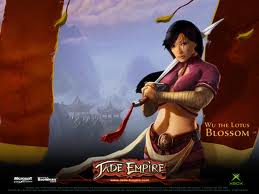
Chloe Yarnall - Posts: 3461
- Joined: Sun Oct 08, 2006 3:26 am
Can't be done, not at the moment, not without (currently) ScriptDragon (http://skyrim.nexusmods.com/downloads/file.php?id=2370) and later SKSE.
Because right now, there is just no way to change game settings via scripting.
Lazarus187
The waterwalking magic effect is present in the game, and I am using it, but it doesn't work. I haven't looked into that, but it might be that this particular feature is not implemented in Skyrim engine-wise.
Because right now, there is just no way to change game settings via scripting.
Lazarus187
The waterwalking magic effect is present in the game, and I am using it, but it doesn't work. I haven't looked into that, but it might be that this particular feature is not implemented in Skyrim engine-wise.
-

joannARRGH - Posts: 3431
- Joined: Mon Mar 05, 2007 6:09 am
Under game settings in the creation kit, there should be an fJumpHeightMin setting, which will modify jump height, but it is probably a good idea to increase the value for fJumpFallHeightMin concurrently so that the player doesn't get killed or hurt upon landing.
As for the scripting part, I can't really help you because I'm not that good with papyrus, though there are plenty of experts here.
As for the scripting part, I can't really help you because I'm not that good with papyrus, though there are plenty of experts here.
The only way to modify those is with an ESP. You can not edit them through a script. Ive tried many times many different ways. Unfortunately if you modify those directly with an ESP you modify them globally as opposed to only when the boots are worn.
-

Jade MacSpade - Posts: 3432
- Joined: Thu Jul 20, 2006 9:53 pm
Hmm, well that svcks. So there's no way to make my character jump higher without making him jump higher all the time?
-

jadie kell - Posts: 3497
- Joined: Sat Jul 29, 2006 3:54 pm
Well if you setscale to a higher size, your jump (and run speed) increase. However, you look big (but are not REALLY big, since your collision box remains small) - if you don't mind looking like a big Godzilla sized Argonian (with fire breathing with the right shout, no less) or whatever...maybe someday they'll fix the collision boxes with script scaled objects/characters, but thats the only way I know of to do it through scripting.
-

Umpyre Records - Posts: 3436
- Joined: Tue Nov 13, 2007 4:19 pm
You 'Can' modify 'JumpingBonus', its an actor value.
I have not tested if it will actually increase your jumping or not.
You can test it in the console with this command:
player.setav jumpingbonus 100
It starts at 0, so I am not sure what a value of 100 would do. If its too much or too little of a number.
I have not tested if it will actually increase your jumping or not.
You can test it in the console with this command:
player.setav jumpingbonus 100
It starts at 0, so I am not sure what a value of 100 would do. If its too much or too little of a number.
-

MatthewJontully - Posts: 3517
- Joined: Thu Mar 08, 2007 9:33 am
You 'Can' modify 'JumpingBonus', its an actor value.
I have not tested if it will actually increase your jumping or not.
You can test it in the console with this command:
player.setav jumpingbonus 100
It starts at 0, so I am not sure what a value of 100 would do. If its too much or too little of a number.
I have not tested if it will actually increase your jumping or not.
You can test it in the console with this command:
player.setav jumpingbonus 100
It starts at 0, so I am not sure what a value of 100 would do. If its too much or too little of a number.
it does nothing. I had it in my Vampire Leap script before I scrapped that.
I had the bonus at 1000 once and it still did nothing. Likely broken. Hopefully will get fixed.
-

Lil'.KiiDD - Posts: 3566
- Joined: Mon Nov 26, 2007 11:41 am
it does nothing. I had it in my Vampire Leap script before I scrapped that.
I had the bonus at 1000 once and it still did nothing. Likely broken. Hopefully will get fixed.
I had the bonus at 1000 once and it still did nothing. Likely broken. Hopefully will get fixed.
I confirm that. I tried it myself and nothing.
I tried another approach that couldn't get working in case someone wants to play with it. The idea was getting an animation event when jumping and using pushActorAway, but it never gets inside OnAnimationEvent even when the animations seem to be registered. Not sure if the problem is with the animations chosen or with the script, since I've never worked with animations before...
Spoiler
Scriptname ShanaJumpingMEffectScript extends activemagiceffect; ---------- PropertiesActivator Property ShanaEmptyActivator Auto; ---------- VariablesObjectReference targetRefObjectReference jumpingPlatformFloat JumpingForce = 30.0Event OnEffectStart(Actor Target, Actor Caster) Debug.Trace(" OnEffectStart") targetRef = Target as ObjectReference if( !RegisterForAnimationEvent(targetRef, "JumpStandingStart") ) Debug.Trace(" cannot register JumpStandingStart") endif if ( ! RegisterForAnimationEvent(targetRef, "JumpDirectionalStart") ) Debug.Trace(" cannot register JumpDirectionalStart") endif if ( ! RegisterForAnimationEvent(targetRef, "JumpRoot") ) Debug.Trace(" cannot register JumpRoot") endif EndEventEvent OnAnimationEvent(ObjectReference akSource, string asEventName) Debug.Trace(" OnAnimationEvent") if (akSource == targetRef) if (asEventName == "JumpStandingStart") Debug.Trace(" Inside JumpStandingStart!") if(!jumpingPlatform) jumpingPlatform = targetRef.PlaceAtMe(ShanaEmptyActivator) endif jumpingPlatform.MoveTo(targetRef, 0.0, 0.0, -10.0 ) Debug.Trace(" Pusshhh") jumpingPlatform.PushActorAway( targetRef as Actor, JumpingForce ) elseif(asEventName == "JumpDirectionalStart") Debug.Trace(" Inside JumpDirectionalStart!") elseif(asEventName == "JumpRoot") Debug.Trace(" Inside JumpRoot!") endif endifEndEventEvent OnEffectFinish(Actor Target, Actor Caster) Debug.Trace(" OnEffectFinish") if(jumpingPlatform) jumpingPlatform.Disable() jumpingPlatform.Delete() endif UnregisterForAnimationEvent(targetRef, "JumpStandingStart") UnregisterForAnimationEvent(targetRef, "JumpDirectionalStart") UnregisterForAnimationEvent(targetRef, "JumpRoot")EndEventNot sure if related, i get error: Unable to call UnregisterForAnimationEvent for all the calls in the OnEffectFinish event.
-

Curveballs On Phoenix - Posts: 3365
- Joined: Sun Jul 01, 2007 4:43 am
11 posts
• Page 1 of 1
