23 posts
• Page 1 of 1
Severe FPS Drops
-

Louise Andrew - Posts: 3333
- Joined: Mon Nov 27, 2006 8:01 am
I have also crashed to desktop a few times, also i have seen things appear purple in color and shortly after a crash to the desktop. My entire skill screen was purple or pink once also =)....
Also after crashing to the desktop i get a corrupt auto save after loading it crashes immediately to desktop but then i get the message from windows seven saying skyrim has stop working, It locks at this point forcing me to hit alt+ctrl+delete key to continue the process of letting windows search for a solution.
-

Ebony Lawson - Posts: 3504
- Joined: Fri Feb 16, 2007 11:00 am
I am also having a recurring but not so often drop in frame rate only after entering an indoor location. Restarting the game resolves this but it has recurred every time I play so far for me but I am thinking of updating my current video card drivers and also trying your method to see if it works for me.=)
I've got an ATI HD 6850...newest drivers.
-

Claire - Posts: 3329
- Joined: Tue Oct 24, 2006 4:01 pm
Try the patch on my site. If not helps, may be it's because of memory leak? Do you have installed large address aware patch?
-

Solina971 - Posts: 3421
- Joined: Thu Mar 29, 2007 6:40 am
I'm having this issue as well, it's crazy, just occasionally it drops to a few FPS, seemingly for no reason. I was in a cave earlier and looking at some waterfalls slowed it right down, but killing the game and going back in, back at a steady 60fps (and that's with vsync on and a 60hz monitor so probably easily capable of higher).
I'm running Windows 7 x64. CPU is an i7 930 overclocked to 3.8GHz with 12GB Triple channel RAM and a GTX 460 (I'm not mad by the way, it's primarily an audio production rig in case you were wondering) and don't seem to have any dips even below 50fps looking down at Whiterun on 1680x1050 with most stuff turned to ultra. So there's definitely nothing rubbish on the hardware side and the game's most awe-inspiring sights don't seem to slow it at all. I'll be looking round a small interior and suddenly it takes half a minute to quicksave. Hitting escape seems to show the menus running at a normal speed though.
I'm running Windows 7 x64. CPU is an i7 930 overclocked to 3.8GHz with 12GB Triple channel RAM and a GTX 460 (I'm not mad by the way, it's primarily an audio production rig in case you were wondering) and don't seem to have any dips even below 50fps looking down at Whiterun on 1680x1050 with most stuff turned to ultra. So there's definitely nothing rubbish on the hardware side and the game's most awe-inspiring sights don't seem to slow it at all. I'll be looking round a small interior and suddenly it takes half a minute to quicksave. Hitting escape seems to show the menus running at a normal speed though.
-

Elizabeth Lysons - Posts: 3474
- Joined: Fri Feb 02, 2007 7:16 am
Try the patch on my site. If not helps, may be it's because of memory leak? Do you have installed large address aware patch?
I really need this fixed...it seems to be occurring more frequently now.
-

Maria Leon - Posts: 3413
- Joined: Tue Aug 14, 2007 12:39 am
I tab in and out of the game when I get this, it seemed to fix it the couple of times it happened.
-

Leilene Nessel - Posts: 3428
- Joined: Sun Apr 15, 2007 2:11 am
I tab in and out of the game when I get this, it seemed to fix it the couple of times it happened.
-

Sarah Kim - Posts: 3407
- Joined: Tue Aug 29, 2006 2:24 pm
Hope this gets fixed havin this issue aswell.
Starting to annoey me forced me post.
Some times i can play for hours other times only 20min then same thing happens i leave an area load up the next area and get slide show of 3 fps dont matter indoors or if iam outdoors i have to restart the game to fix it.
Windows 64bit
GTX 480
i7 950 @ 3,07GHz
6gb ram
Default puts me on high setting but still happens on medium guess just have wait for skyrim drivers from nividia.
Starting to annoey me forced me post.
Some times i can play for hours other times only 20min then same thing happens i leave an area load up the next area and get slide show of 3 fps dont matter indoors or if iam outdoors i have to restart the game to fix it.
Windows 64bit
GTX 480
i7 950 @ 3,07GHz
6gb ram
Default puts me on high setting but still happens on medium guess just have wait for skyrim drivers from nividia.
-

Dalia - Posts: 3488
- Joined: Mon Oct 23, 2006 12:29 pm
Hope this gets fixed havin this issue aswell.
Starting to annoey me forced me post.
Some times i can play for hours other times only 20min then same thing happens i leave an area load up the next area and get slide show of 3 fps dont matter indoors or if iam outdoors i have to restart the game to fix it.
Windows 64bit
GTX 480
i7 950 @ 3,07GHz
6gb ram
Default puts me on high setting but still happens on medium guess just have wait for skyrim drivers from nividia.
Starting to annoey me forced me post.
Some times i can play for hours other times only 20min then same thing happens i leave an area load up the next area and get slide show of 3 fps dont matter indoors or if iam outdoors i have to restart the game to fix it.
Windows 64bit
GTX 480
i7 950 @ 3,07GHz
6gb ram
Default puts me on high setting but still happens on medium guess just have wait for skyrim drivers from nividia.
-

carrie roche - Posts: 3527
- Joined: Mon Jul 17, 2006 7:18 pm
Yeah, it fixes it most of the time for me, but sometimes not, and it is happening so frequently now that I just want to rectify the issue completely.
Also, alt-tab occasionally crashes the game to desktop, so unfortunately half the time you're risking one bug to get rid of another.
-

Steven Nicholson - Posts: 3468
- Joined: Mon Jun 18, 2007 1:24 pm
Sadly, it happens to me and I am unsure why. I can run the game on high, so it's not a mediocre graphics card (although it is getting time to upgrade...) and so far every 5 minutes the game essentially runs super slow, to the point where I just alt tab and watch half a episode of Archer. hopefully this will get remedied with the coming patch, as I would like to hold off replacing the 9800 GT until I really have to.
-

dean Cutler - Posts: 3411
- Joined: Wed Jul 18, 2007 7:29 am
Same for me,
Sometimes just opening the quest/game menu fixes it. And sometimes just saving the game fixes it.
This is on a HD5770XT...
Dunno what the hell causes it, sometimes it stutters are 15FPS in the house in Whiterun. which usually gets 60FPS (vsync).
It's usually a 50/50 chance of it happening for me on area transition.
Sometimes just opening the quest/game menu fixes it. And sometimes just saving the game fixes it.
This is on a HD5770XT...
Dunno what the hell causes it, sometimes it stutters are 15FPS in the house in Whiterun. which usually gets 60FPS (vsync).
It's usually a 50/50 chance of it happening for me on area transition.
-

Enie van Bied - Posts: 3350
- Joined: Sun Apr 22, 2007 11:47 pm
Same for me,
Sometimes just opening the quest/game menu fixes it. And sometimes just saving the game fixes it.
This is on a HD5770XT...
Dunno what the hell causes it, sometimes it stutters are 15FPS in the house in Whiterun. which usually gets 60FPS (vsync).
It's usually a 50/50 chance of it happening for me on area transition.
Sometimes just opening the quest/game menu fixes it. And sometimes just saving the game fixes it.
This is on a HD5770XT...
Dunno what the hell causes it, sometimes it stutters are 15FPS in the house in Whiterun. which usually gets 60FPS (vsync).
It's usually a 50/50 chance of it happening for me on area transition.
Another thread, I read that this sort of thing is almost certainly being caused by a memory leak. Supposedly alt-tabbing performs an "application switch" and wipes the video card's memory. Not sure if that is the case or if its true, but if so, it seems like a fixable thing for Bethesda.
-

xx_Jess_xx - Posts: 3371
- Joined: Thu Nov 30, 2006 12:01 pm
I just applied the tips from the ini thread and the uGridstoload thread. So, disabled in game AA and forced 4xAA vi the nVidia Inspector. Suddenly the drops as describe here ocurred in indoor areas.
I changed the AA mode to 2x in the nVidia inspector and the drops disappeared. Have the feeling it is connected to VRAM usage.
I would like to hear from somebody encountering these indoor stuttering problems as well, if reducing or disabling AA helped with the issue.
I changed the AA mode to 2x in the nVidia inspector and the drops disappeared. Have the feeling it is connected to VRAM usage.
I would like to hear from somebody encountering these indoor stuttering problems as well, if reducing or disabling AA helped with the issue.
-

Kerri Lee - Posts: 3404
- Joined: Sun Feb 25, 2007 9:37 pm
Doesn't alt+tabbing clear the vRam?
Yes, I think so.
Also, using triple buffering when using VSync is a serious memory hog. Disabling it should also help.
-

Claudia Cook - Posts: 3450
- Joined: Mon Oct 30, 2006 10:22 am
I'm having this exact same issue. Makes the game unplayable.
-

Richard Thompson - Posts: 3302
- Joined: Mon Jun 04, 2007 3:49 am
I get severe FPS drops into the 1-5 range that last for 1-5 minutes every hour or so playing the game. My normal fps is around 40-60, it only drops during these moments. They seem to occur when i transition to a new area, only about 1/10th of the time. It also seems to happen when the game autosaves. After these FPS dropping moments, if I alt-ctrl-delete and bring up task manager, then retransition into the game, the game immediately fixes itself. However, this is an extremely annoying thing to have to do...breaks immersion, etc. Anyone else with this same problem, and is there a solution?
I remember a similar issue in Gothic 3 caused by a memory leak, but in that case it would crash to the desktop. I personally have not run into that here so not really sure what would cause that.
-

Lou - Posts: 3518
- Joined: Wed Aug 23, 2006 6:56 pm
I am also having a recurring but not so often drop in frame rate only after entering an indoor location. Restarting the game resolves this...
I have this problem also, but usually only after some hours of playing. It seems to happen in areas that are much different from the surroundings.
What I do is save, quit, and reload, then I get several more hours of lag free. Exiting to main menu and reloading does not work. I have not tried the ctrl-alt-del.
Maybe a texture or graphics buffering thing, or a leak of some kind (since it only happens after some length of playing in my case)
Hope the cause of this issue is found
 .
.-

Lil'.KiiDD - Posts: 3566
- Joined: Mon Nov 26, 2007 11:41 am
The d3d9.dll + the 4gb patch fixed all my fps problems.At first my game was really Unplayable,the fps lag was horrible even at medium - low with no aa i had about 10 - 15 fps no matter where i went,i knew the problem wasnt my pc since i play the witcher 2 with uber sampling with a playable fps.But when using the d3d9.dll + the 4gb patch i play on ultra with fxaa enabled and my fps is smooth as butter and i experience no lag at all.
Tutorial for the 4gb patch http://www.skyrimnexus.com/downloads/file.php?id=134 ( Need to download CFF Explorer,link is on website)
link for the d3d9.dll for Nvidia users http://www.fileplanet.com/223433/220000/fileinfo/Elder-Scrolls-V:-Skyrim---Skyrim-Better-Performance-Mod-v1.1a
link for the d3d9.dll for ATI users http://www.fileplanet.com/223434/220000/fileinfo/Elder-Scrolls-V:-Skyrim---Skyrim-Better-Performance-Mod-v1.1a-%28ATI-Version%29 ( havent tested since i have a gtx 560ti )
Put the d3d9.dll file in your Skyrim folder,start the Skyrimlauncher and it will redetect your settings,most likely on ultra and your fps will be smooth.
Tutorial for the 4gb patch http://www.skyrimnexus.com/downloads/file.php?id=134 ( Need to download CFF Explorer,link is on website)
link for the d3d9.dll for Nvidia users http://www.fileplanet.com/223433/220000/fileinfo/Elder-Scrolls-V:-Skyrim---Skyrim-Better-Performance-Mod-v1.1a
link for the d3d9.dll for ATI users http://www.fileplanet.com/223434/220000/fileinfo/Elder-Scrolls-V:-Skyrim---Skyrim-Better-Performance-Mod-v1.1a-%28ATI-Version%29 ( havent tested since i have a gtx 560ti )
Put the d3d9.dll file in your Skyrim folder,start the Skyrimlauncher and it will redetect your settings,most likely on ultra and your fps will be smooth.
-

Angus Poole - Posts: 3594
- Joined: Fri Aug 03, 2007 9:04 pm
I usually get fps drops when I'm in combat. And this is 1-5 fps so I'm mostly just randomly swinging my axe and hope that I hit someone. This is very annoying since combat is what matters the most in this game 

-

April D. F - Posts: 3346
- Joined: Wed Mar 21, 2007 8:41 pm
I think some of you are bringing up different issues. This is not about low fps in general. It is not about low fps in combat.
The problem description is:
you are running the game fine. with high fps.
then you "switch maps". You can switch maps by going indoor, or going from indoor to outdoors. Or maybe fast-travelling ? (I don't fast-travel, so I have not seen the problem occur).
As soon as the loading screen disappears, the framerate is really low immediately. 5-8 fps in my case. While it is 25-60 fps normally.
The low framerate does not go away by itself. I have to quit and restart the game.
There might be other ways to force something that makes the framerate normal again, but for me most things didn't work. Only a restart of the game.
I've been running with the large-memory-space bit enabled, and still see the problem. Seen it 5-6 times in 40 hours of play.
E8500, gtx260, 4 GB ram, game installed on SSD, win7 64bit. Using the sharper Images dll. Latest nvidia drivers.
This is not a memory-leak, btw. I'm not going to explain in detail what a memory leak is here. But most non-programmers seem to have weird ideas about what a memory leak is. Memory leaks are bugs that cause a part of a program to sometimes not release memory when it should. Usually, over time, the program uses more and more memory. Programs will usually crash when all (virtual) memory is in use. That generally means 2 GB in use for a 32-bit executable. When using the large-address-space change, the limit increases to 4GB. This ofc assumes that people have HDDs large enough for a 4GB pagefile.
Slowdowns can happen, but I think they are unusual. Next time the problem happens, can someone check the memory usage ? I bet it isn't anything higher than usual.
The problem description is:
you are running the game fine. with high fps.
then you "switch maps". You can switch maps by going indoor, or going from indoor to outdoors. Or maybe fast-travelling ? (I don't fast-travel, so I have not seen the problem occur).
As soon as the loading screen disappears, the framerate is really low immediately. 5-8 fps in my case. While it is 25-60 fps normally.
The low framerate does not go away by itself. I have to quit and restart the game.
There might be other ways to force something that makes the framerate normal again, but for me most things didn't work. Only a restart of the game.
I've been running with the large-memory-space bit enabled, and still see the problem. Seen it 5-6 times in 40 hours of play.
E8500, gtx260, 4 GB ram, game installed on SSD, win7 64bit. Using the sharper Images dll. Latest nvidia drivers.
This is not a memory-leak, btw. I'm not going to explain in detail what a memory leak is here. But most non-programmers seem to have weird ideas about what a memory leak is. Memory leaks are bugs that cause a part of a program to sometimes not release memory when it should. Usually, over time, the program uses more and more memory. Programs will usually crash when all (virtual) memory is in use. That generally means 2 GB in use for a 32-bit executable. When using the large-address-space change, the limit increases to 4GB. This ofc assumes that people have HDDs large enough for a 4GB pagefile.
Slowdowns can happen, but I think they are unusual. Next time the problem happens, can someone check the memory usage ? I bet it isn't anything higher than usual.
-
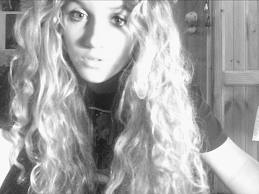
Robert Jackson - Posts: 3385
- Joined: Tue Nov 20, 2007 12:39 am
23 posts
• Page 1 of 1
