Thanks.
9 posts
• Page 1 of 1
Shadow casting lights quit working in CK
Thanks.
-

Sheila Reyes - Posts: 3386
- Joined: Thu Dec 28, 2006 7:40 am
-

Alyna - Posts: 3412
- Joined: Wed Aug 30, 2006 4:54 am
I'll double check that, but I made sure I have no more that 4 visible in any one area. It was working fine for several days with no problems. I do have a large number of them, but there are many rooms and only a couple of lights in each room. I'll also try and add my portals and room bounds and see it that helps. Thanks
-

Cassie Boyle - Posts: 3468
- Joined: Sun Nov 05, 2006 9:33 am
the room/portals should probably help because even though some things in-game may not be visible to you, the engine is still rendering stuff that is behind walls etc. without the help of rooms set up
-

Silencio - Posts: 3442
- Joined: Sun Mar 18, 2007 11:30 pm
Right click on the render window, and hit Render Window Properties. Go to the shaders tab, and make sure "Shadows" are enabled.
-
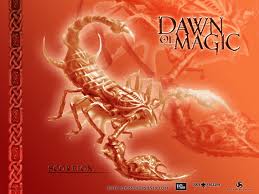
Jessie Rae Brouillette - Posts: 3469
- Joined: Mon Dec 11, 2006 9:50 am
I'll double check that, but I made sure I have no more that 4 visible in any one area. It was working fine for several days with no problems. I do have a large number of them, but there are many rooms and only a couple of lights in each room. I'll also try and add my portals and room bounds and see it that helps. Thanks
-

Gwen - Posts: 3367
- Joined: Sun Apr 01, 2007 3:34 am
Well, it seems I have a CK problem. I deleted all the shadow casting lights from my cell, closed the CK and then tried to place a single shadow casting light. It displays no light at all and is a bright red bulb with a red cross inside when I turn my havok on. I did notice a warning I didn't recognize before when I booted up my mod, though. "HAVOK: File contains a phantom with mesh shape collision. Please remove shape or convert to primitive".....whatever that means is beyond me.
-

JESSE - Posts: 3404
- Joined: Mon Jul 16, 2007 4:55 am
Right click on the render window, and hit Render Window Properties. Go to the shaders tab, and make sure "Shadows" are enabled.
 Thanks much!
Thanks much!-

City Swagga - Posts: 3498
- Joined: Sat May 12, 2007 1:04 am
That was it! How did that get unchecked? I had it checked before and for some reason it got unchecked!  Thanks much!
Thanks much!
 Thanks much!
Thanks much!
-

Fiori Pra - Posts: 3446
- Joined: Thu Mar 15, 2007 12:30 pm
9 posts
• Page 1 of 1
